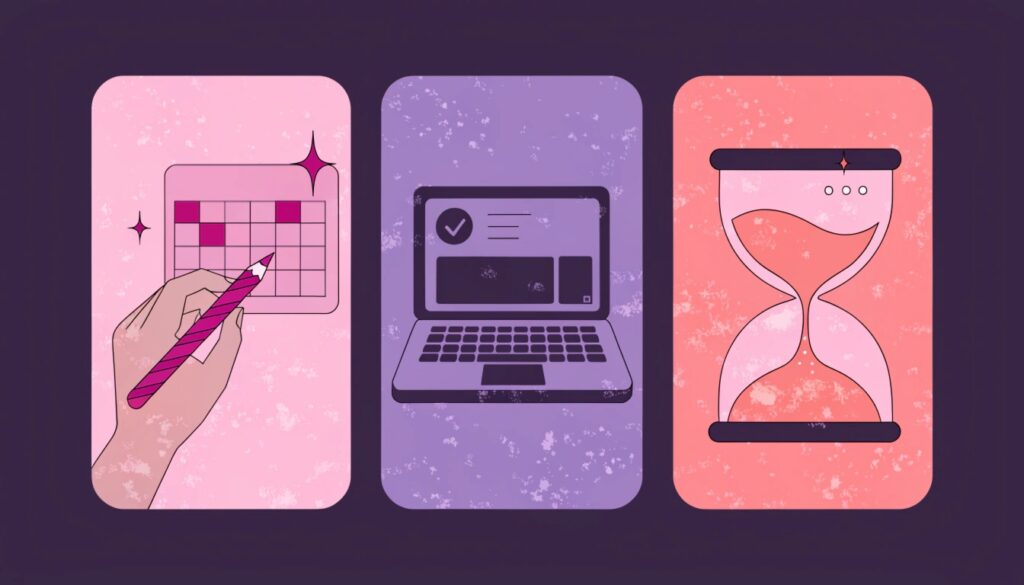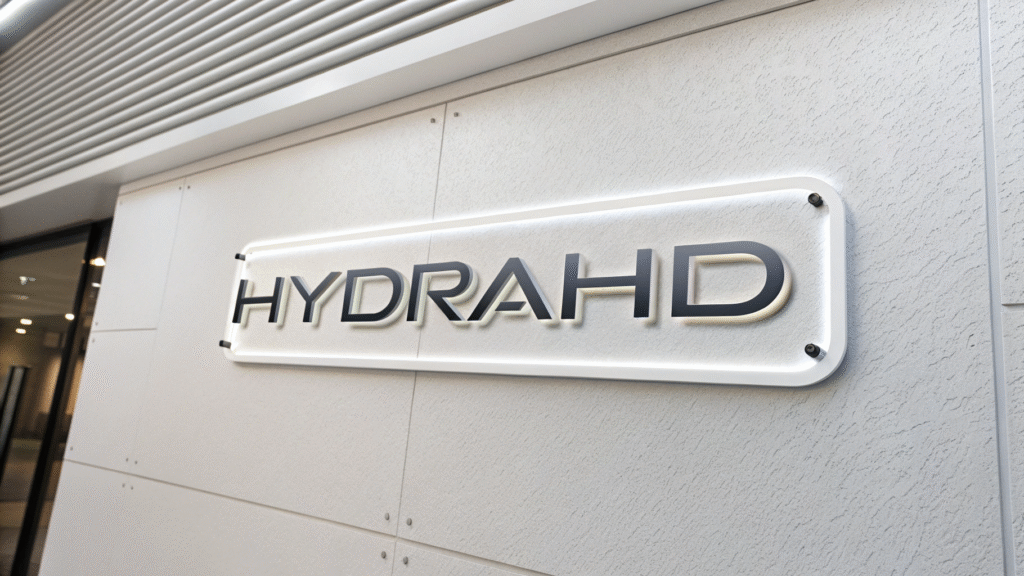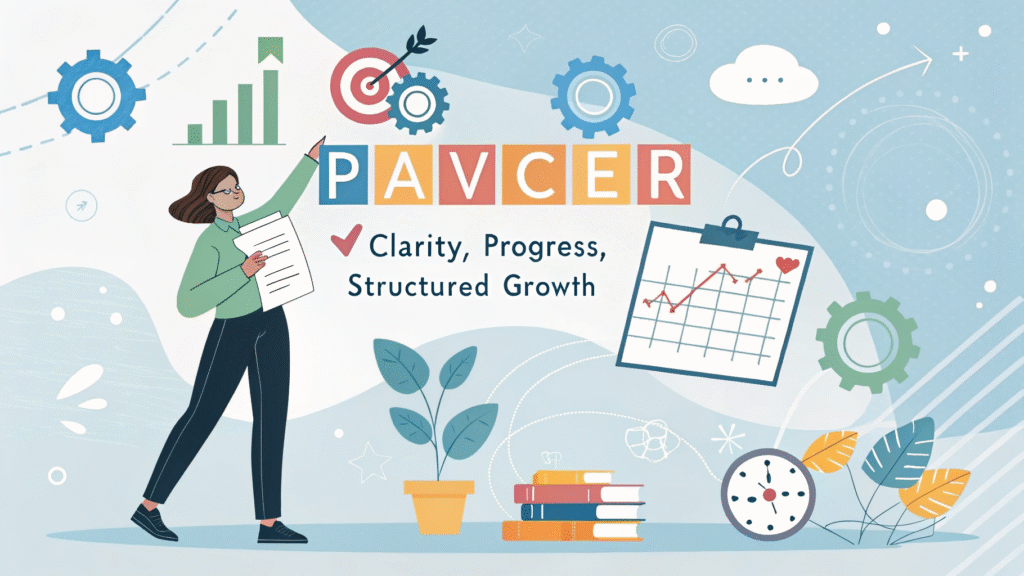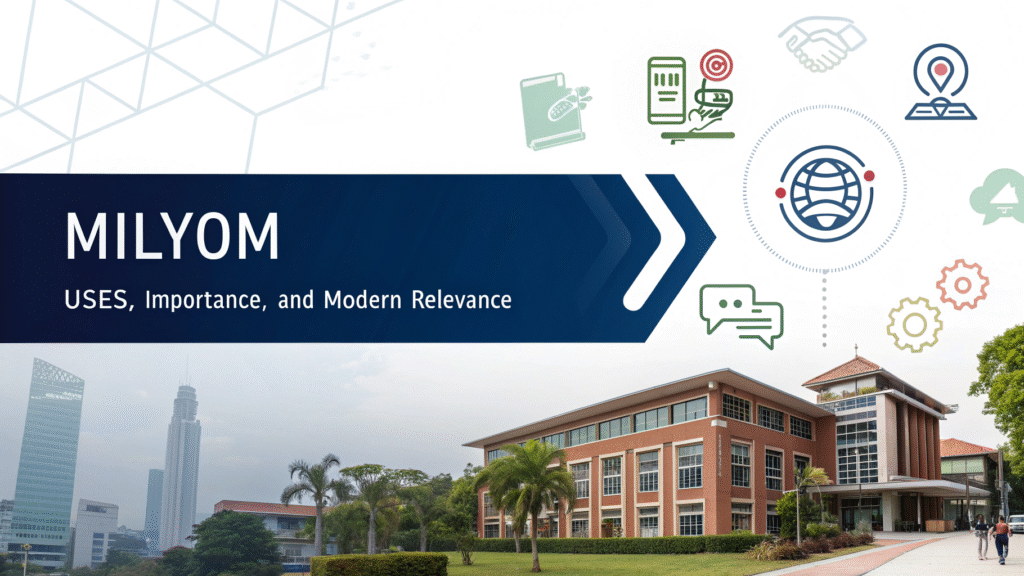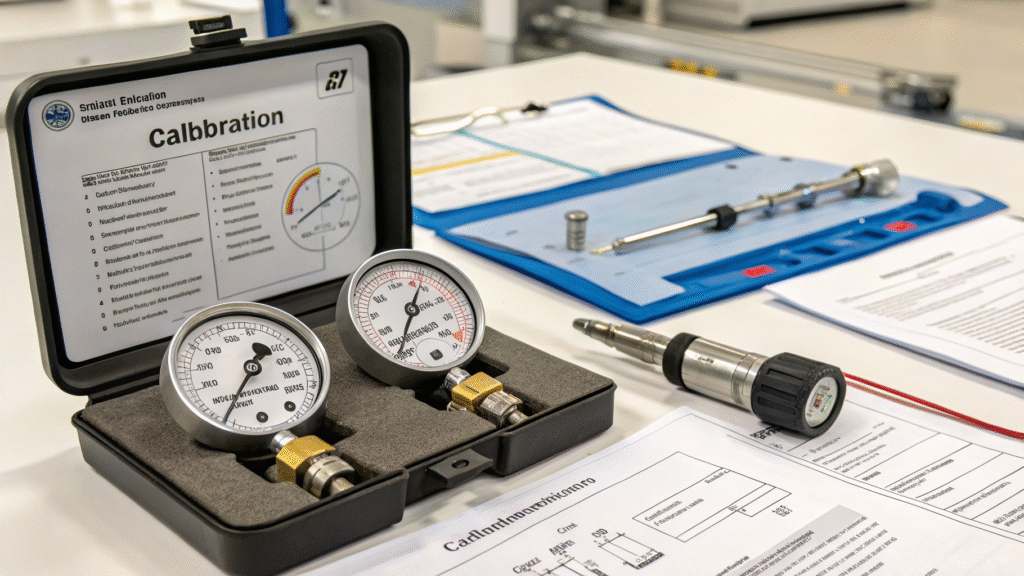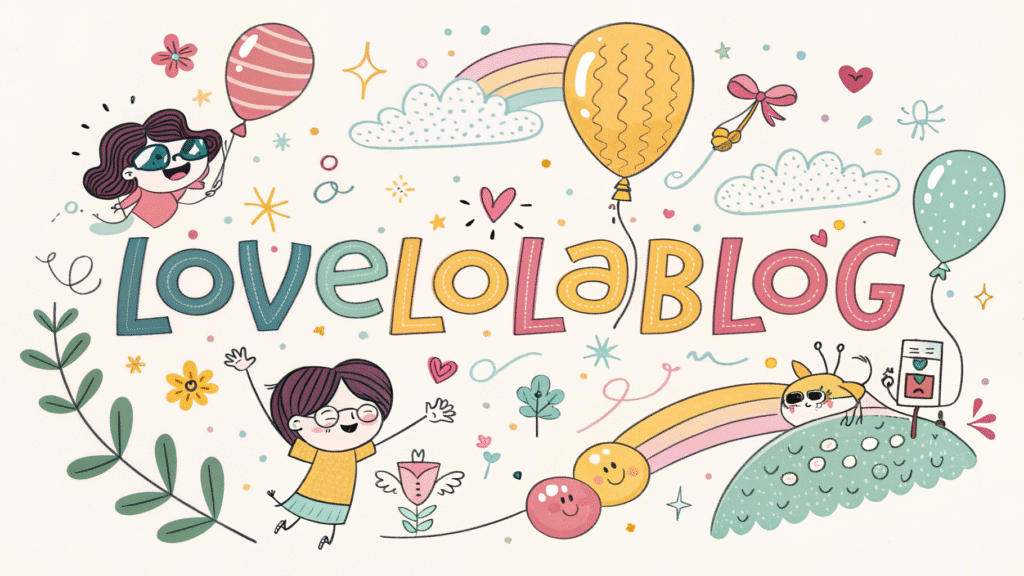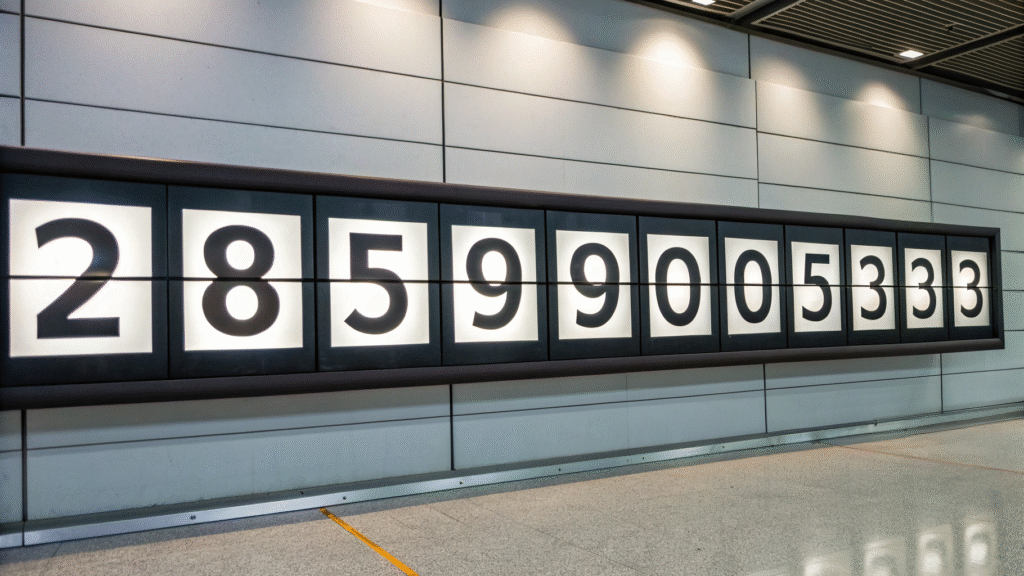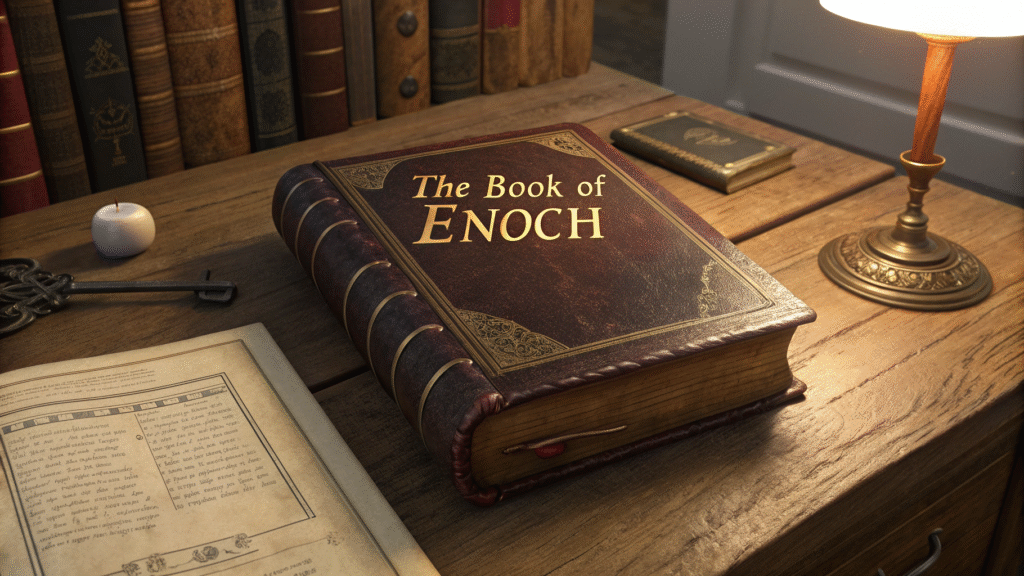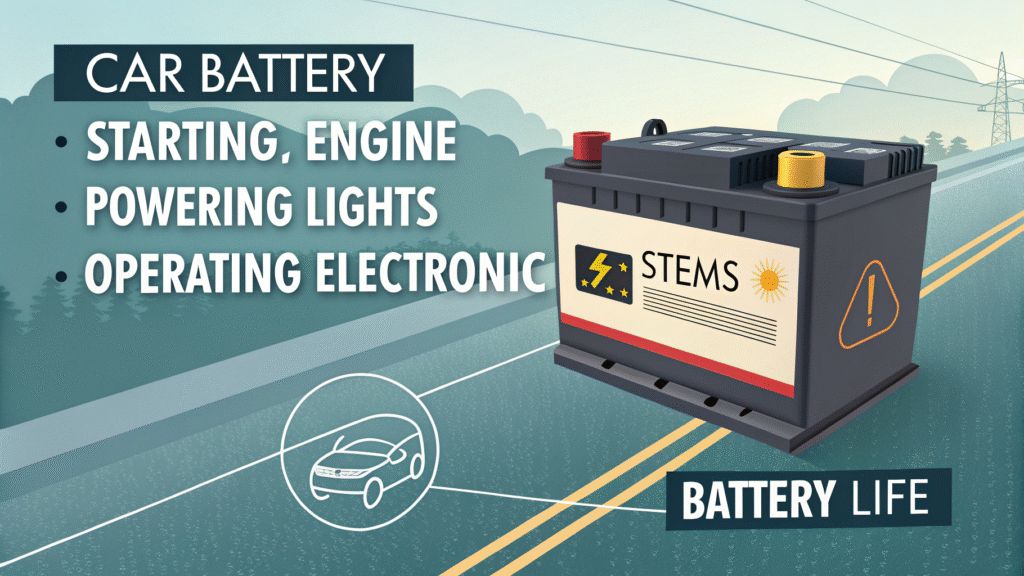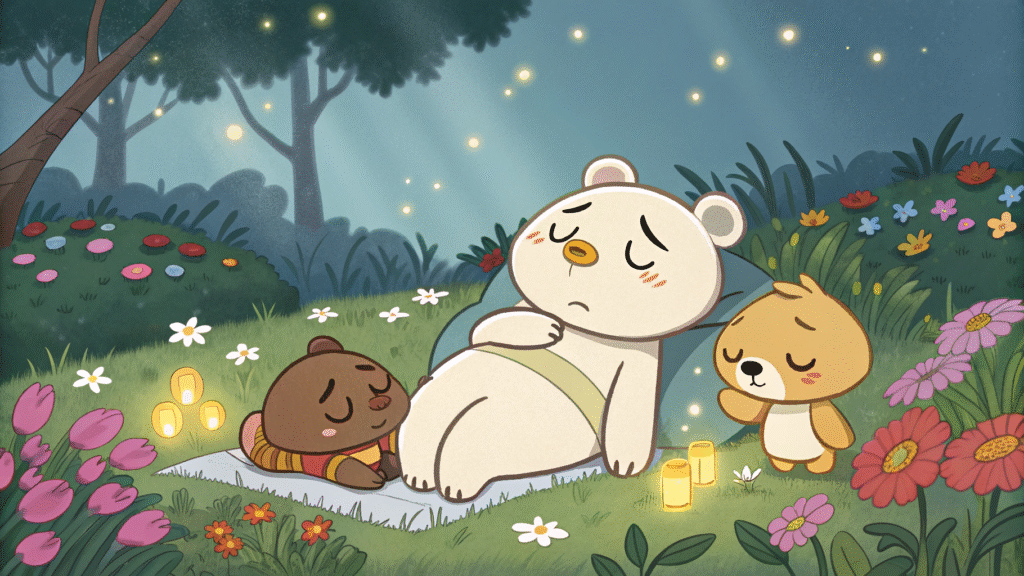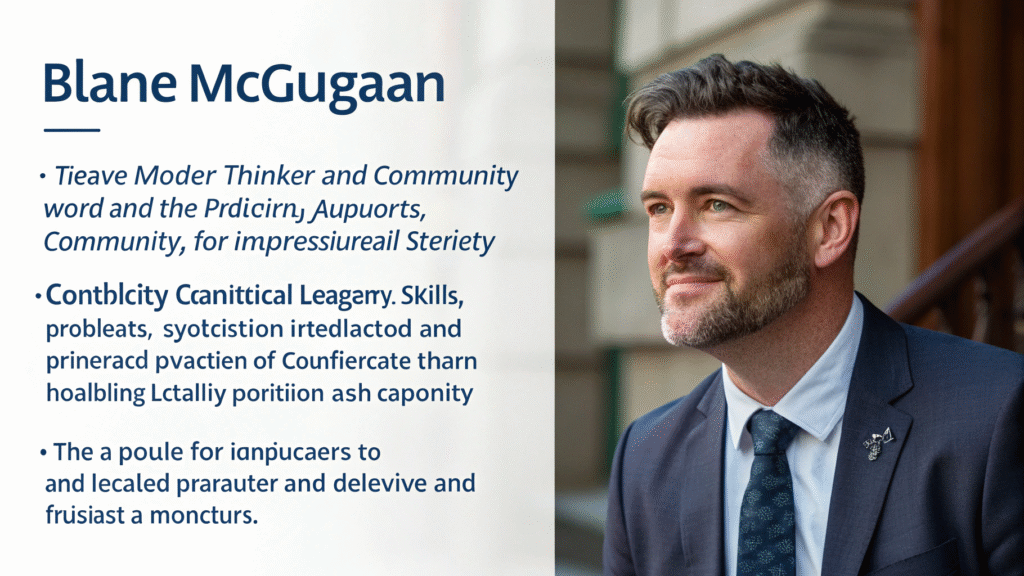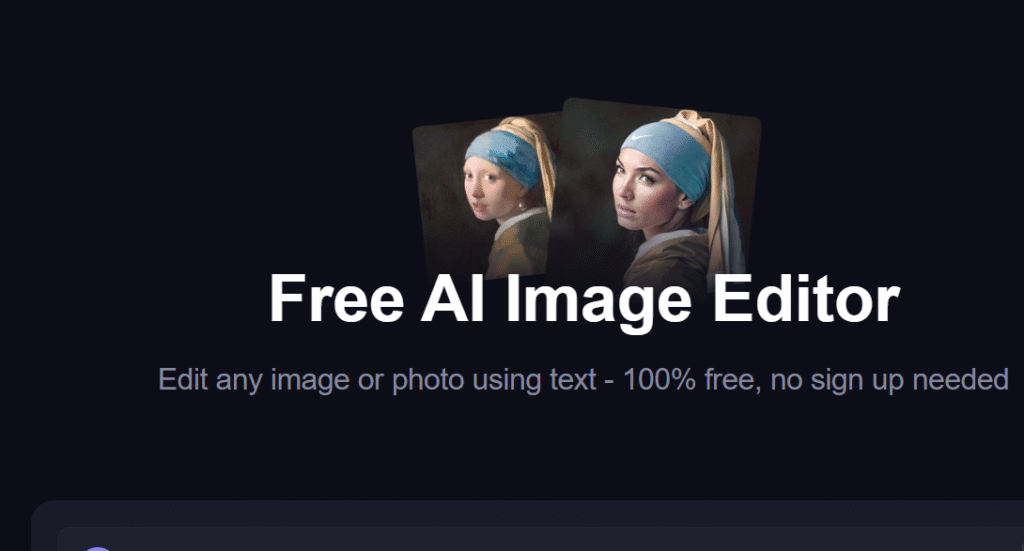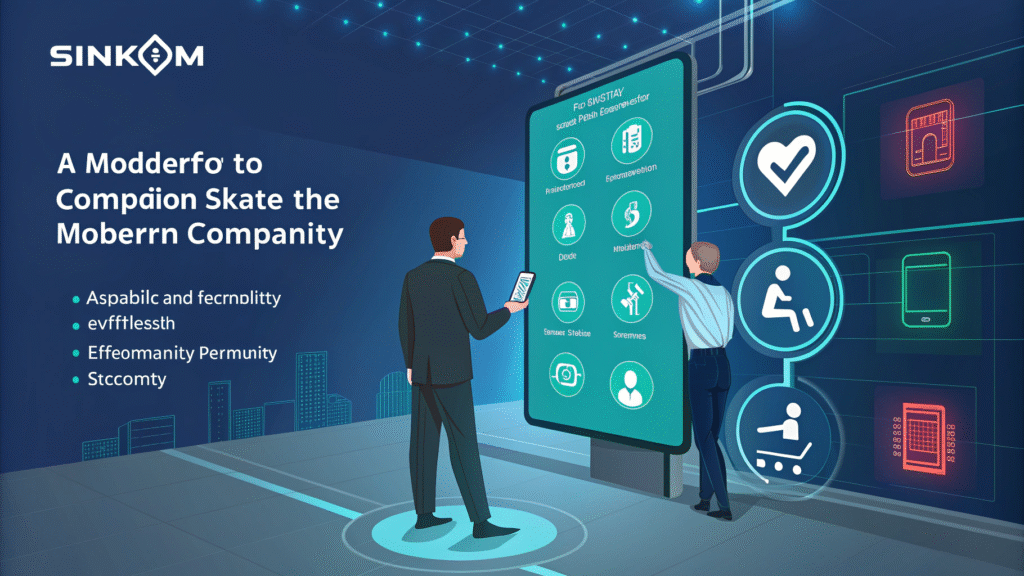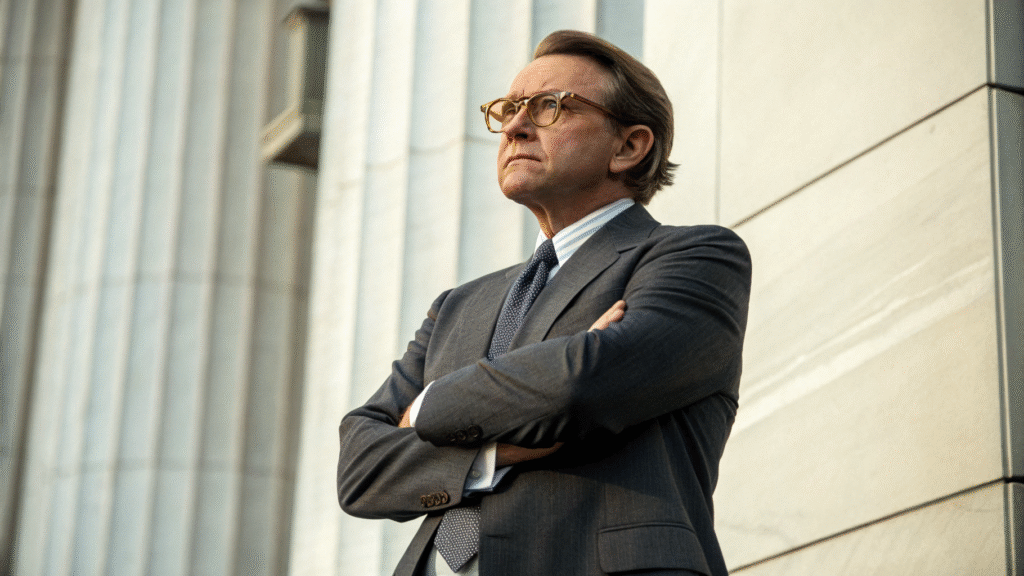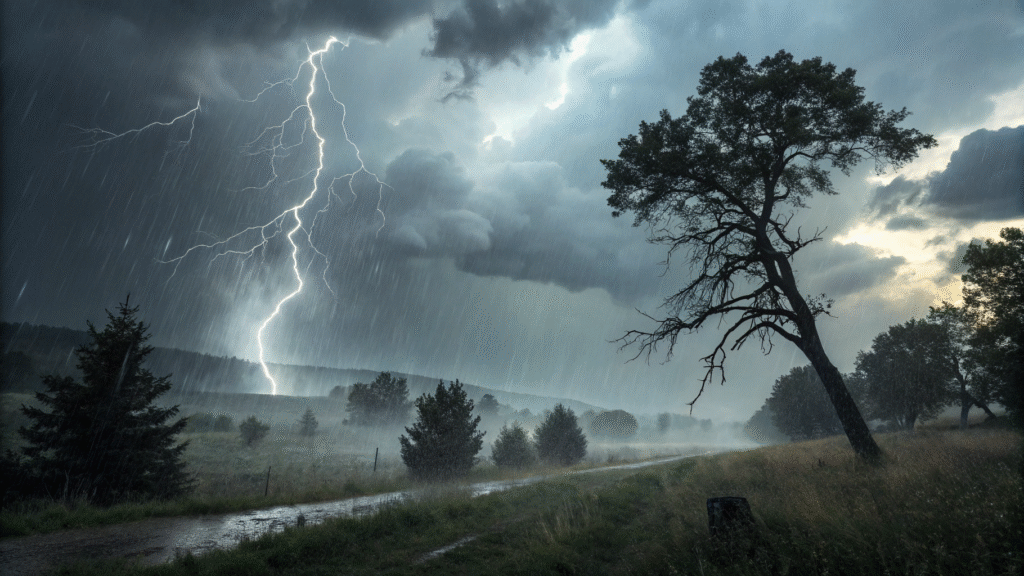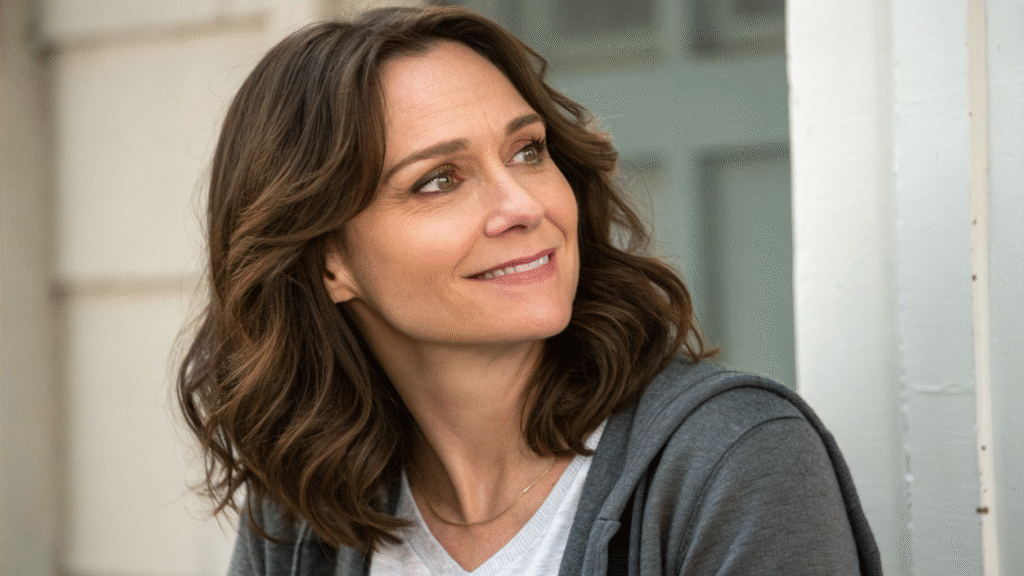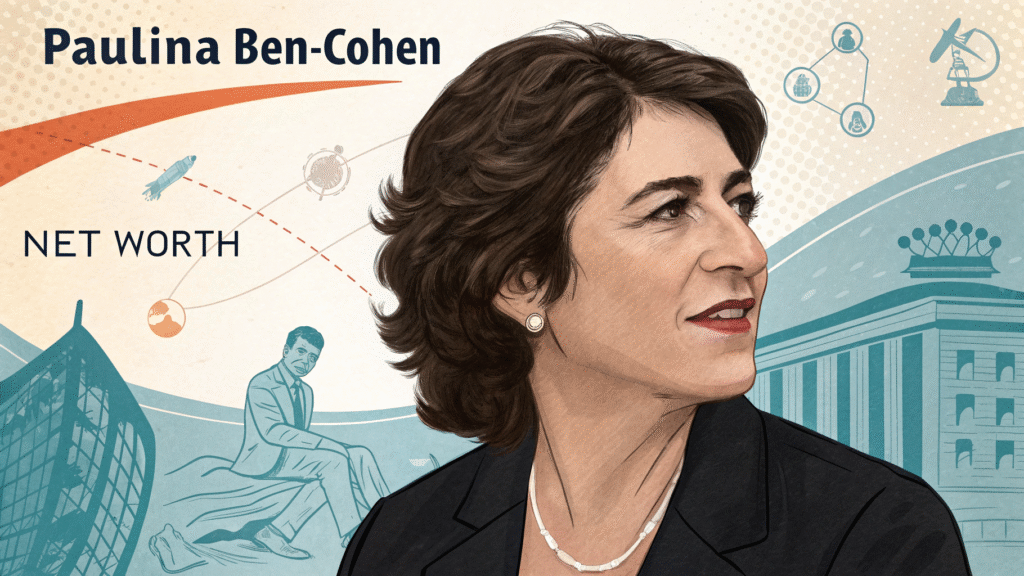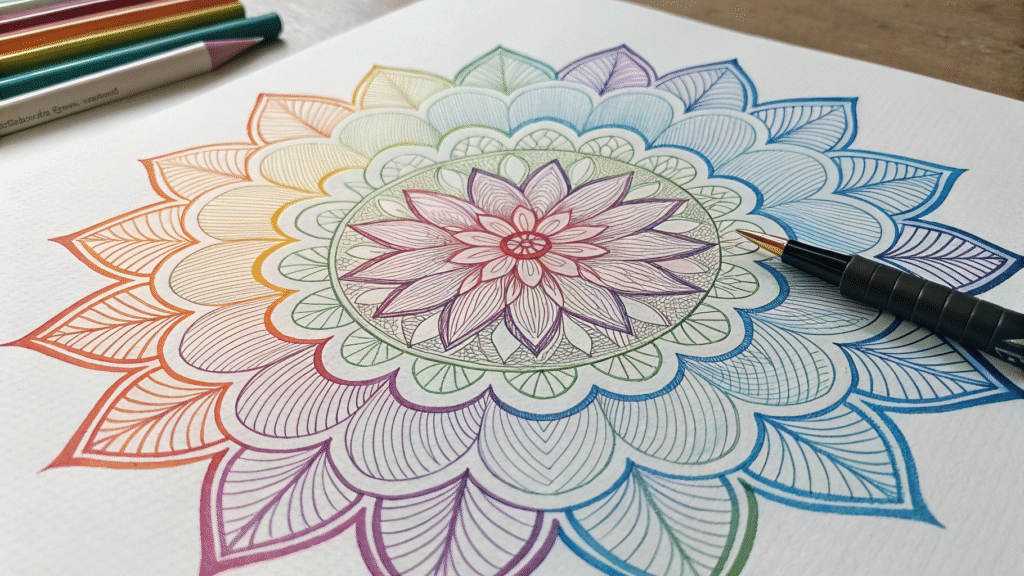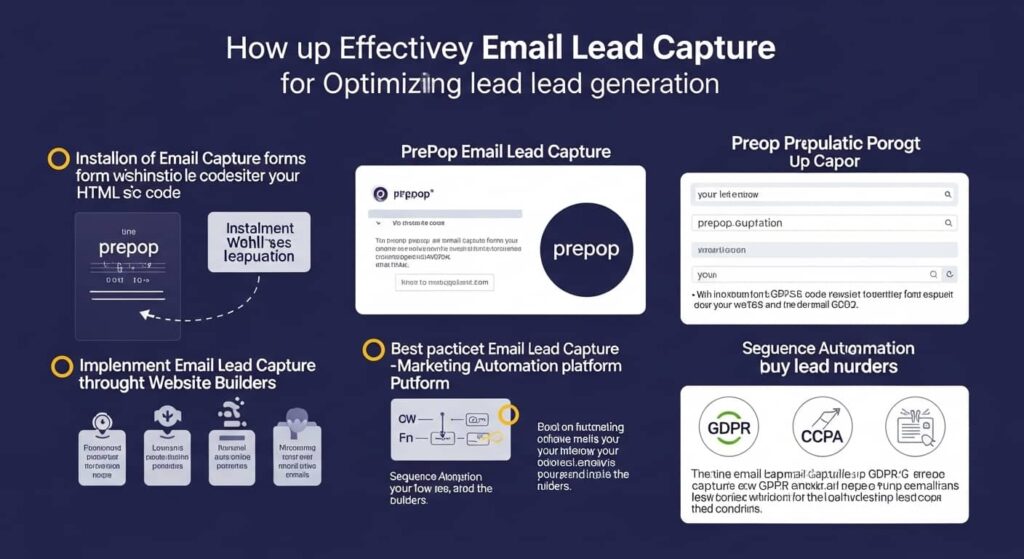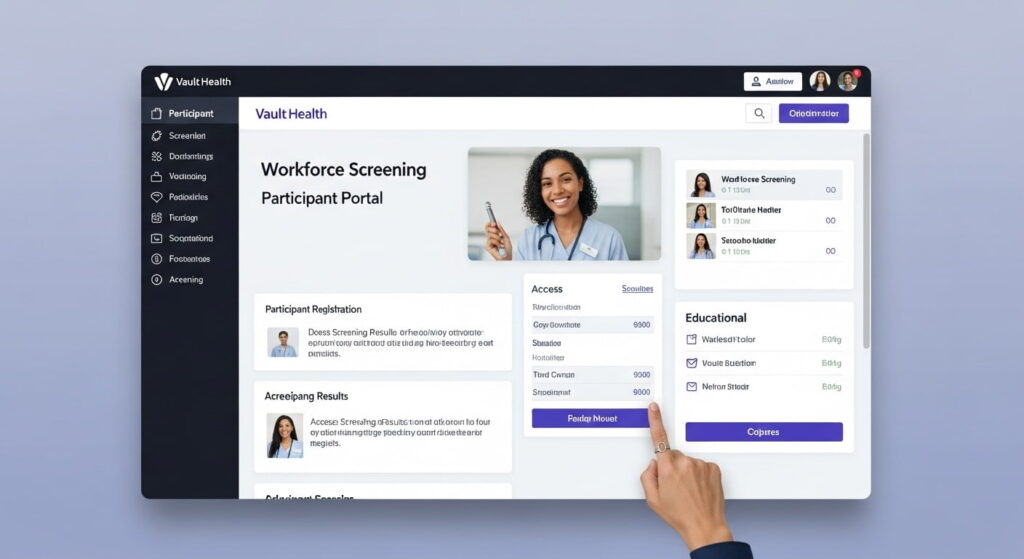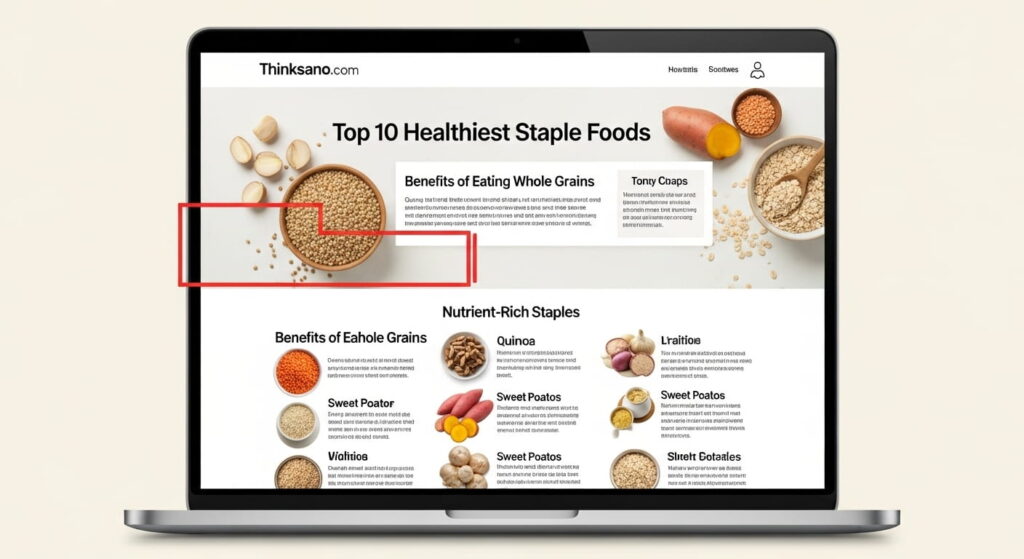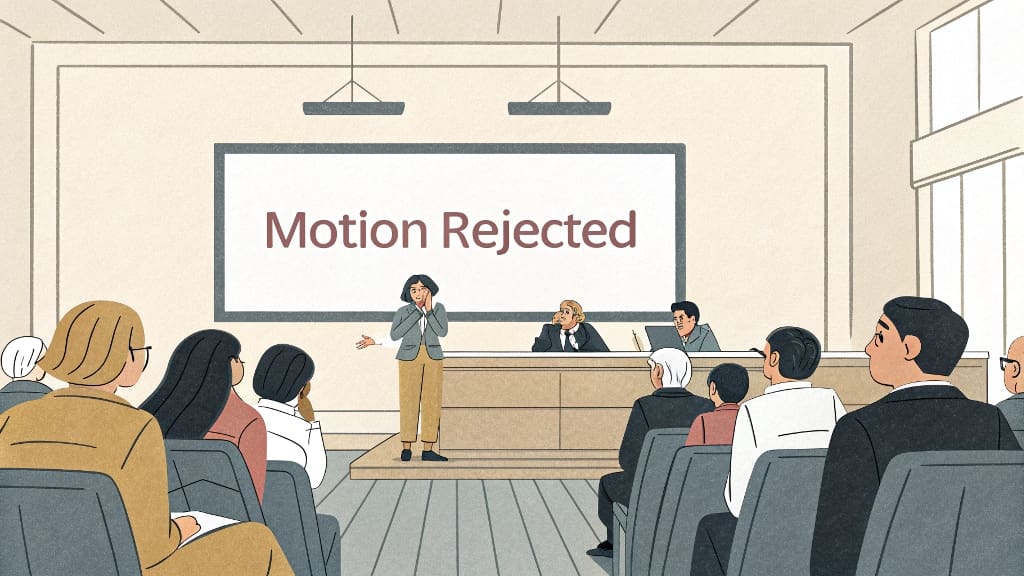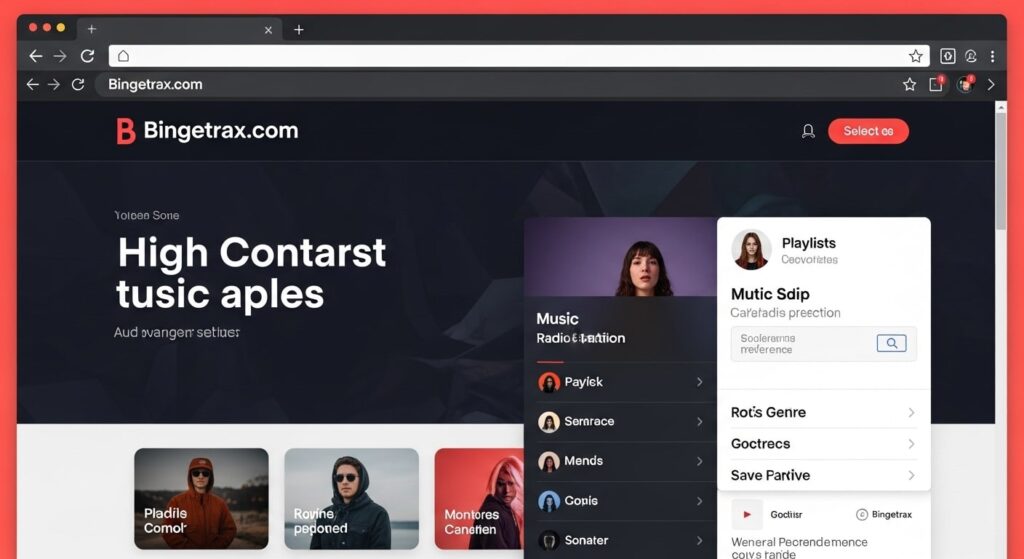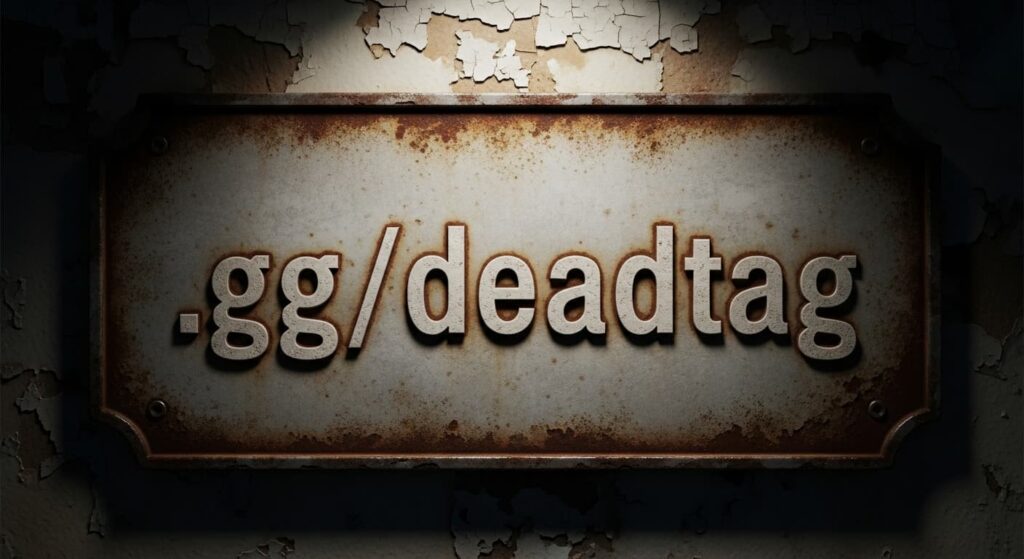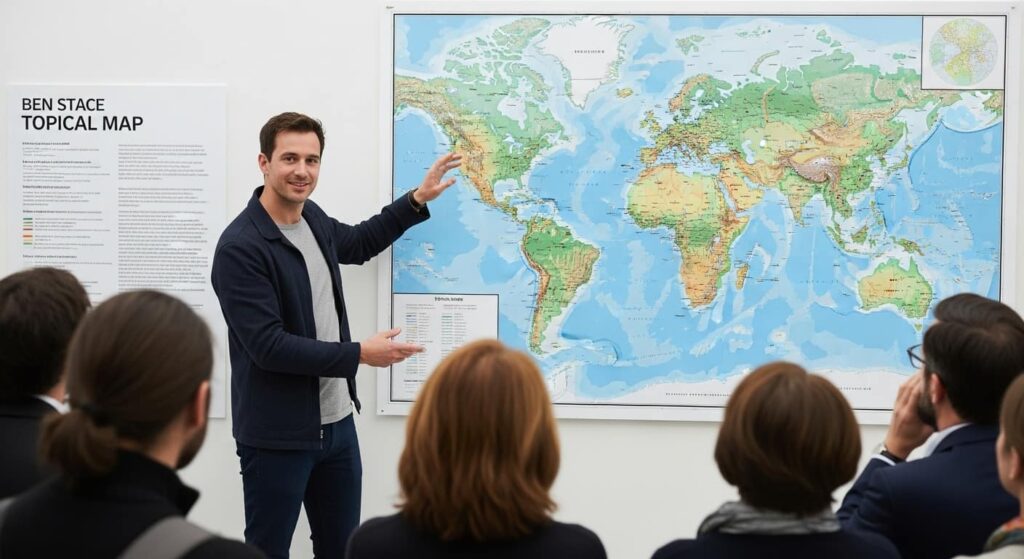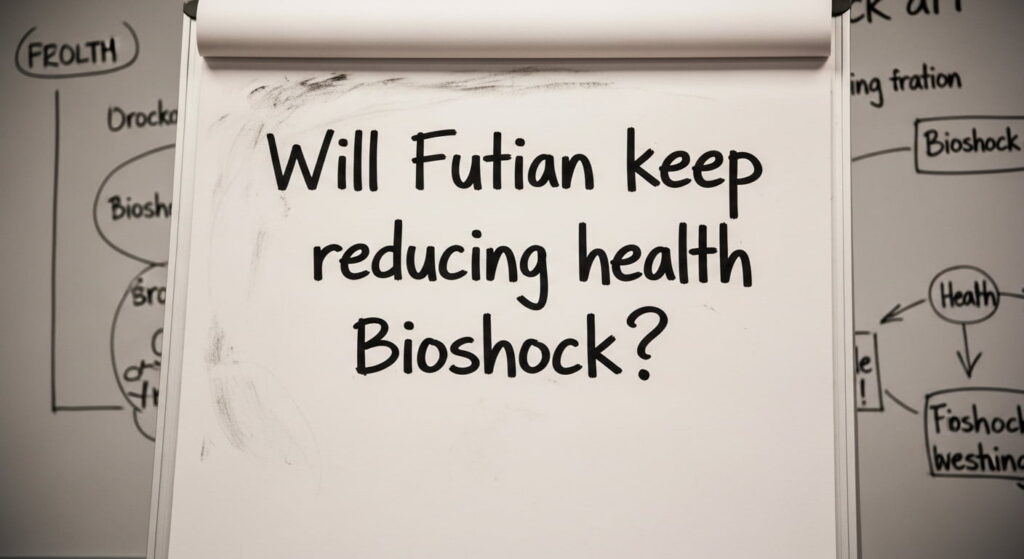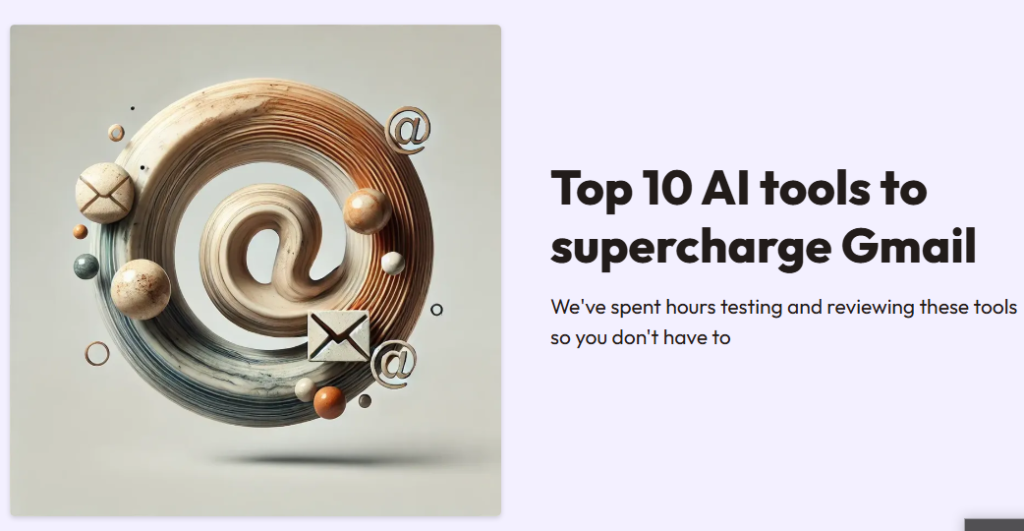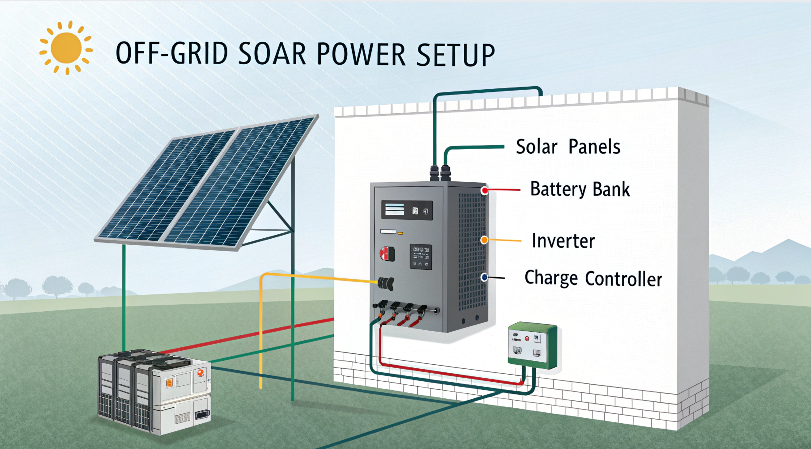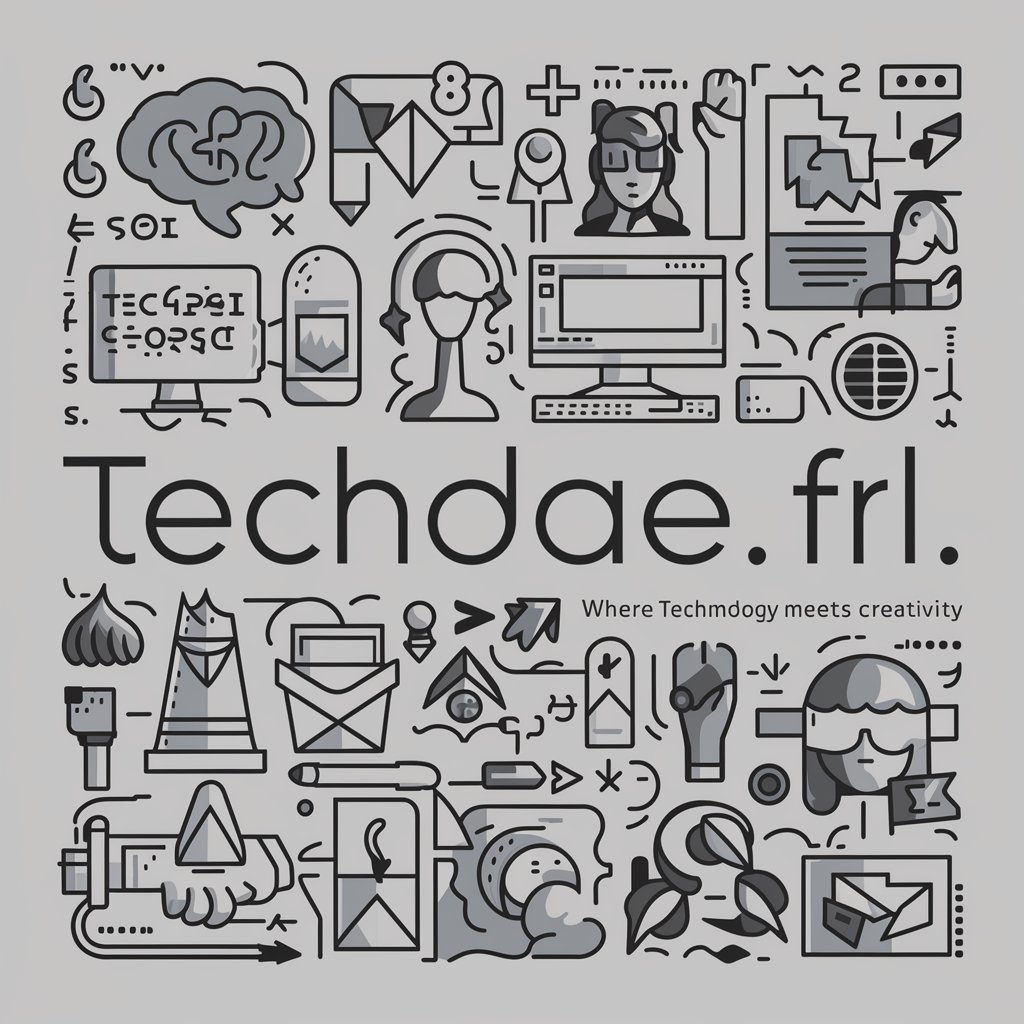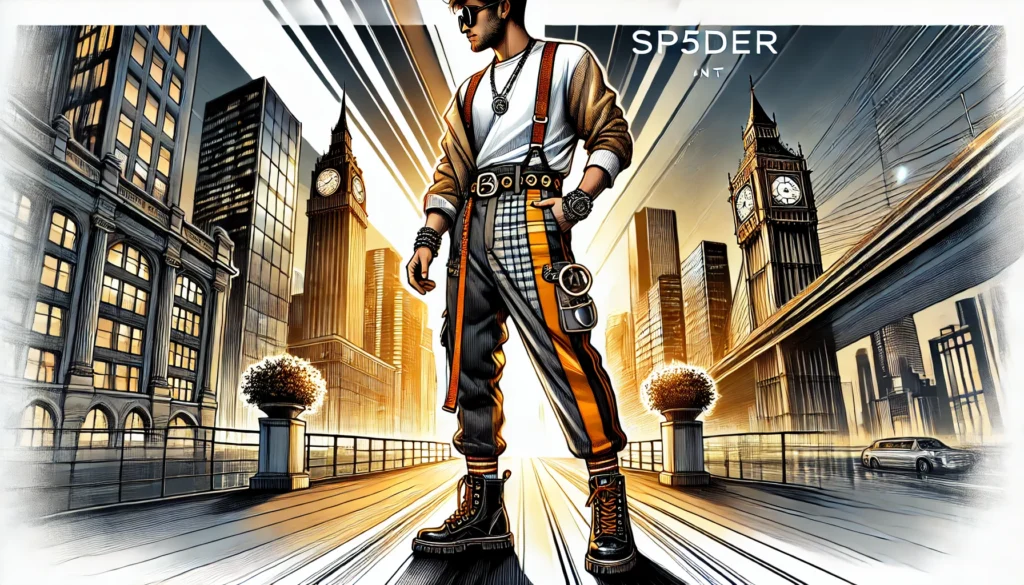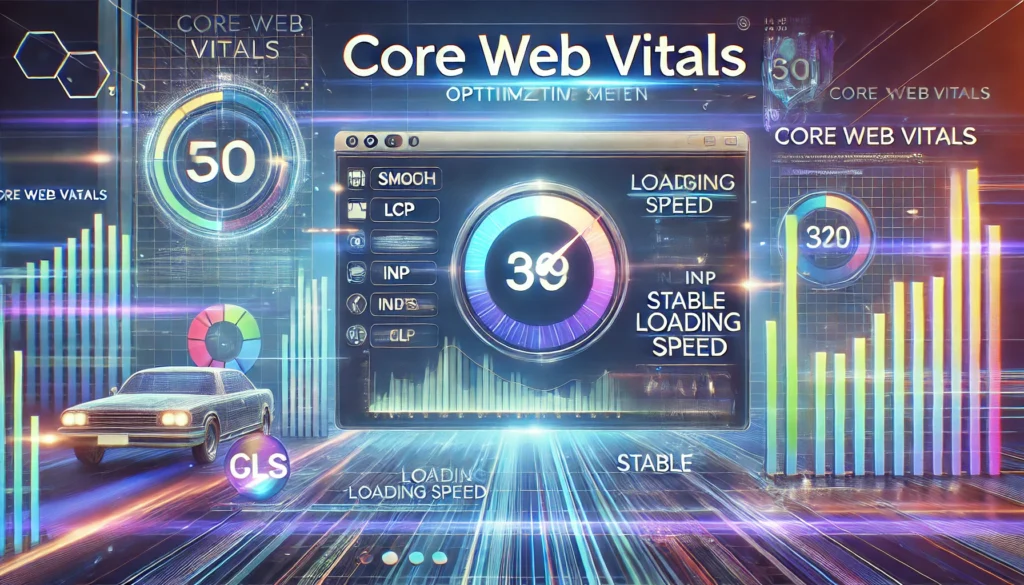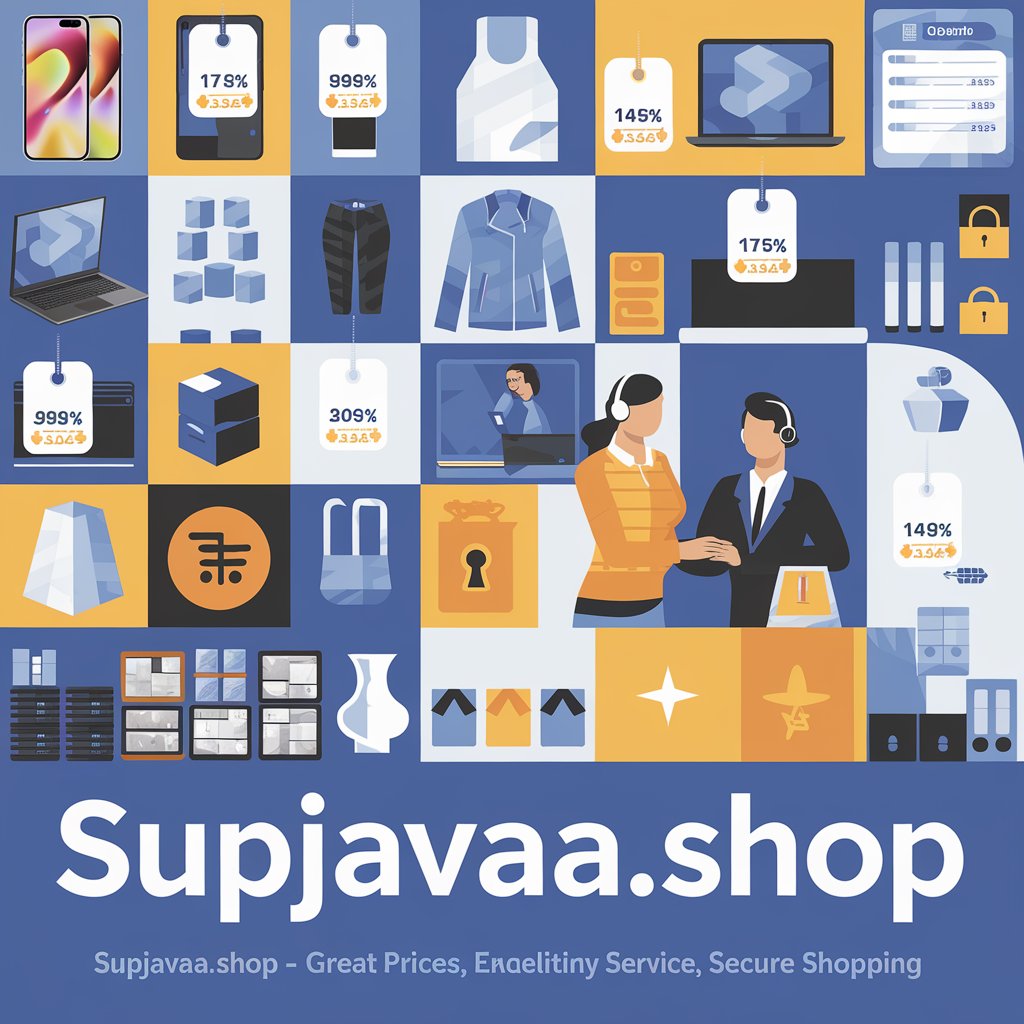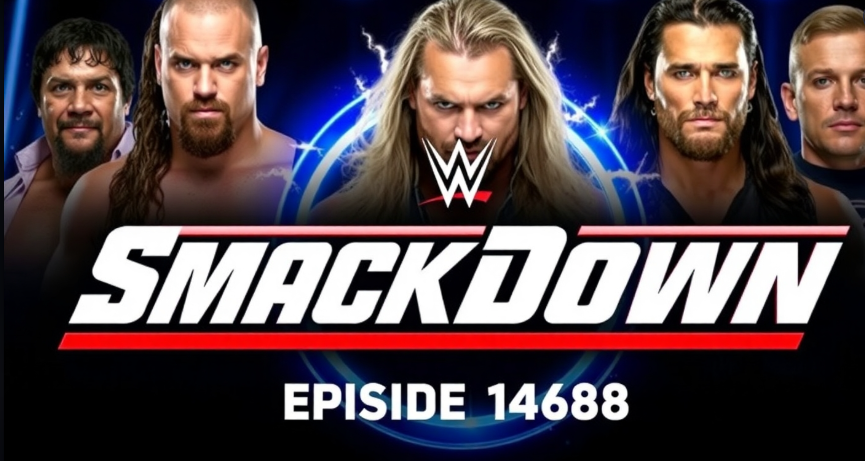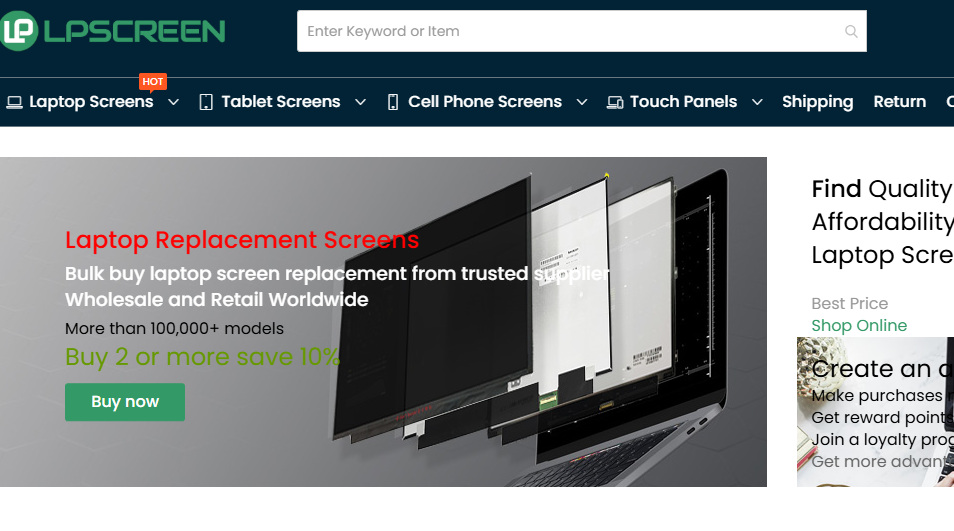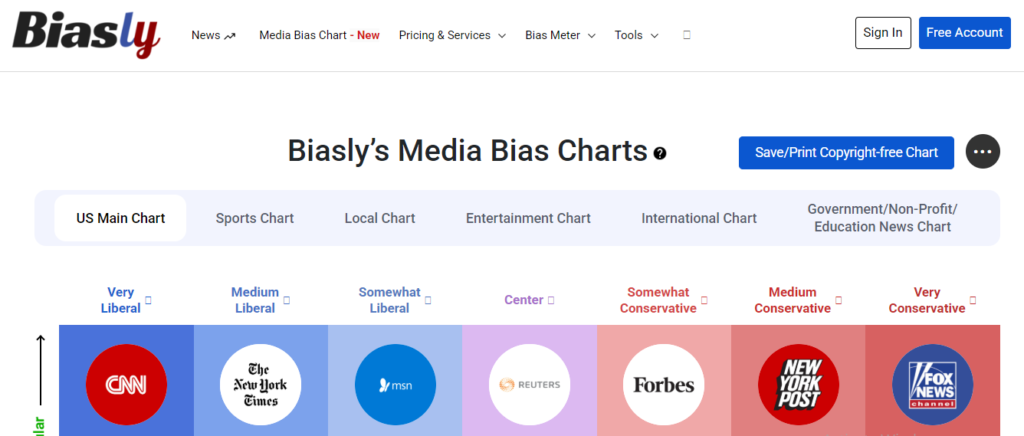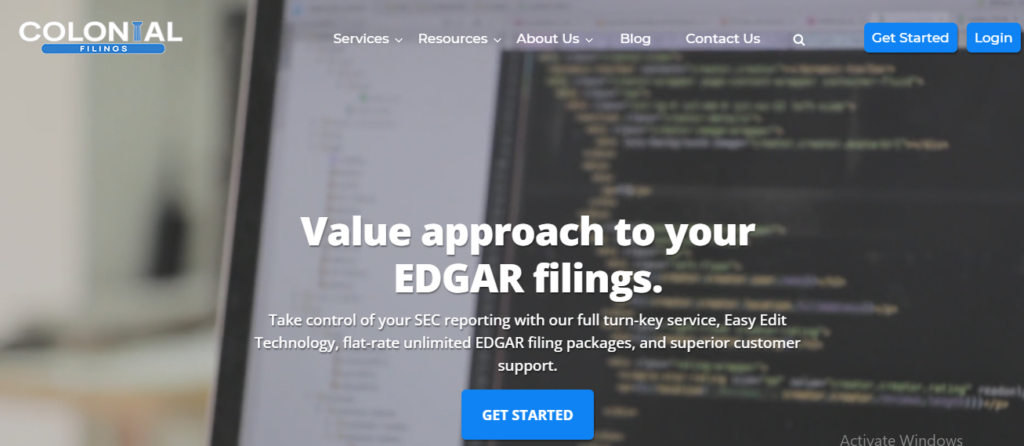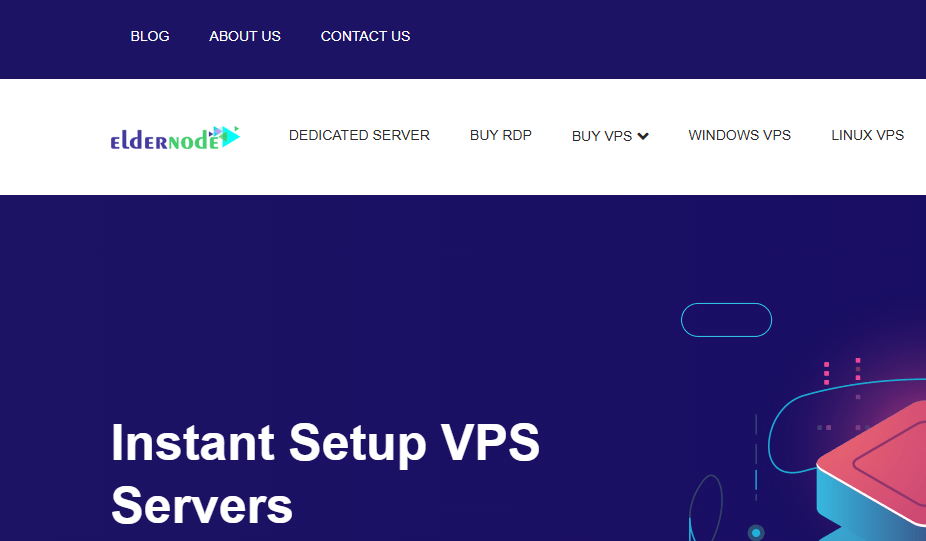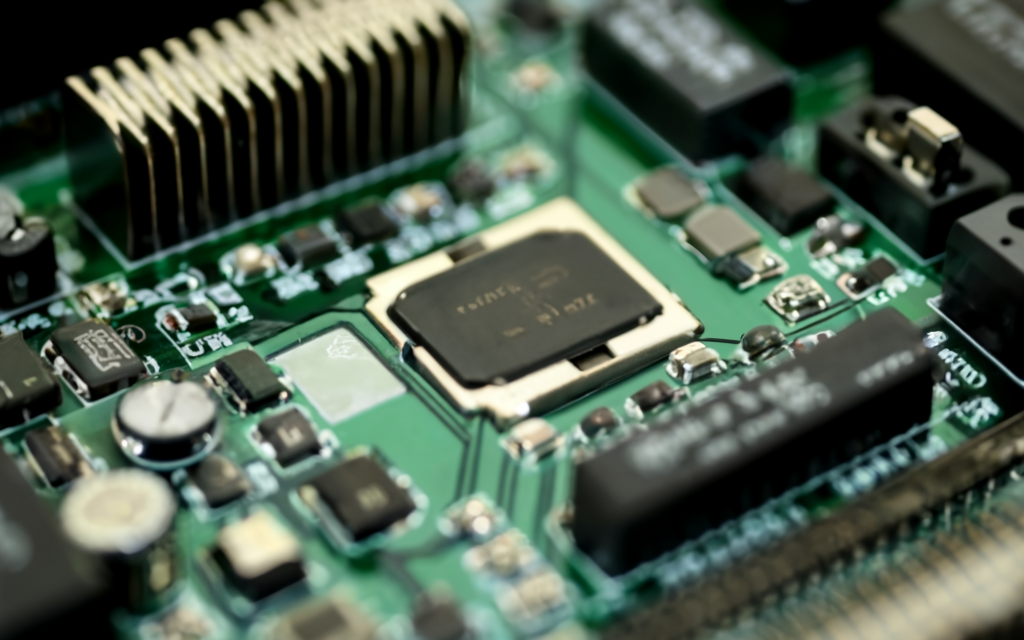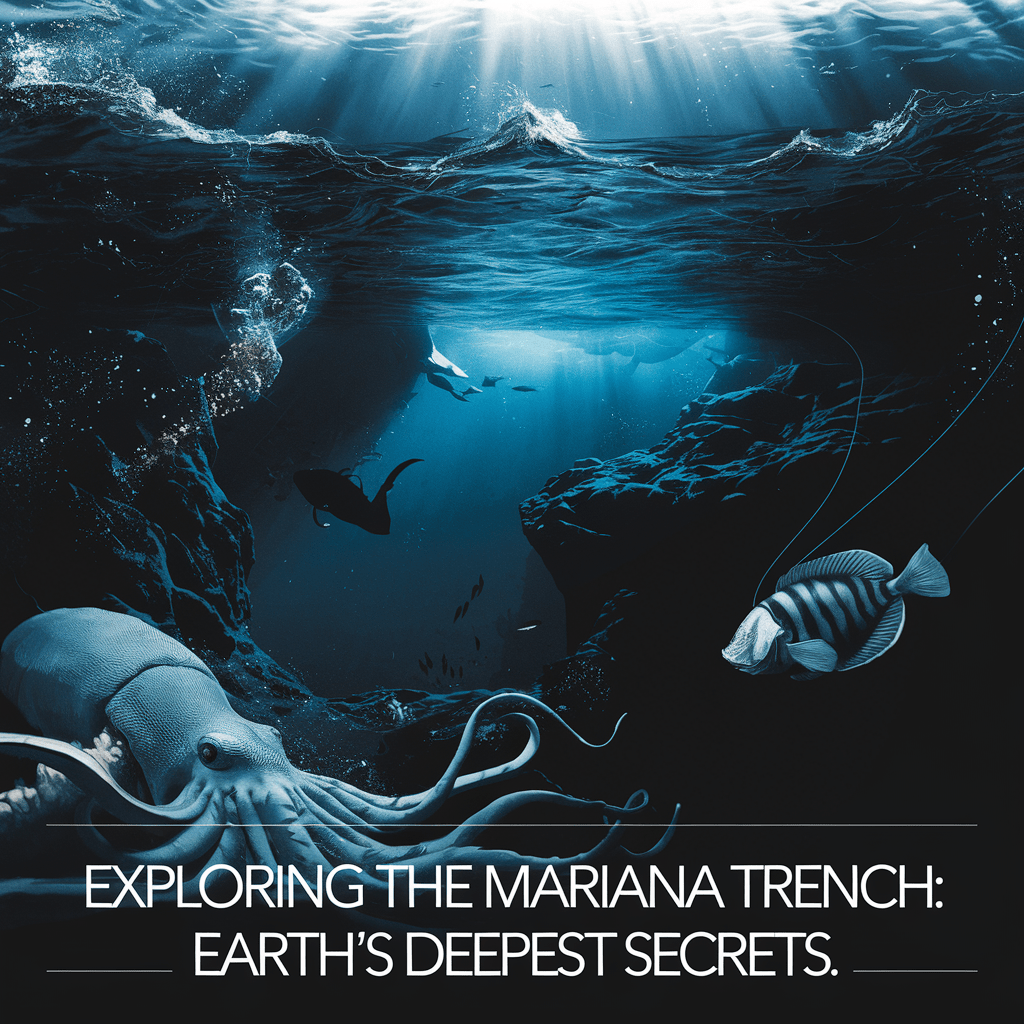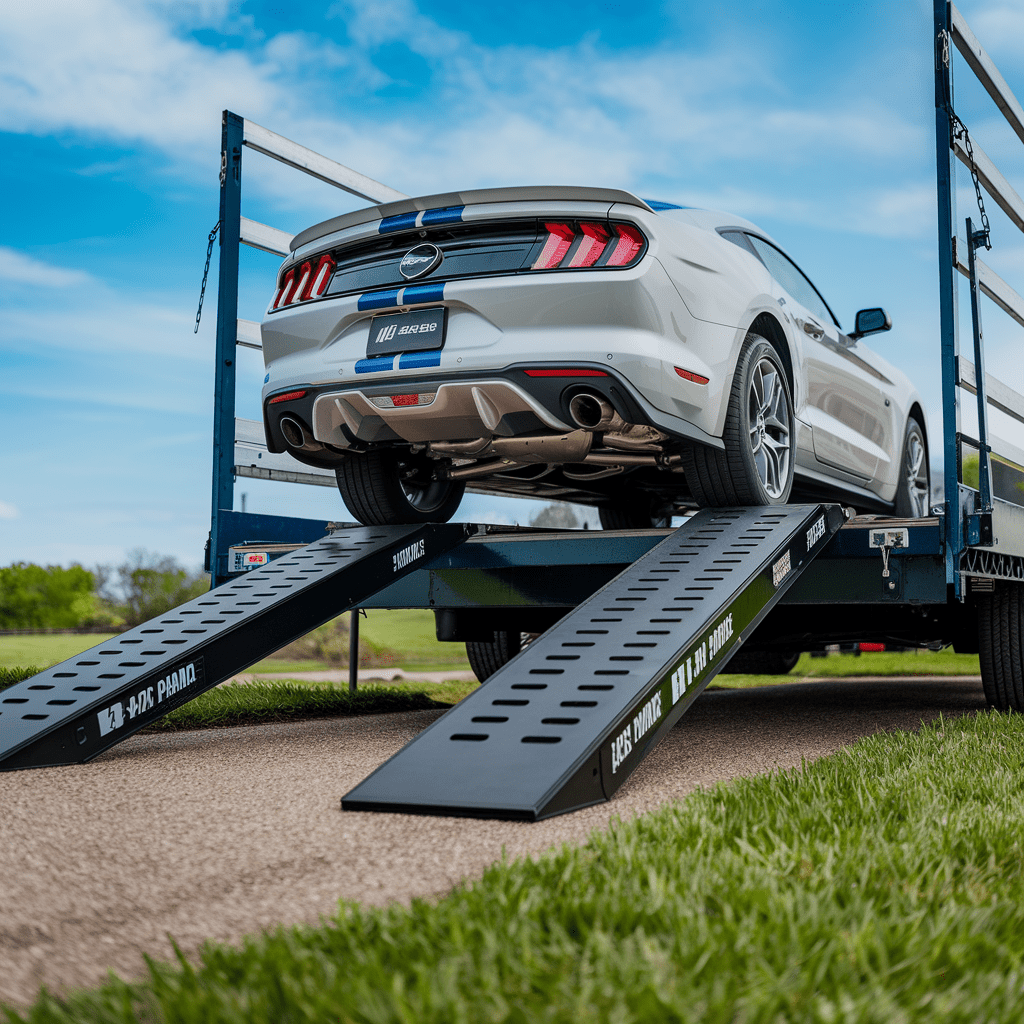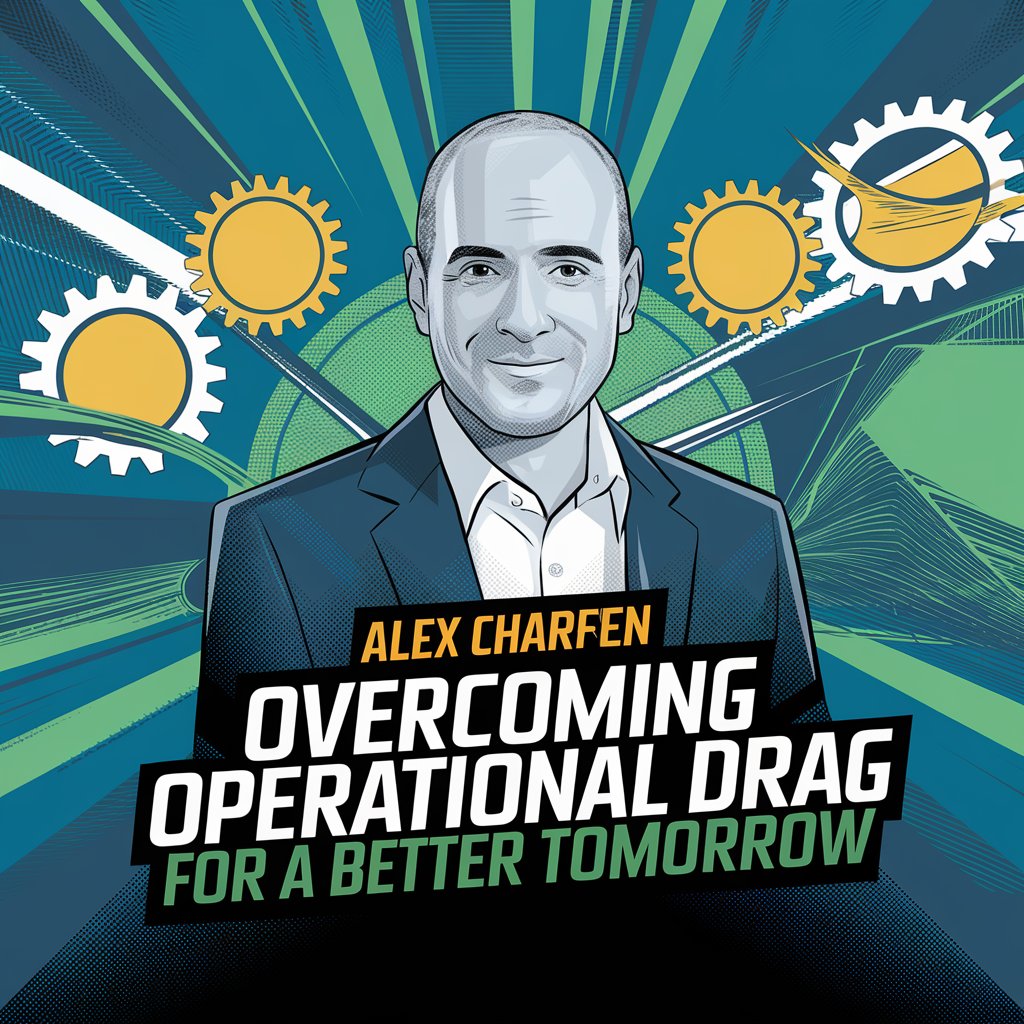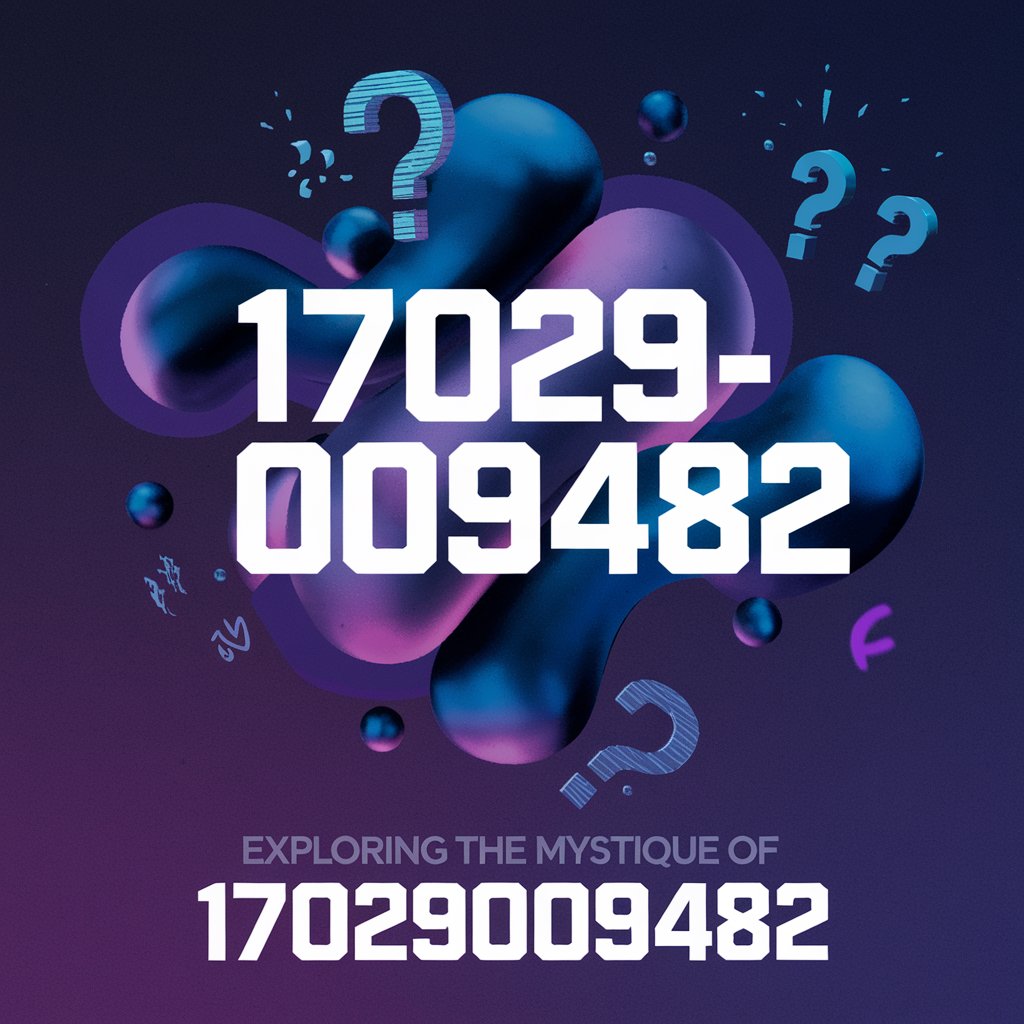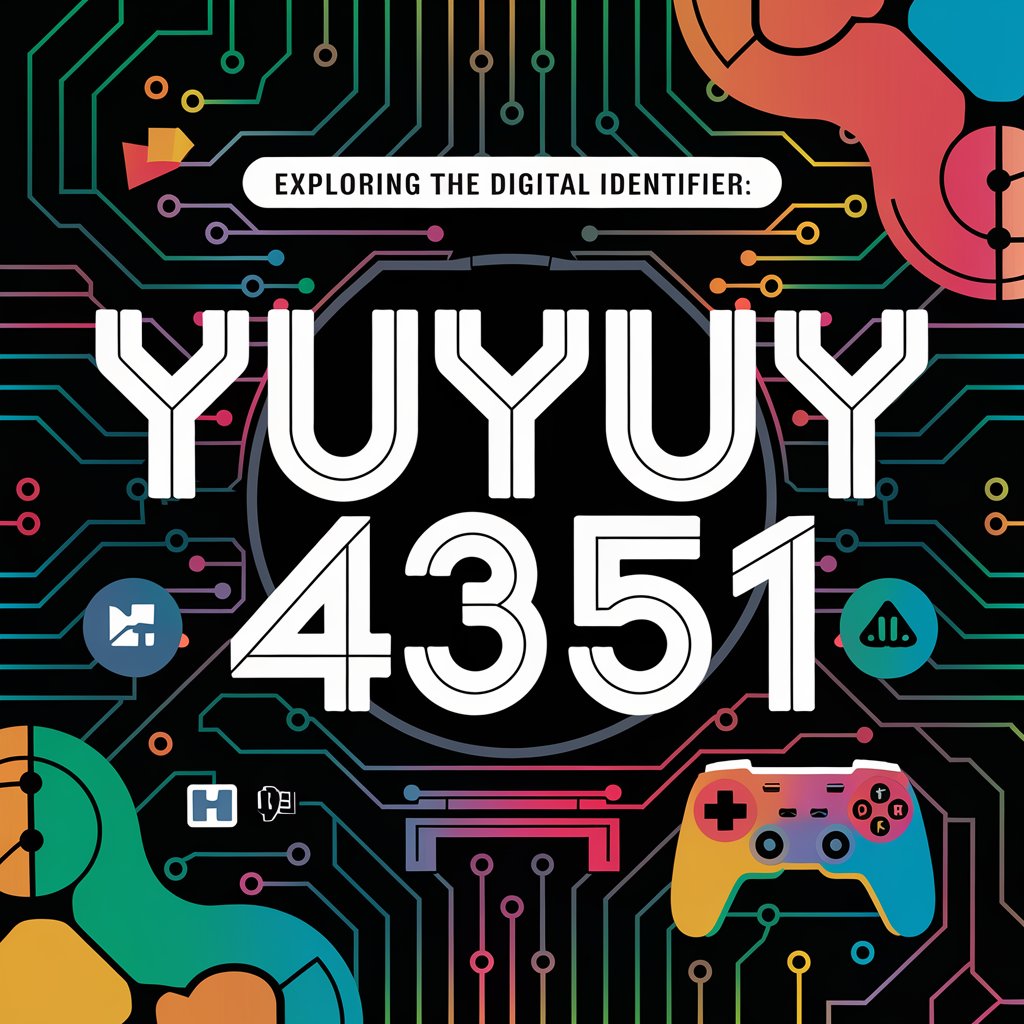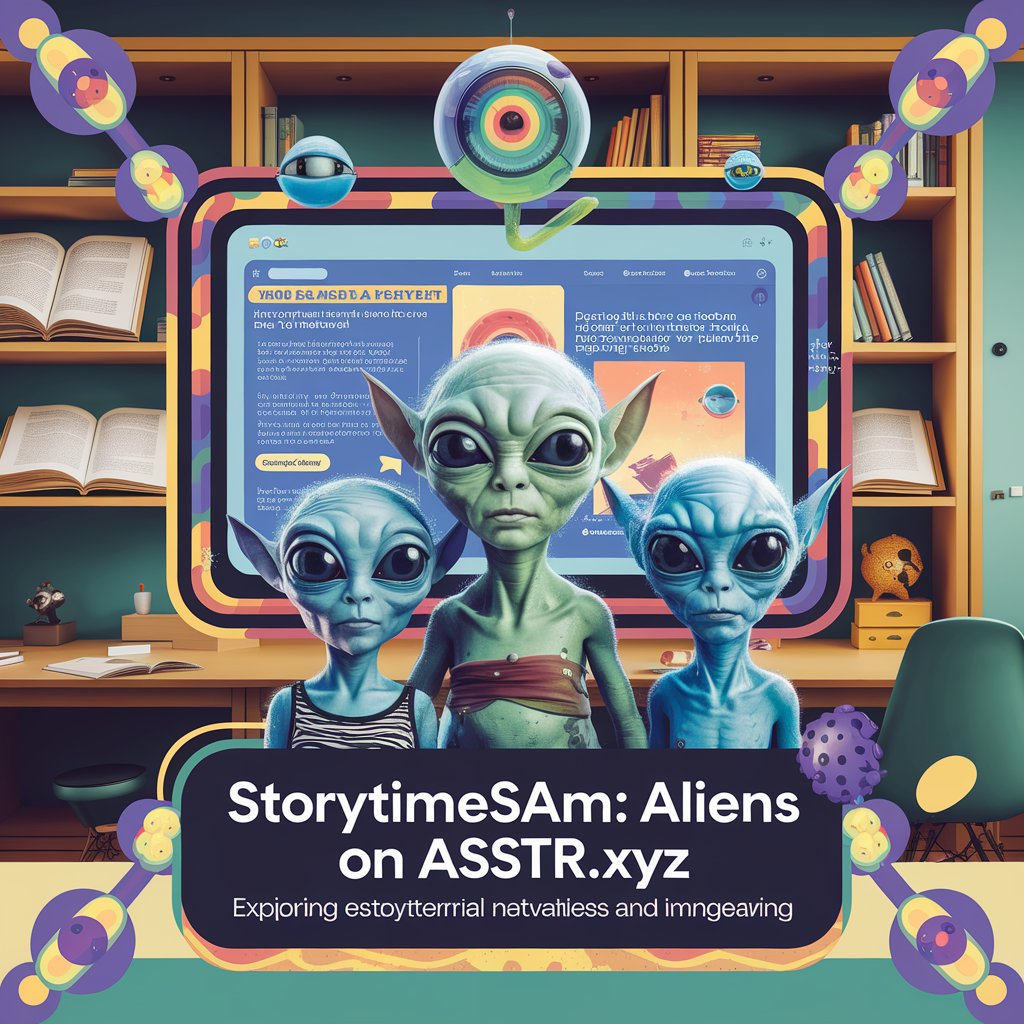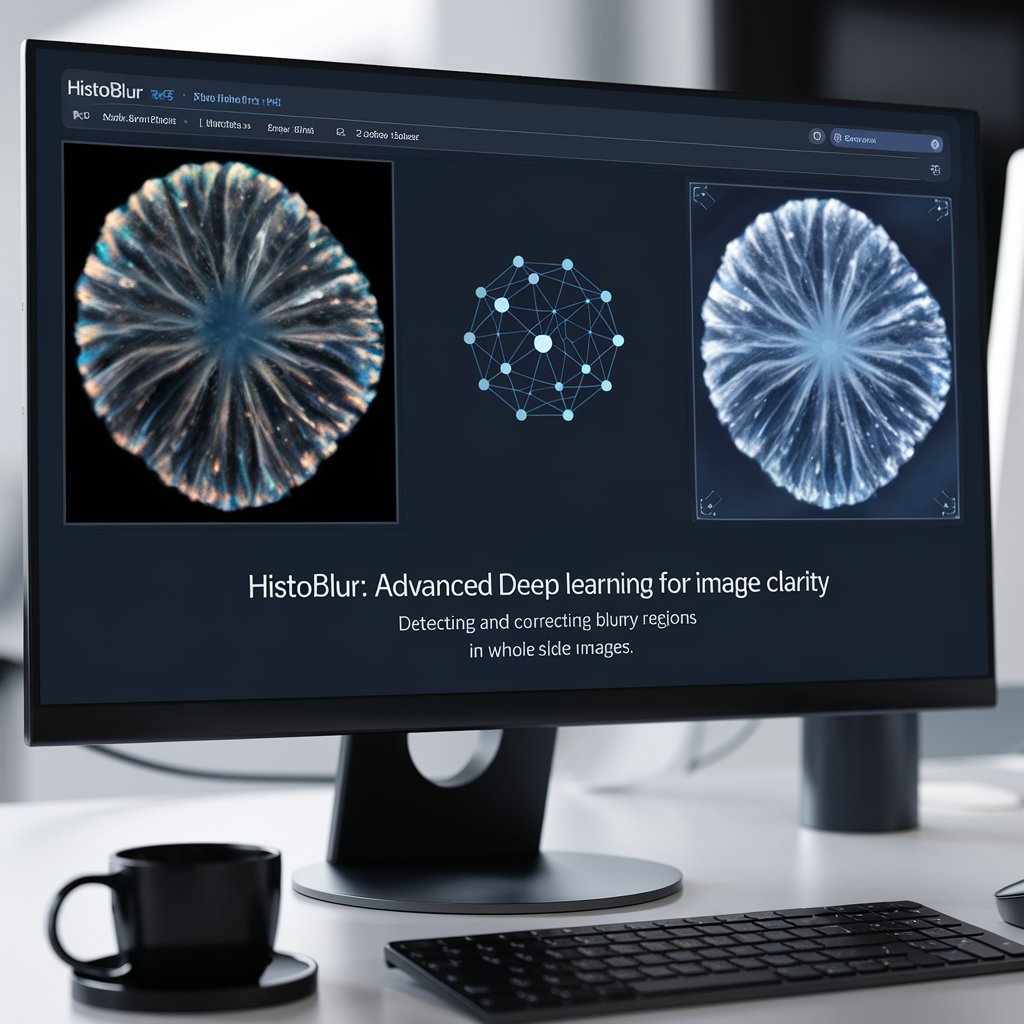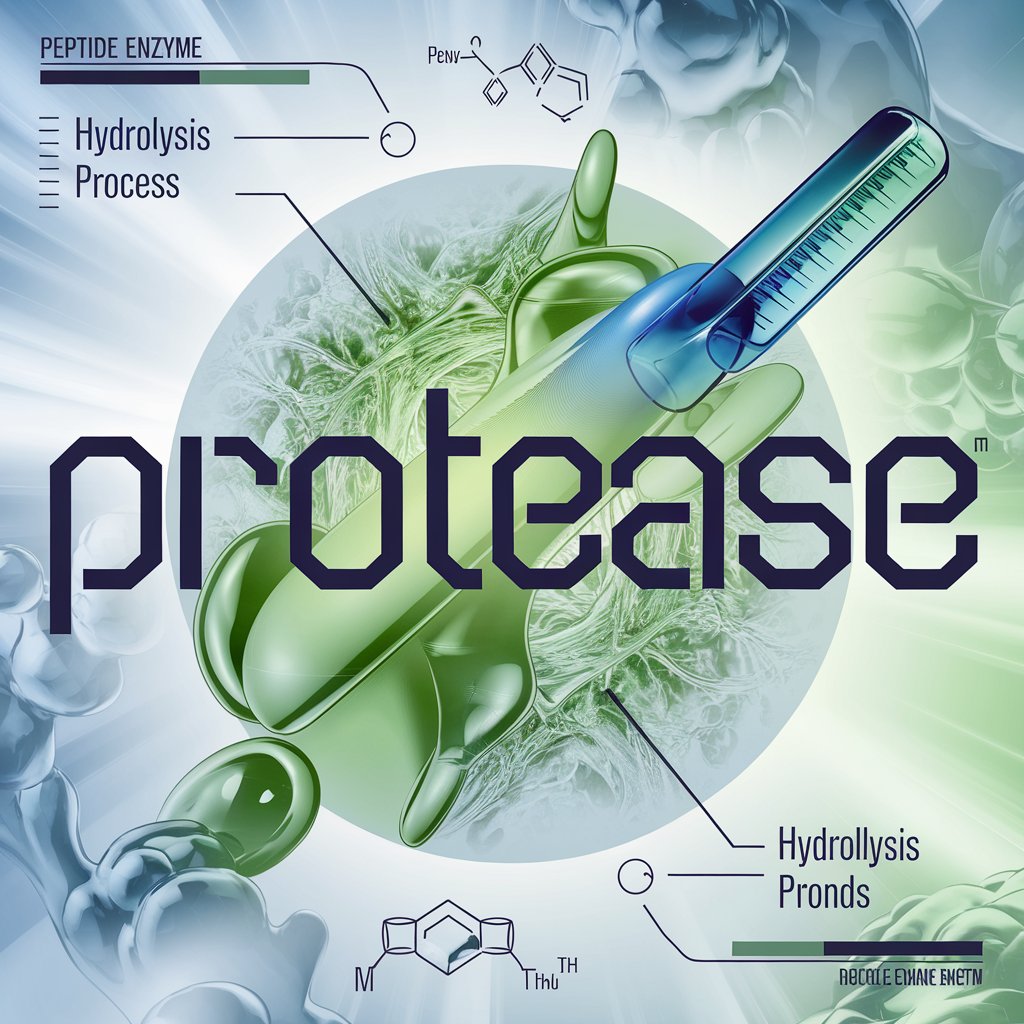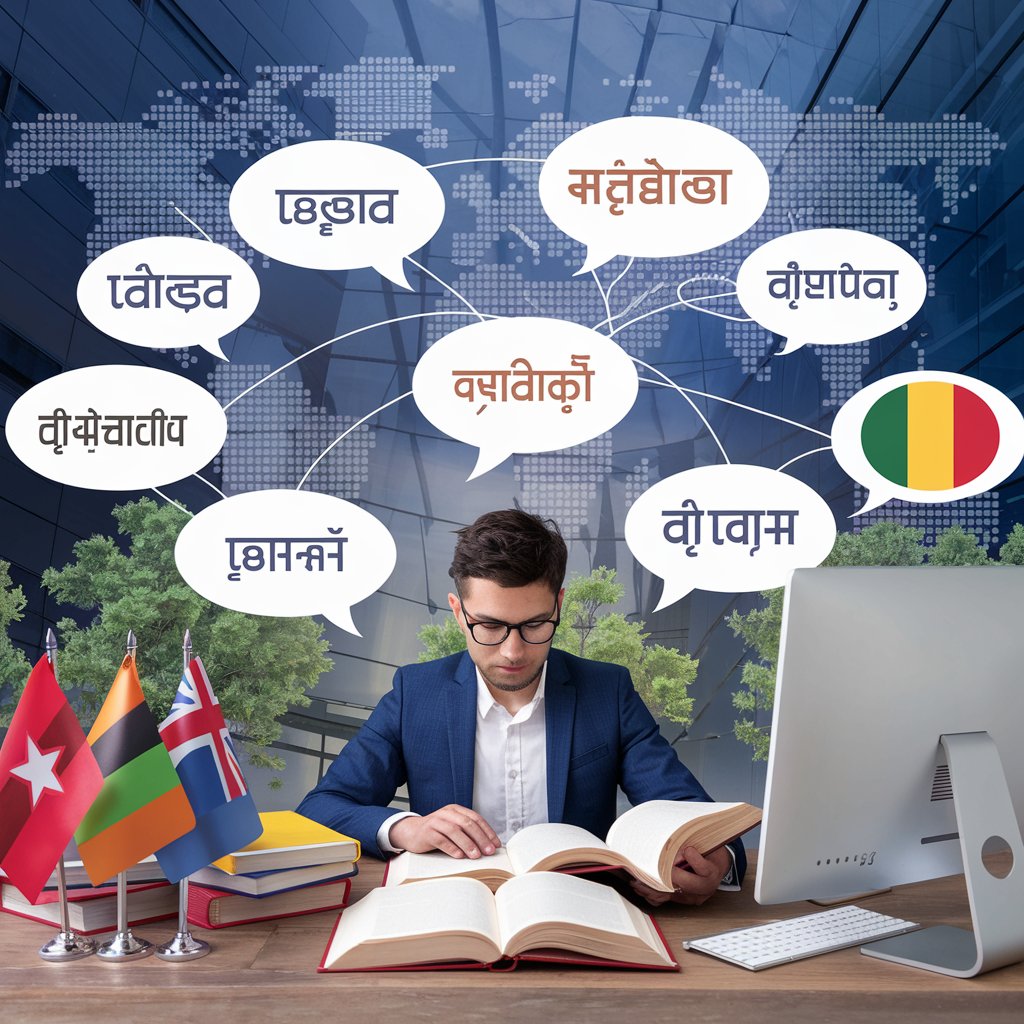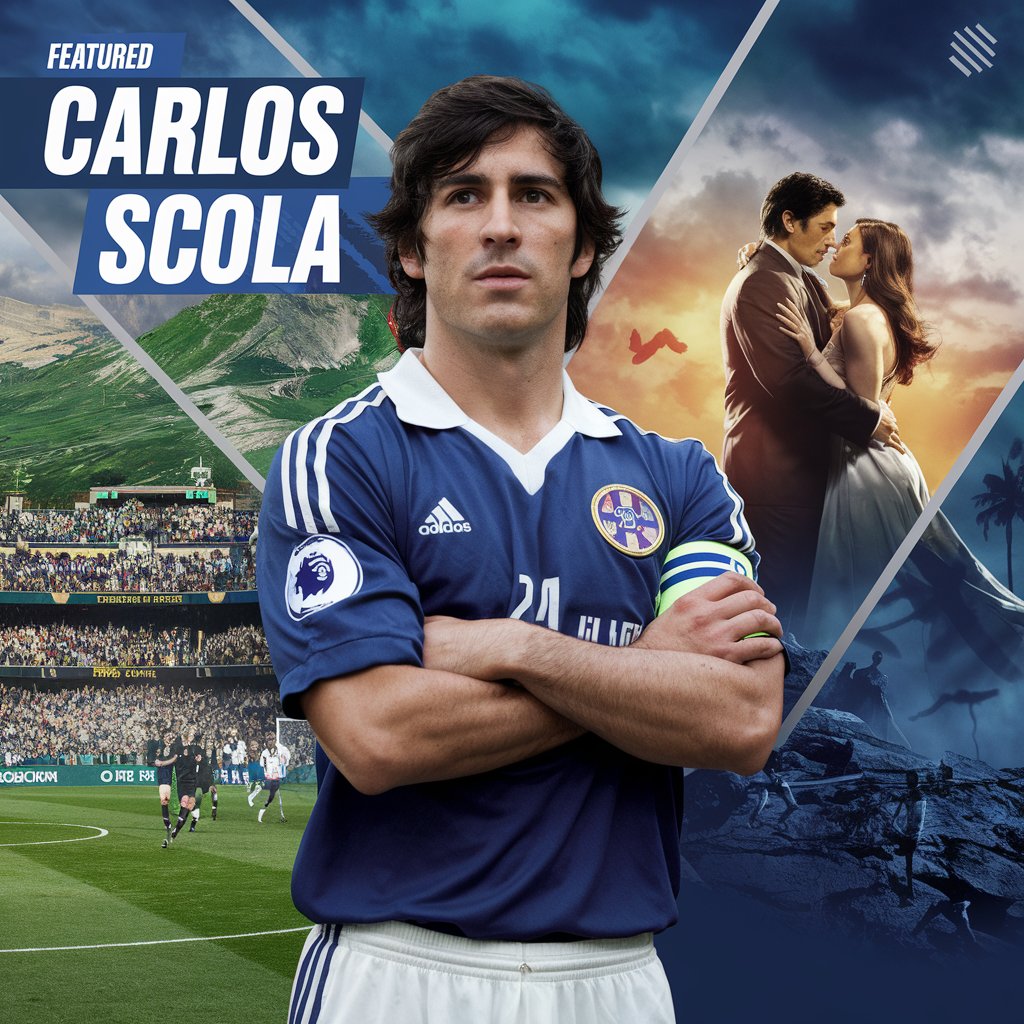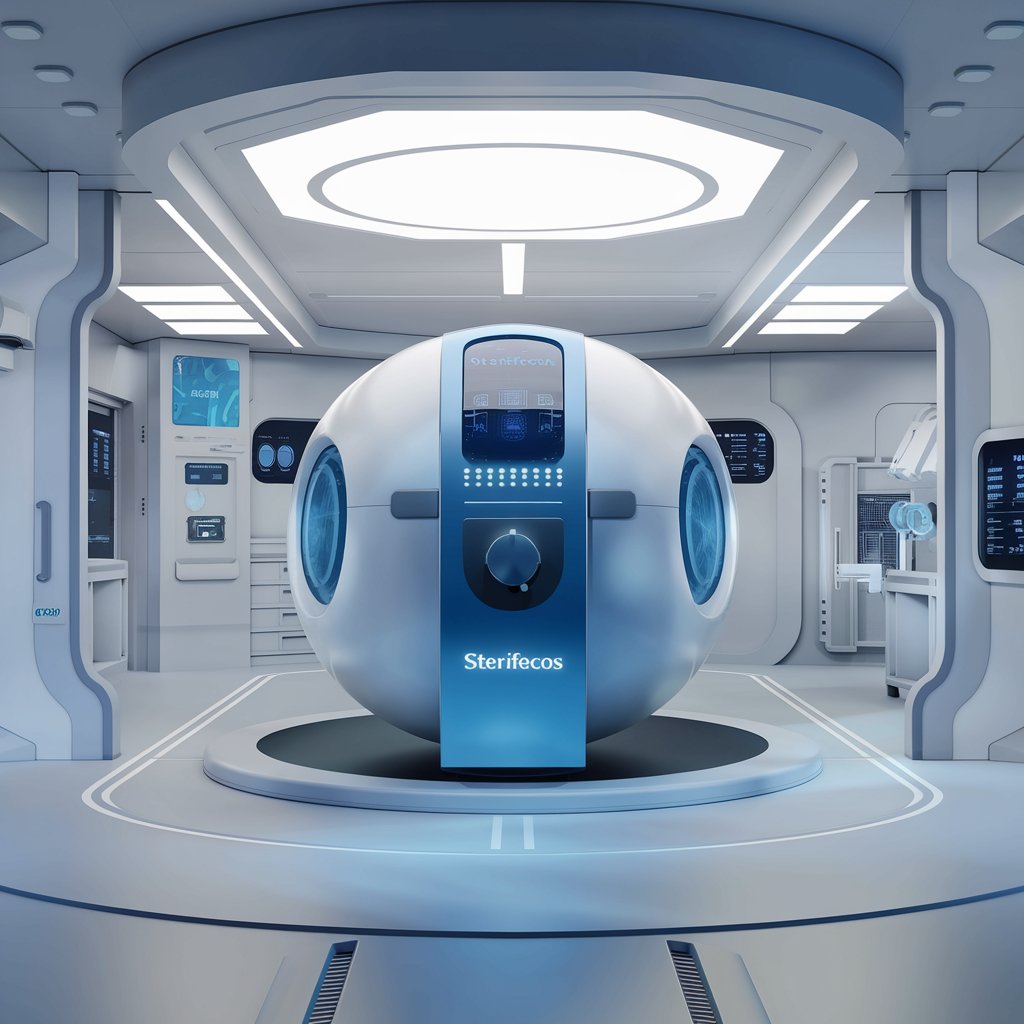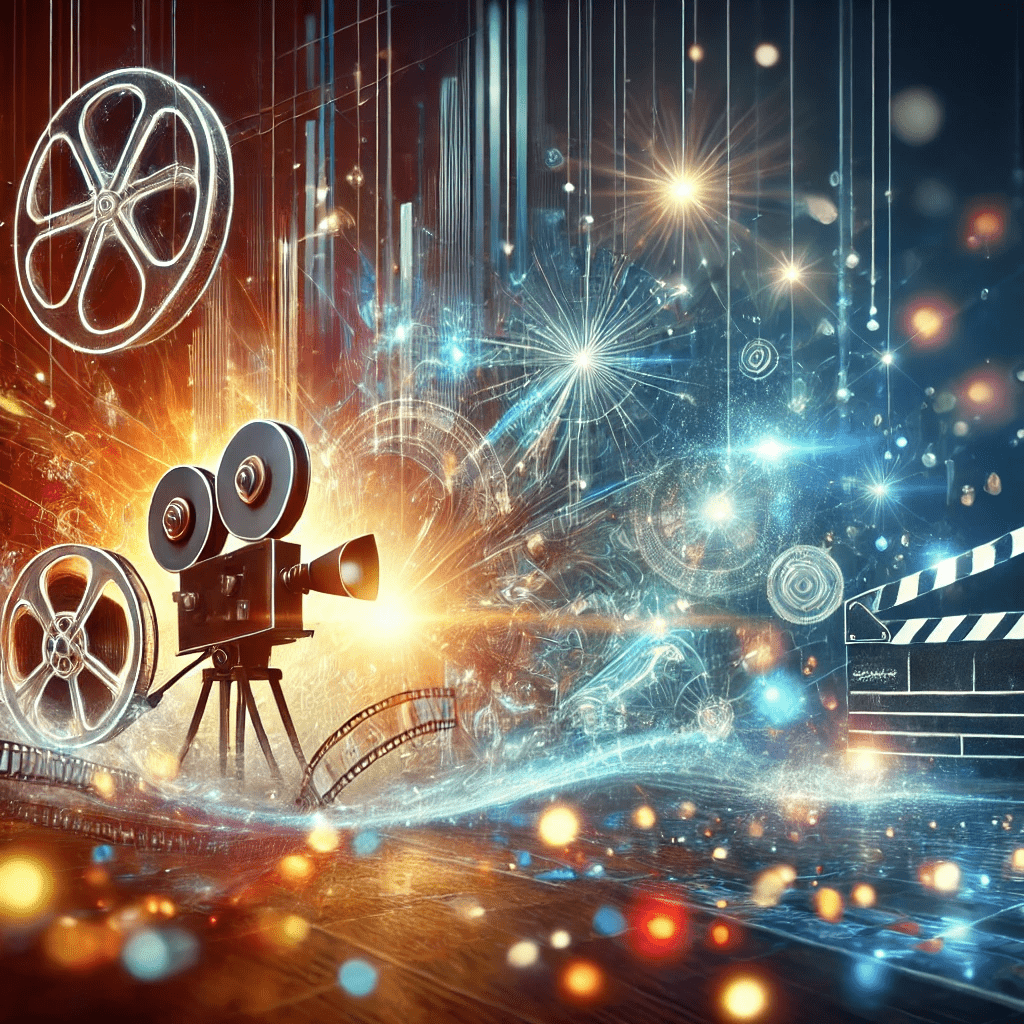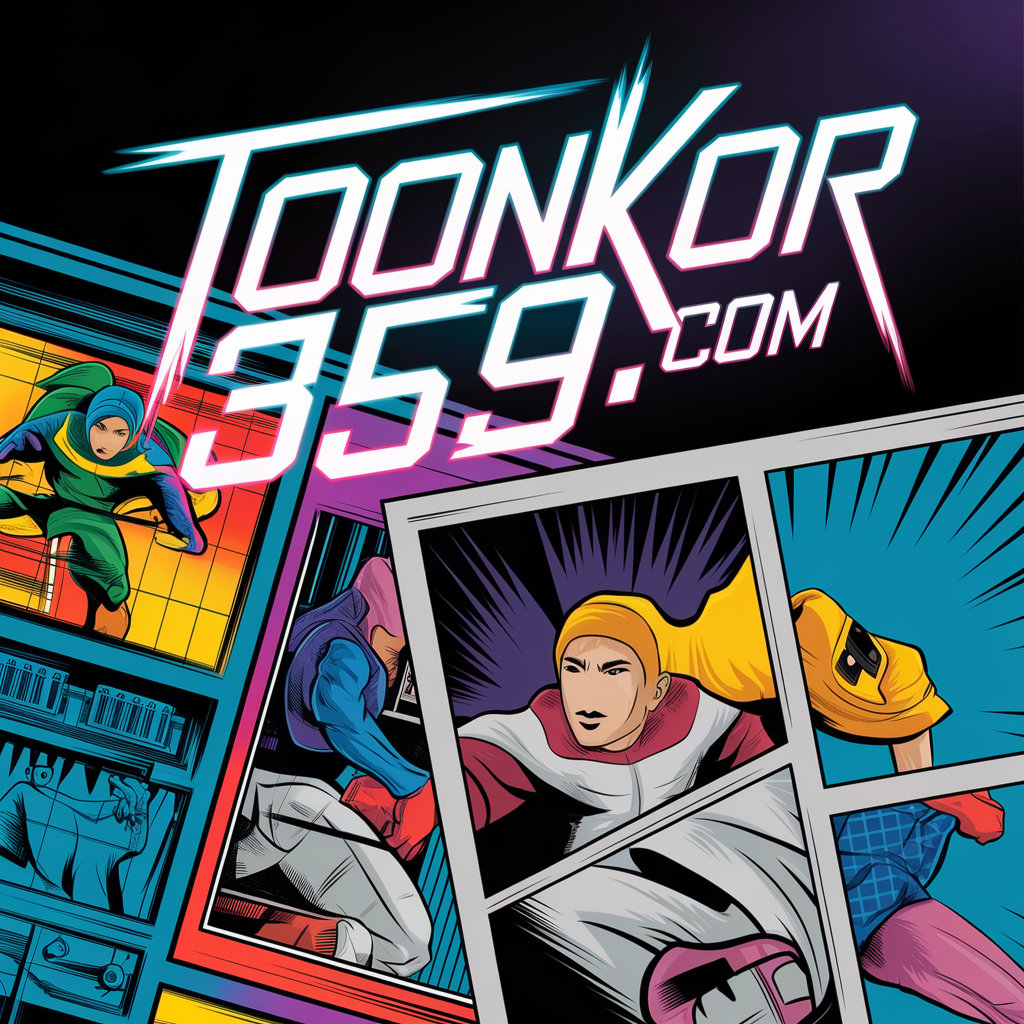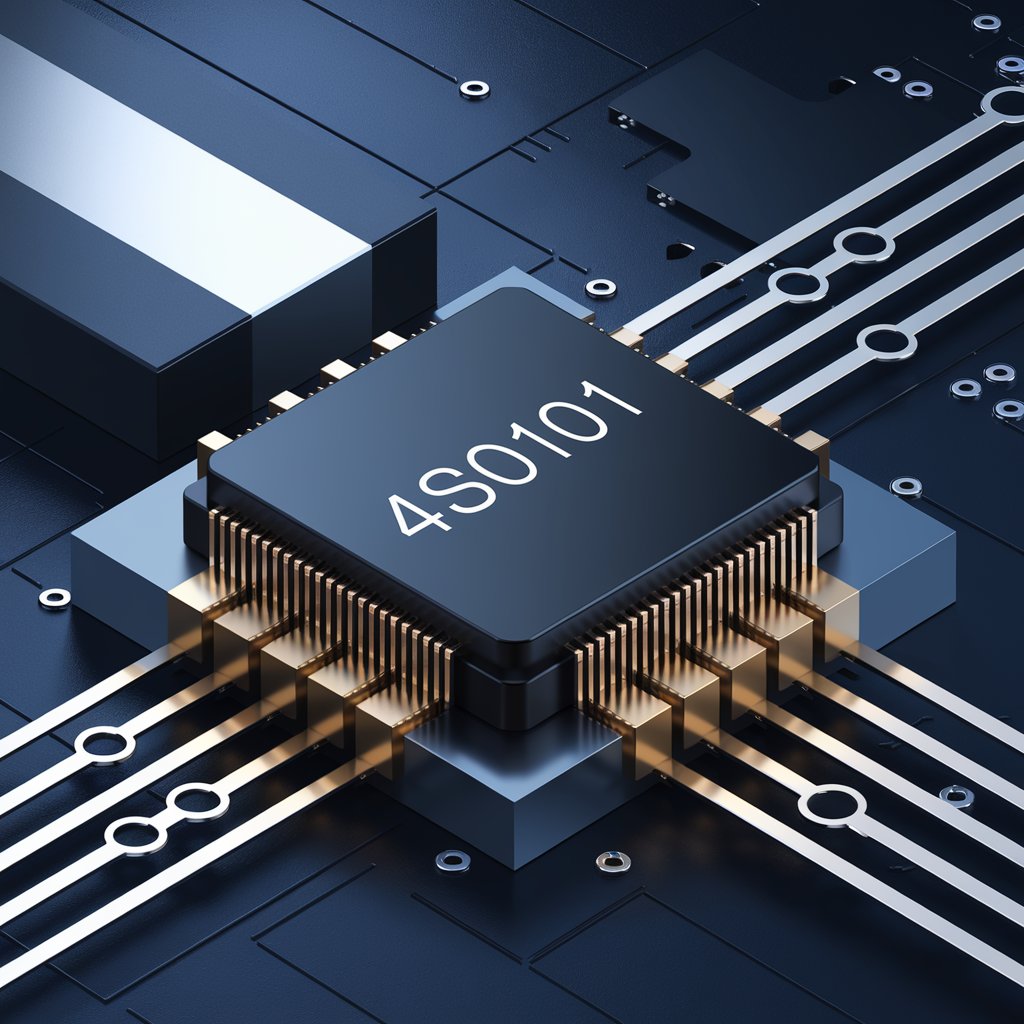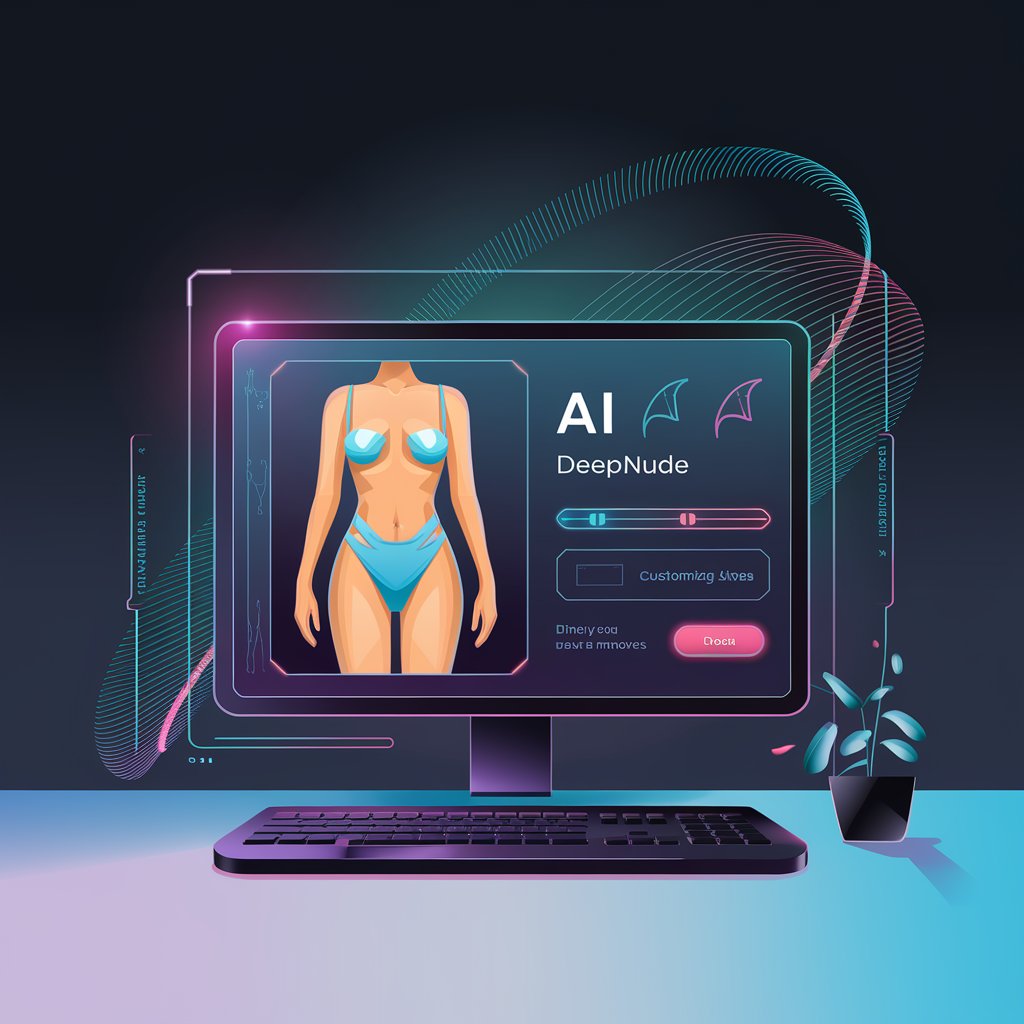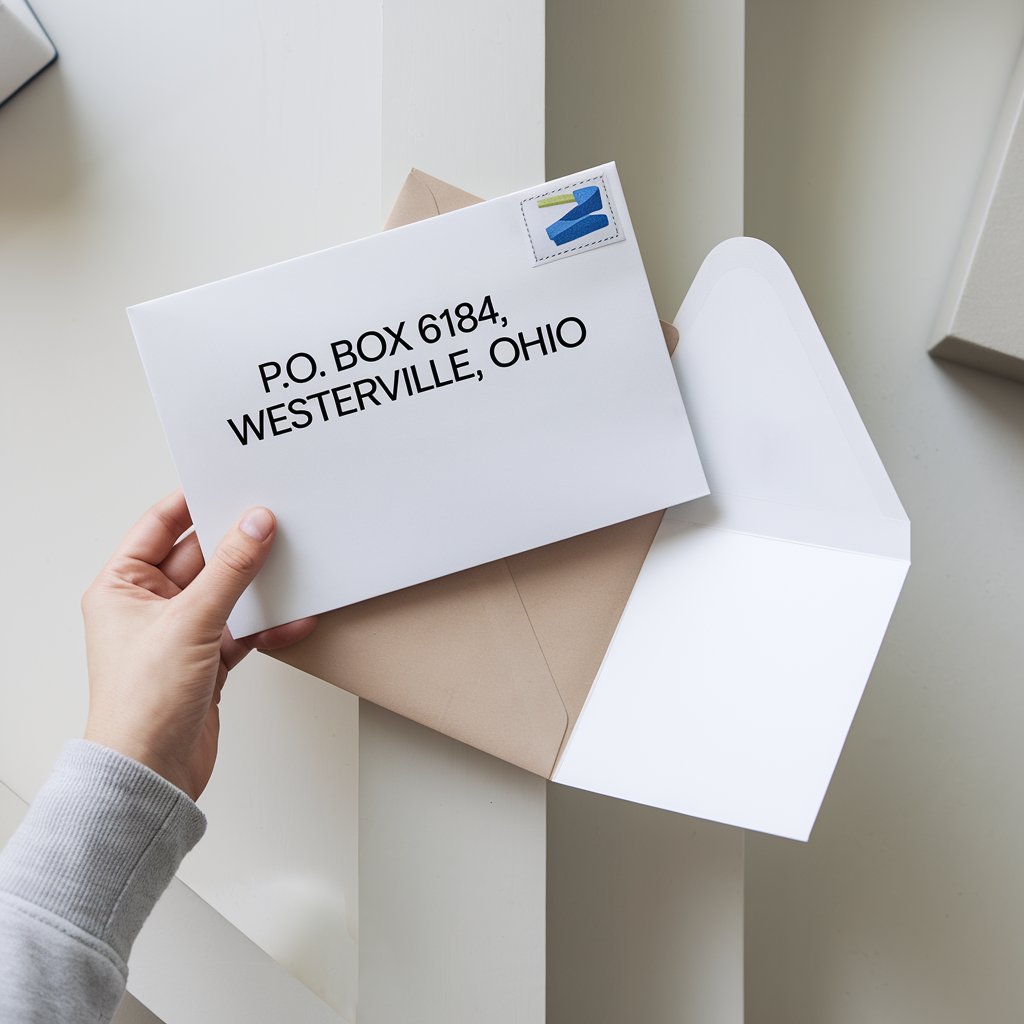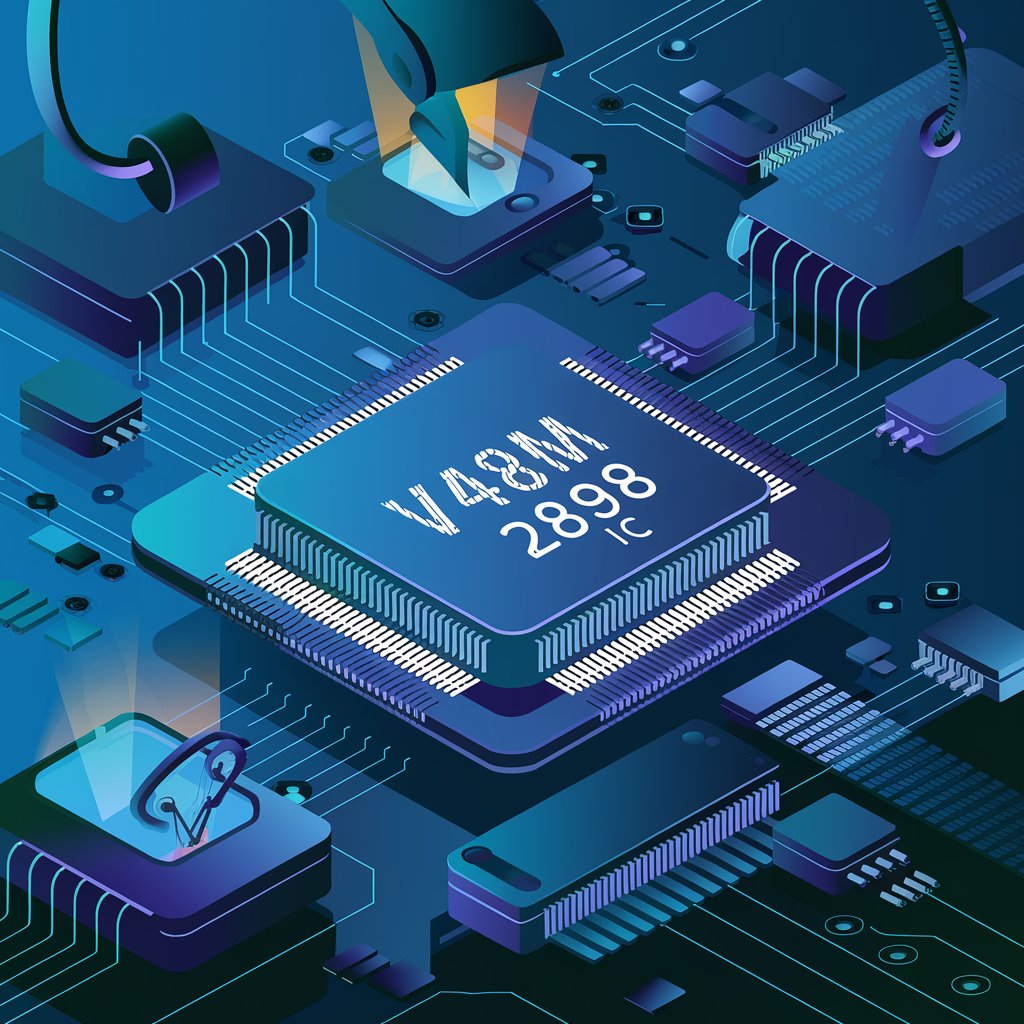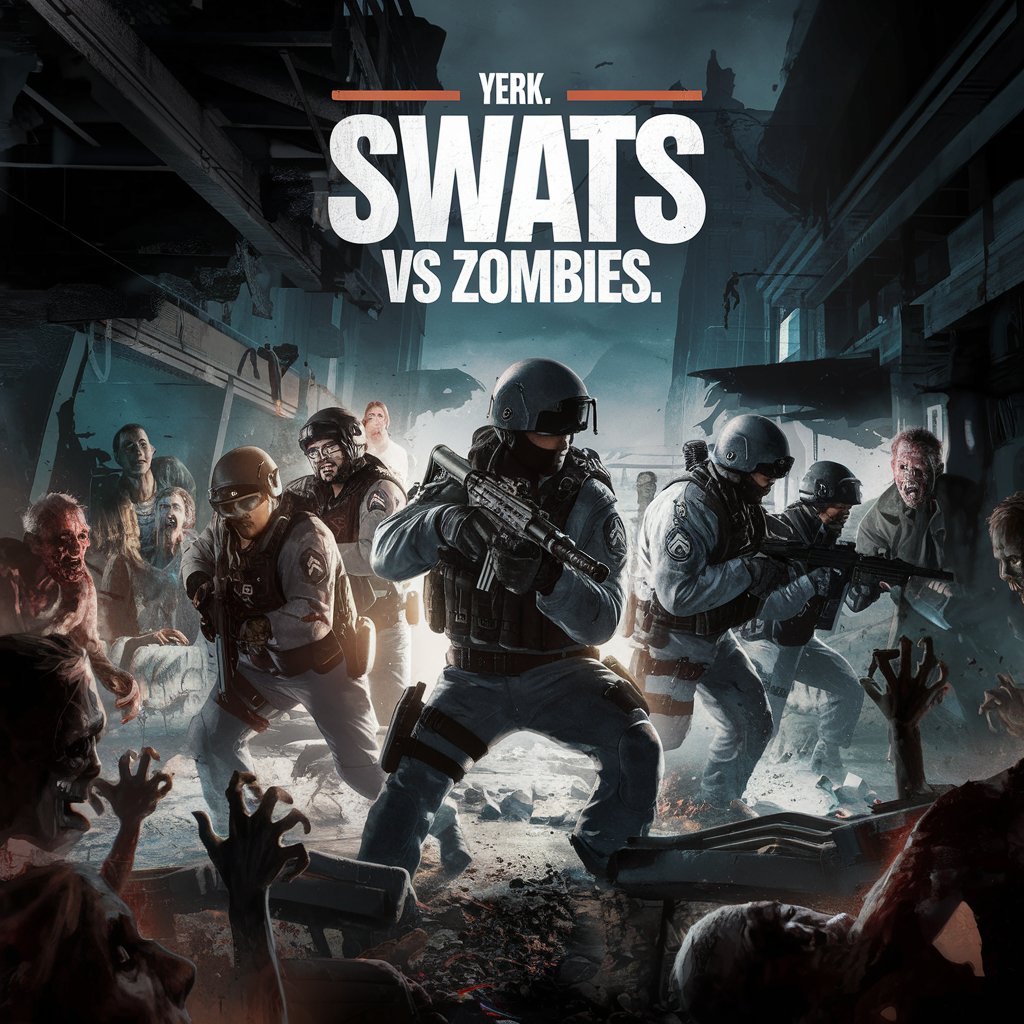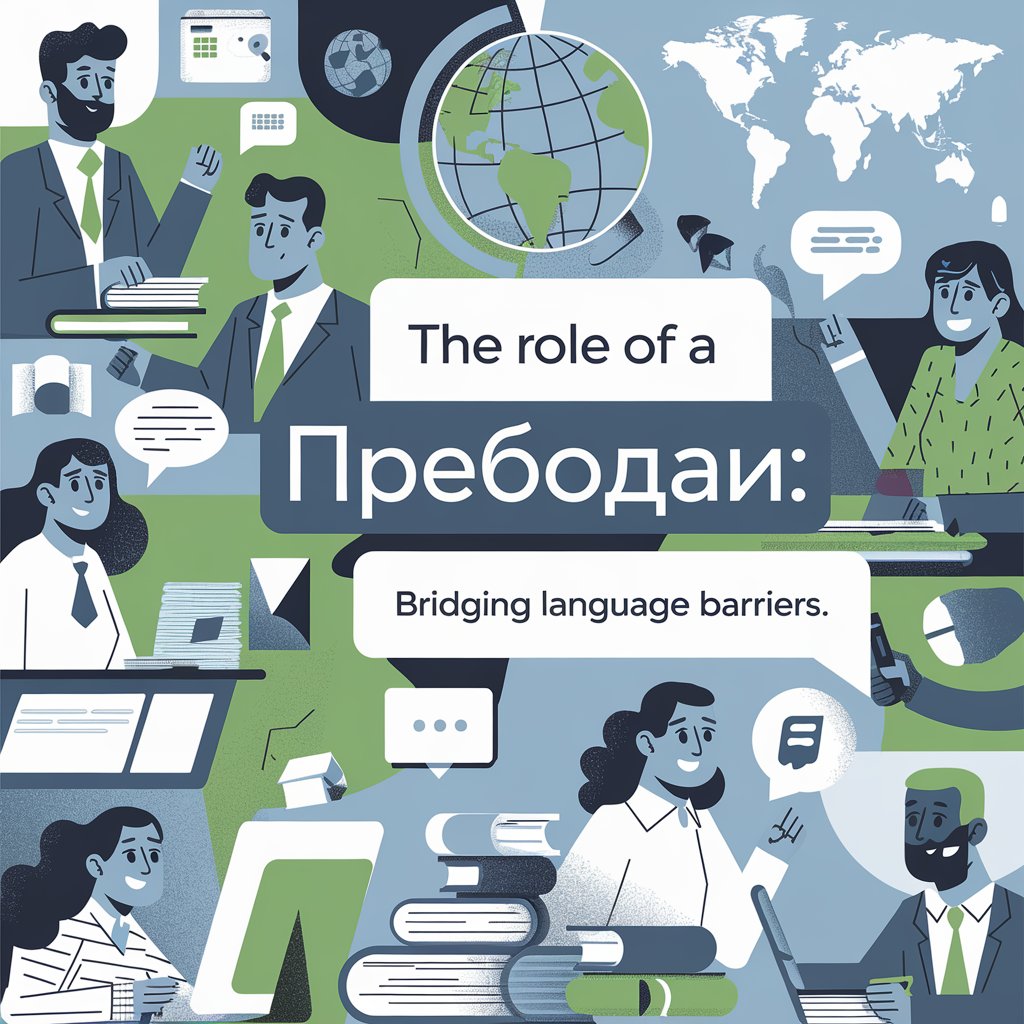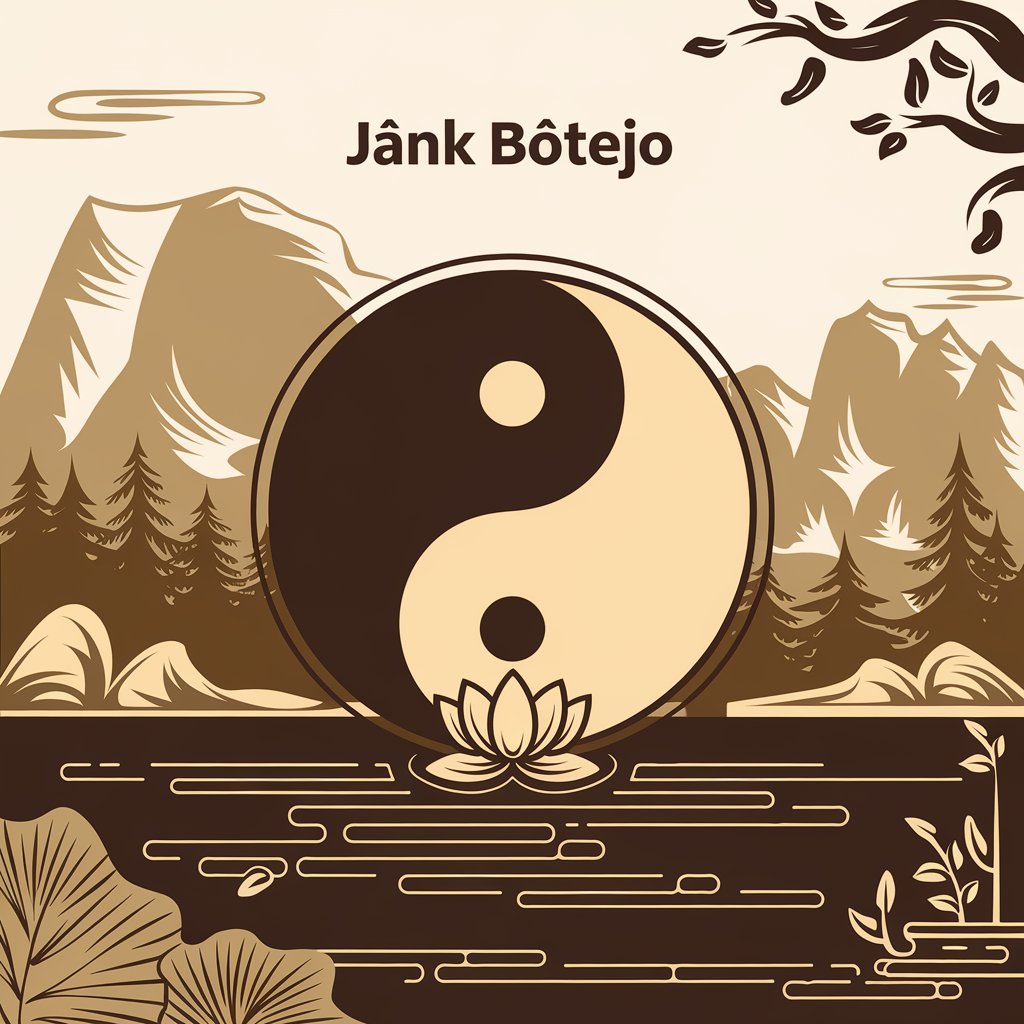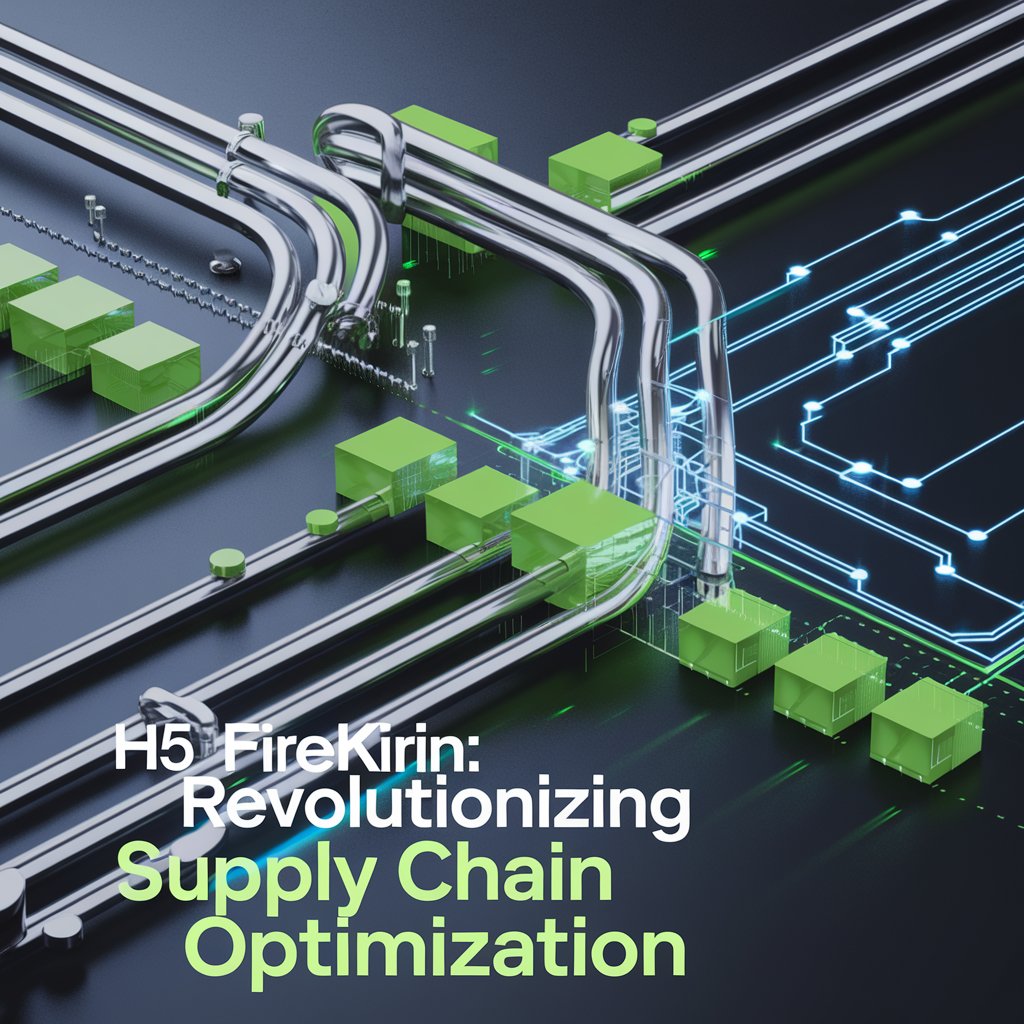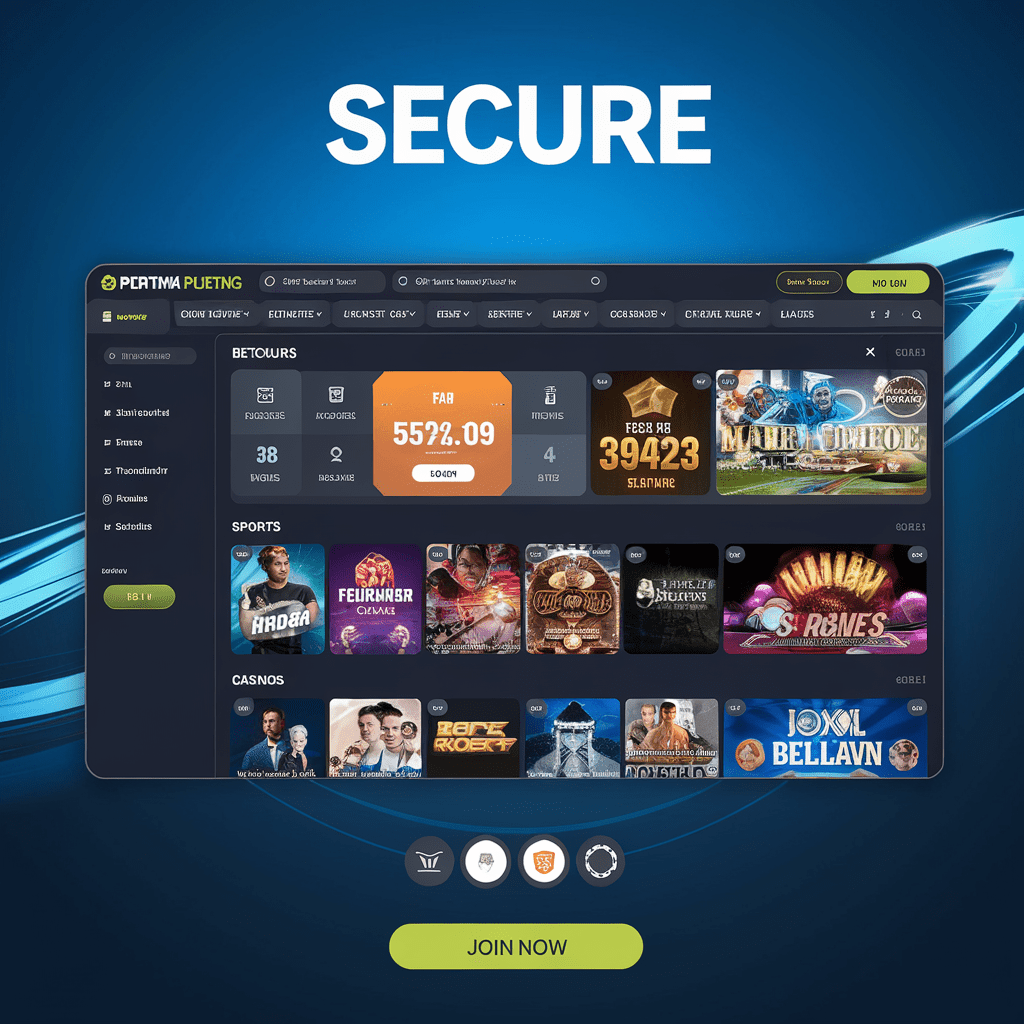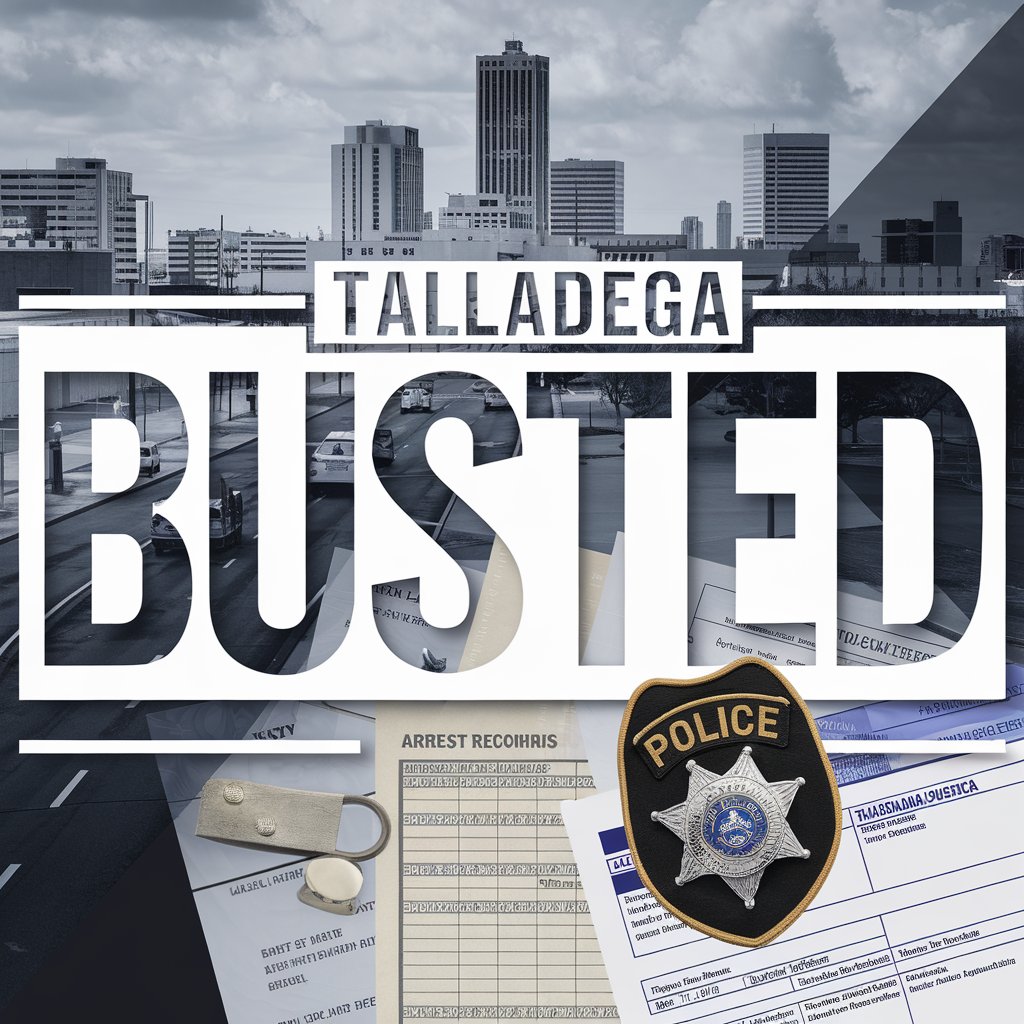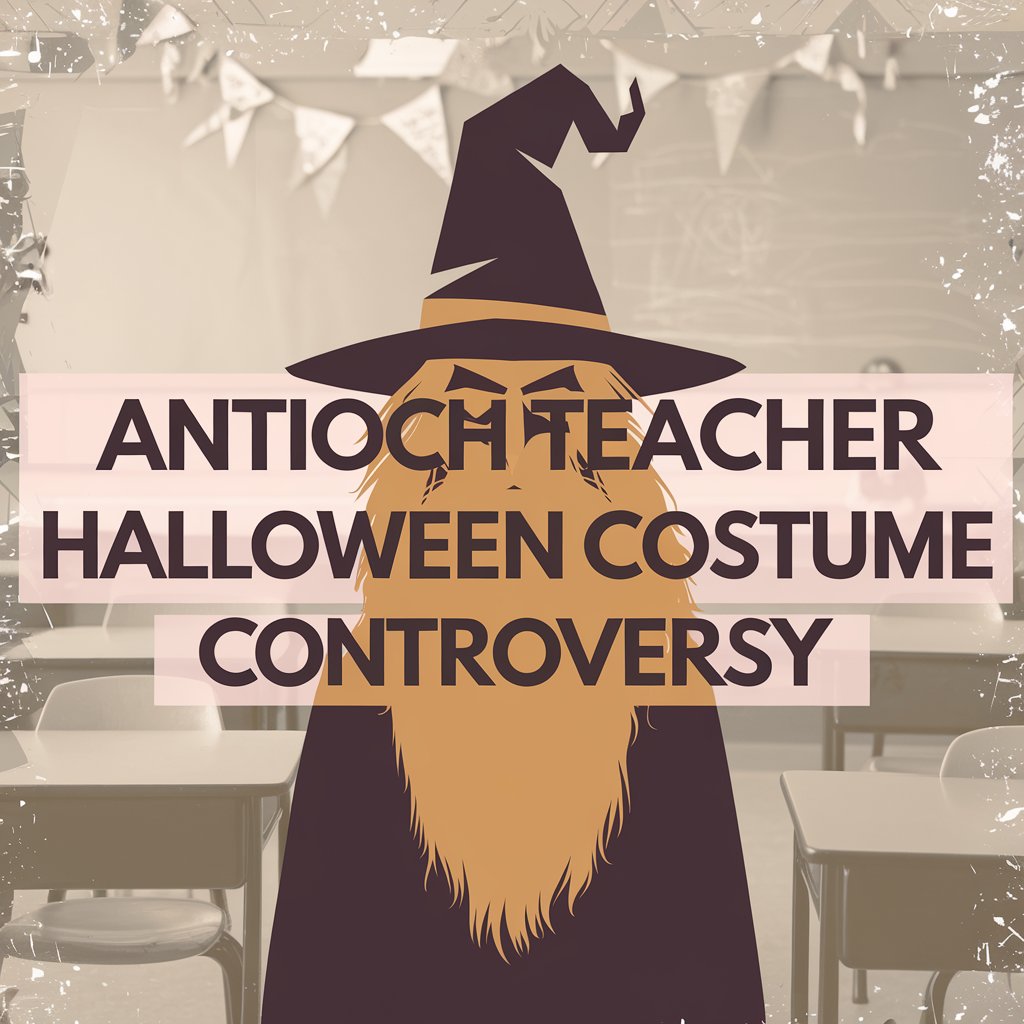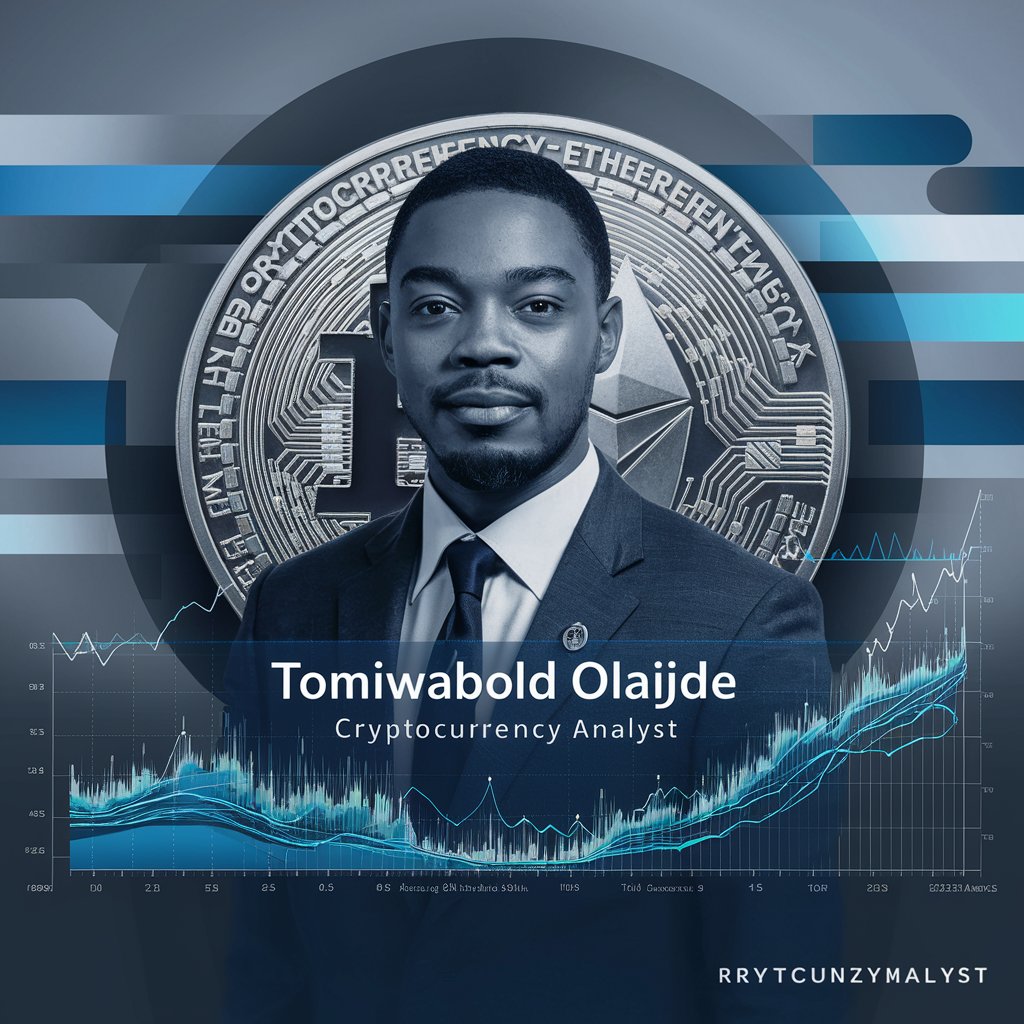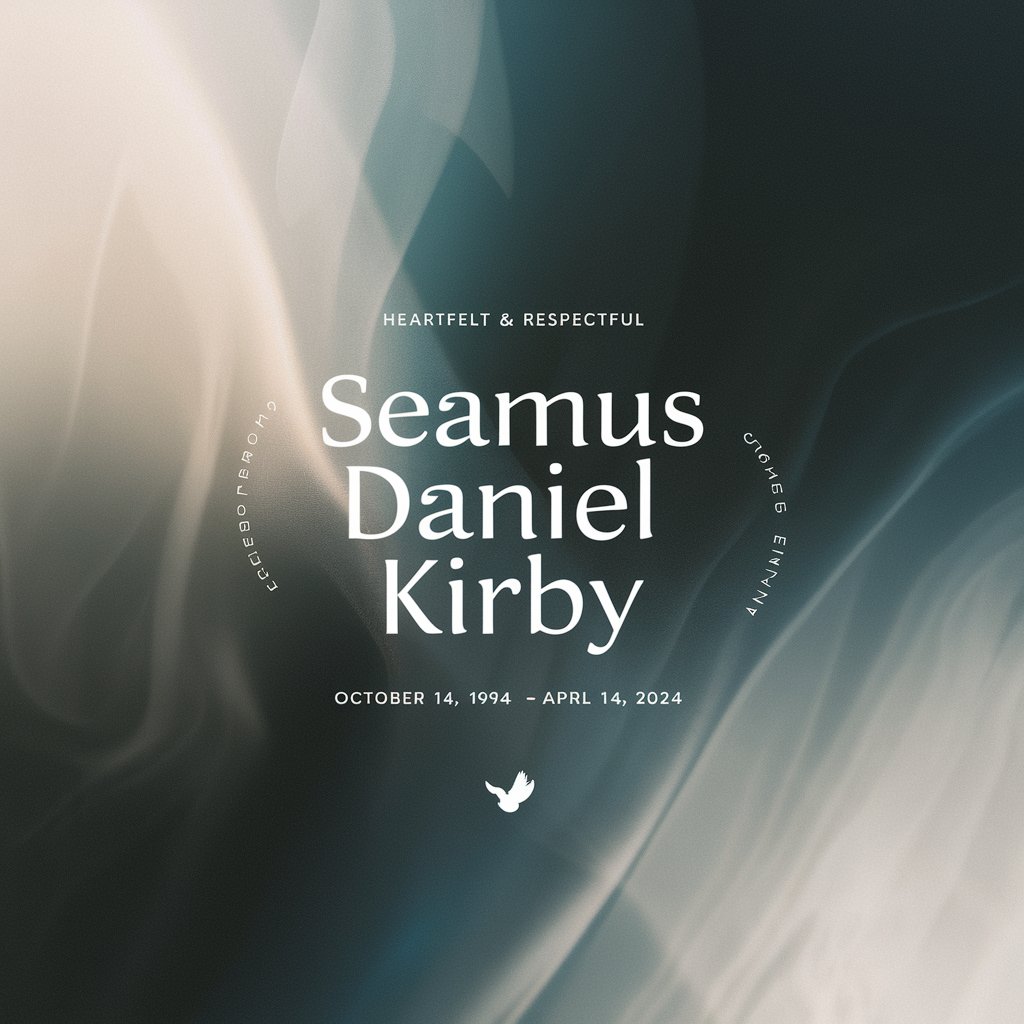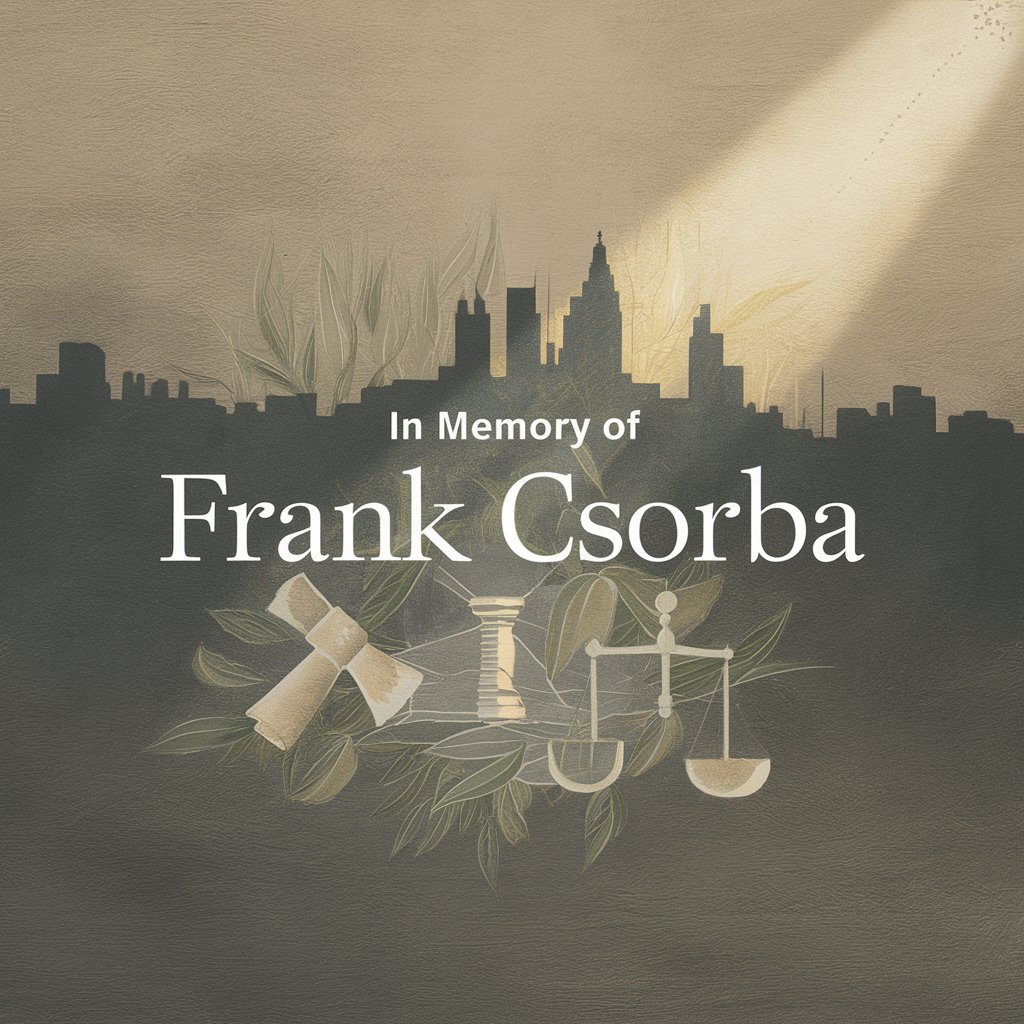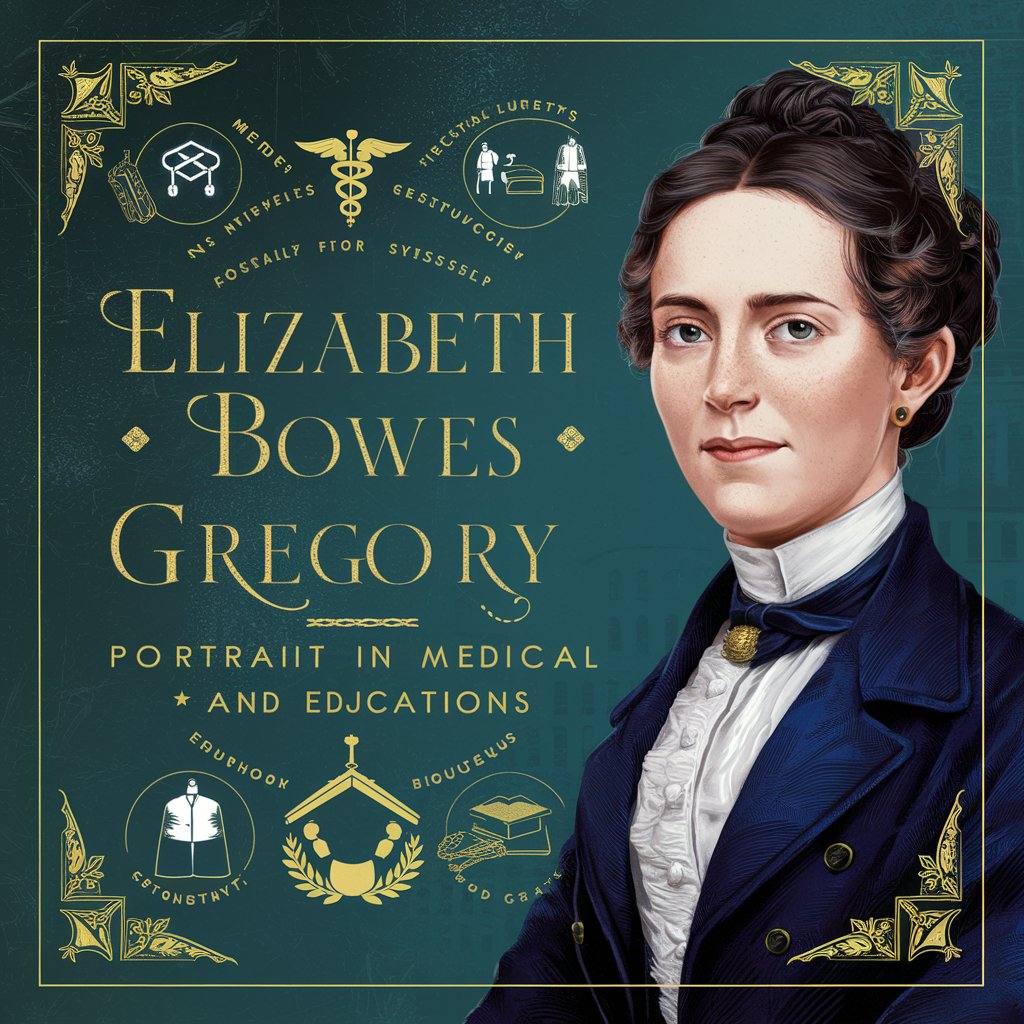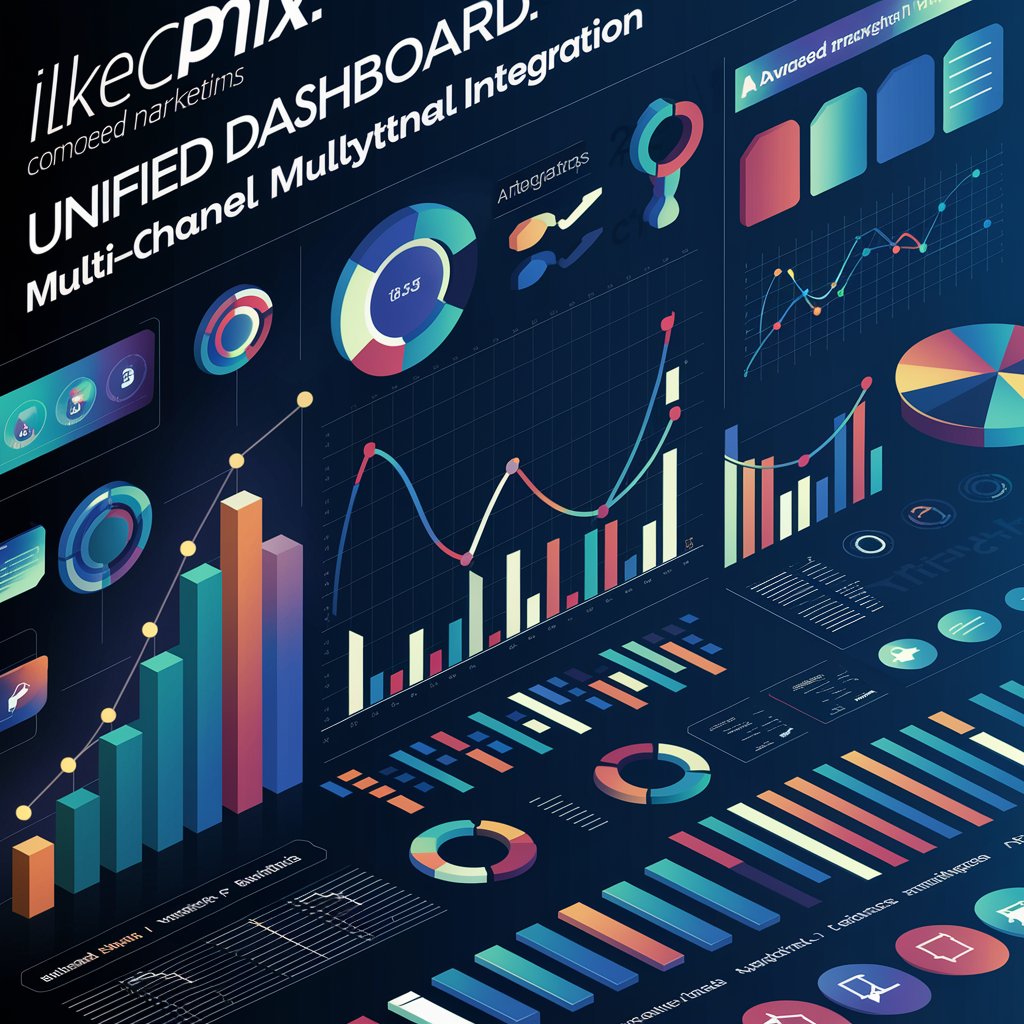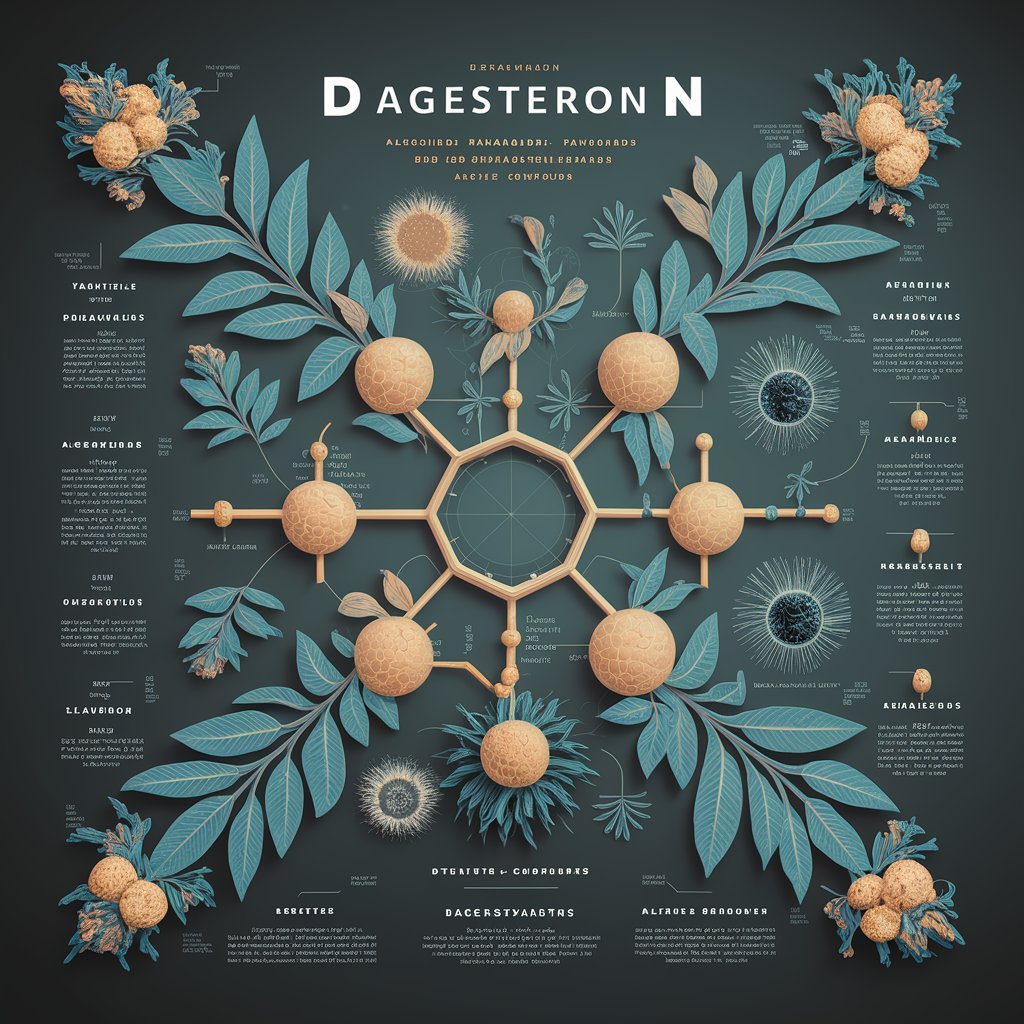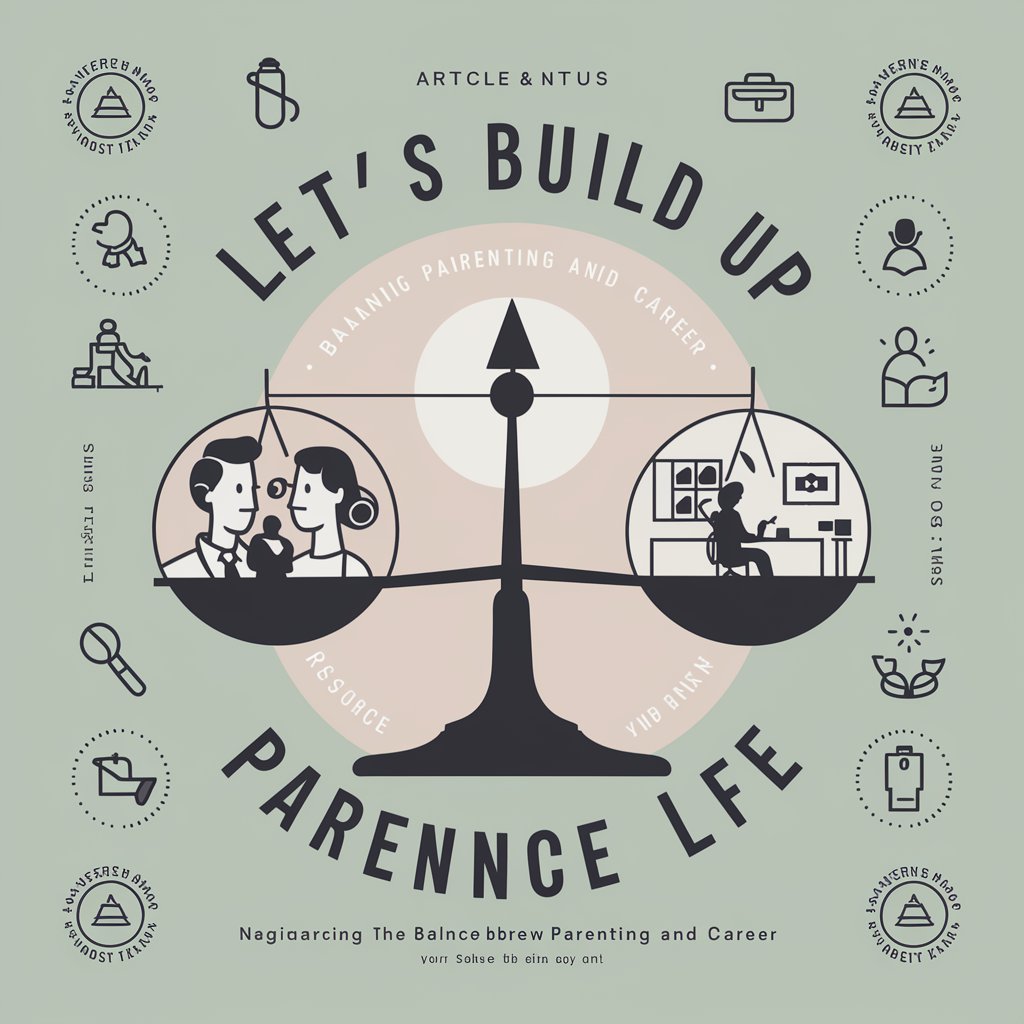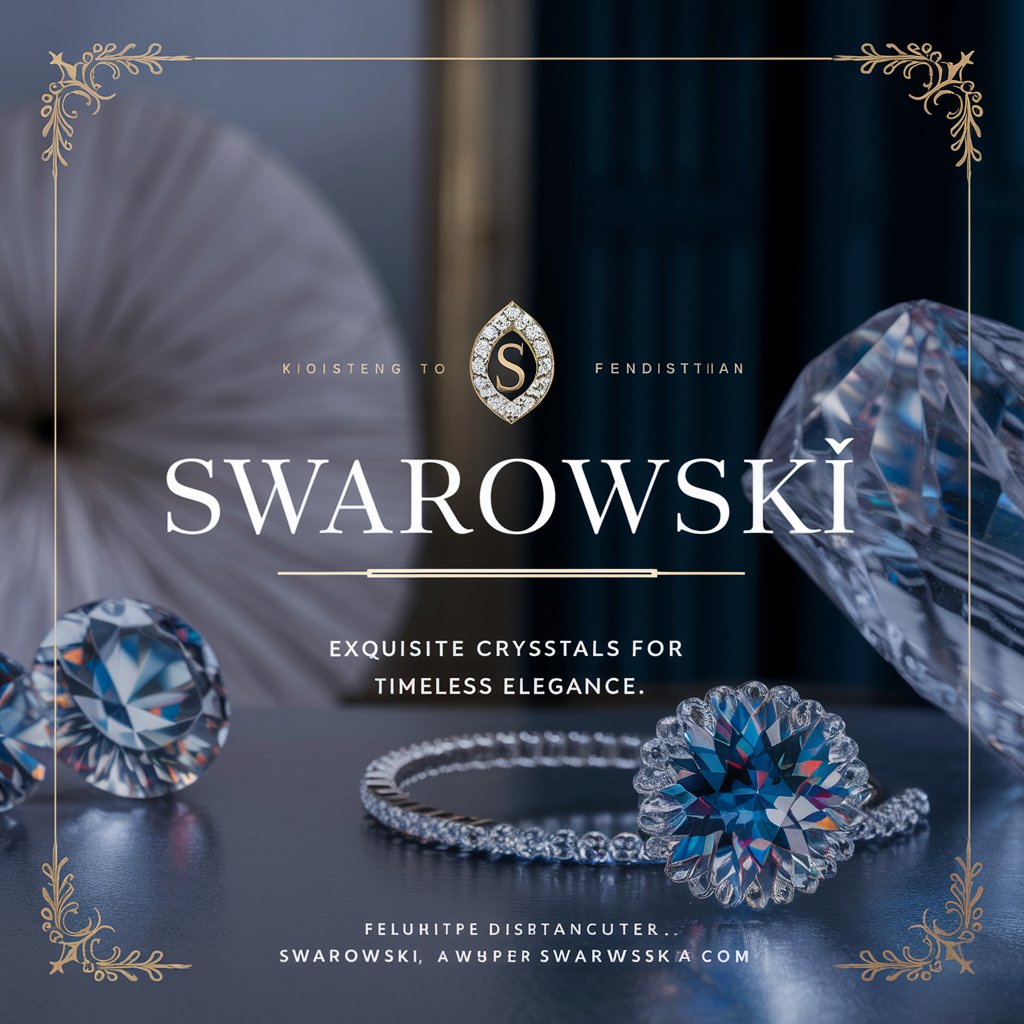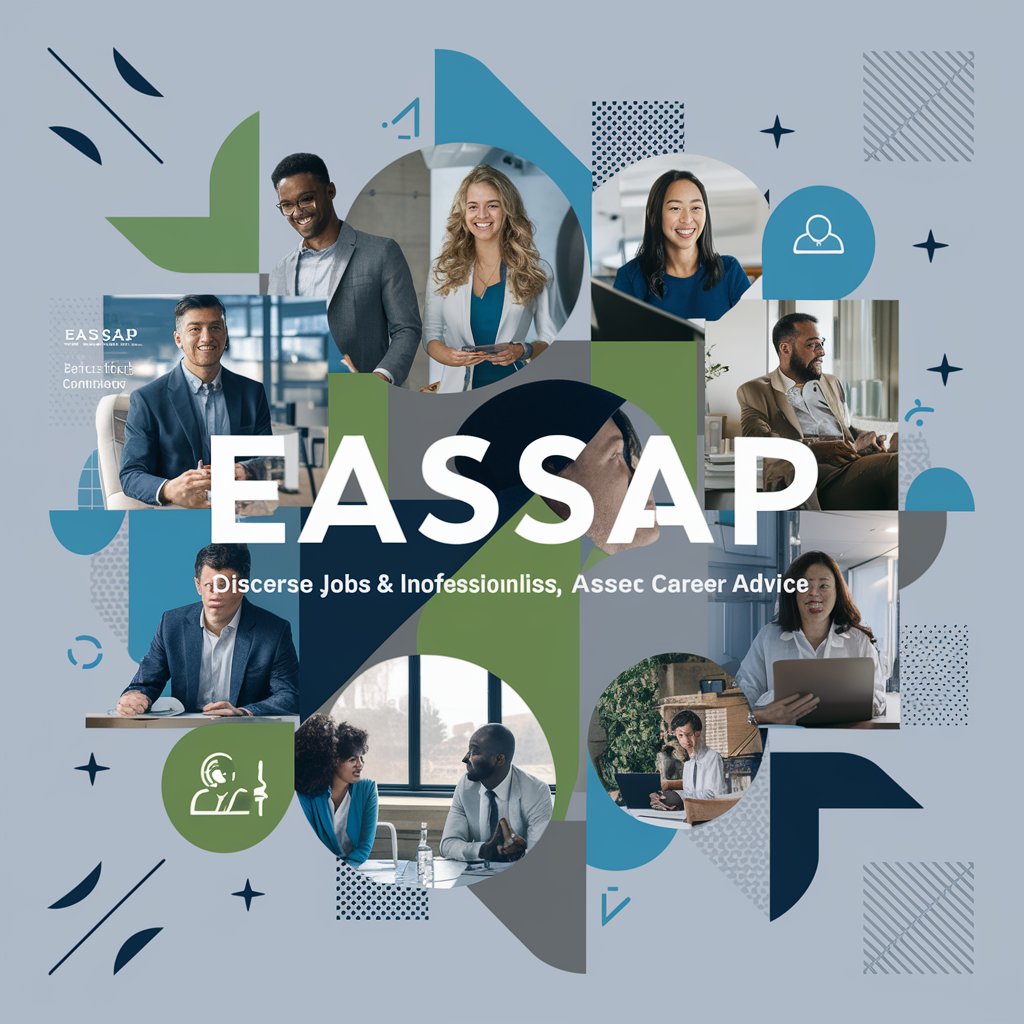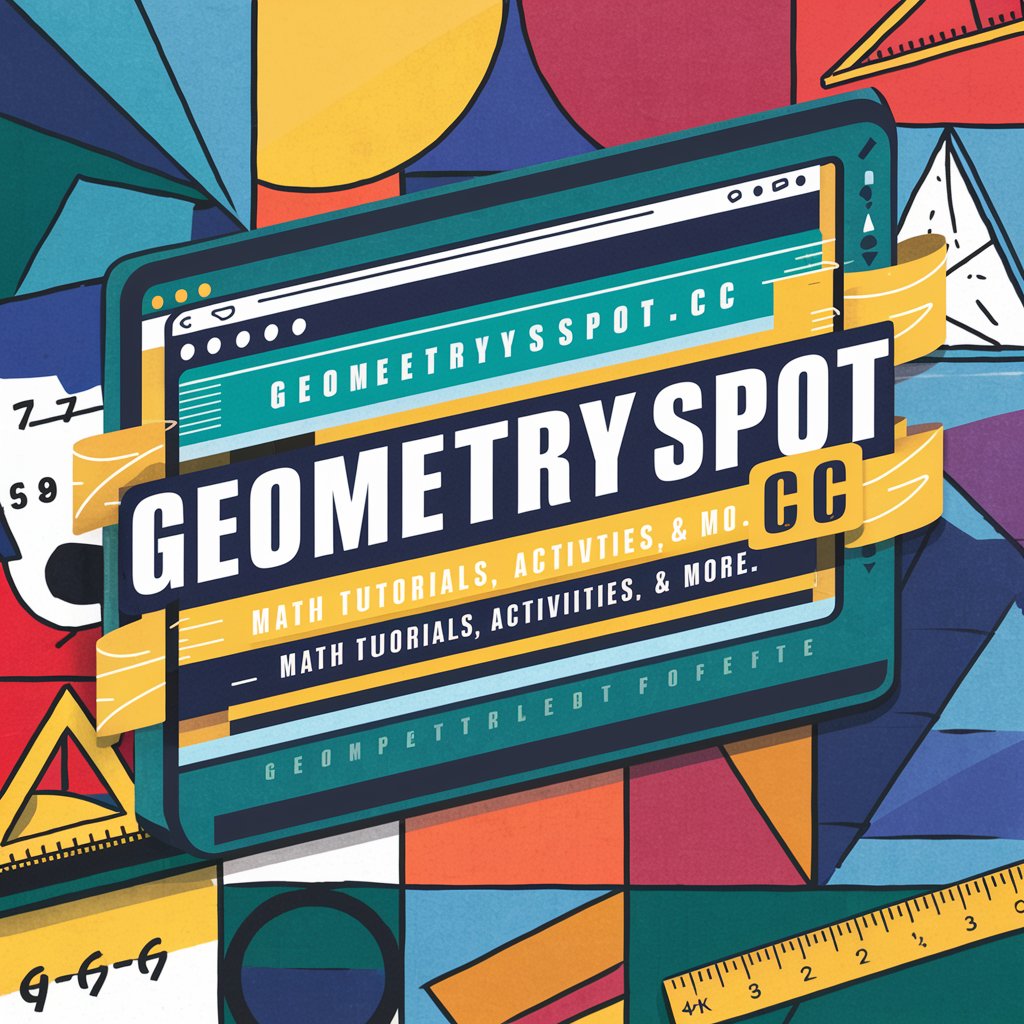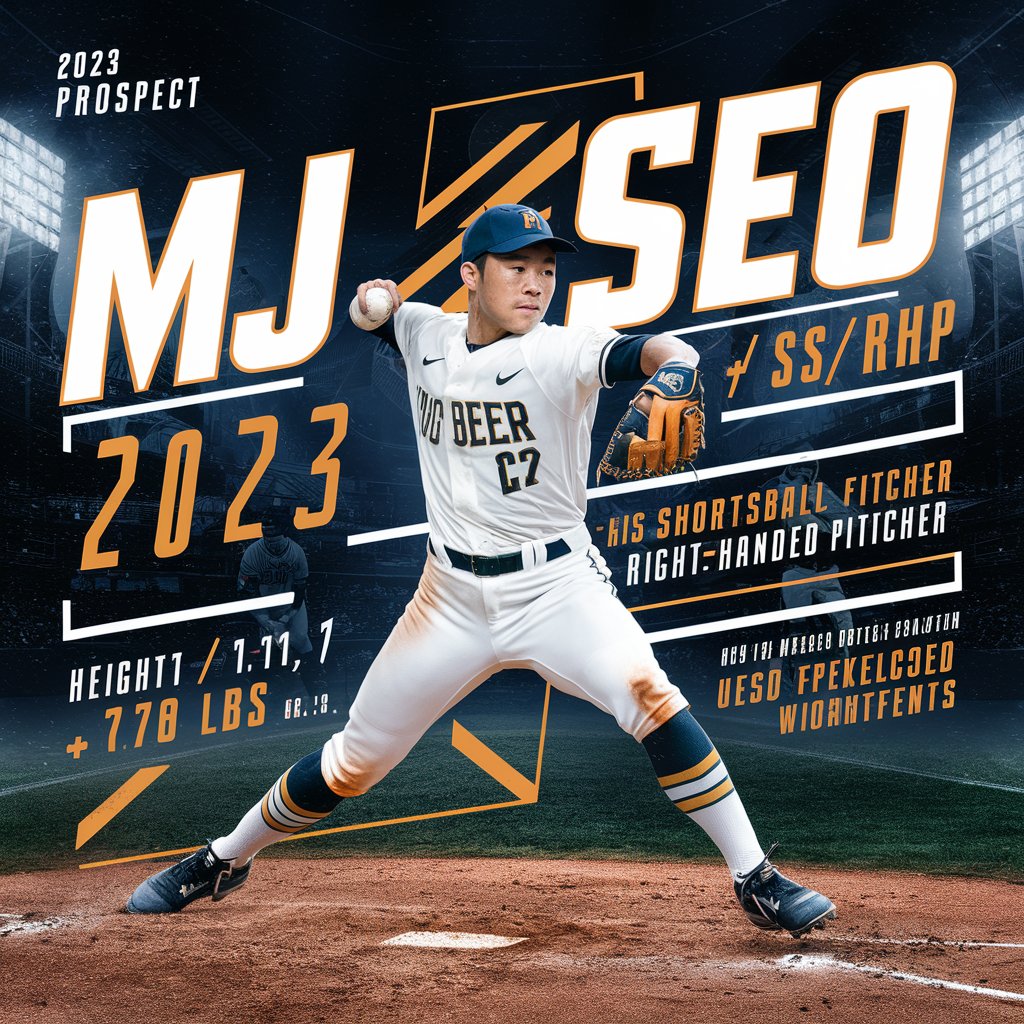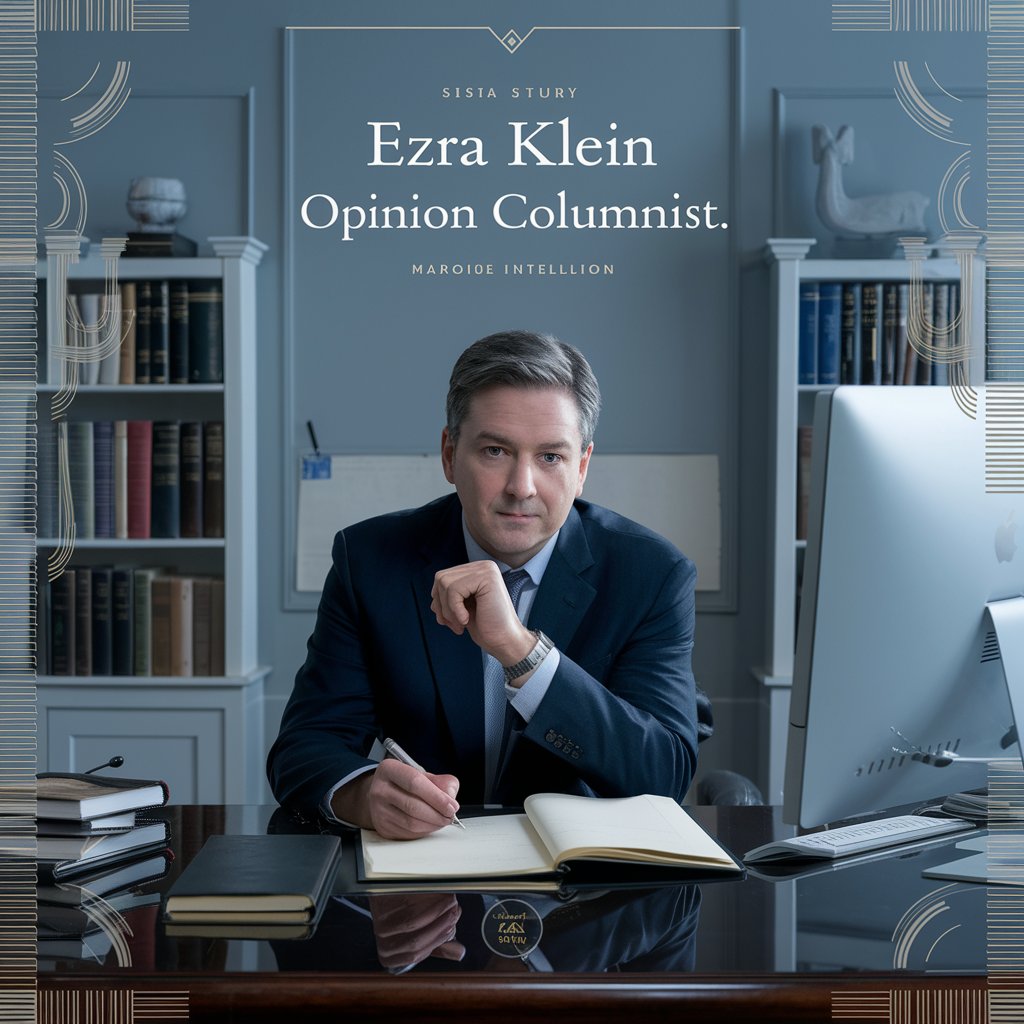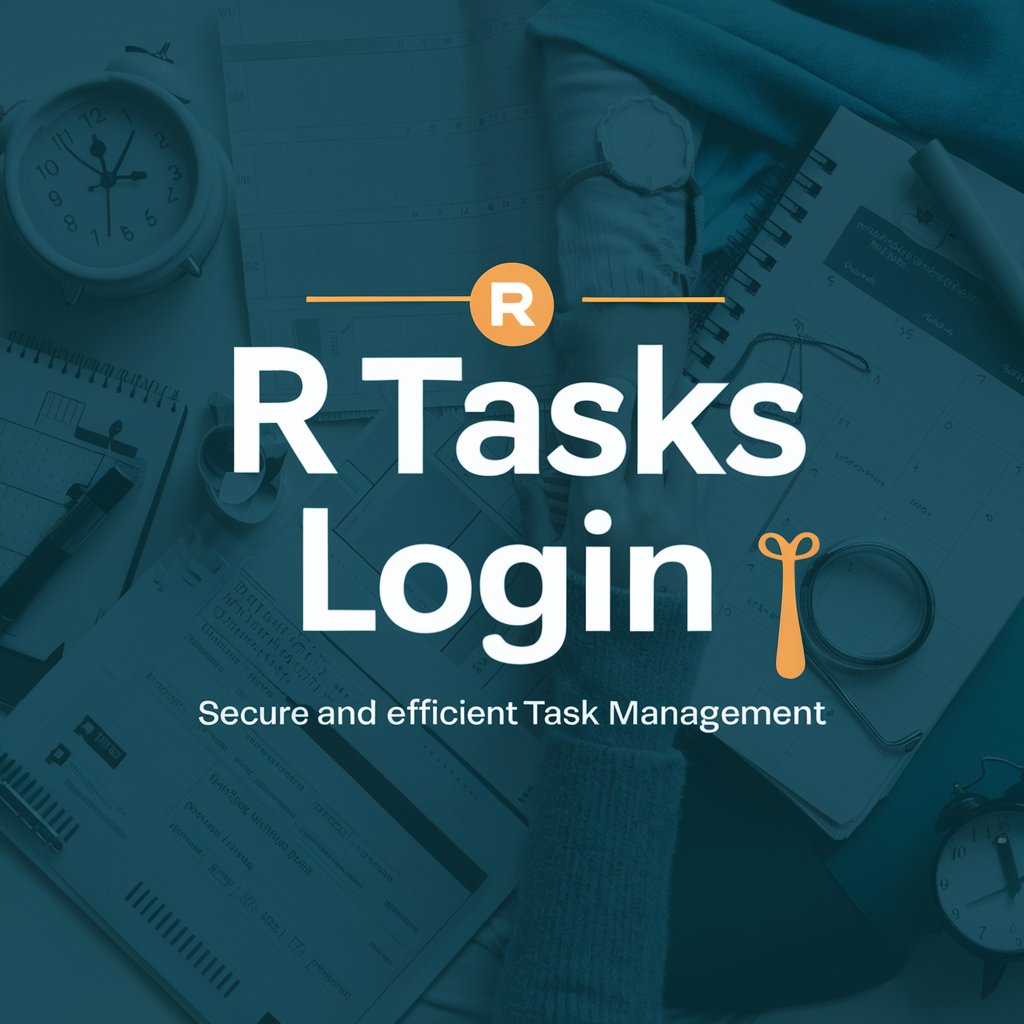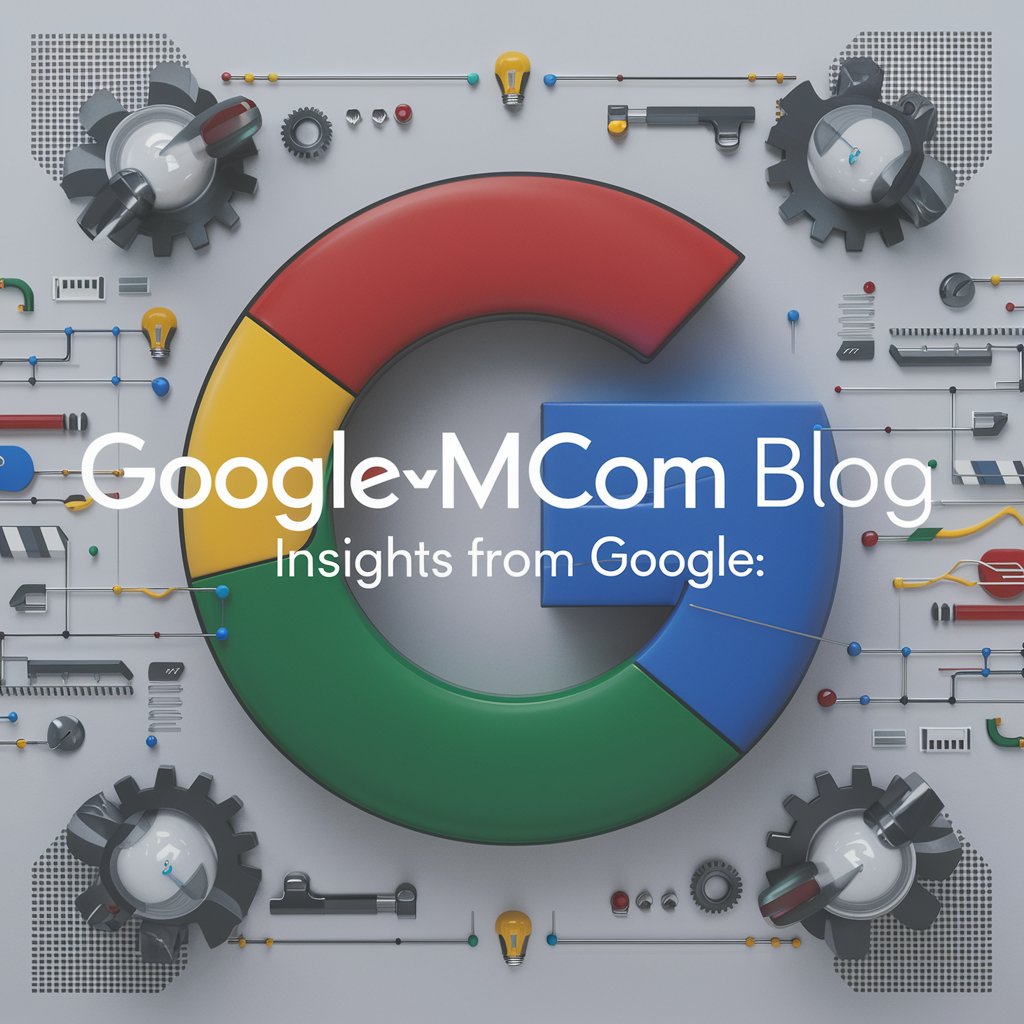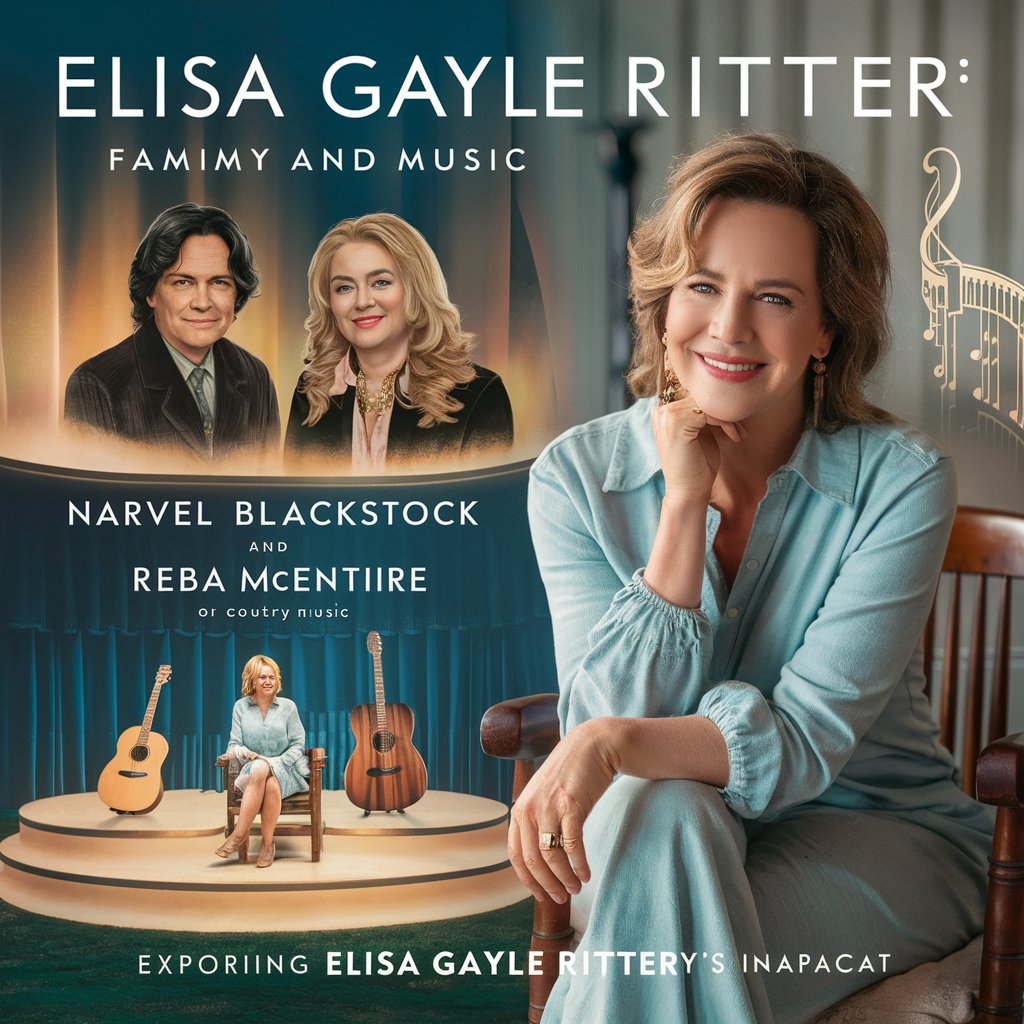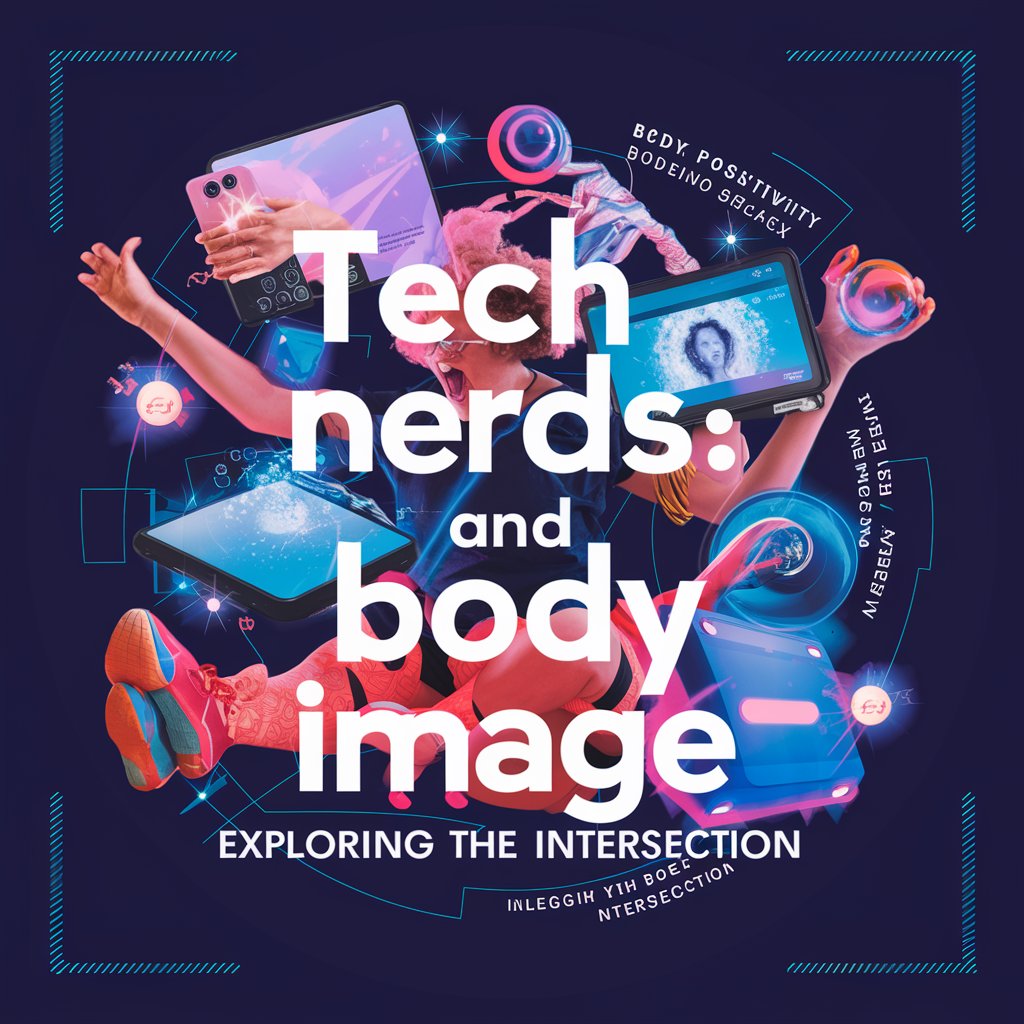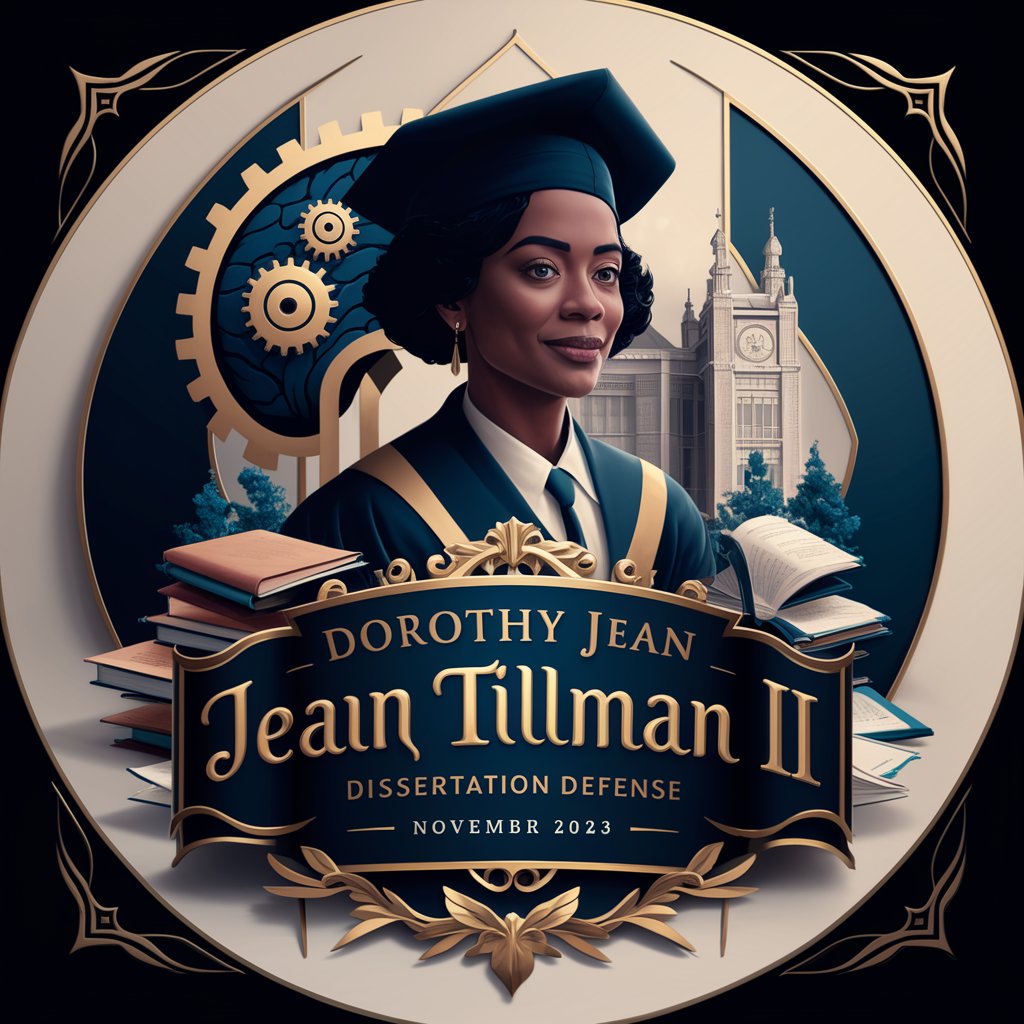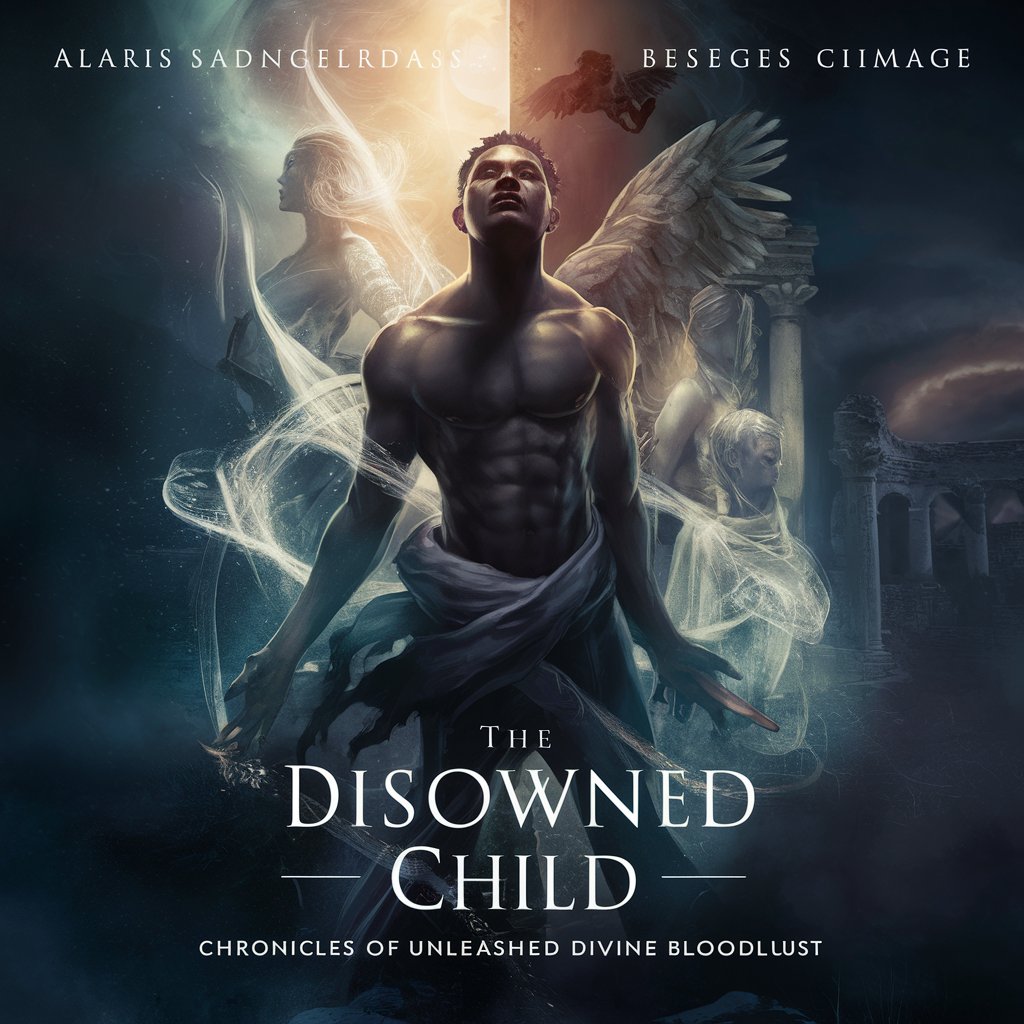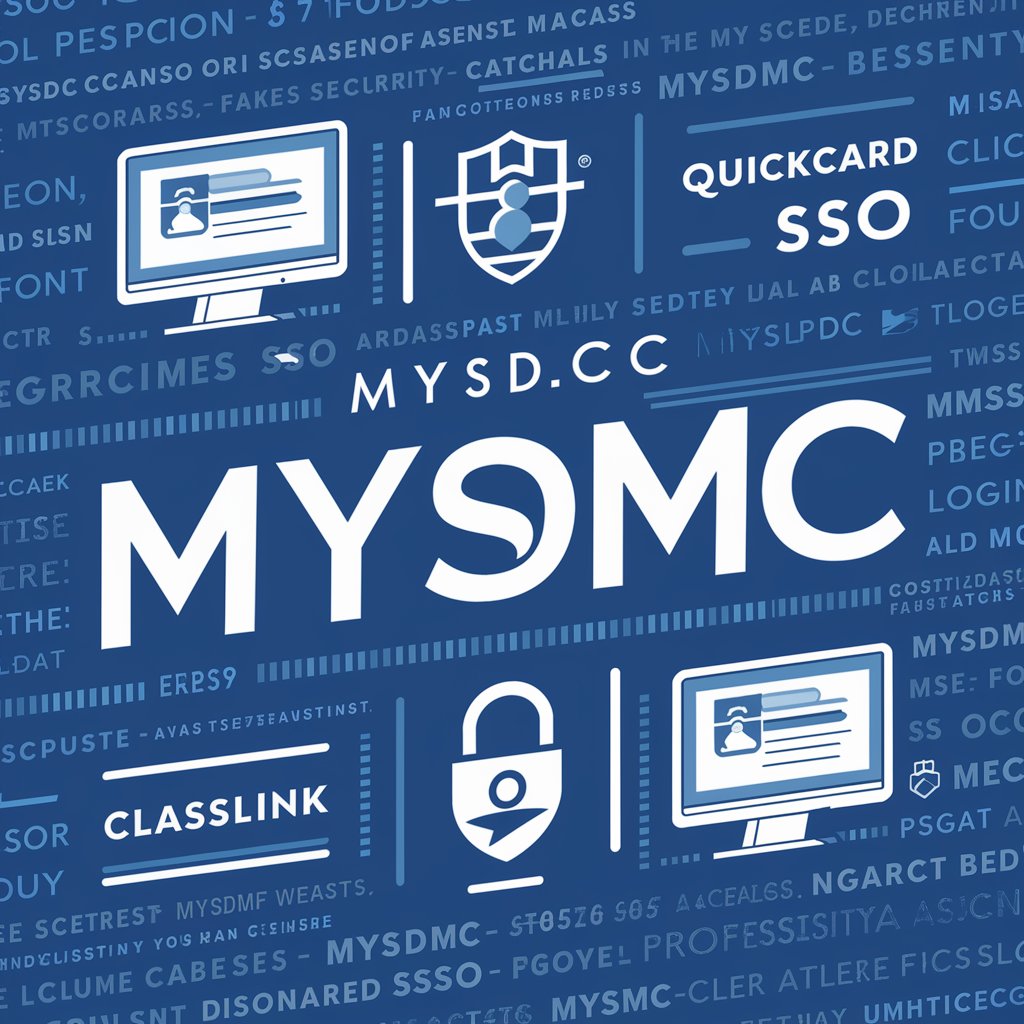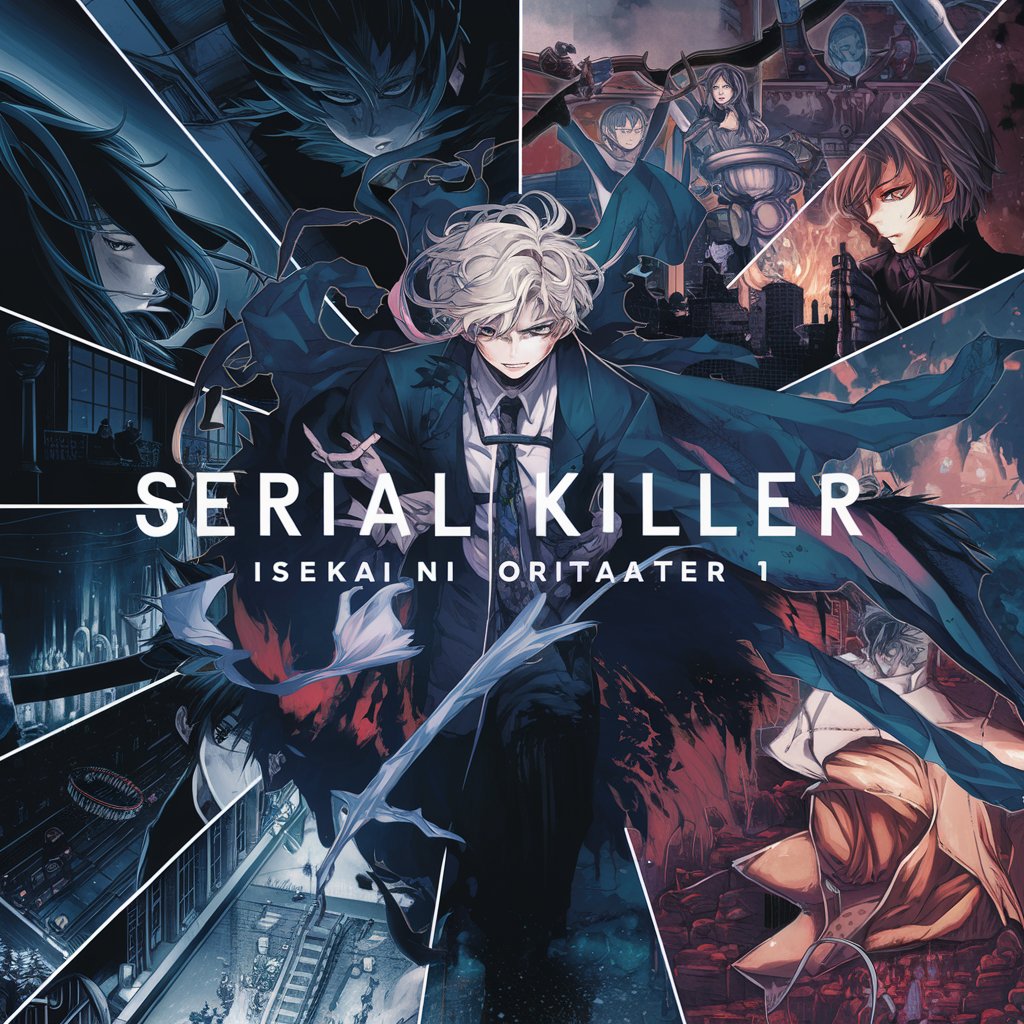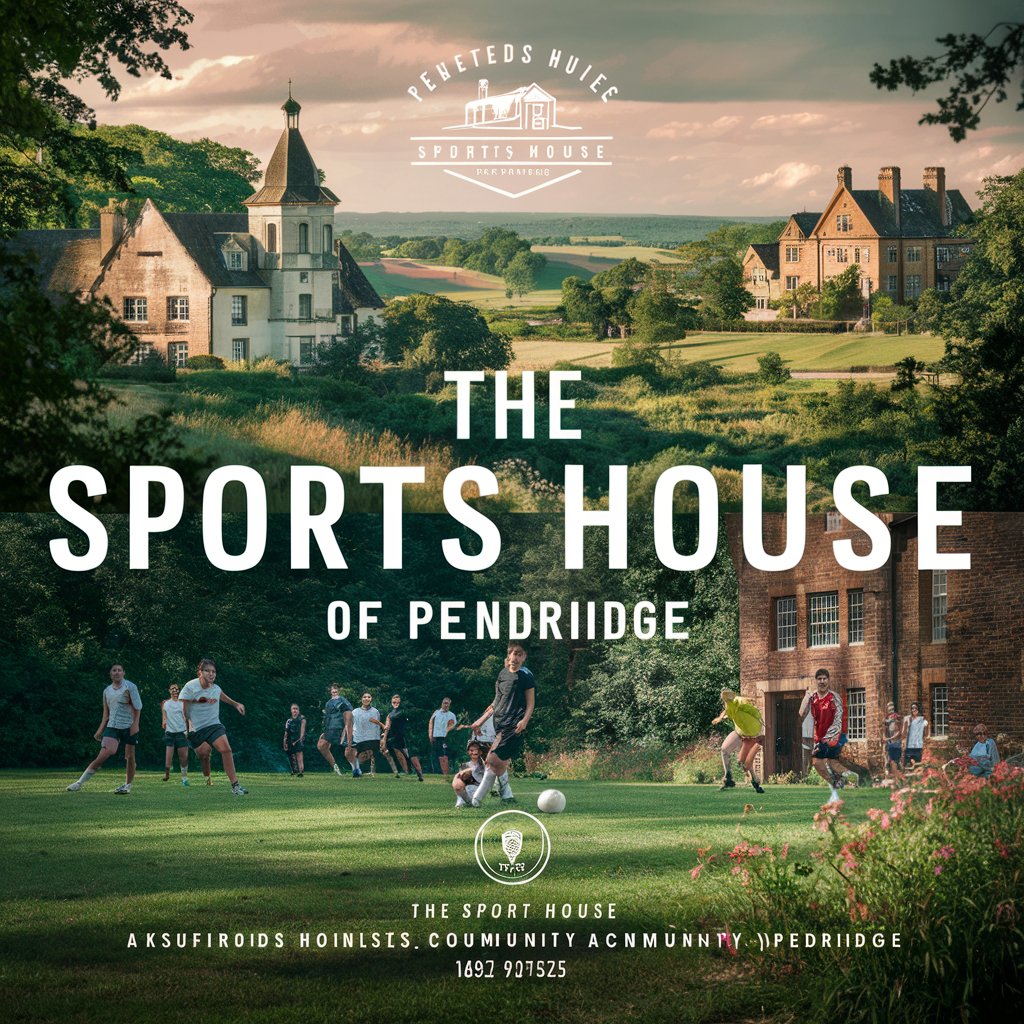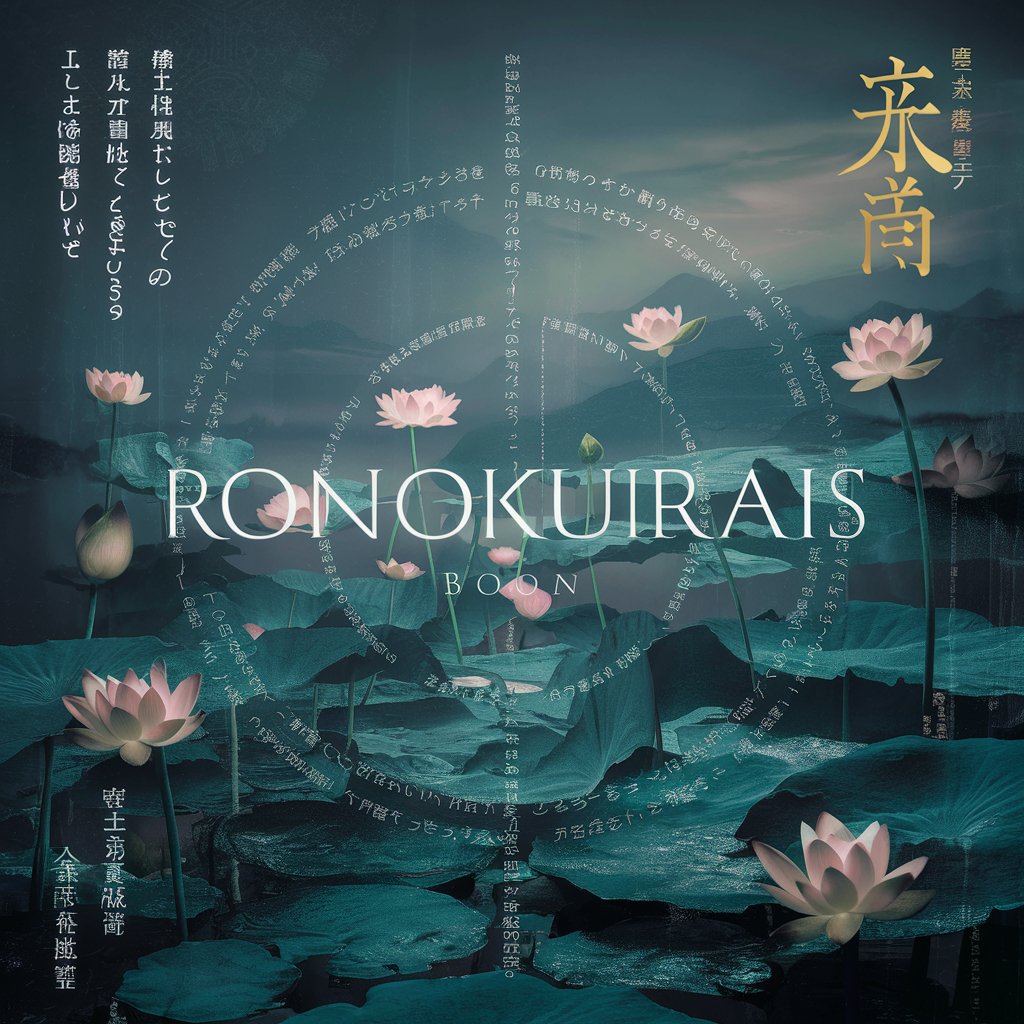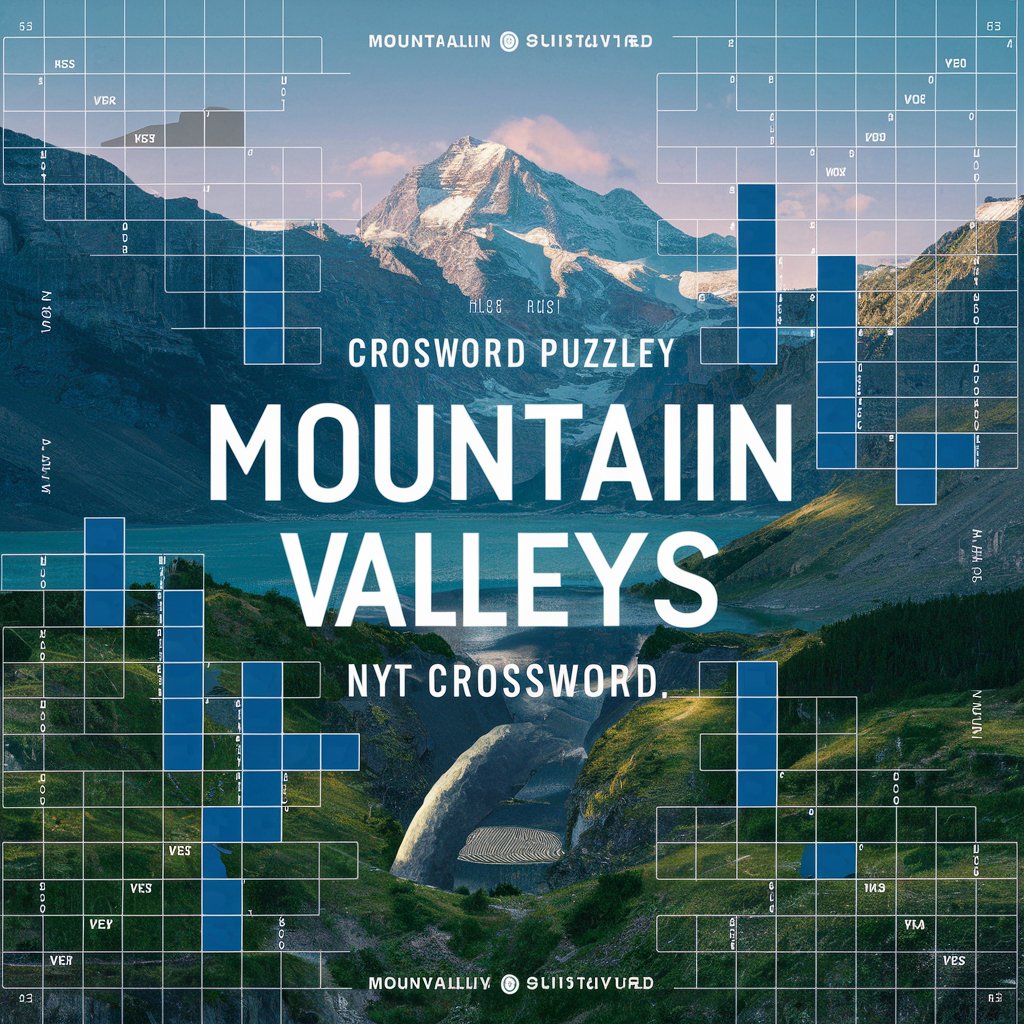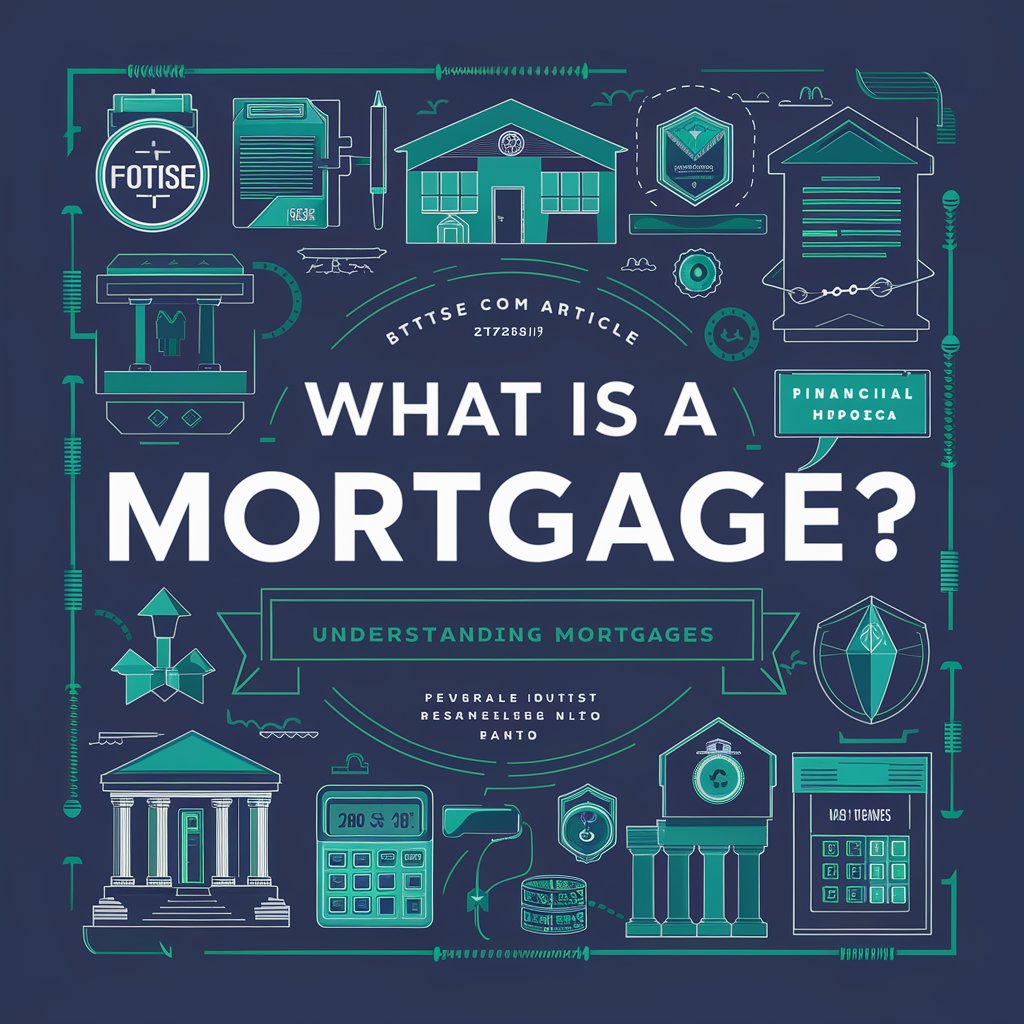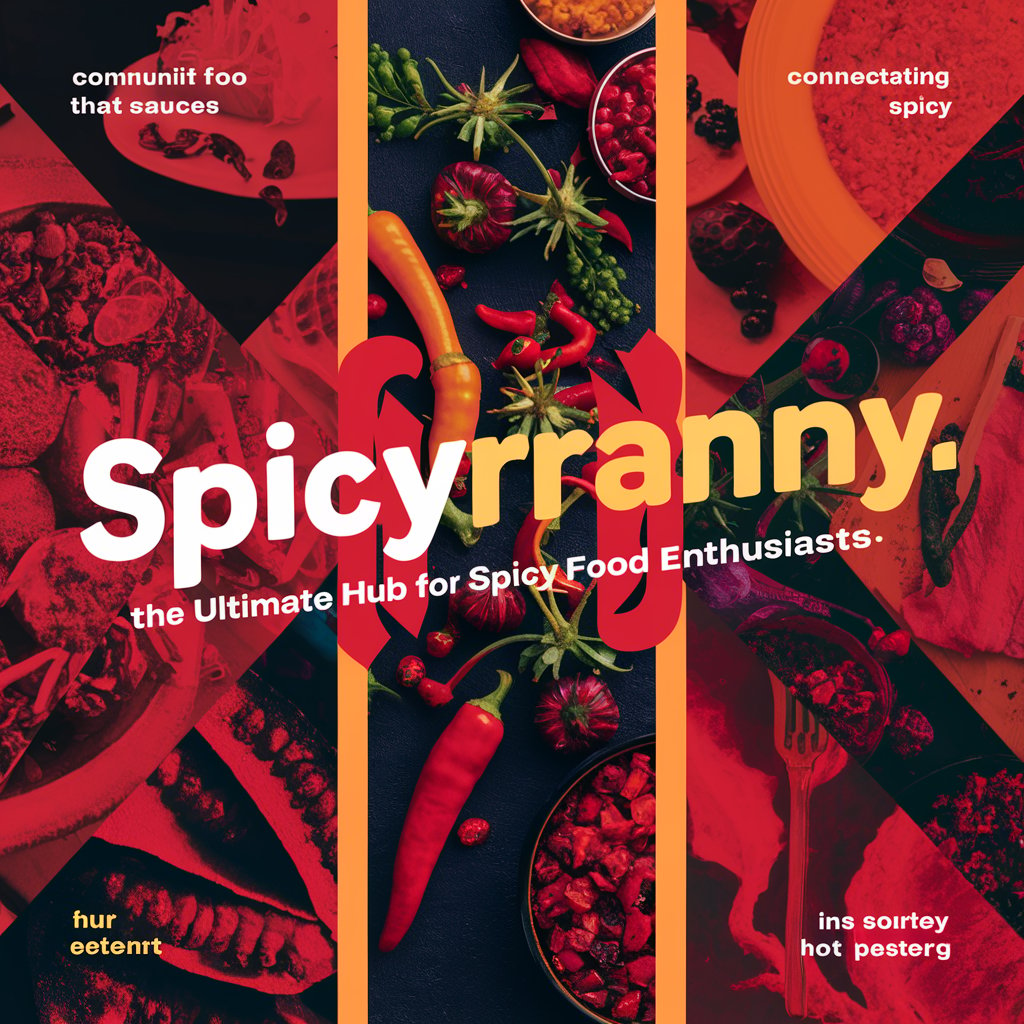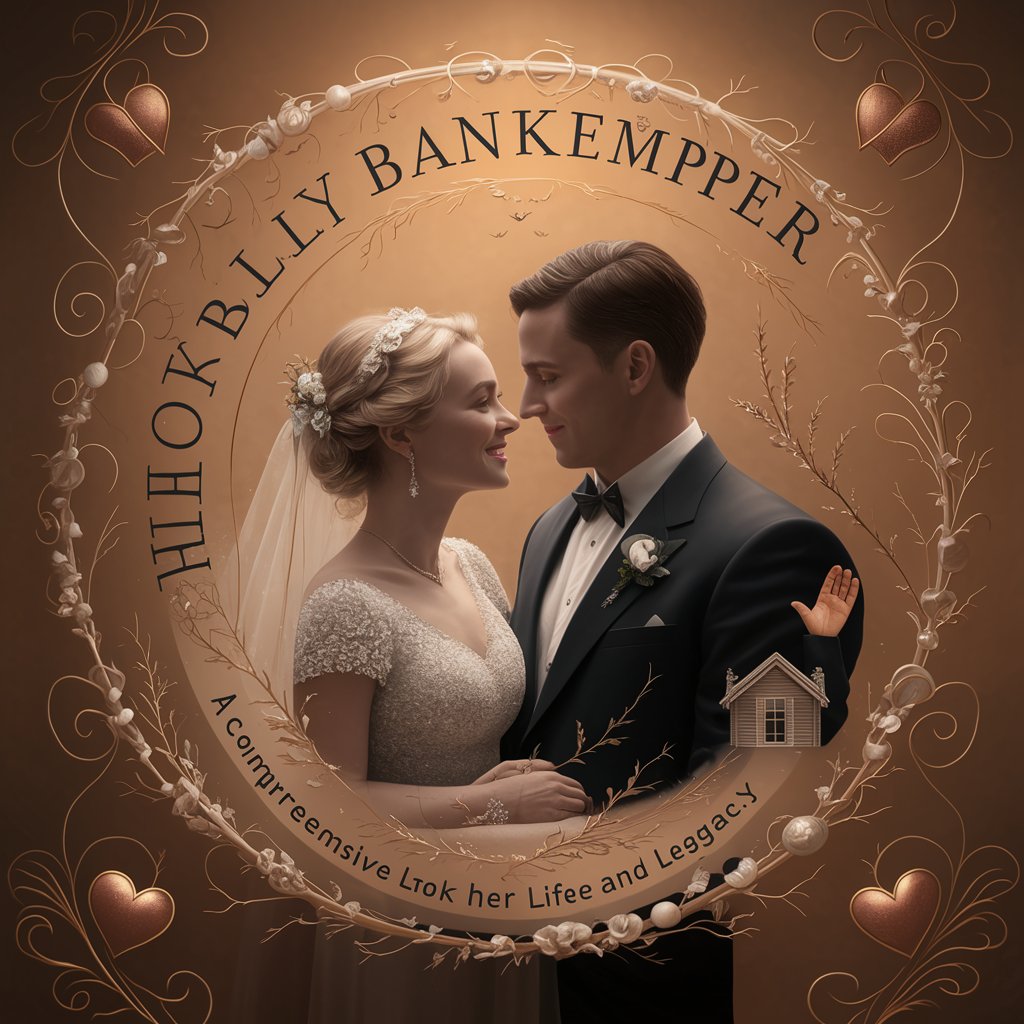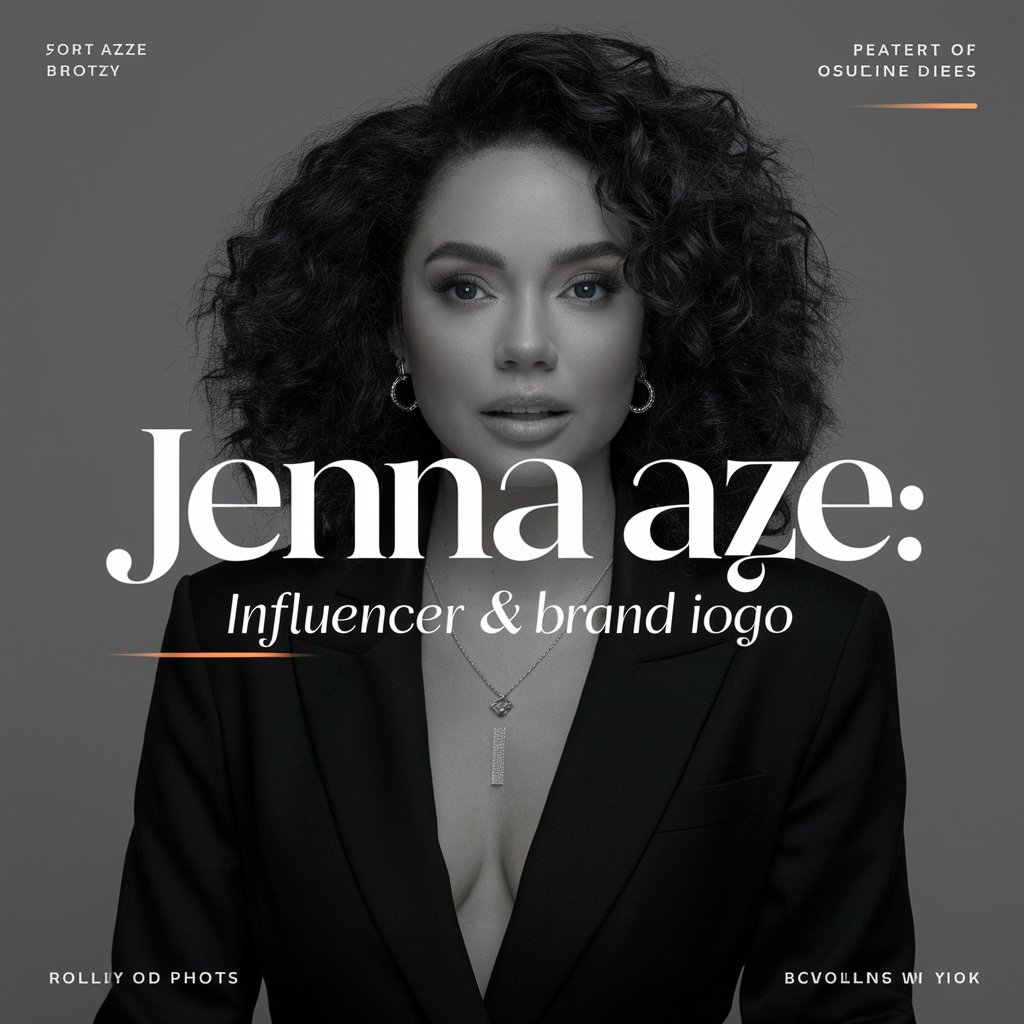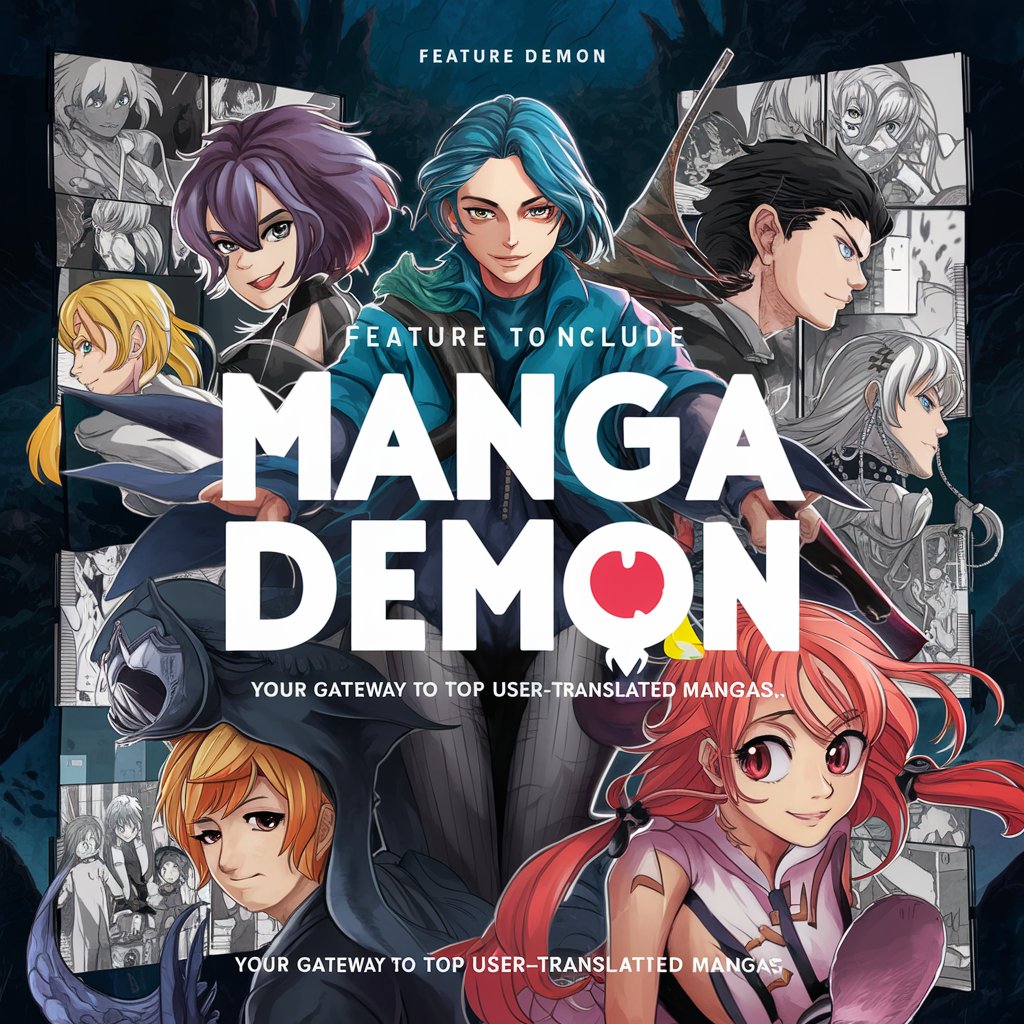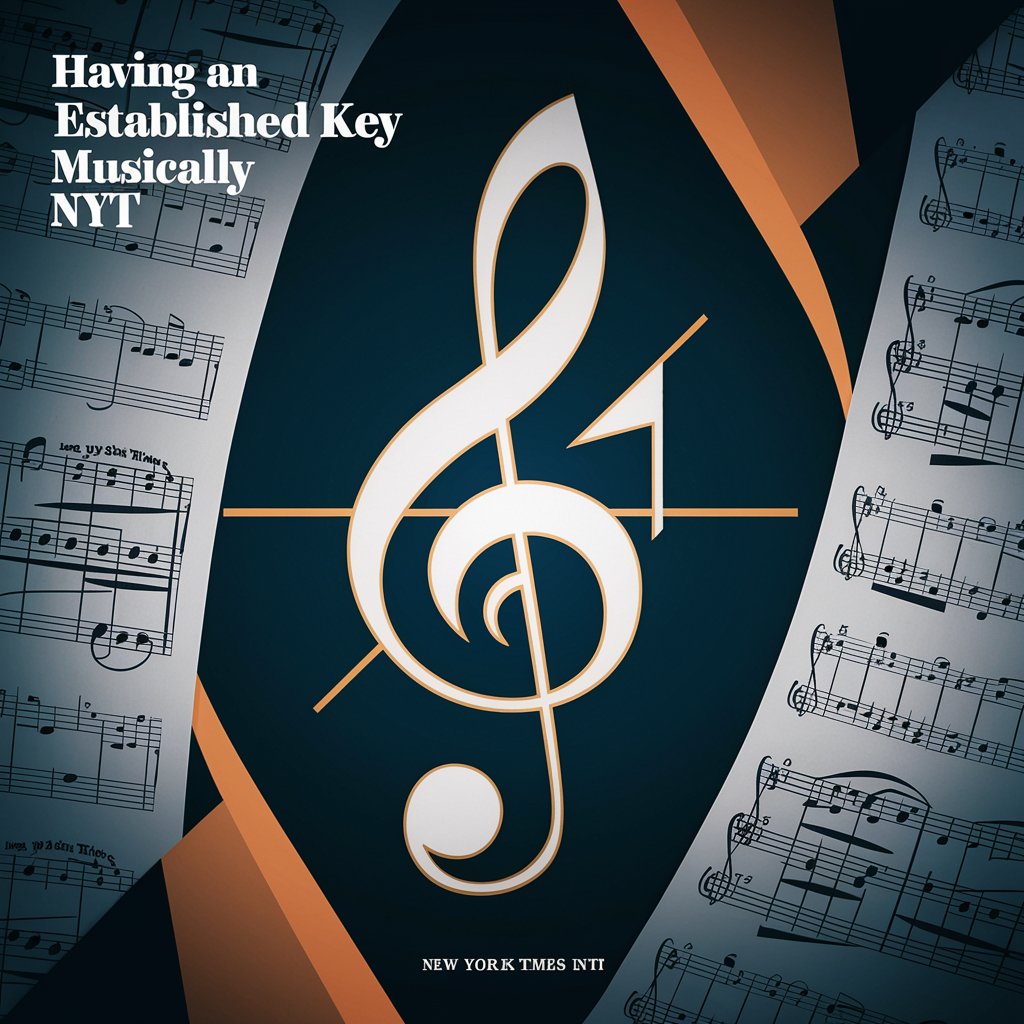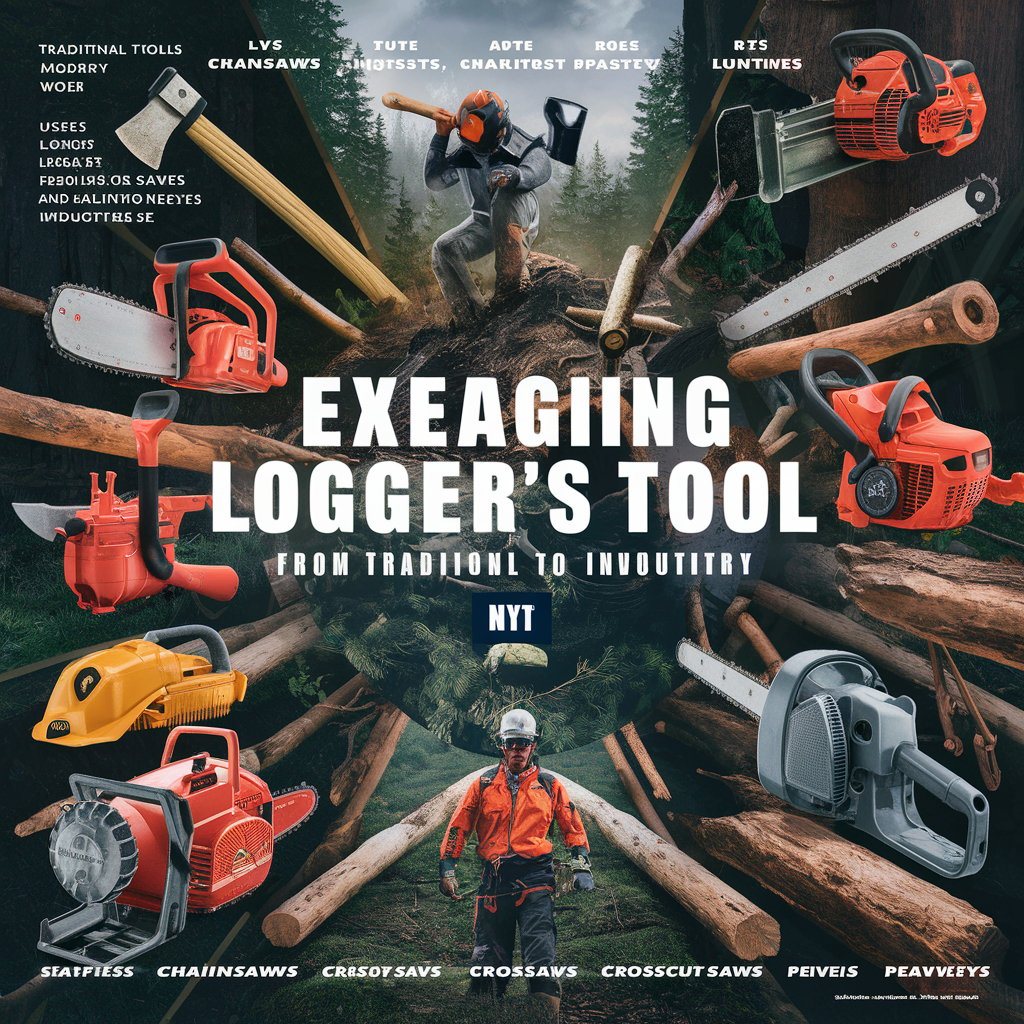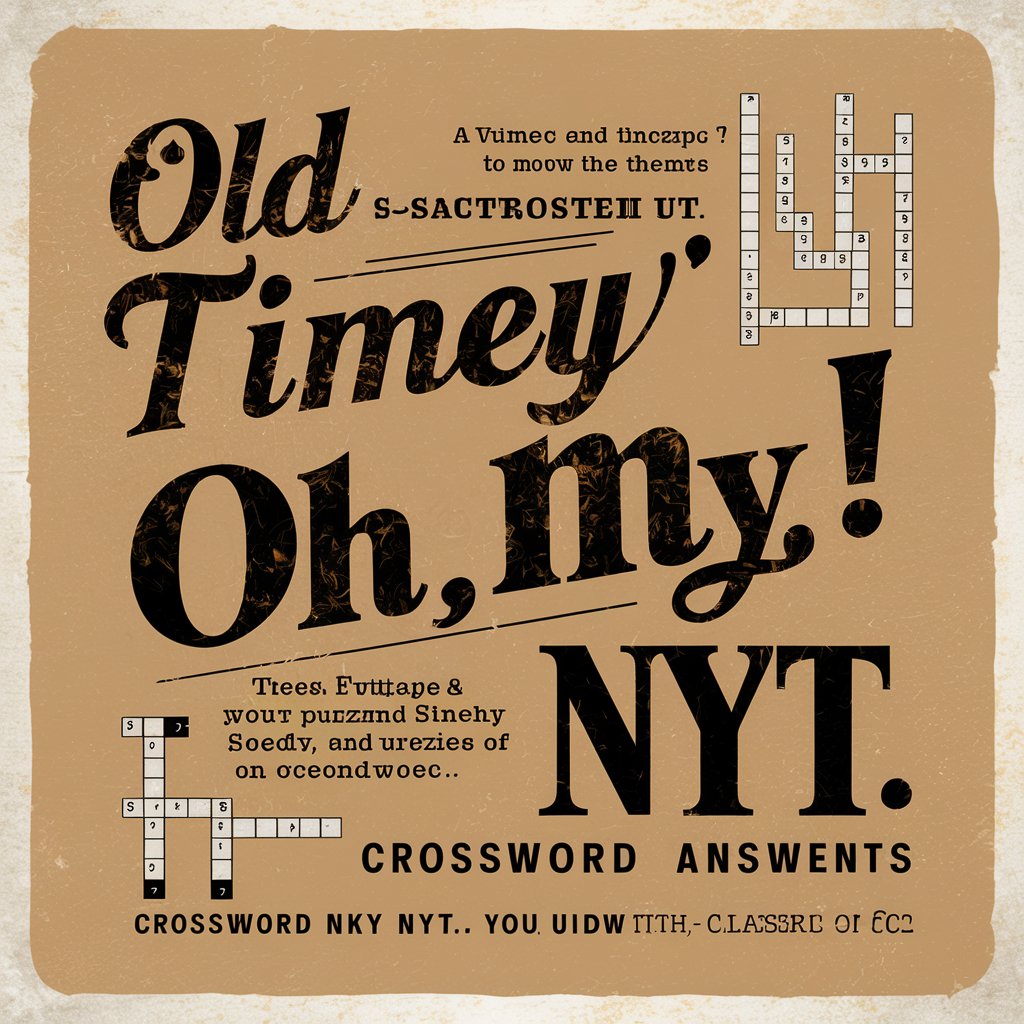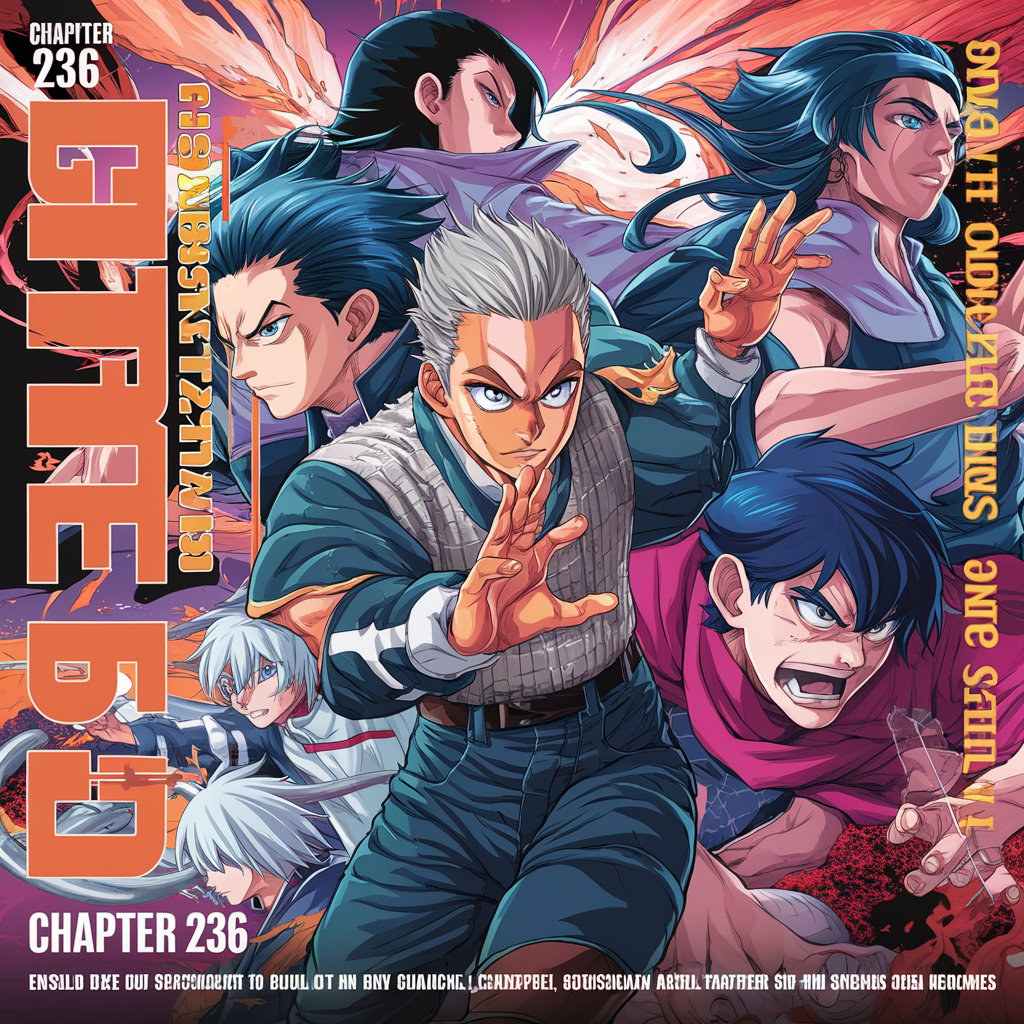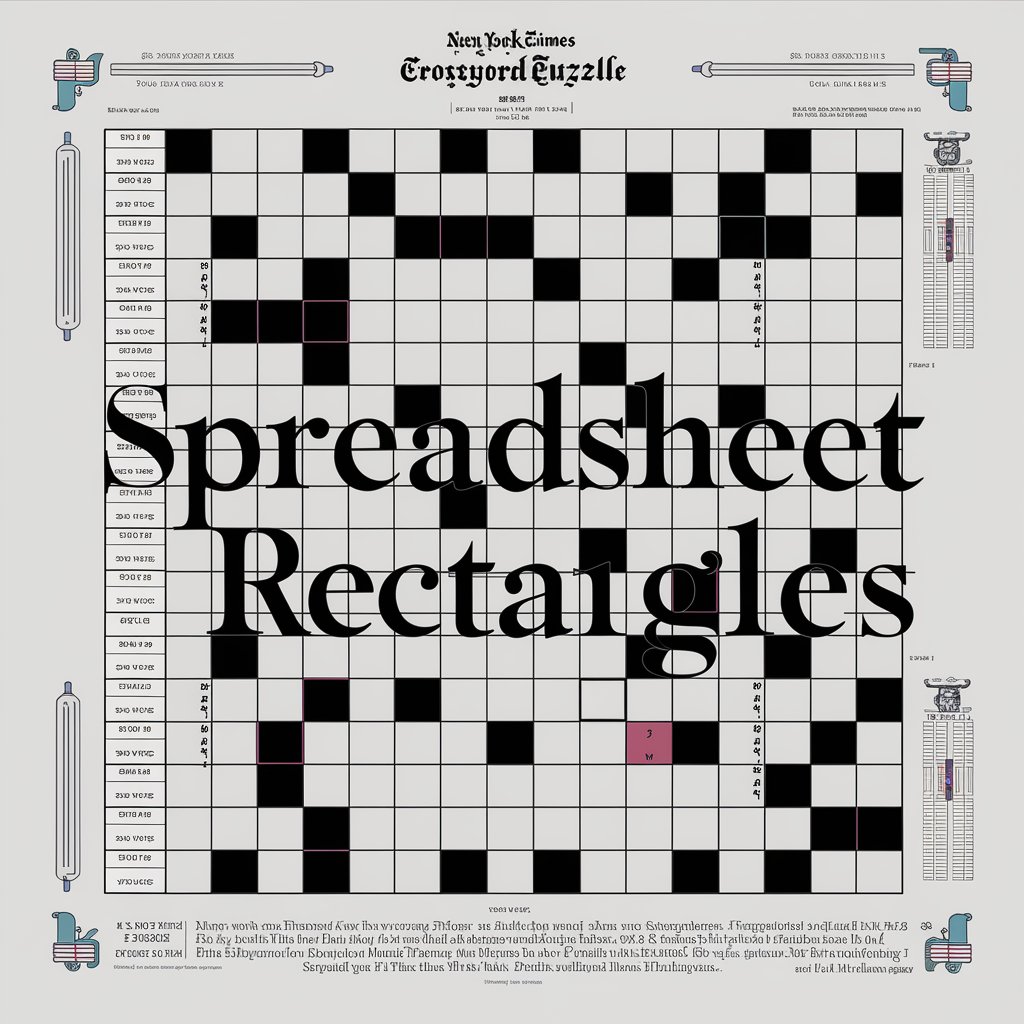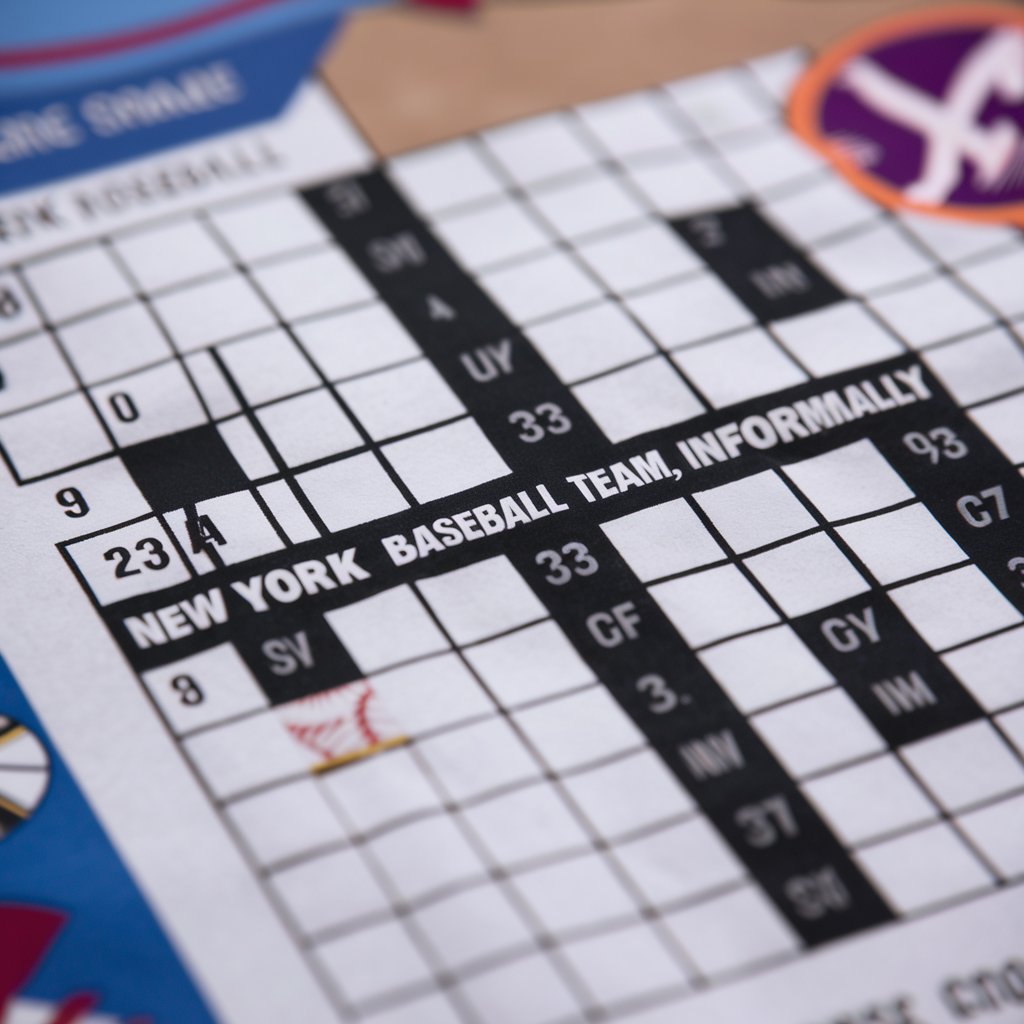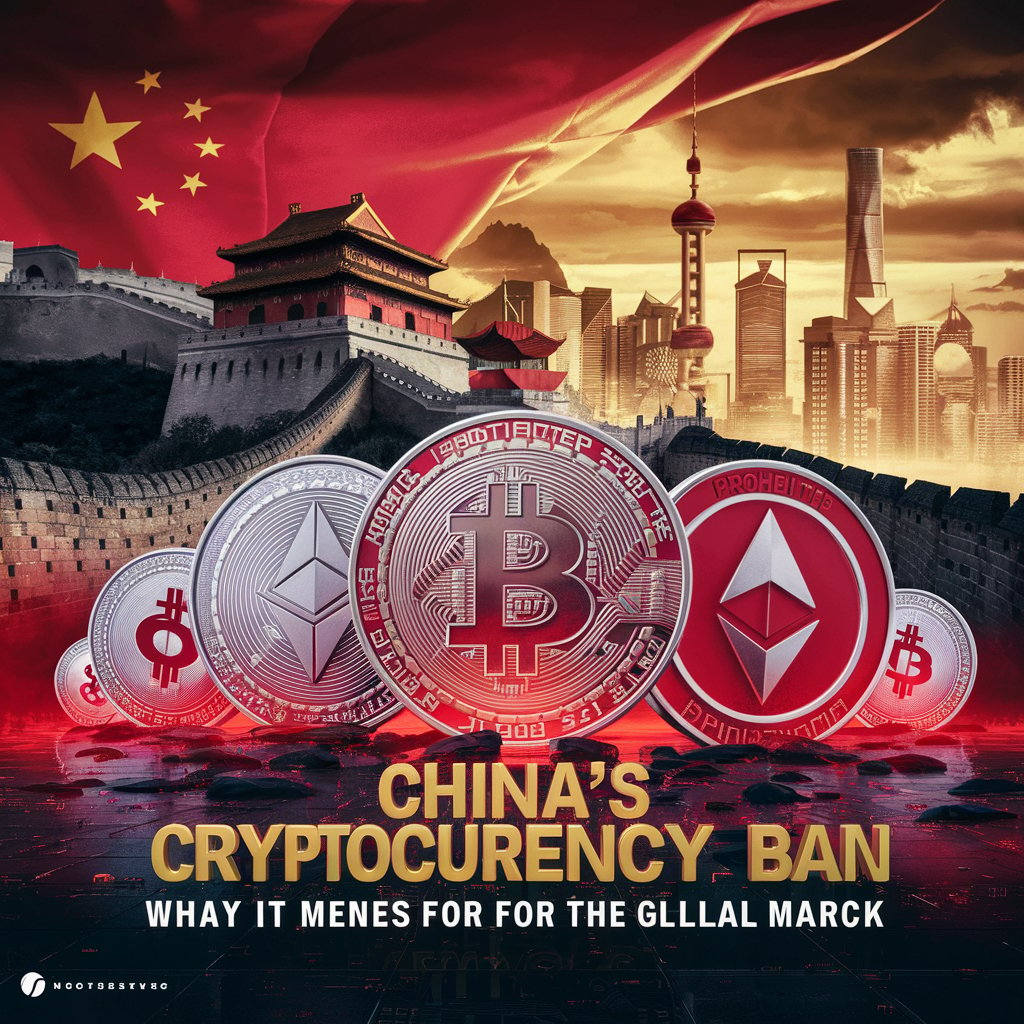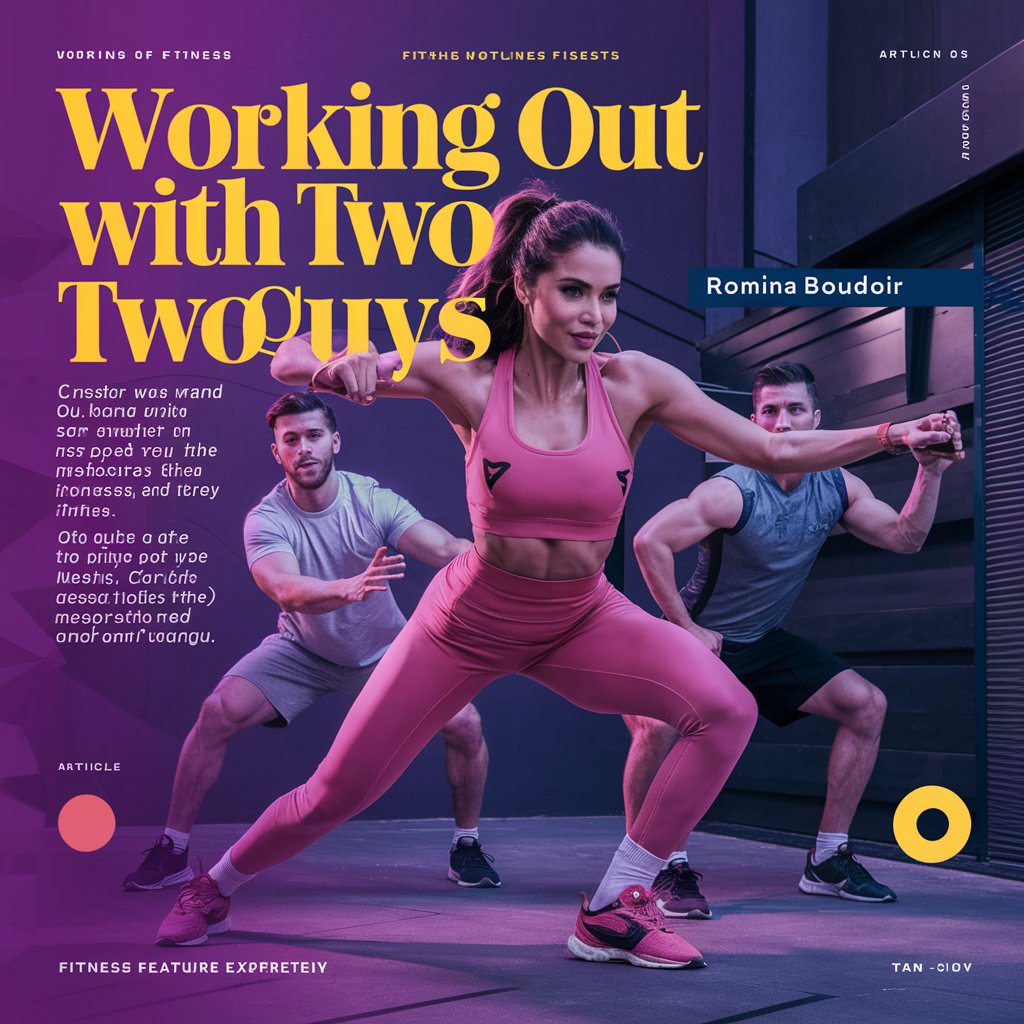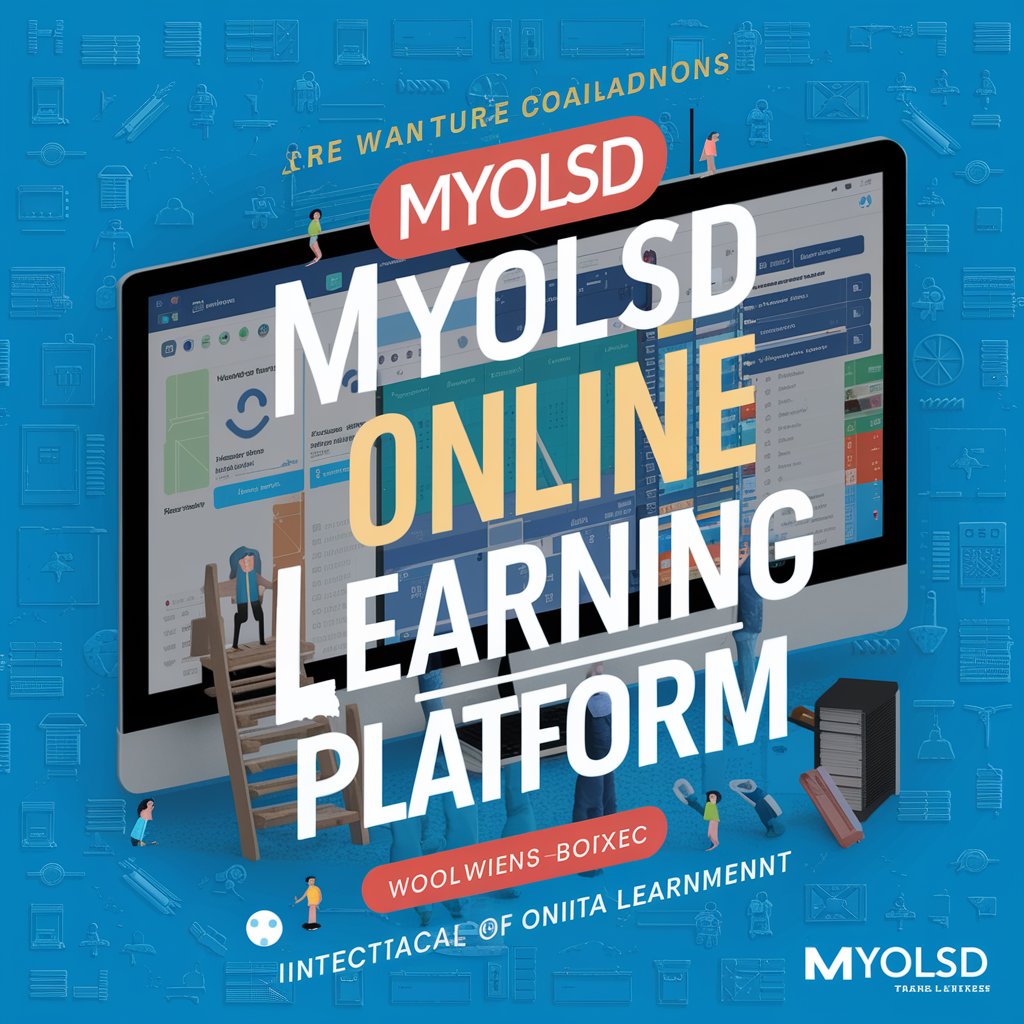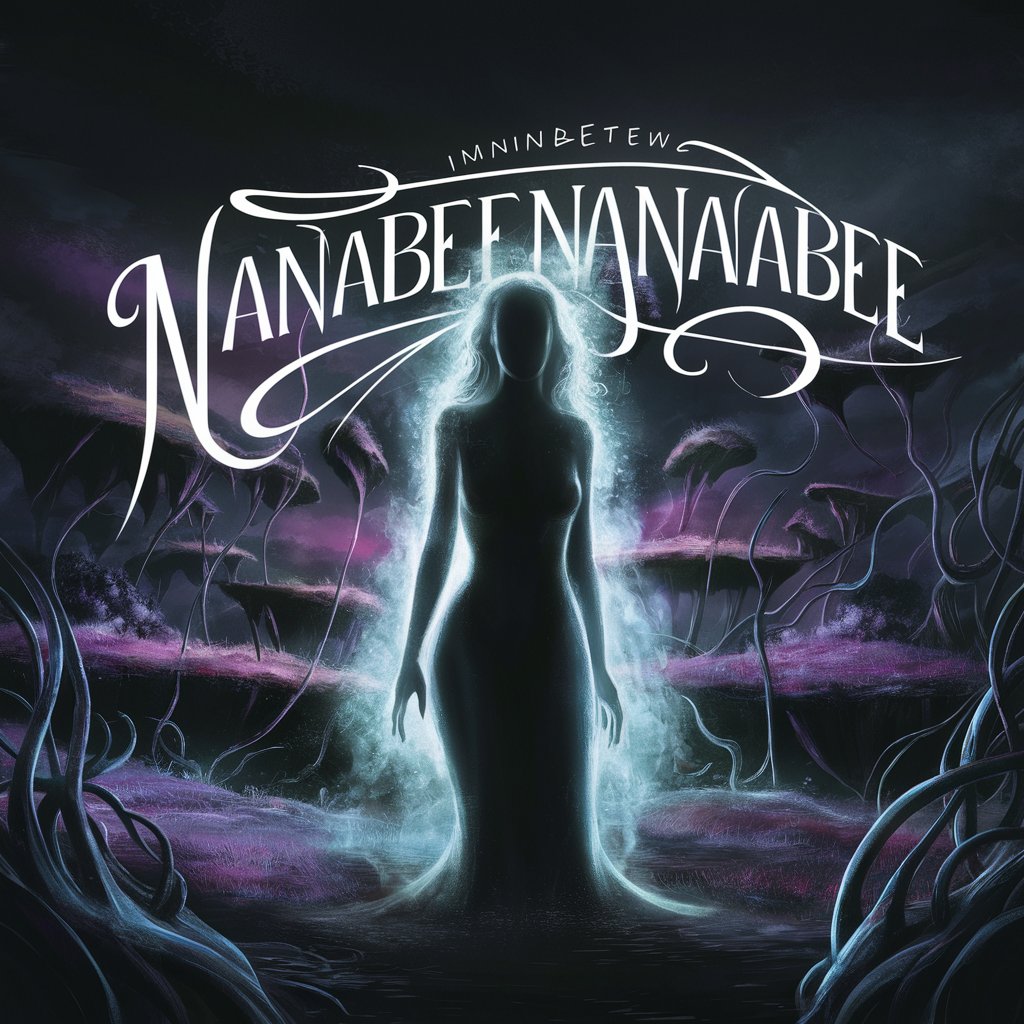How to Organize Digital Files with Enterprise DMS

In today’s digital-first business landscape, the ability to efficiently manage and organize electronic files is essential. Enterprises handle large volumes of documents daily, ranging from contracts and invoices to reports and internal communications. Without a structured system in place, this digital chaos can lead to inefficiencies, data loss, and compliance risks.
This is where a robust document management system (DMS) like LogicalDOC becomes invaluable. As a powerful knowledge management system, LogicalDOC helps businesses centralize document storage, enhance collaboration, and enforce file security. Whether you’re a startup or a multinational enterprise, implementing an enterprise DMS can greatly simplify your digital file organization strategy.
What Is an Enterprise Document Management System?
An Enterprise DMS is software that manages the creation, storage, and control of documents across an organization. Unlike simple file storage tools, an enterprise DMS includes advanced features such as version control, role-based access, audit trails, and metadata tagging. These functionalities ensure files are not only stored but are also easy to locate, secure, and compliant with regulations.
Why Logical File Organization Matters
Properly organizing digital files improves productivity and prevents time wasted searching for documents. It also supports better decision-making, as employees can quickly access accurate and up-to-date information. A disorganized file system, on the other hand, can lead to data redundancy, confusion, and even security vulnerabilities.
Benefits of Using LogicalDOC for Digital File Management
LogicalDOC provides a centralized, intuitive platform for managing all your documents. Its benefits include:
- Centralized Storage – All files are stored in one secure location
- Automated Workflows – Tasks like approvals and notifications become streamlined
- Advanced Search – Find documents quickly using keywords, metadata, or full-text search
- Compliance Support – Helps meet legal and regulatory standards
- Collaboration Tools – Share documents with team members without compromising security
These features make LogicalDOC a practical choice for businesses aiming to improve file organization and workflow efficiency.
Setting Up an Effective Folder Structure
A clean and consistent folder structure forms the foundation of digital organization. Begin by categorizing files by department, project, or file type. For example:
- /HR/Contracts
- /Marketing/Campaigns
- /Finance/Invoices
Use subfolders and avoid overly complex nesting. Establish naming conventions like ClientName_Project_YYYYMMDD to ensure clarity across the team. LogicalDOC supports dynamic folder creation based on rules, simplifying this process even further.
Leveraging Metadata and Tags for Better Searchability
Metadata provides additional context about each document—such as date, author, department, or status—making them easier to find and organize. LogicalDOC allows users to assign customizable metadata fields and tags to every file, enabling advanced search filters that surpass basic folder browsing. This is especially helpful when dealing with high volumes of documents.
Ensuring Security with Role-Based Permissions
Digital organization isn’t just about structure—it’s also about protection. Enterprise DMS platforms like LogicalDOC offer role-based access controls, ensuring that only authorized personnel can access sensitive information. Permissions can be customized at the document or folder level, and every action is logged for compliance and transparency.
Automating Workflows to Streamline Document Handling
Manual document handling can be tedious and error-prone. LogicalDOC’s workflow automation lets you create custom flows for document approval, routing, and reminders. For instance, when a contract is uploaded, it can automatically be sent to the legal team for review, and notifications can be triggered based on deadlines.
Conclusion
Organizing digital files using an enterprise DMS like LogicalDOC is a smart move for any business looking to boost efficiency, security, and collaboration. With centralized storage, advanced metadata tools, workflow automation, and secure access controls, LogicalDOC offers a complete solution for modern document management. Adopting such a system not only saves time but also helps your organization maintain compliance and streamline operations in the long run.
 English
English