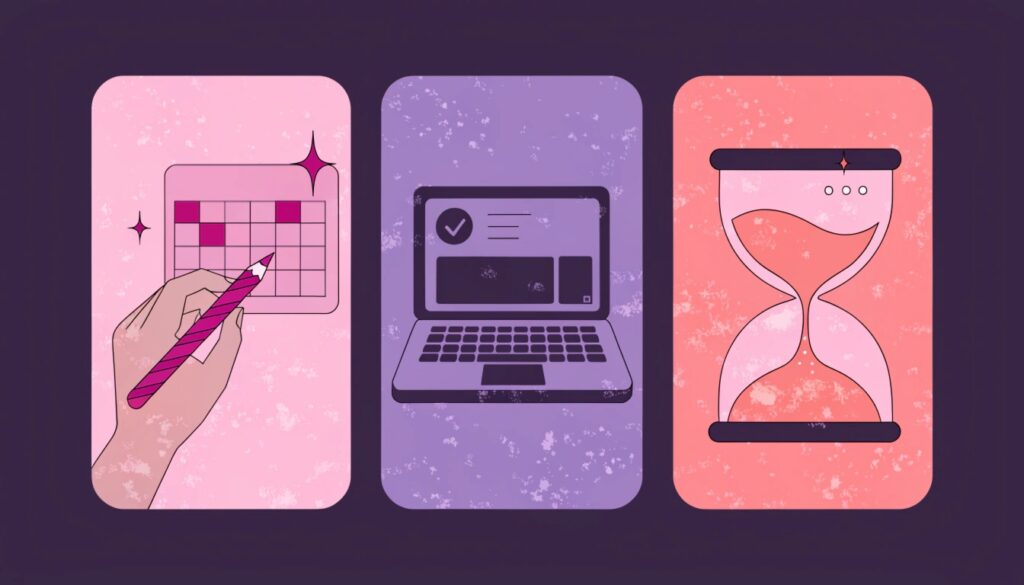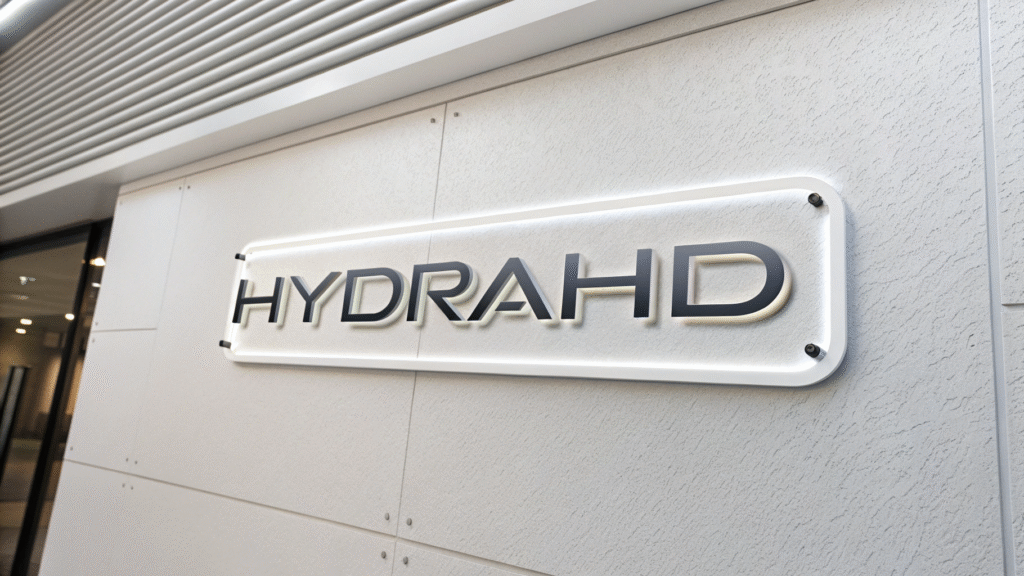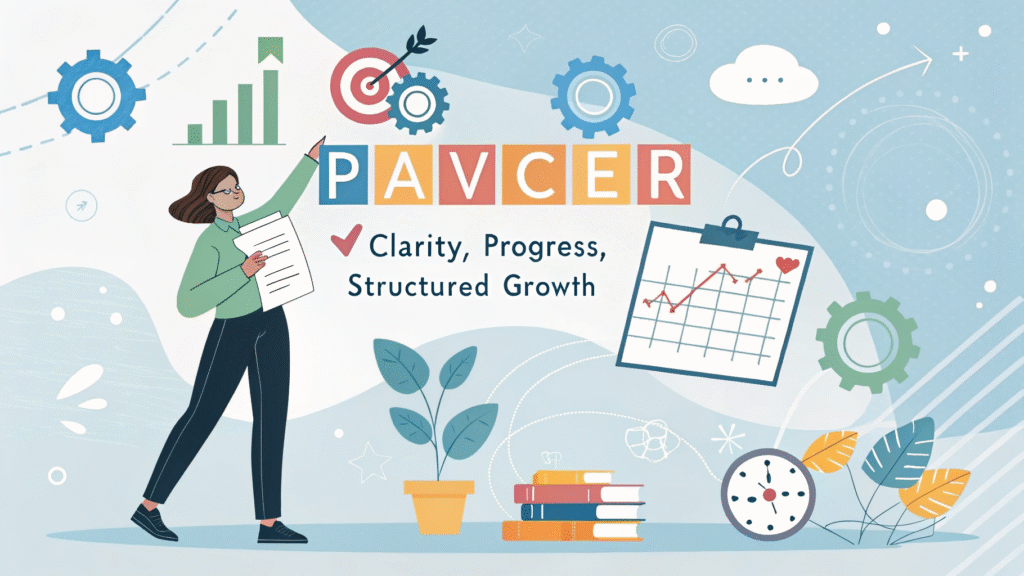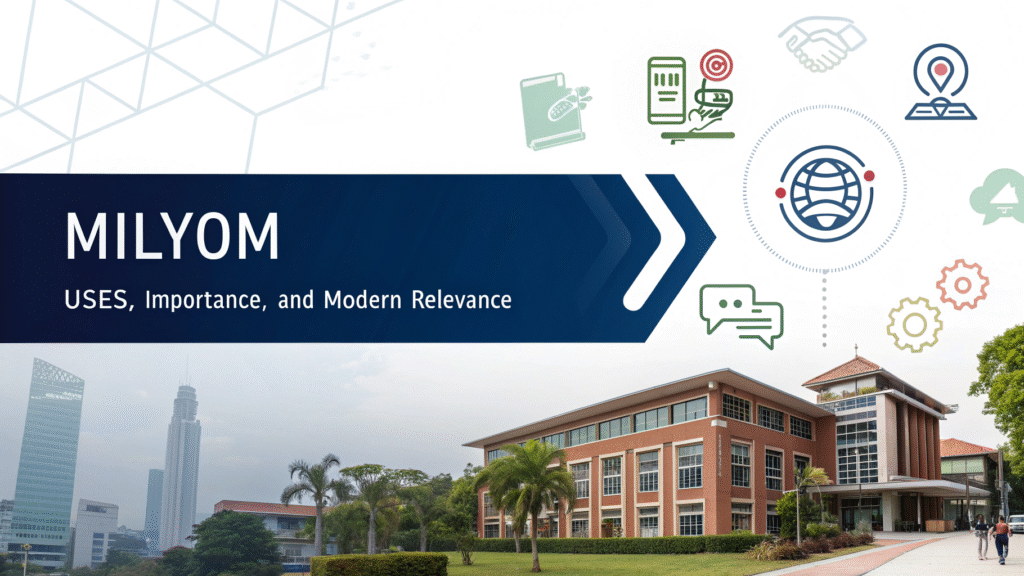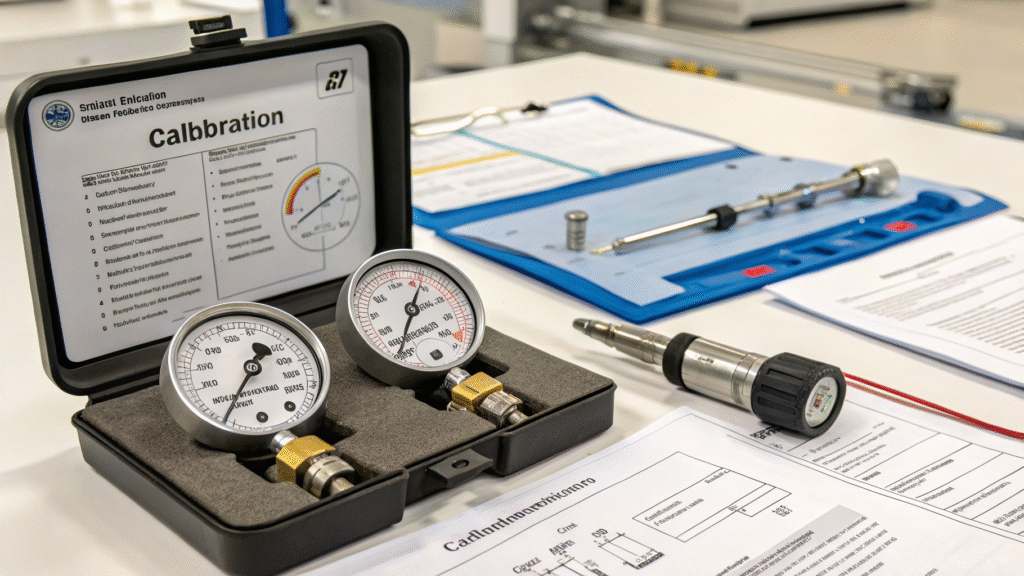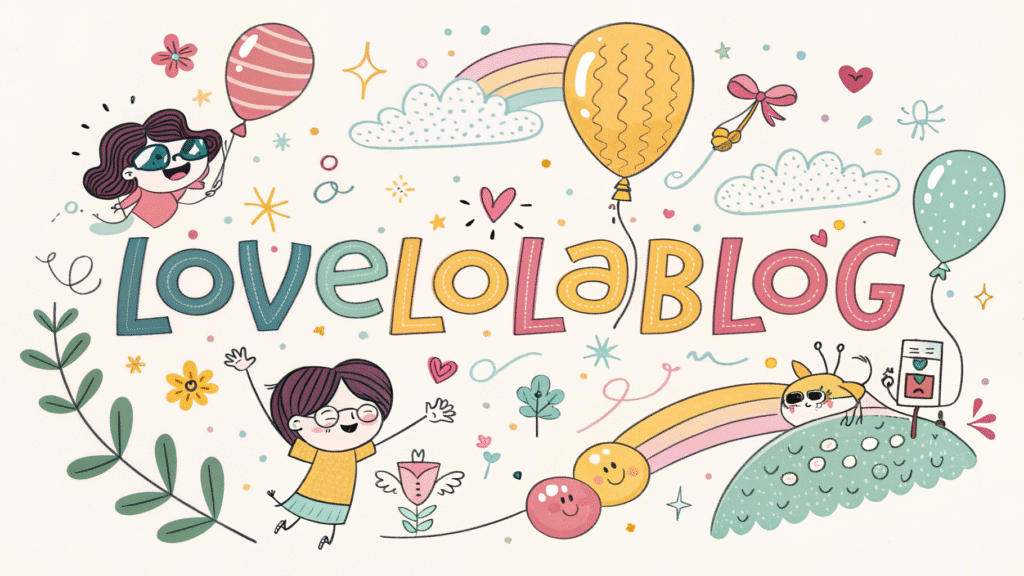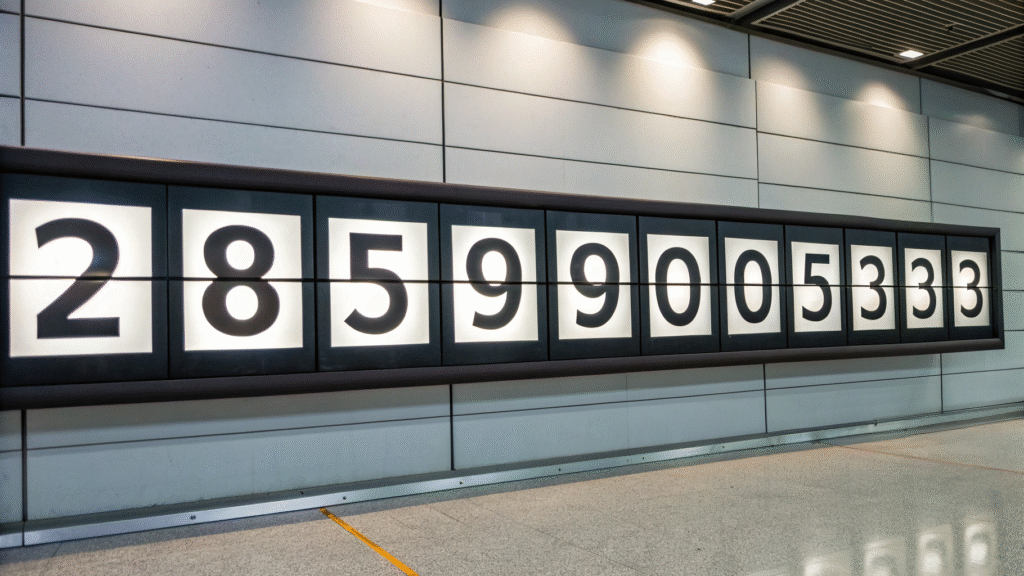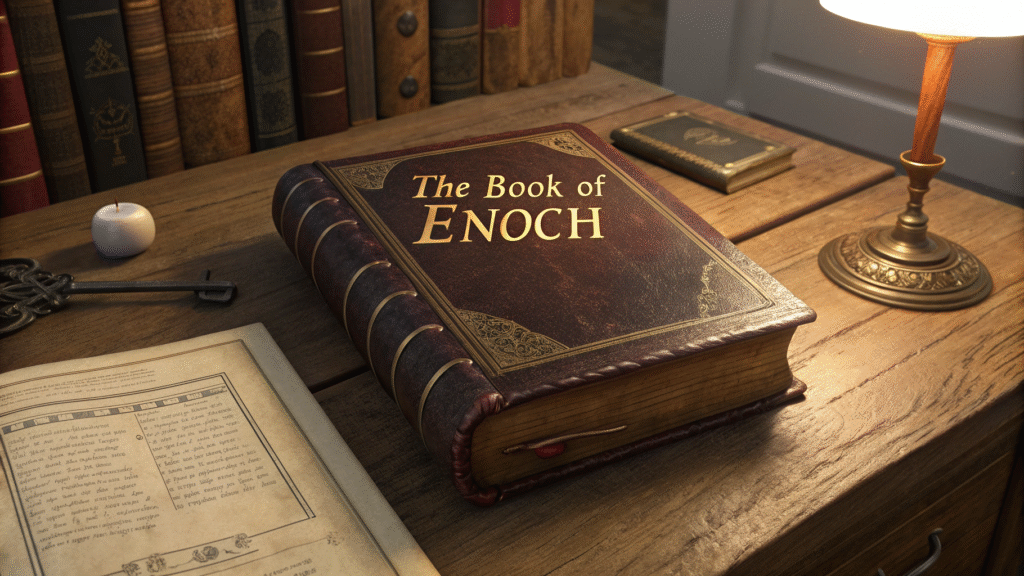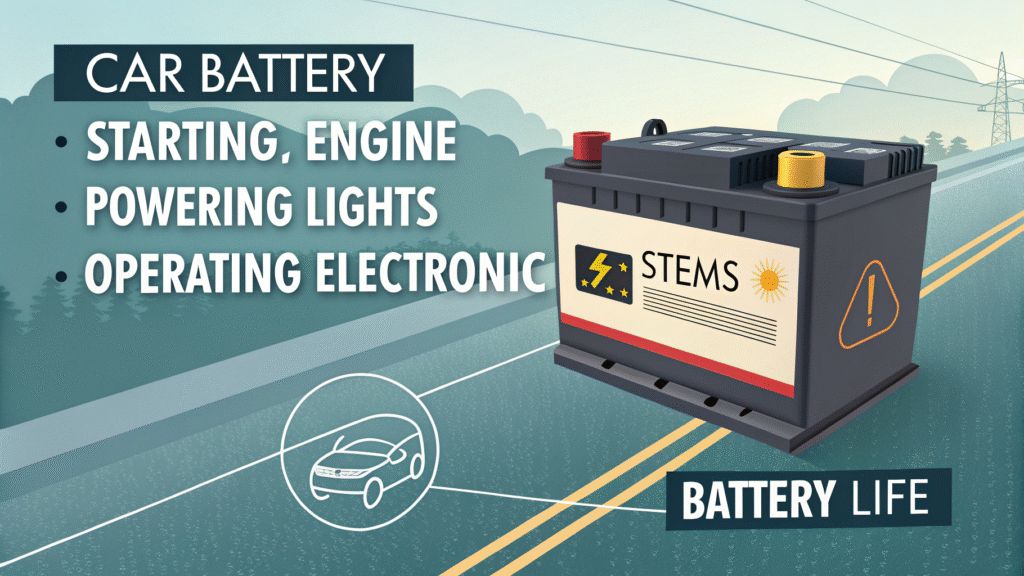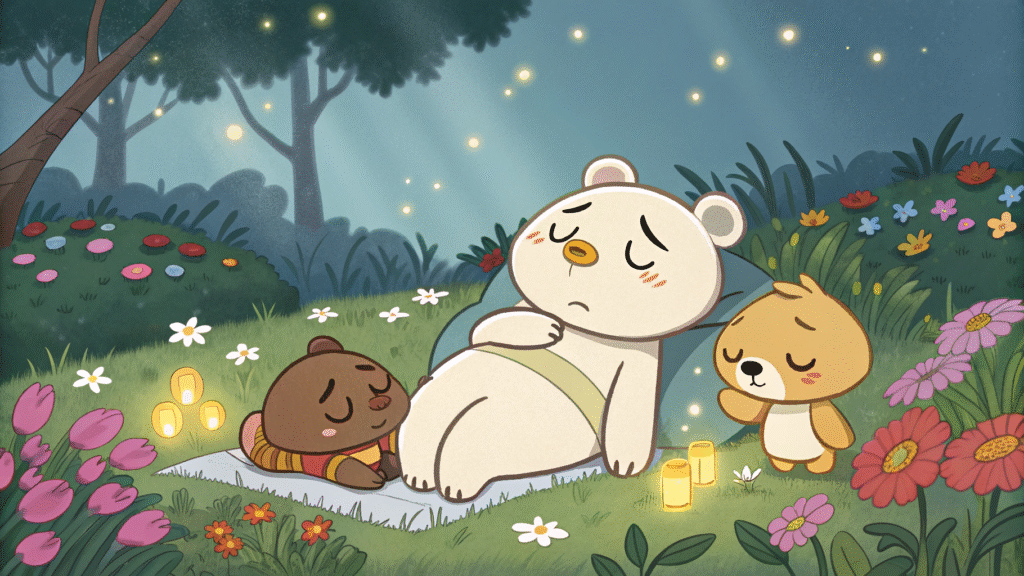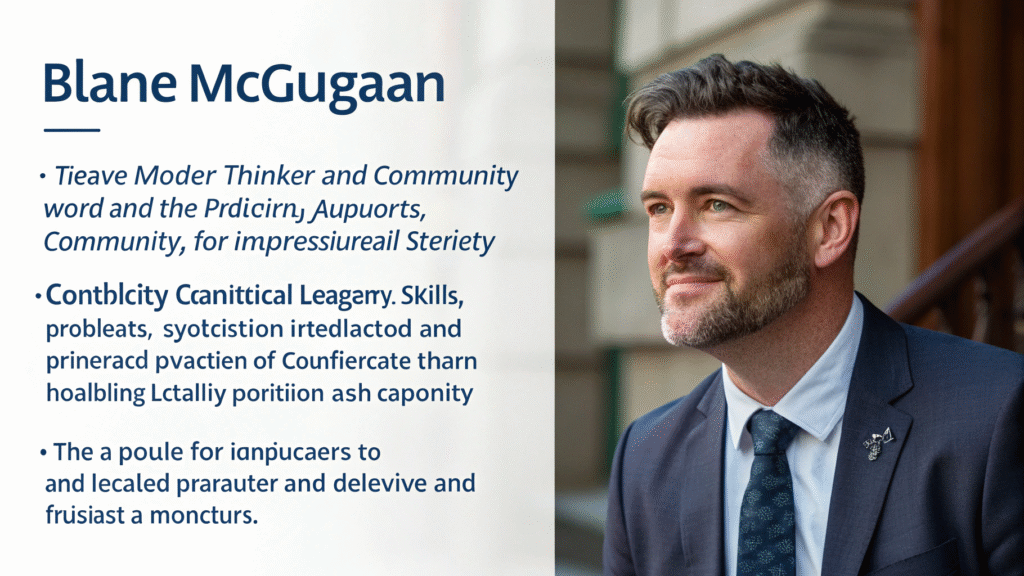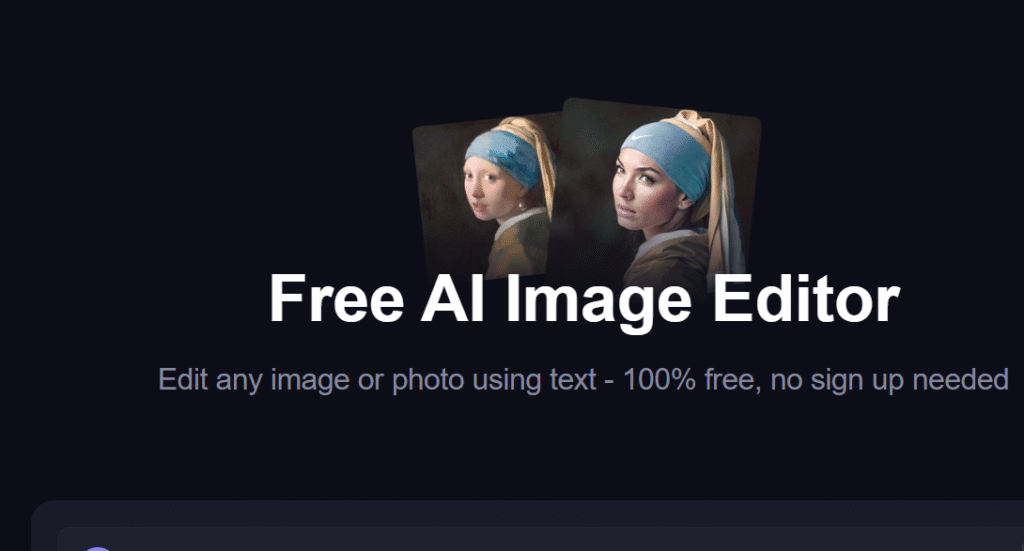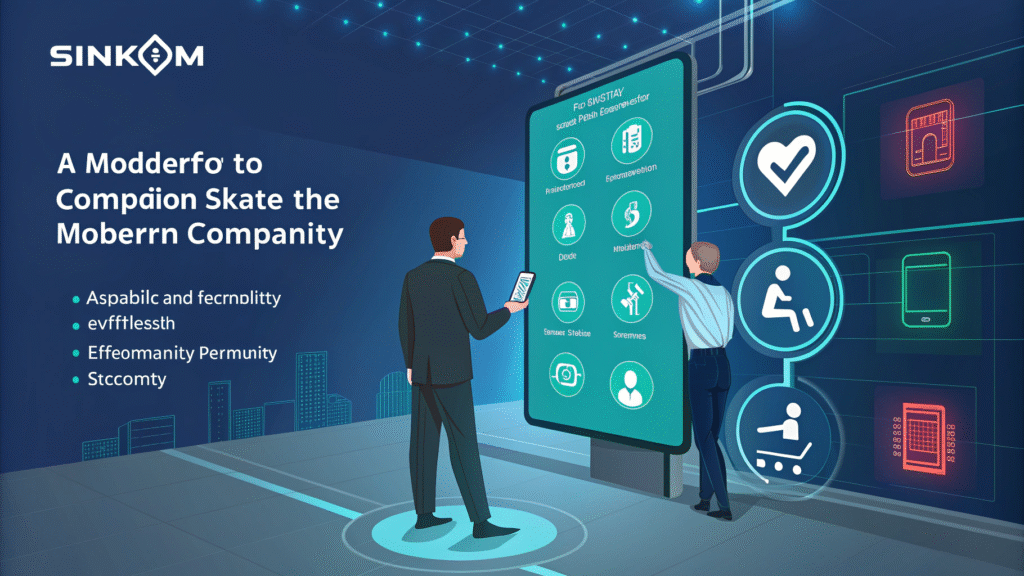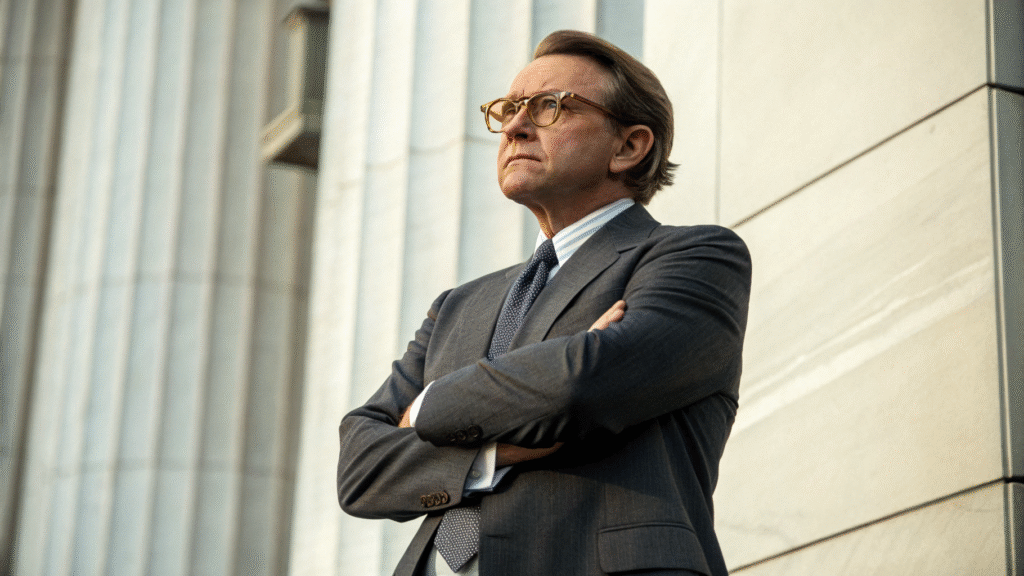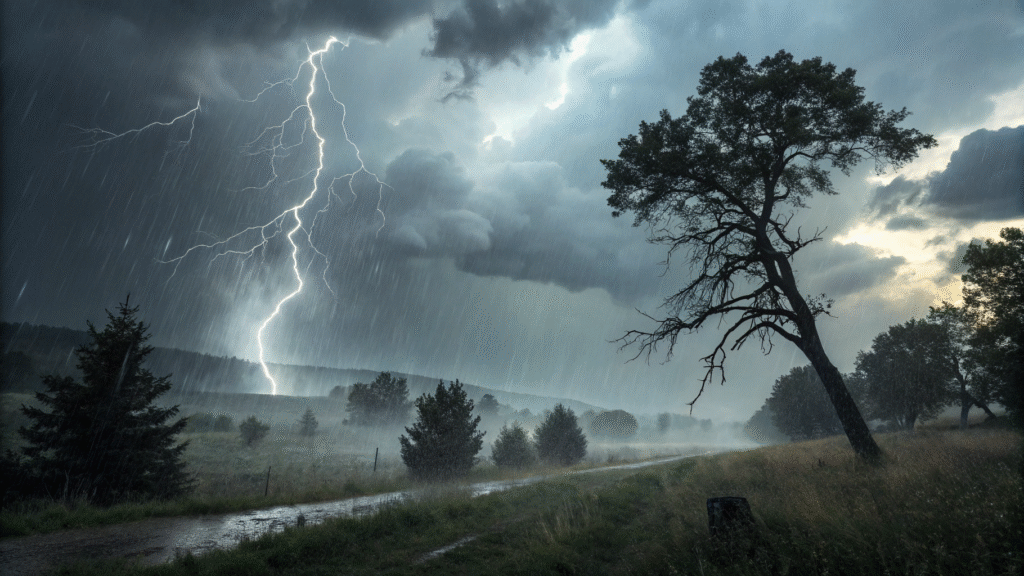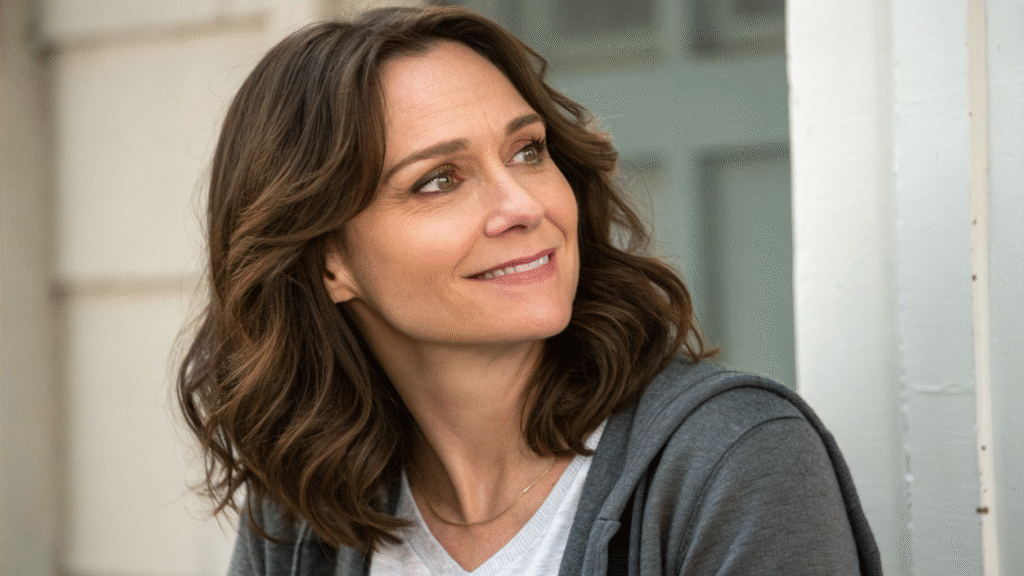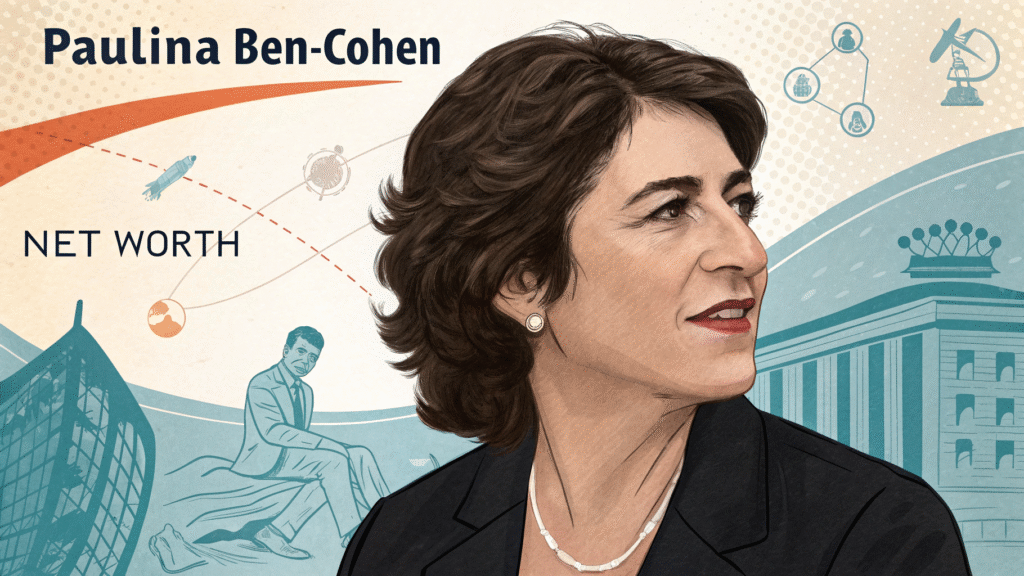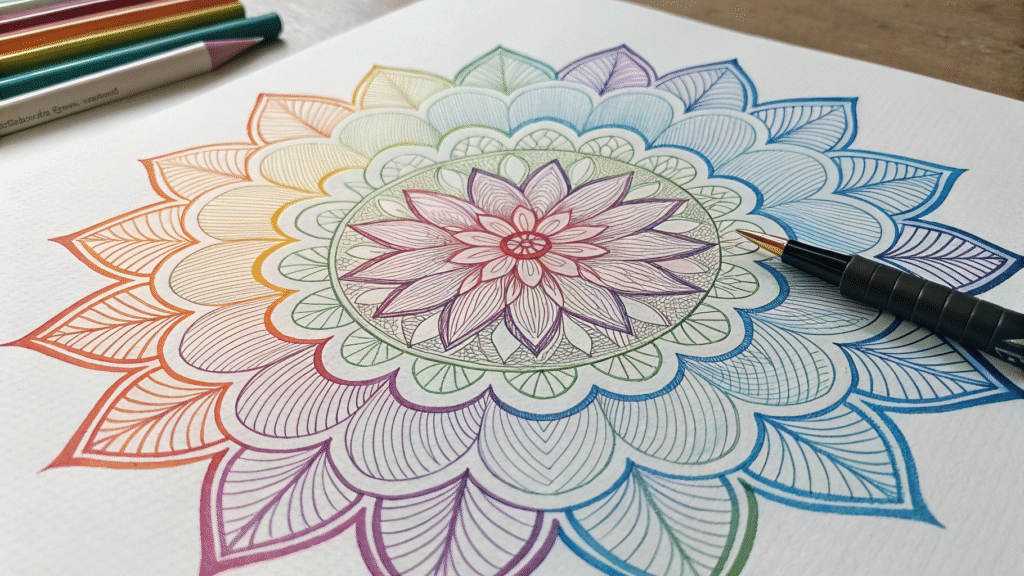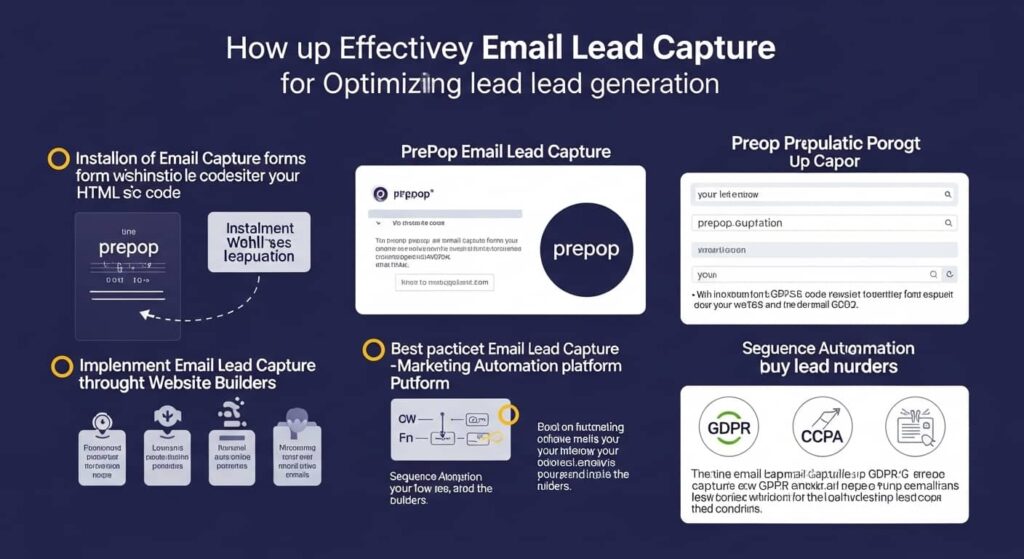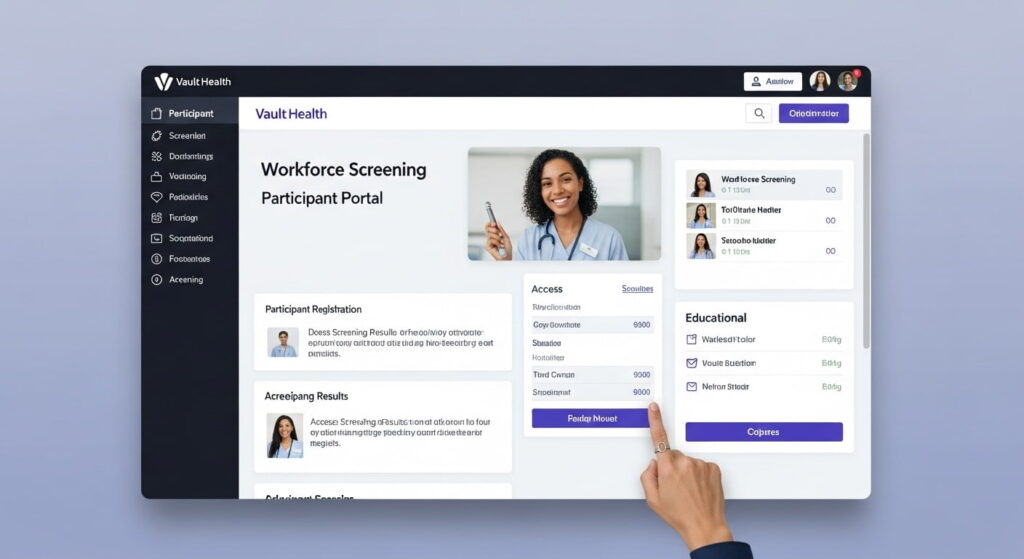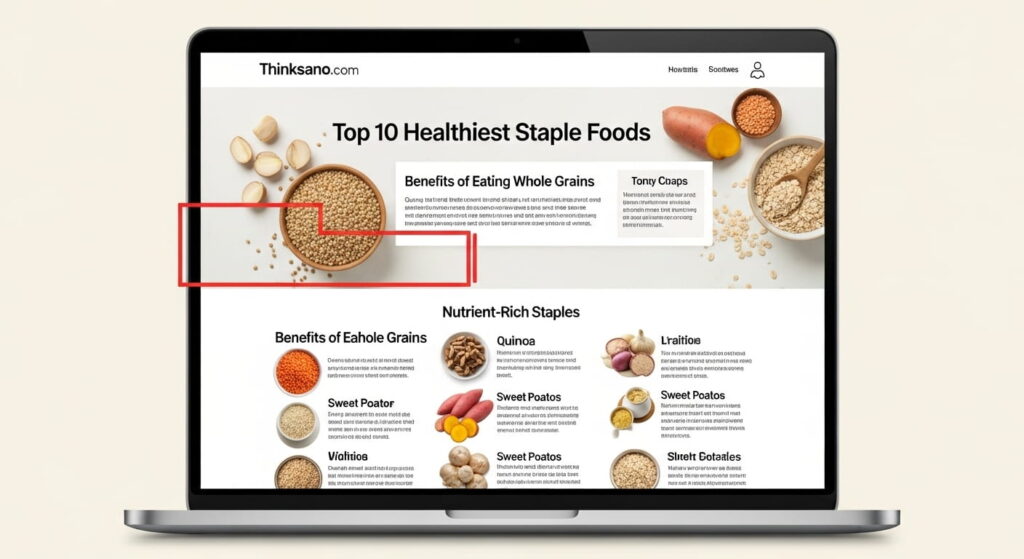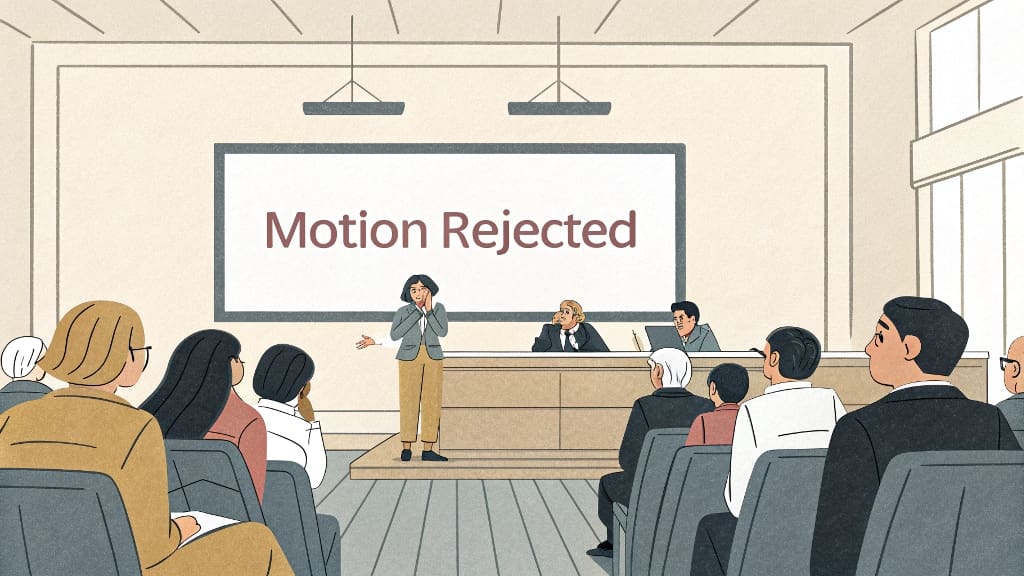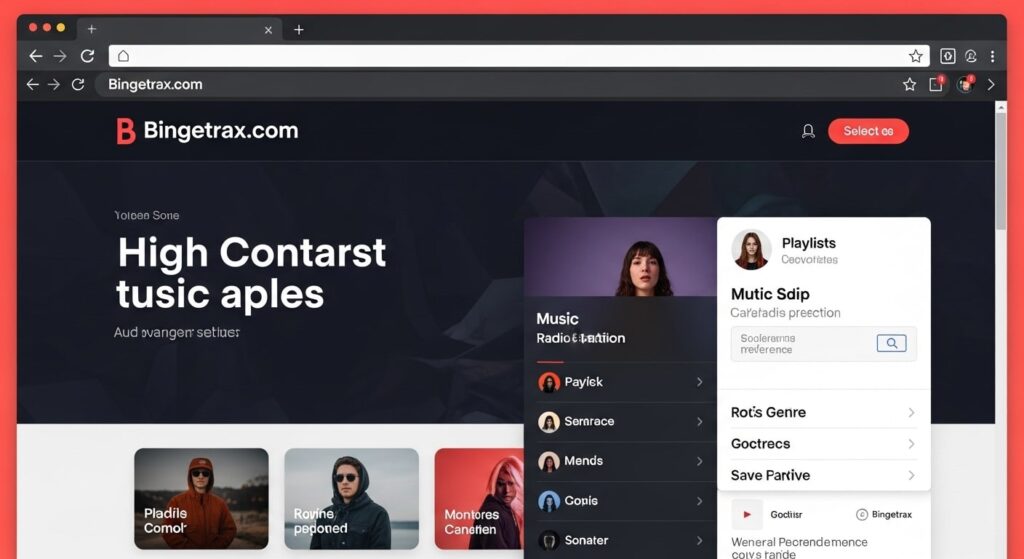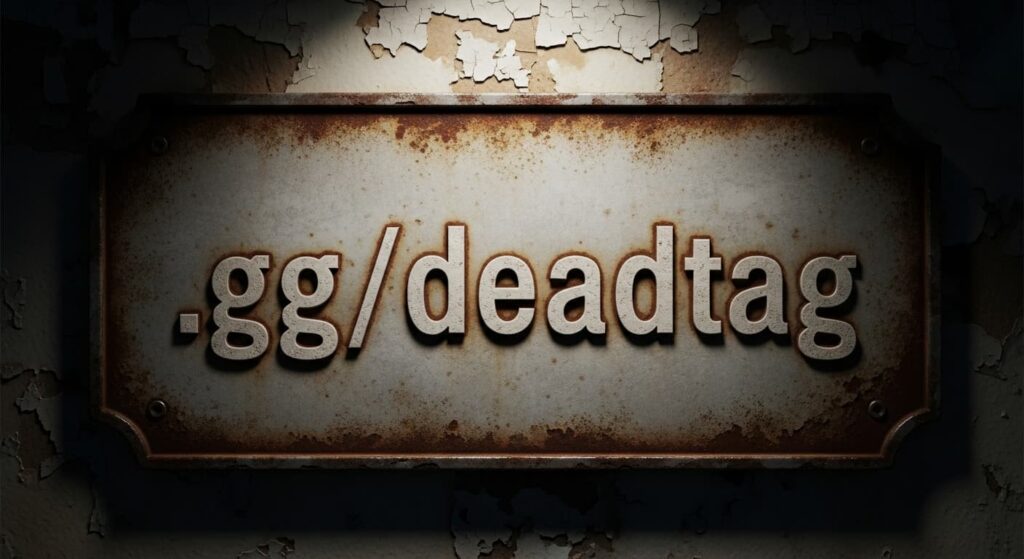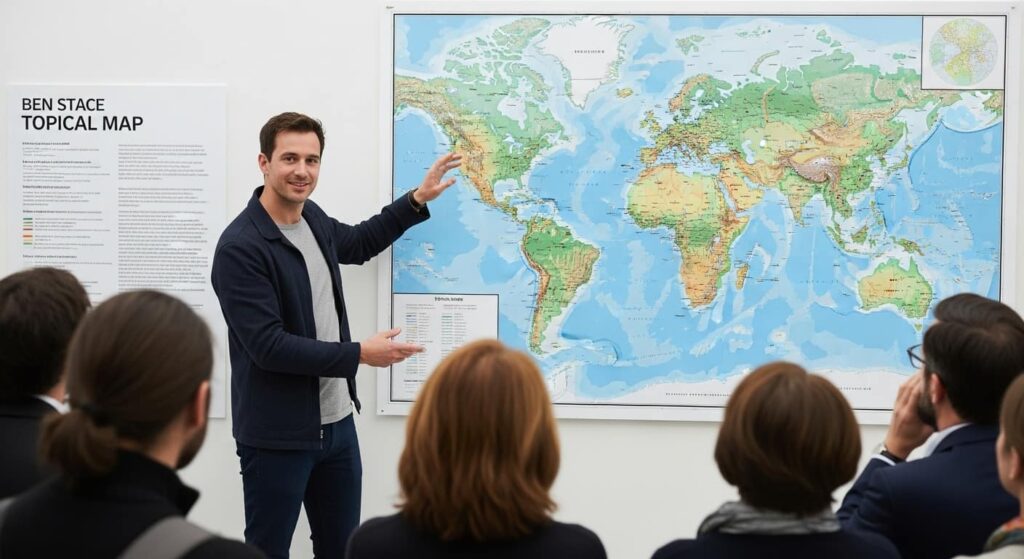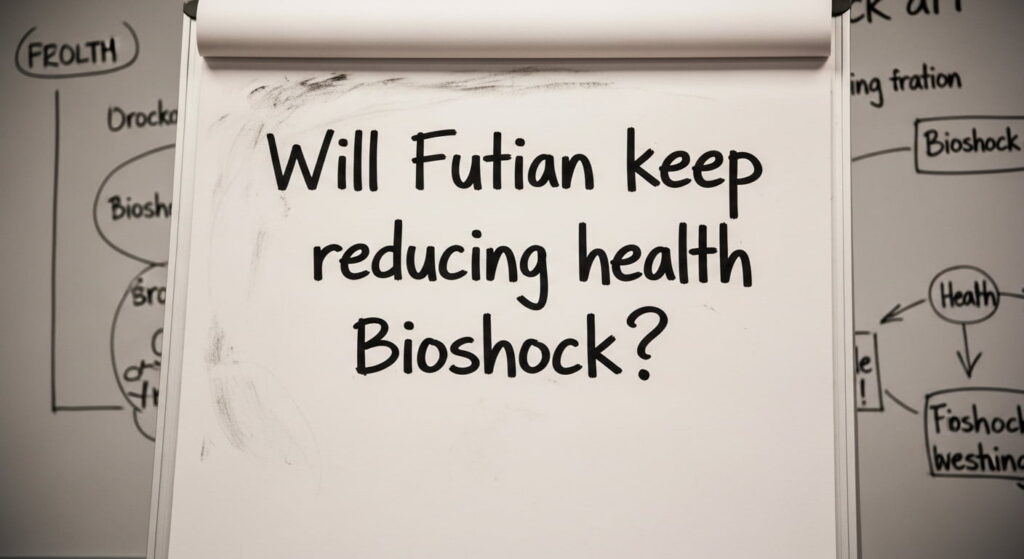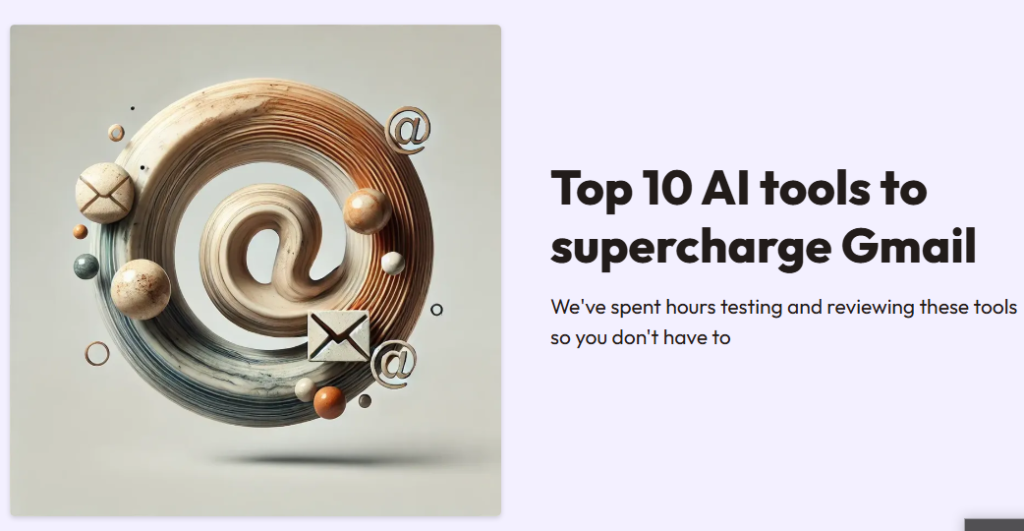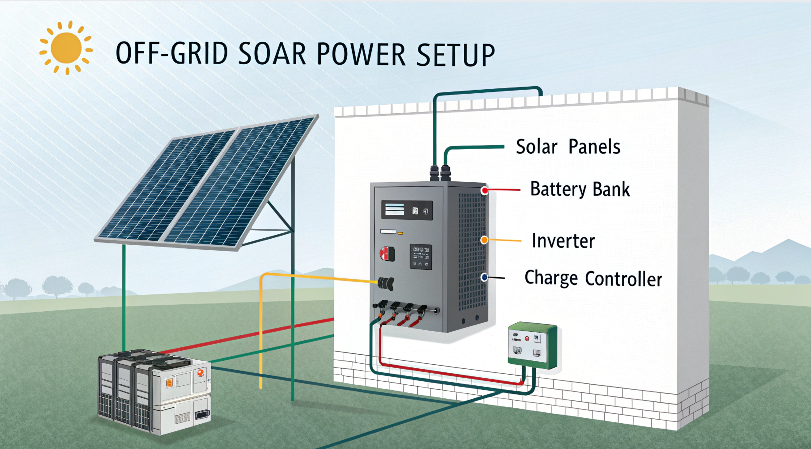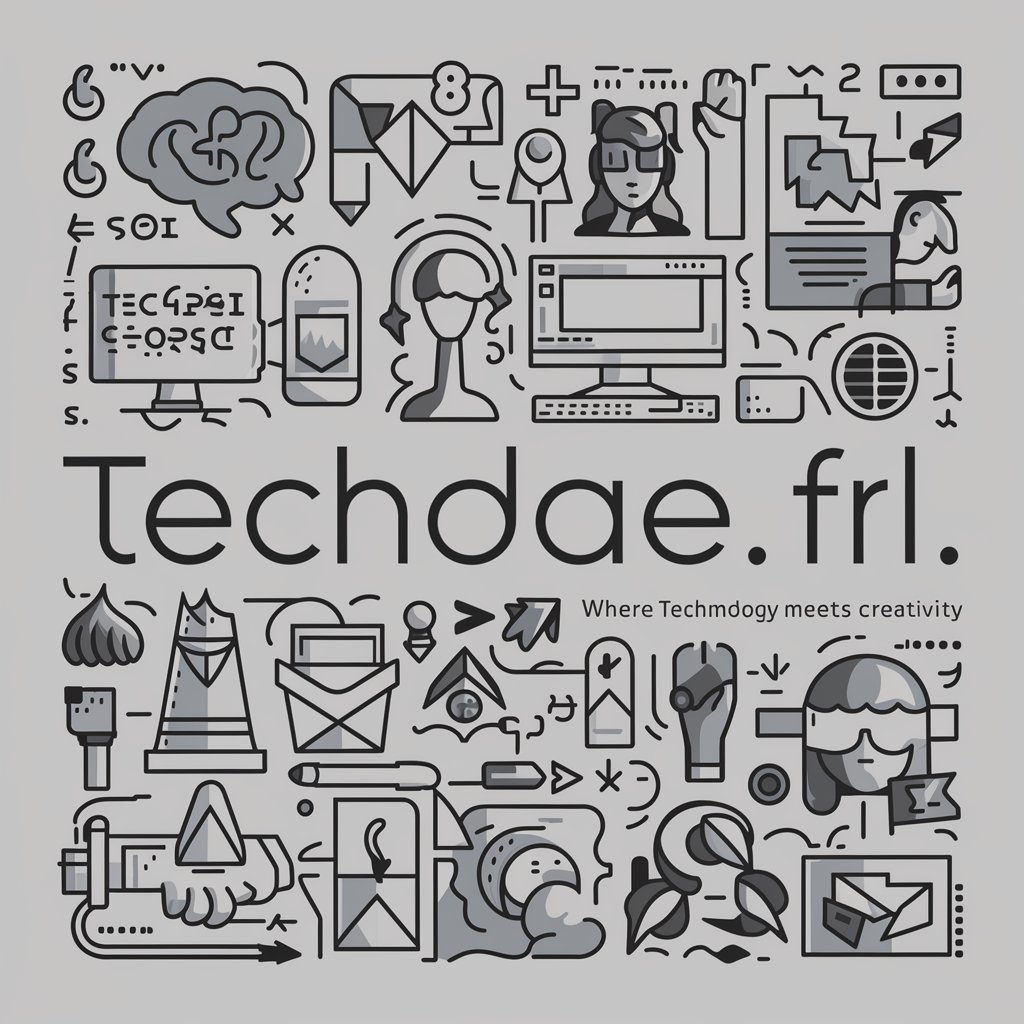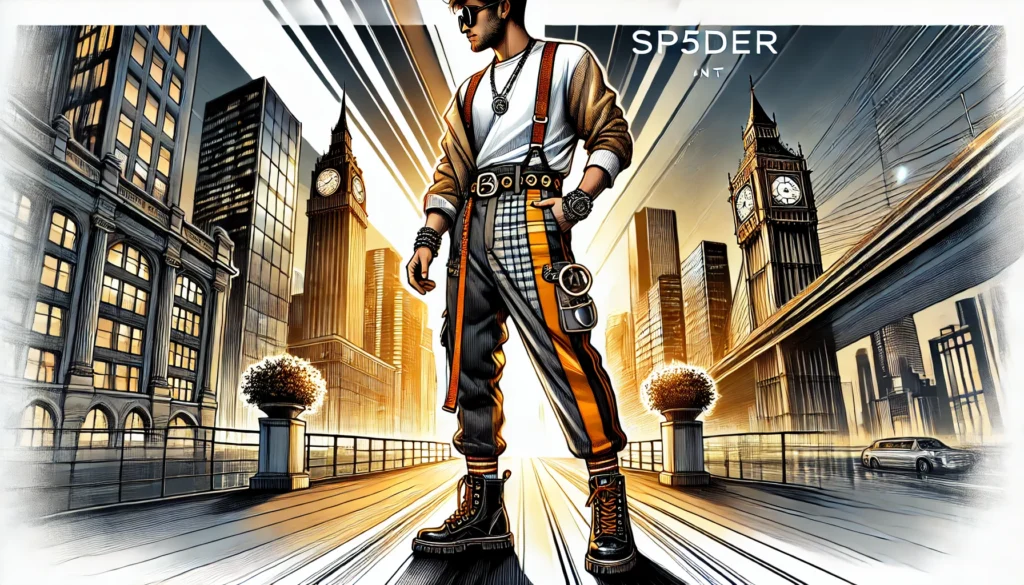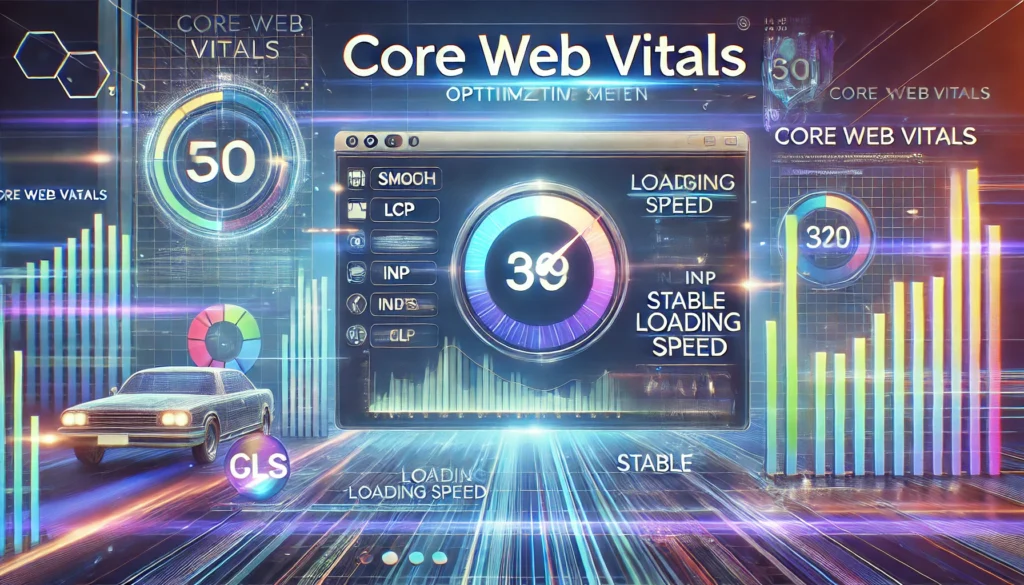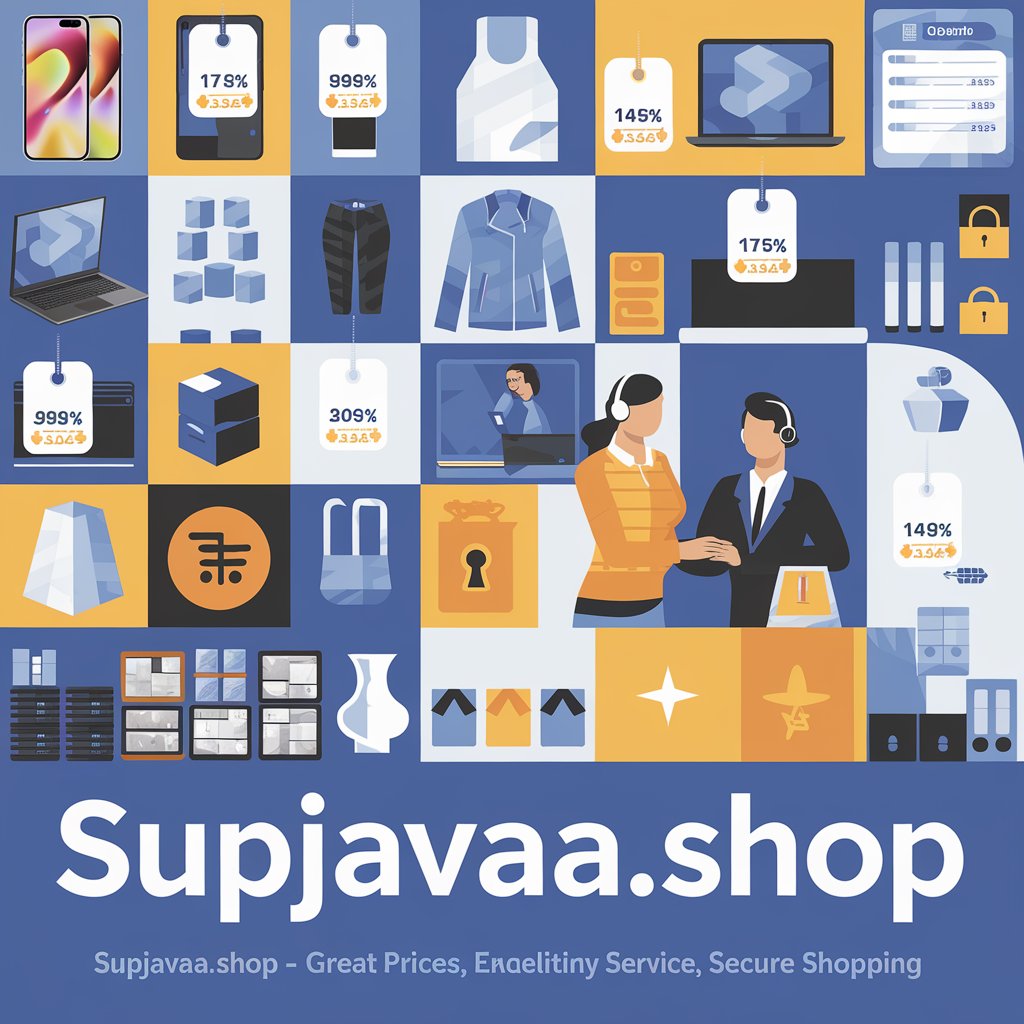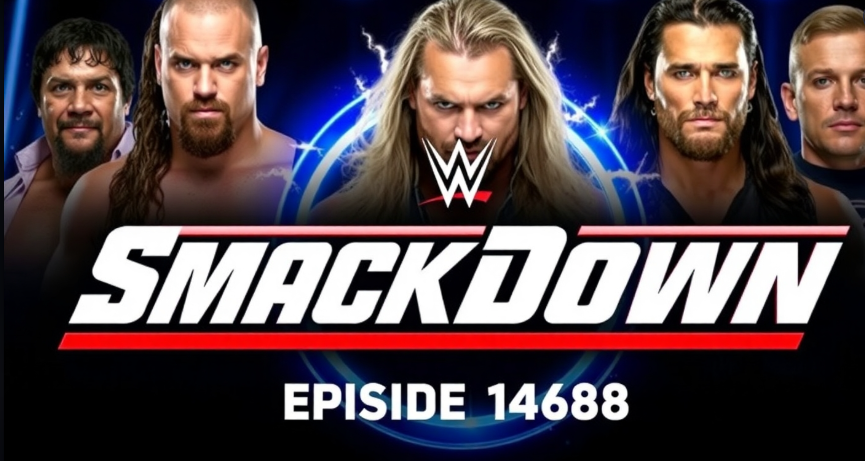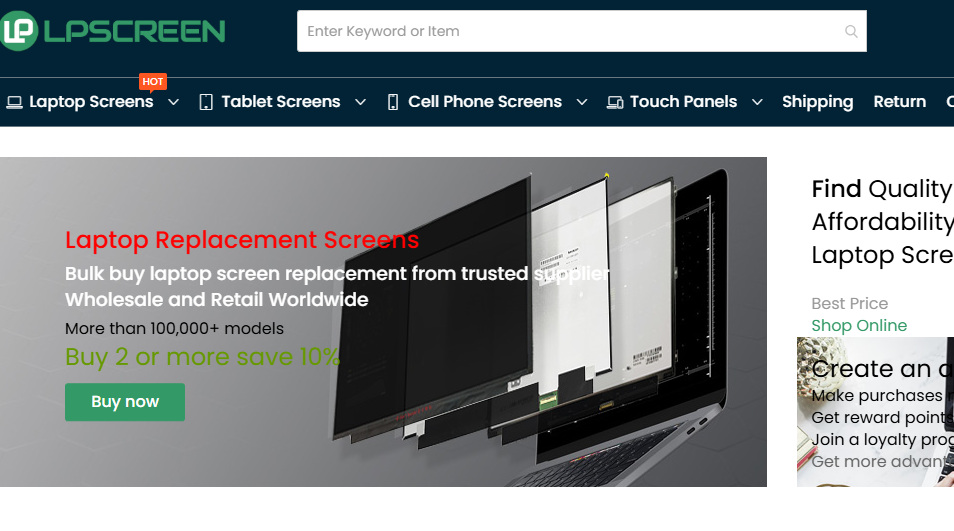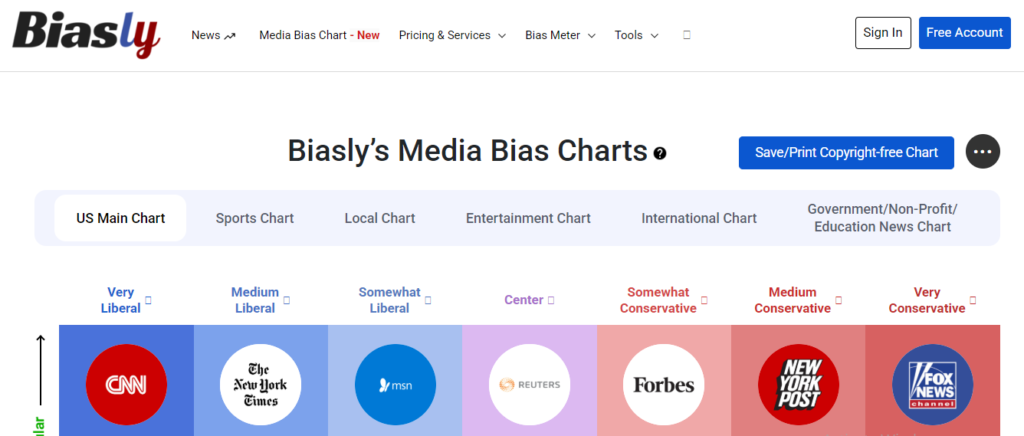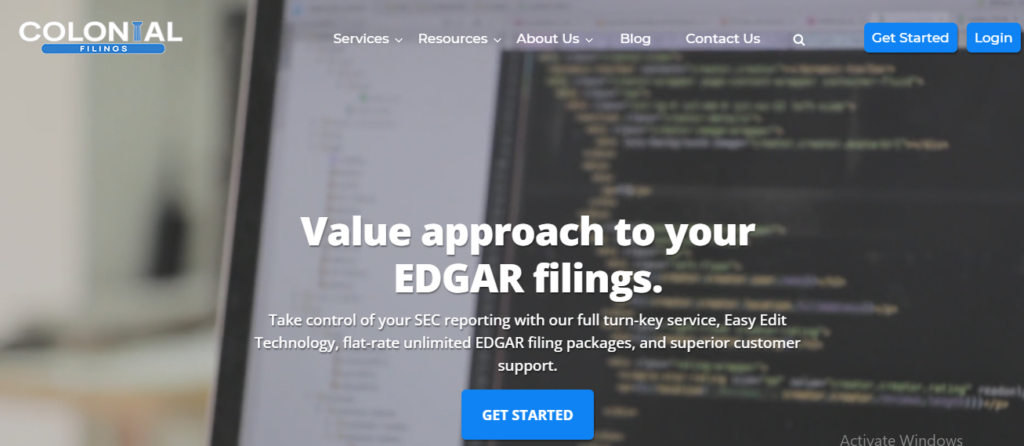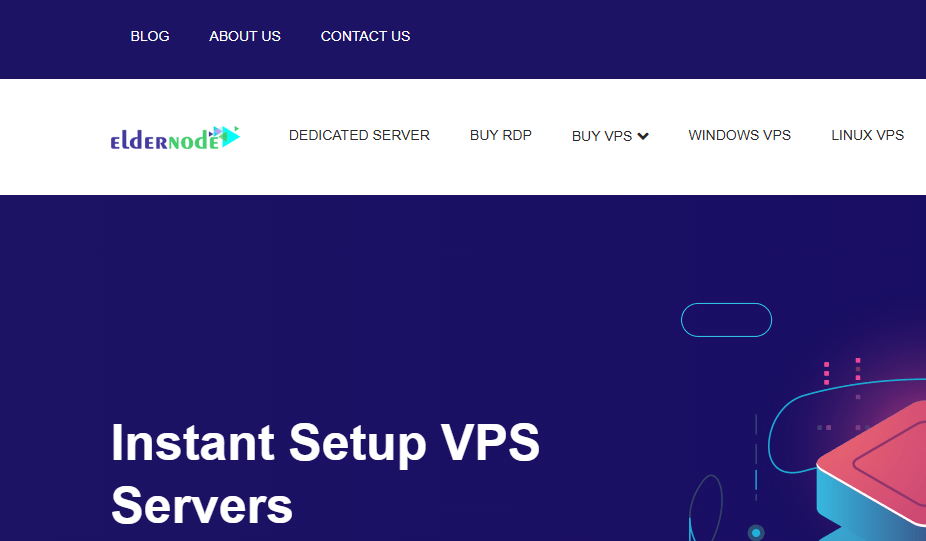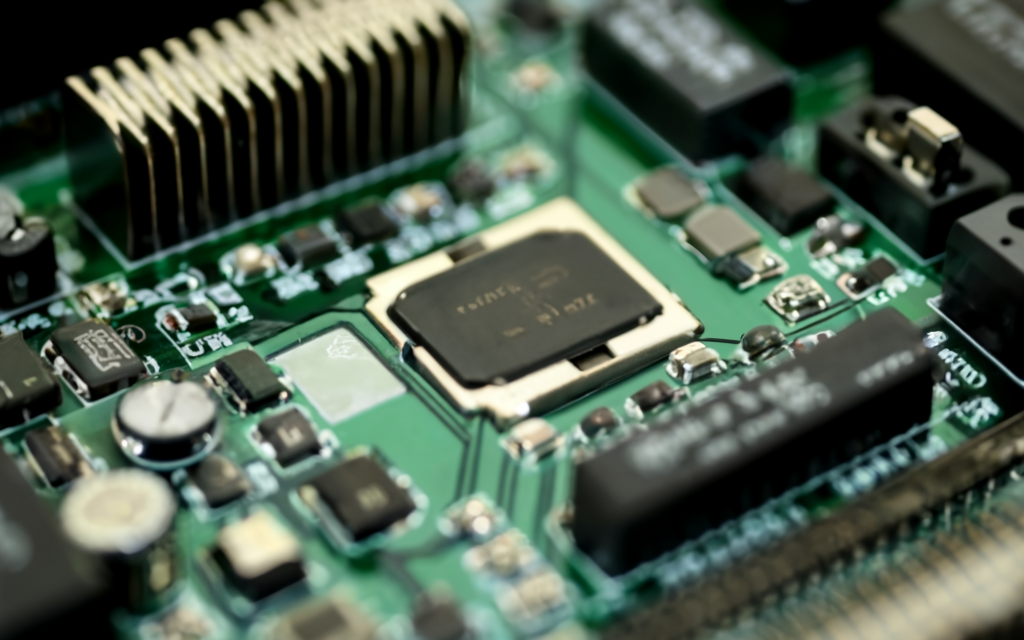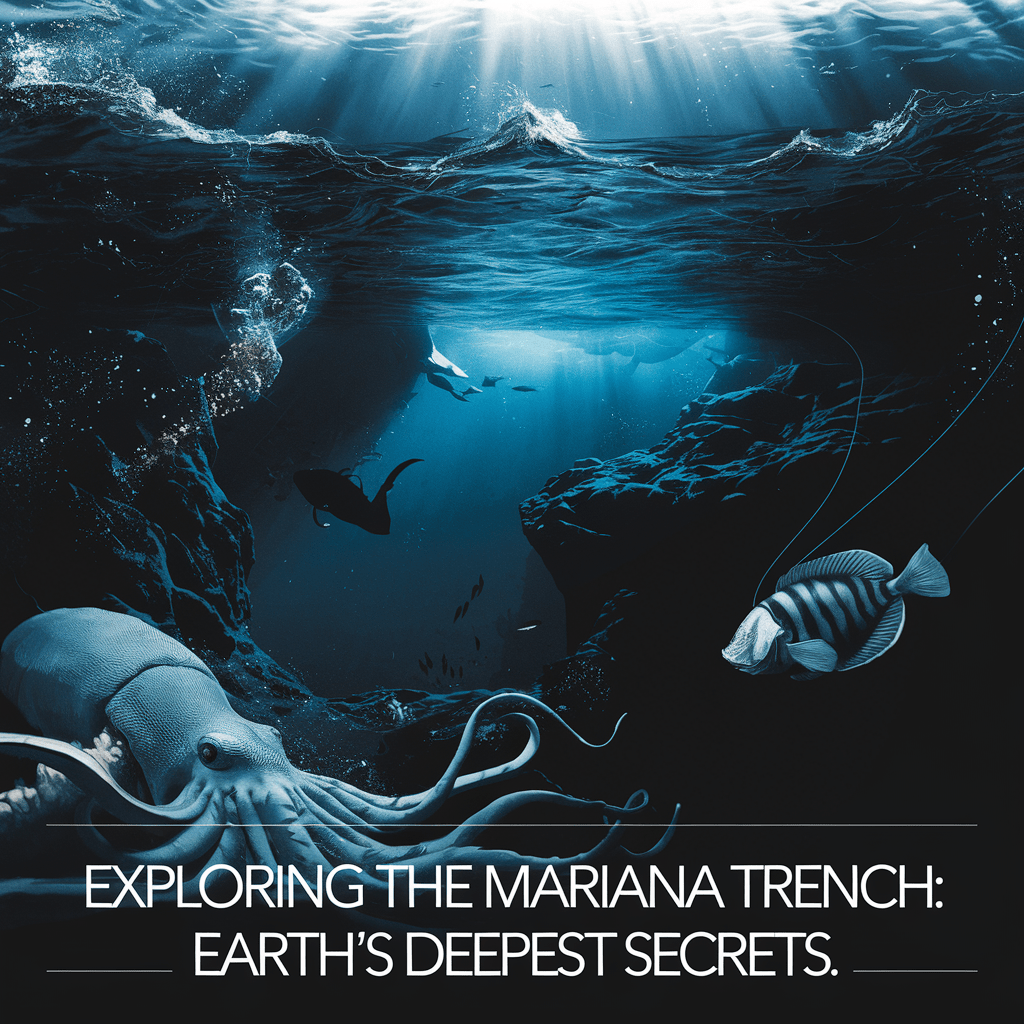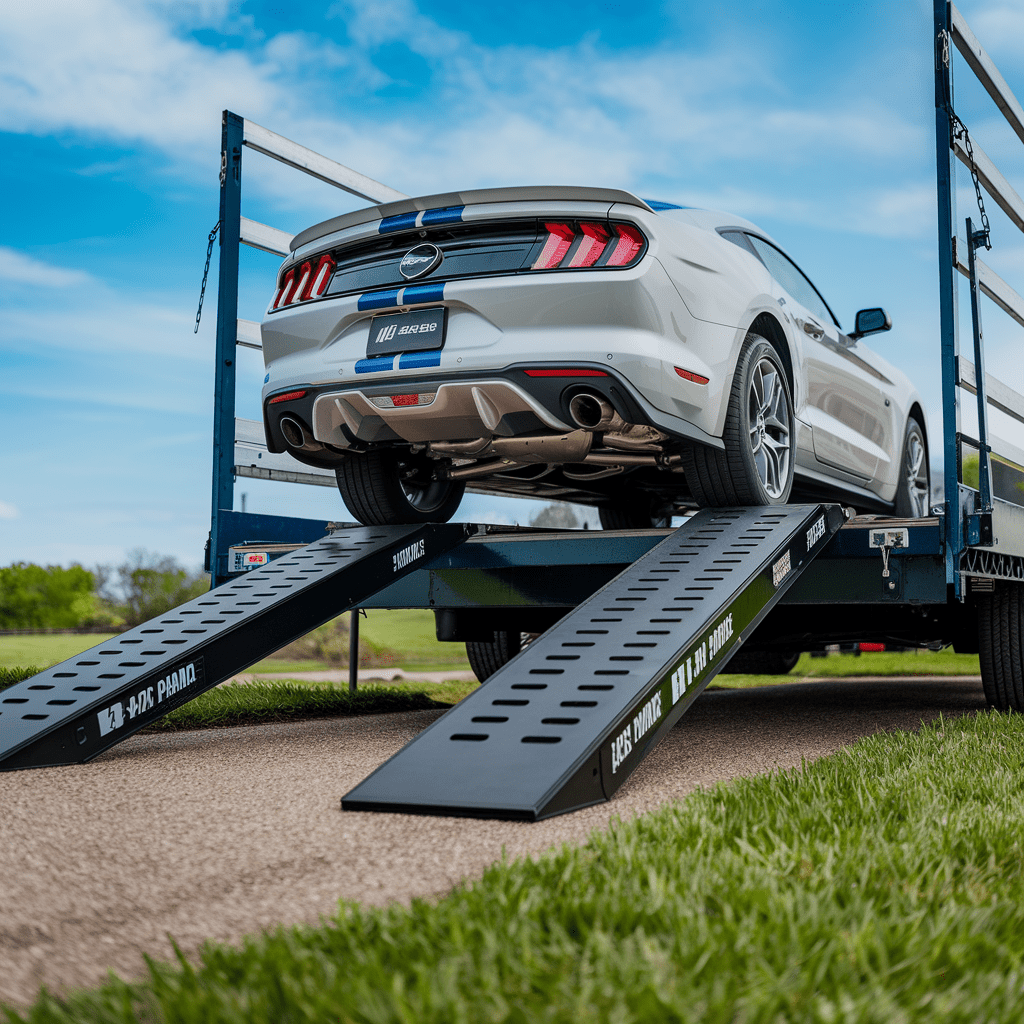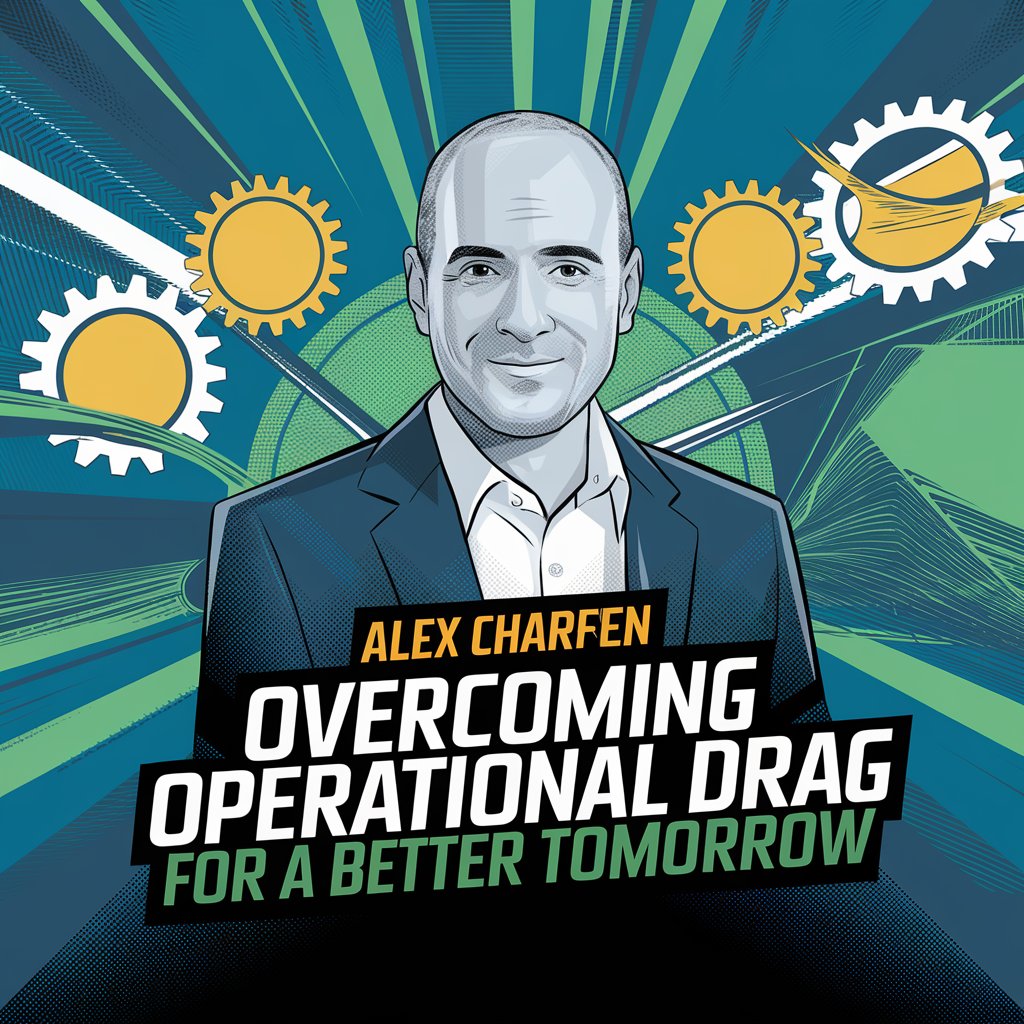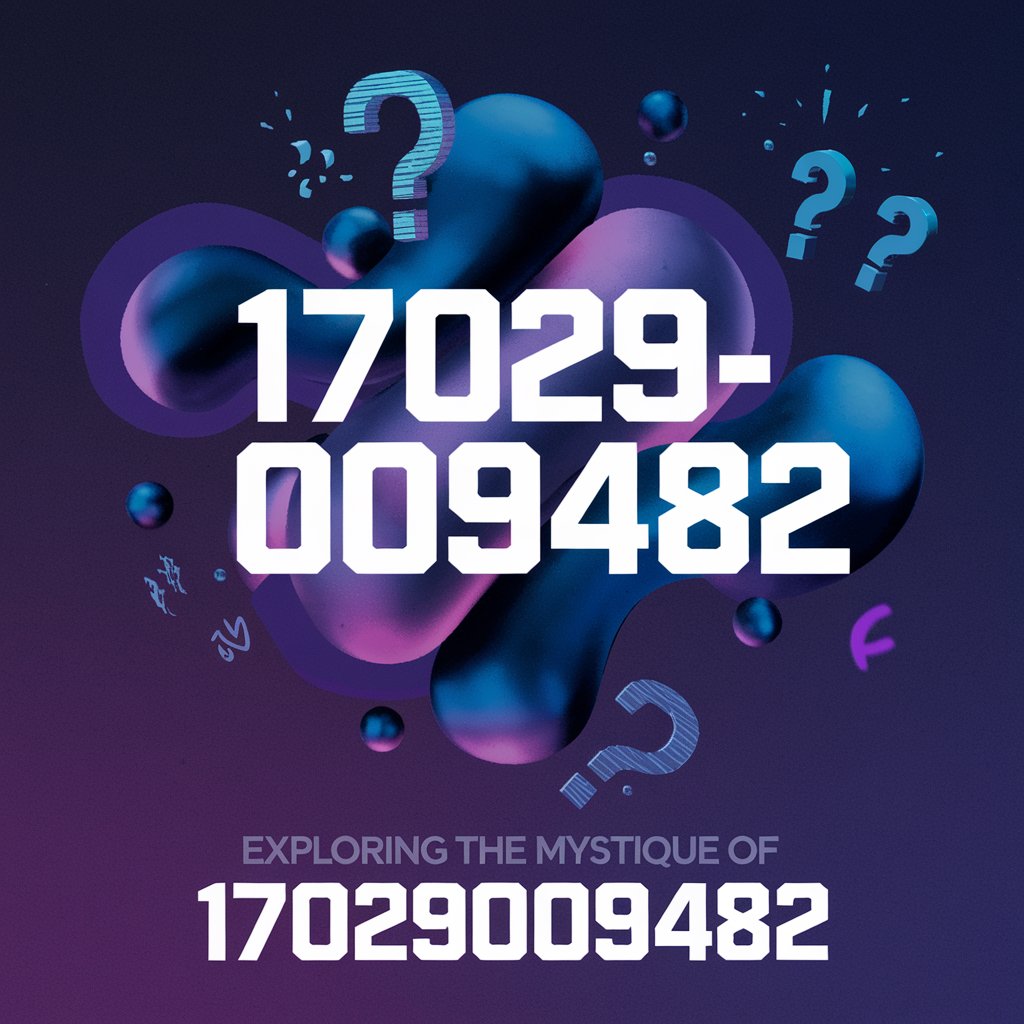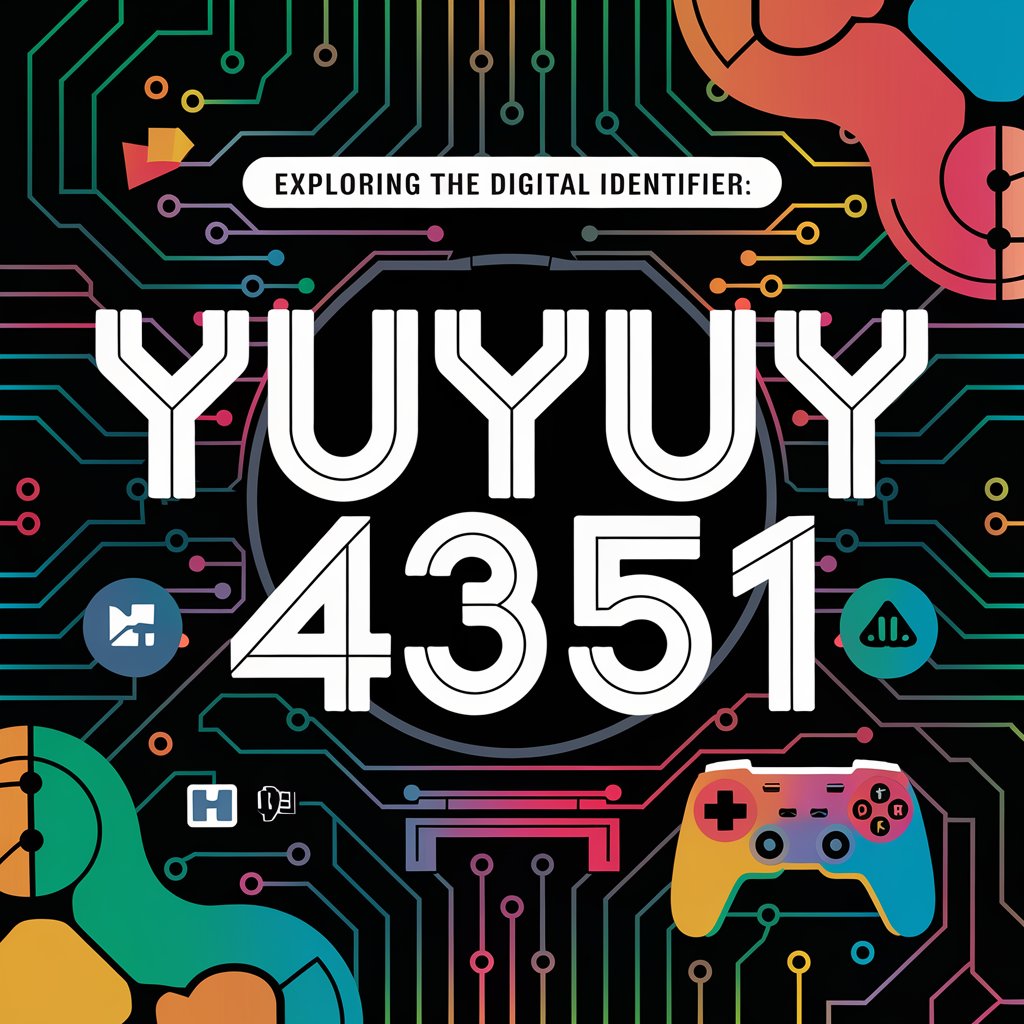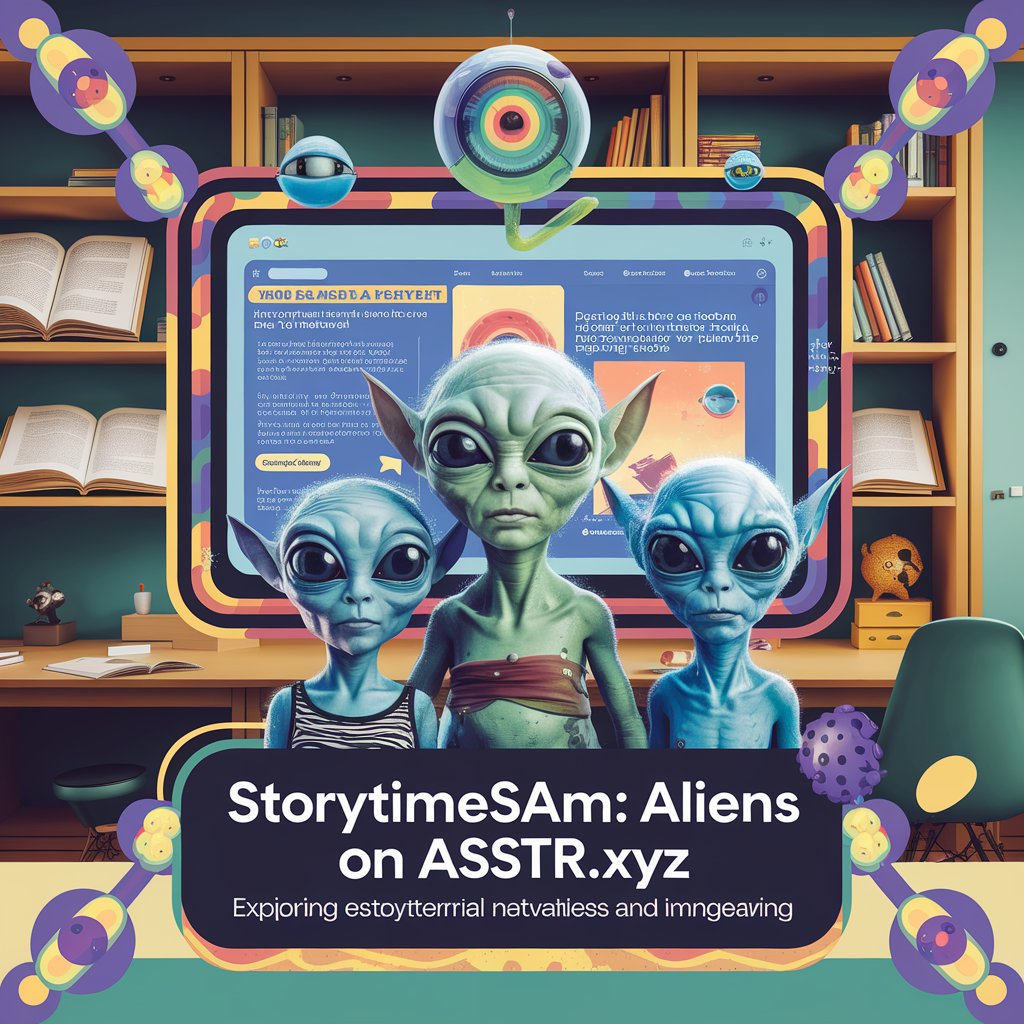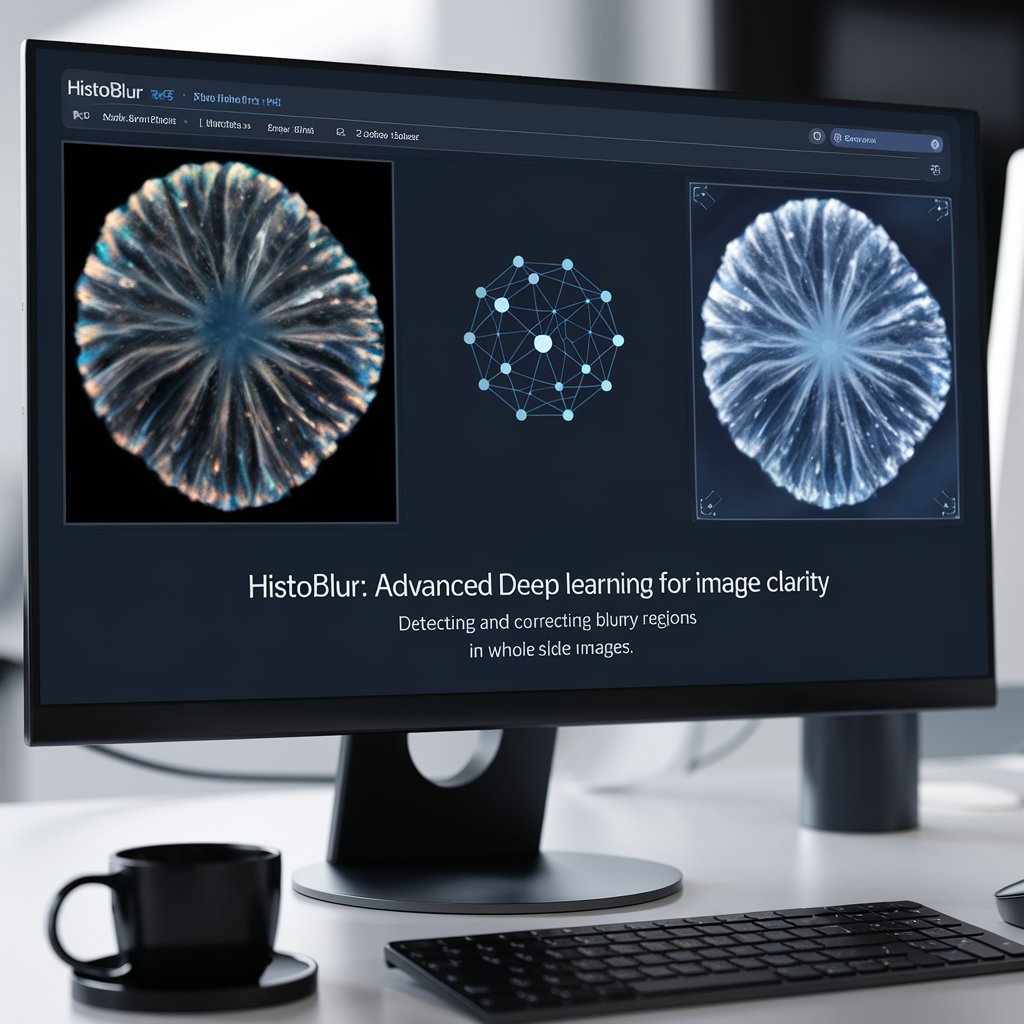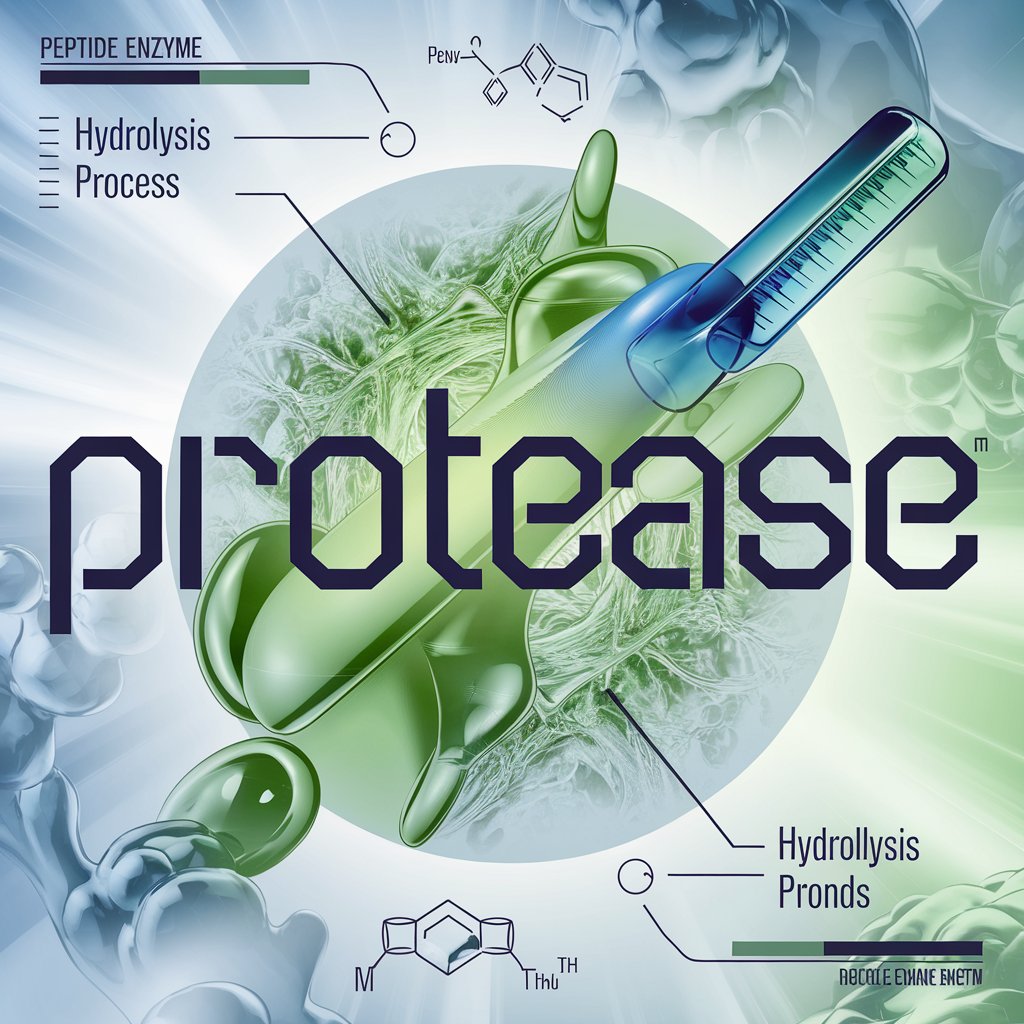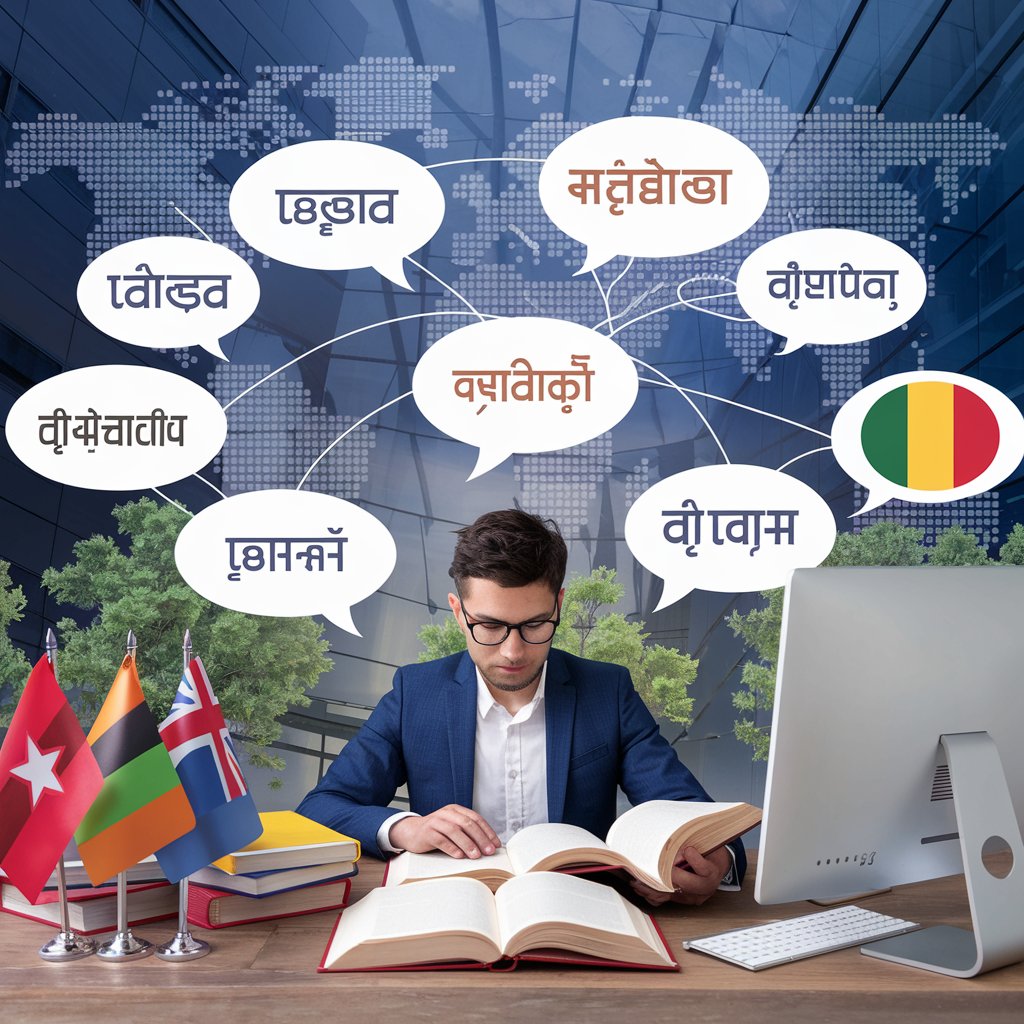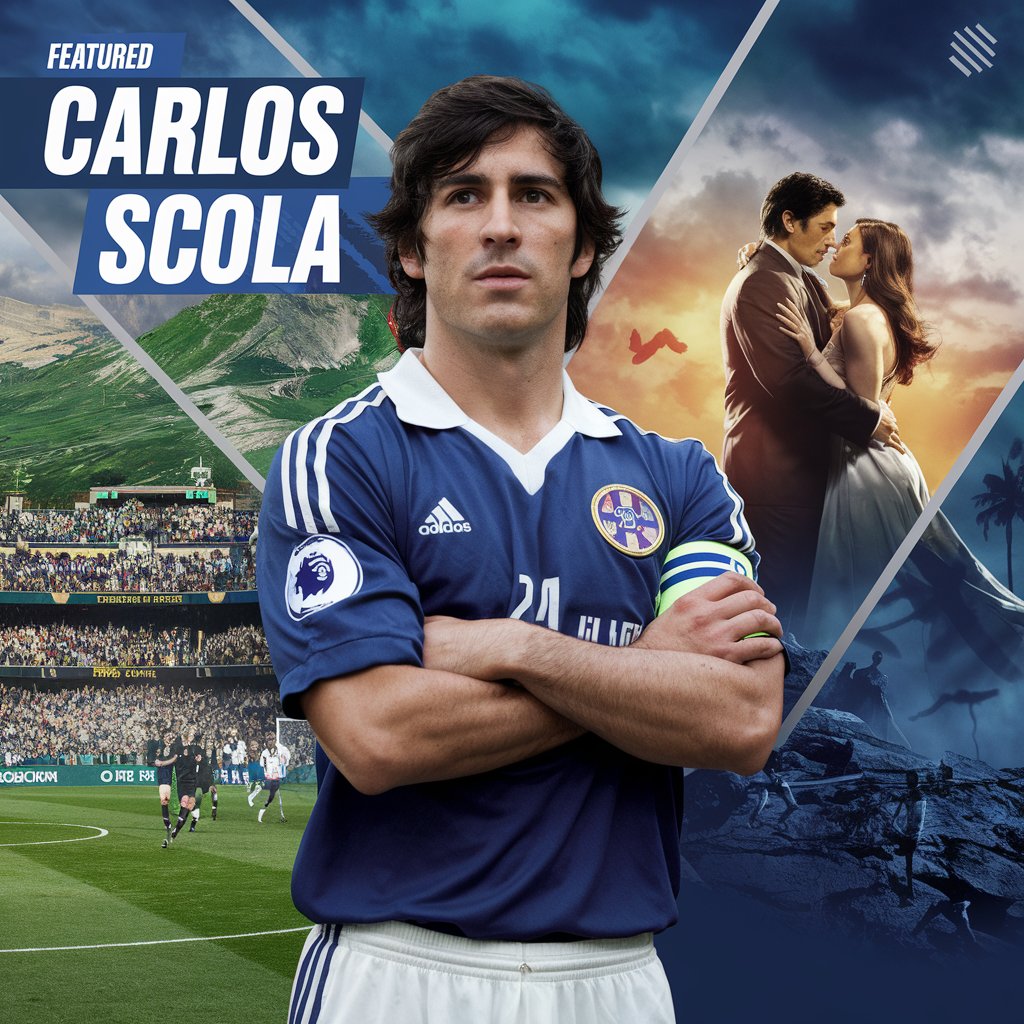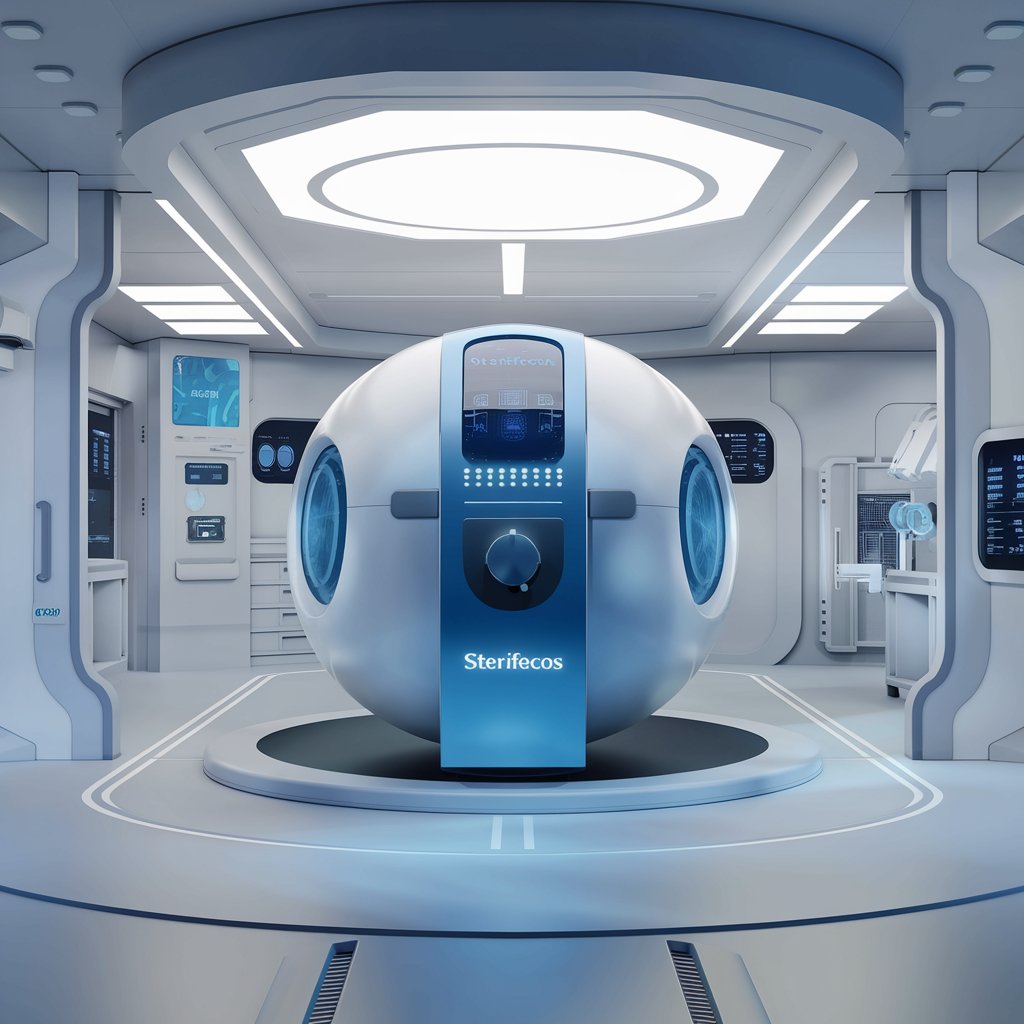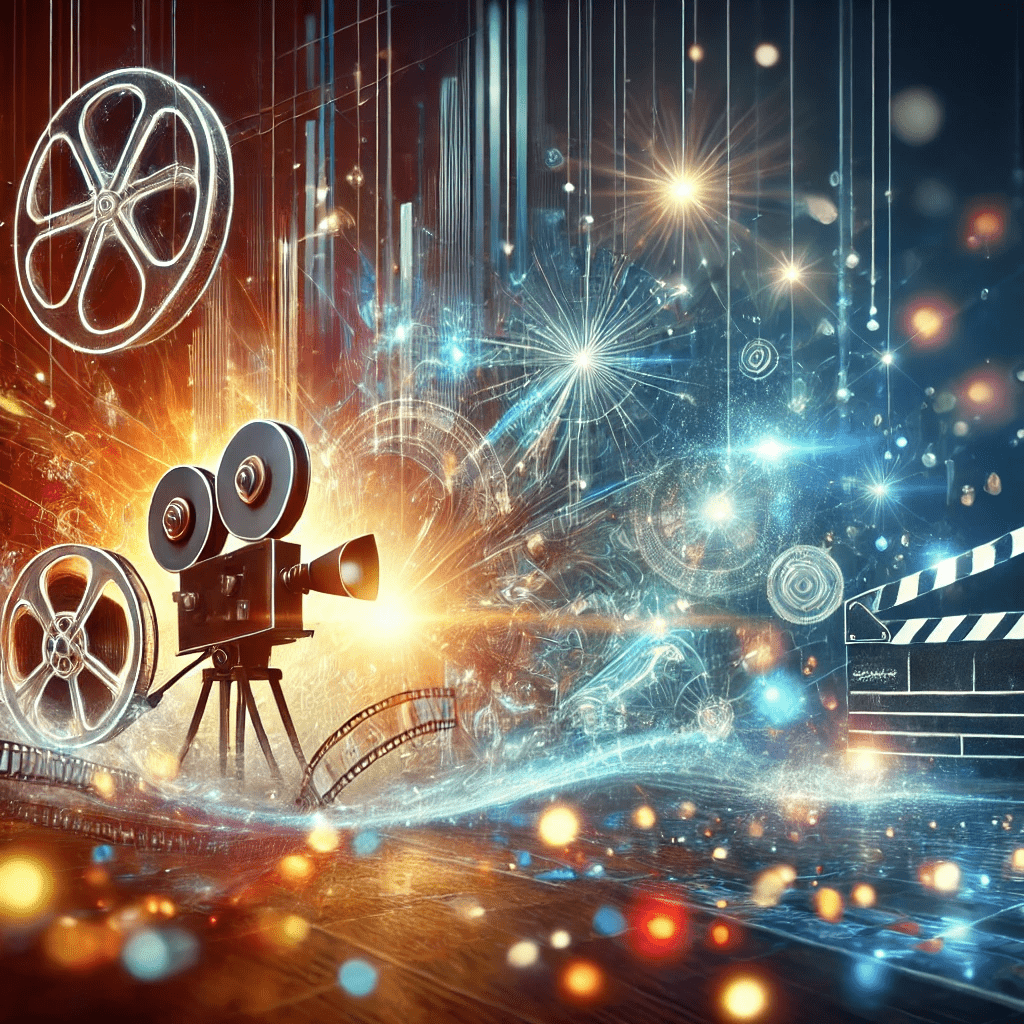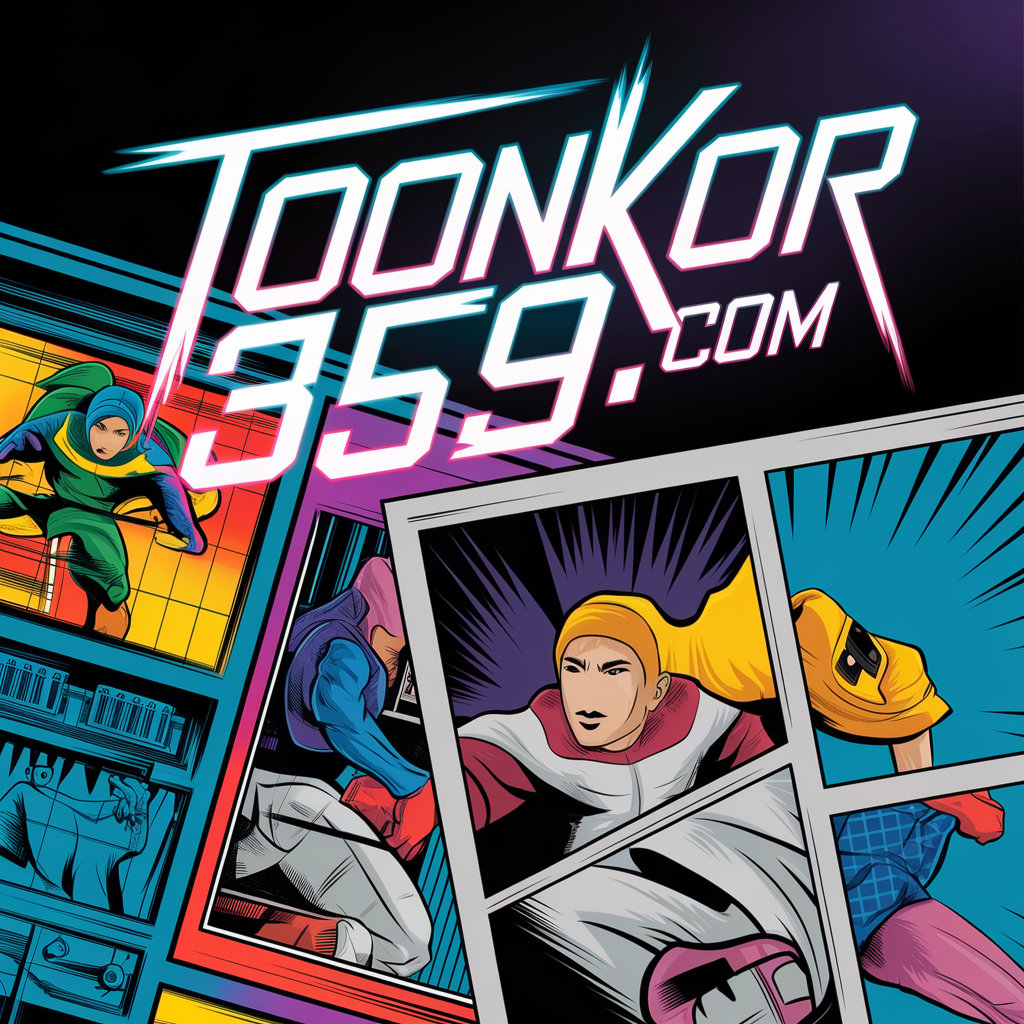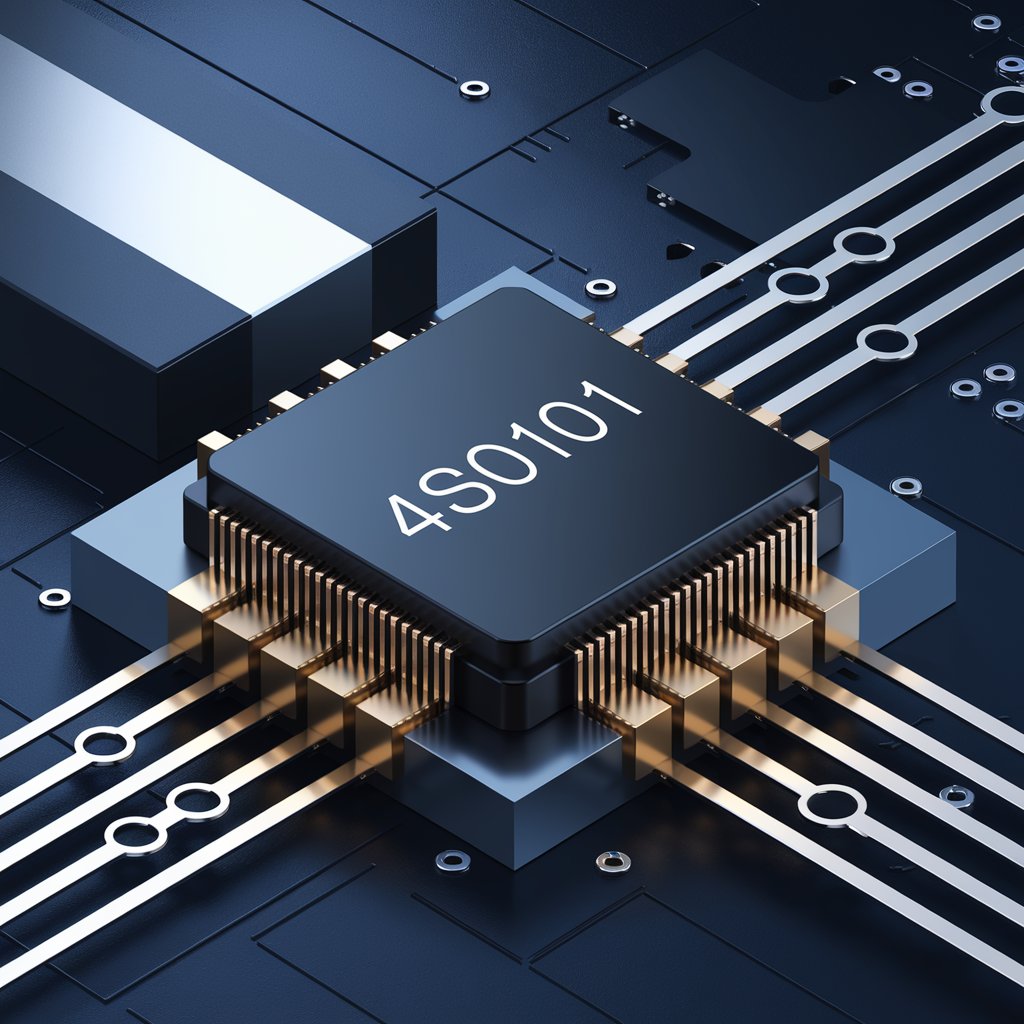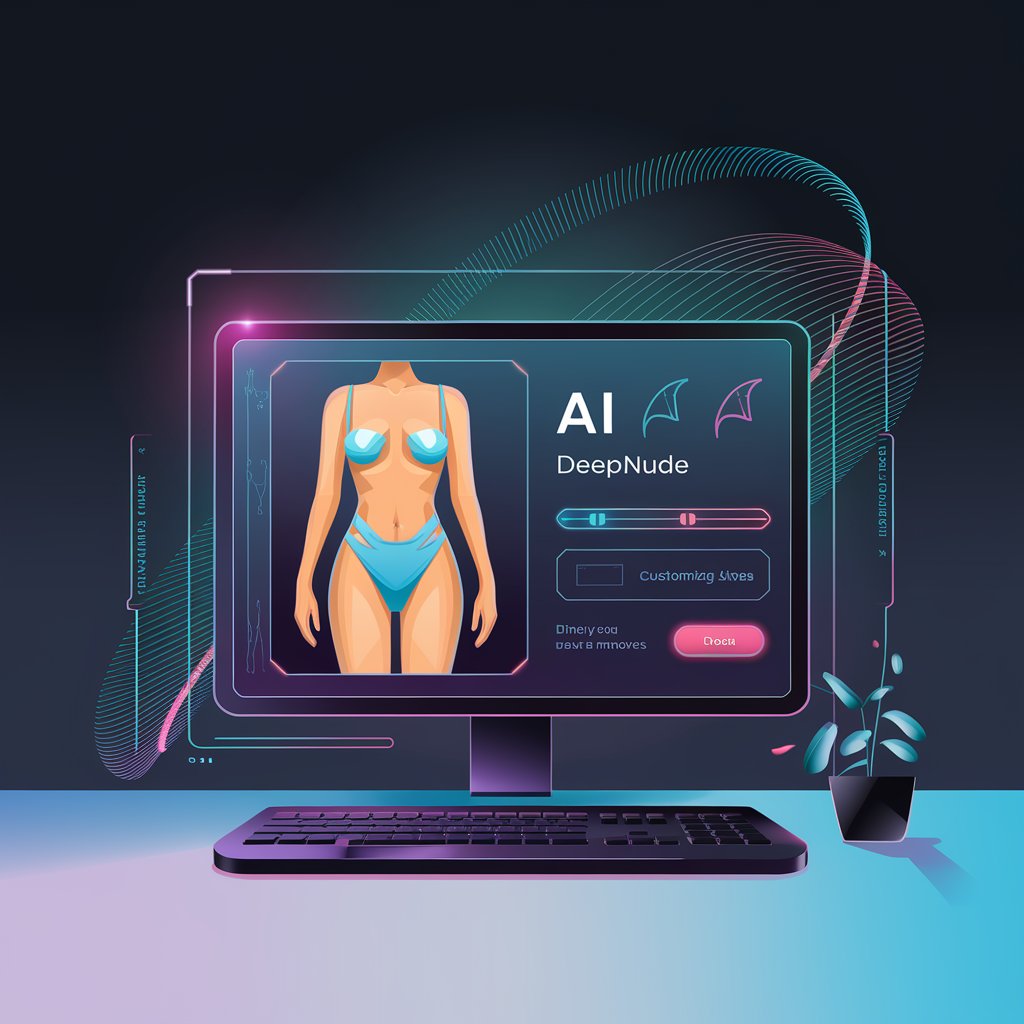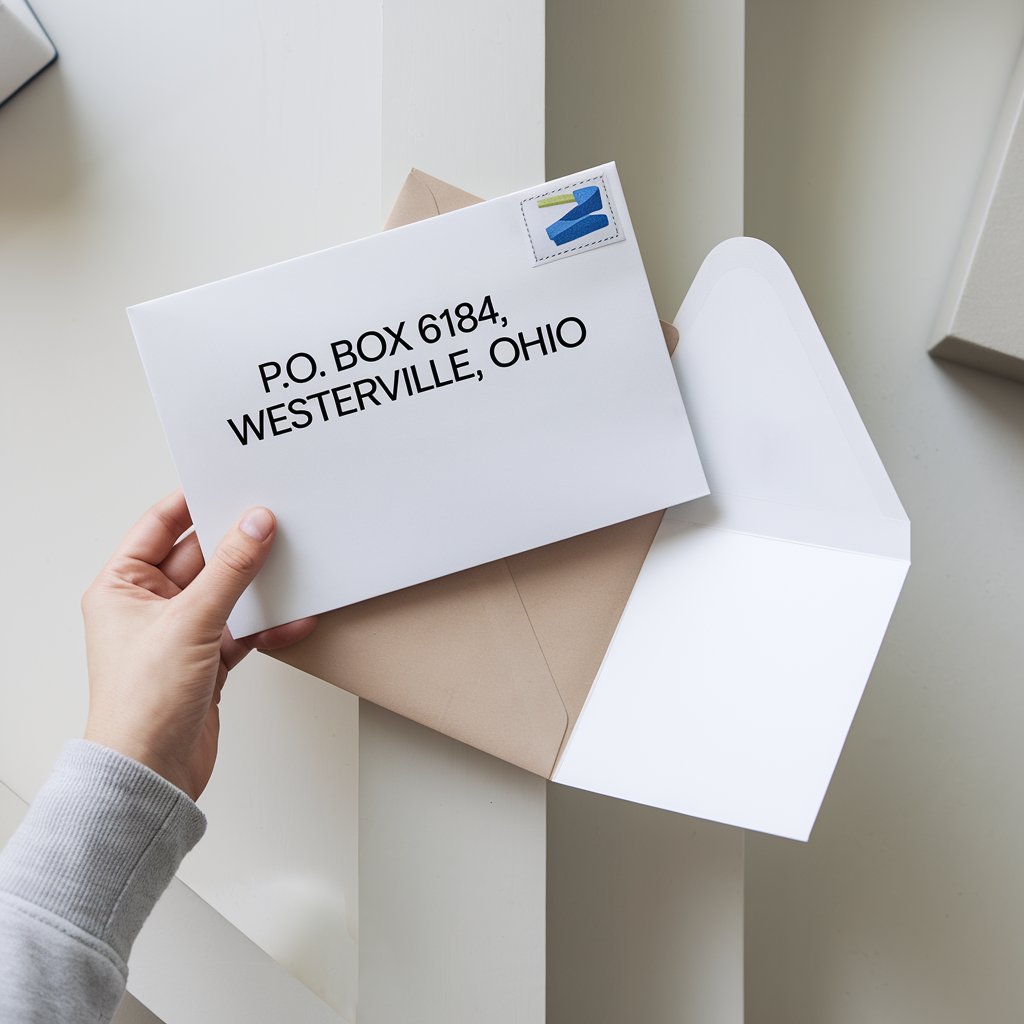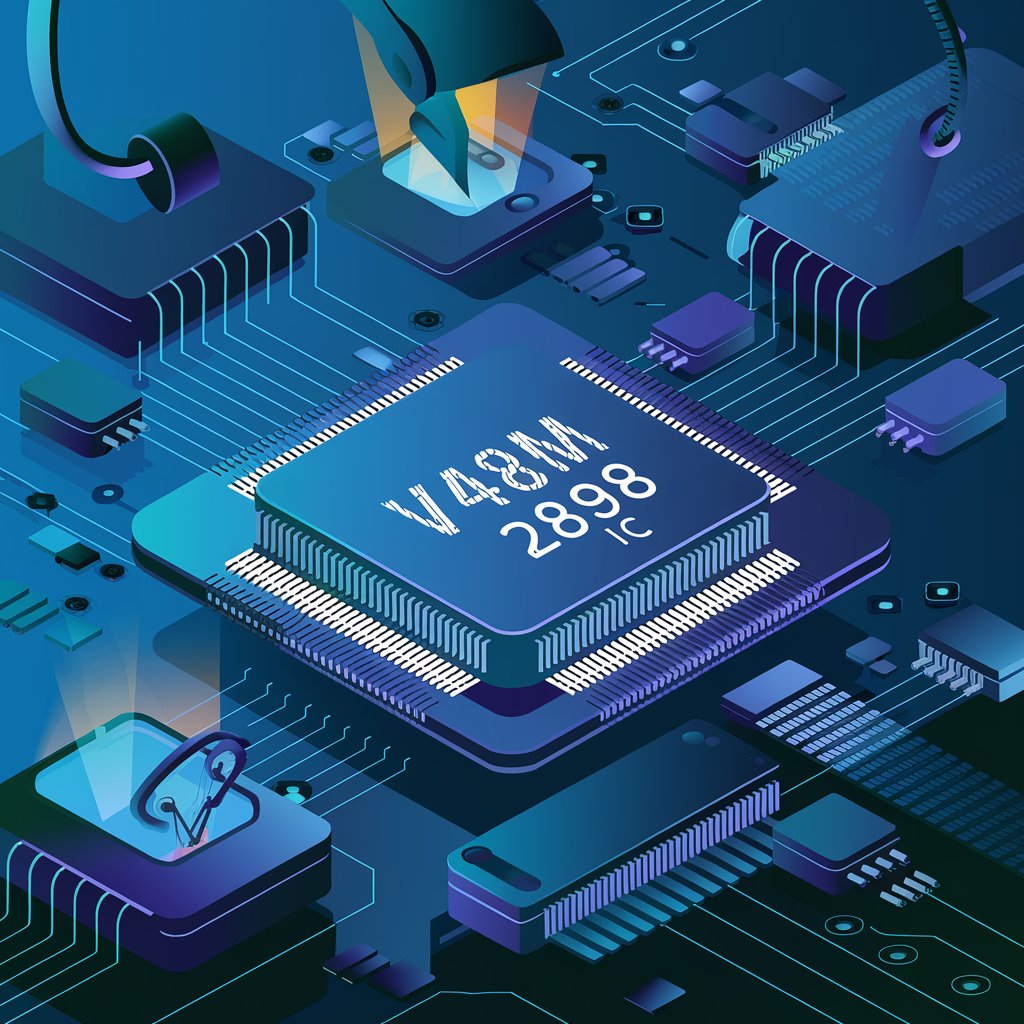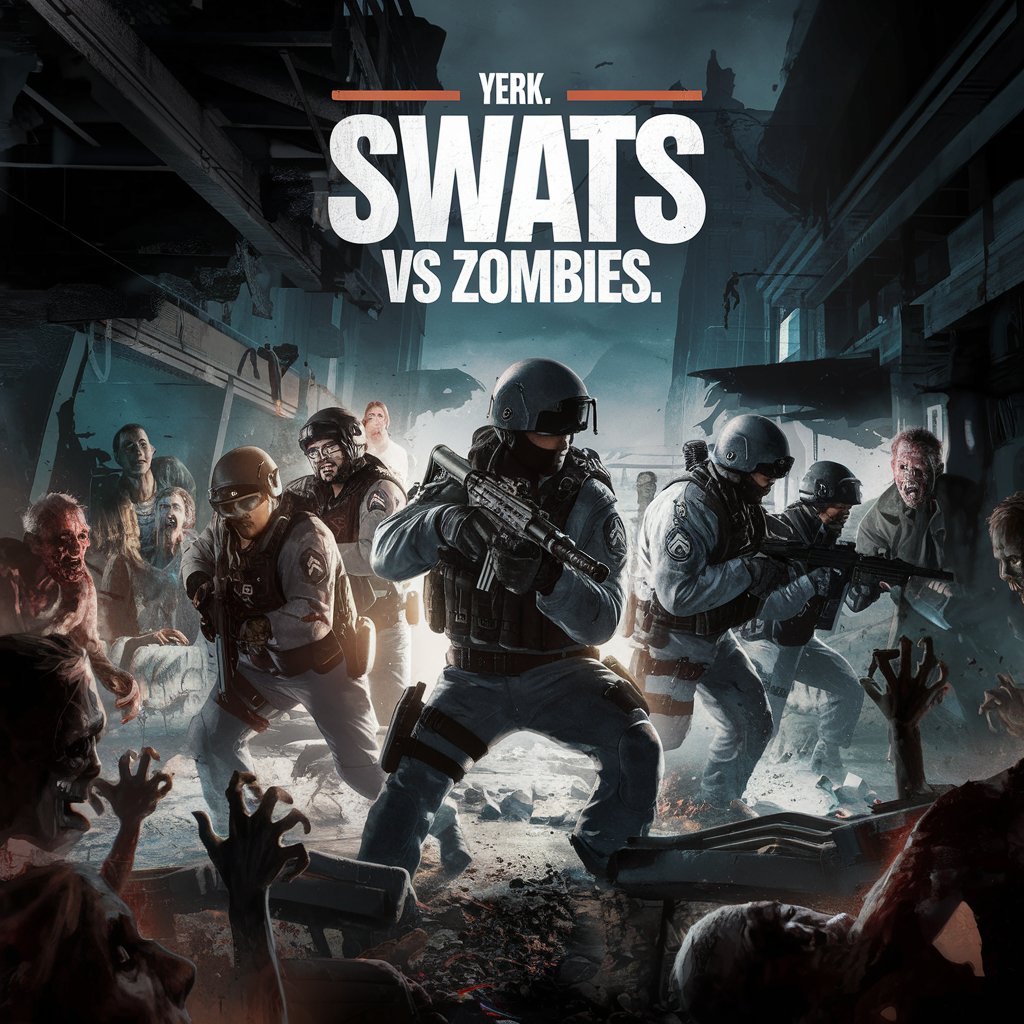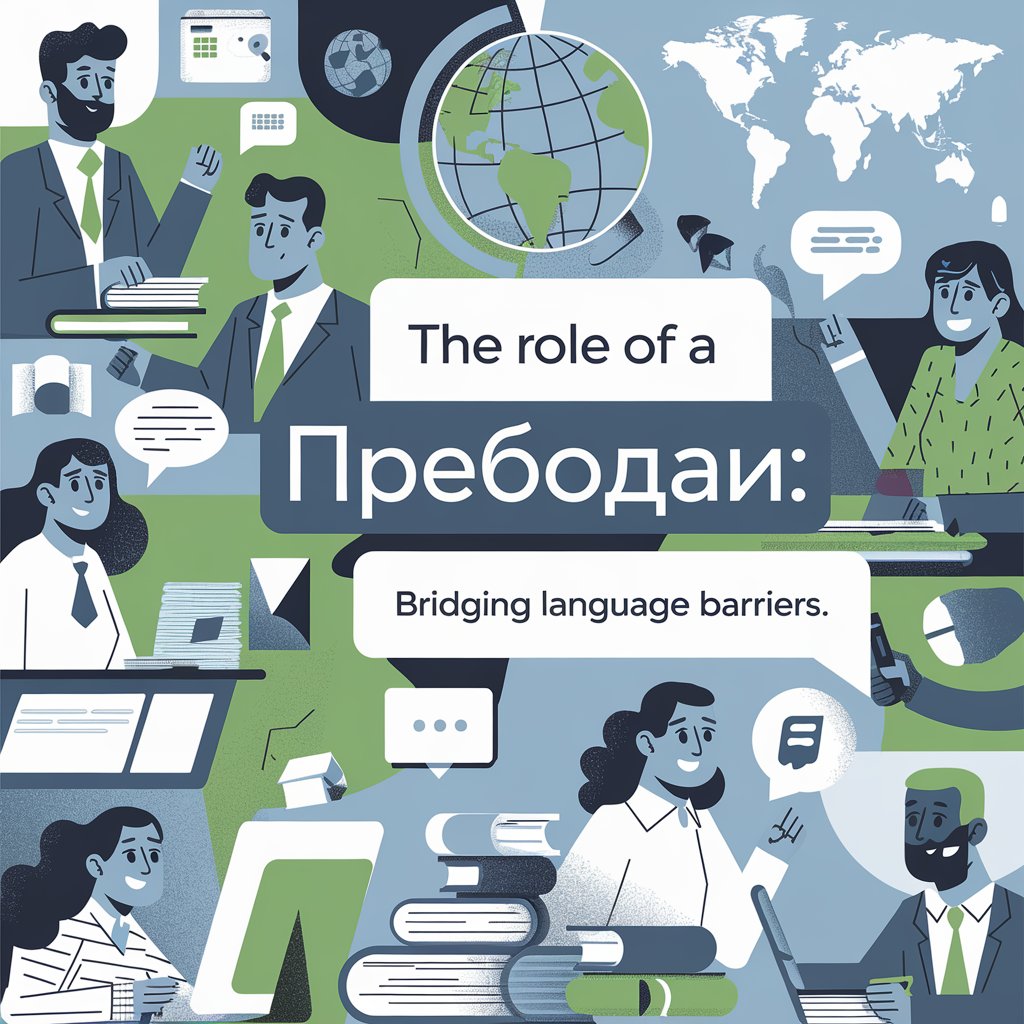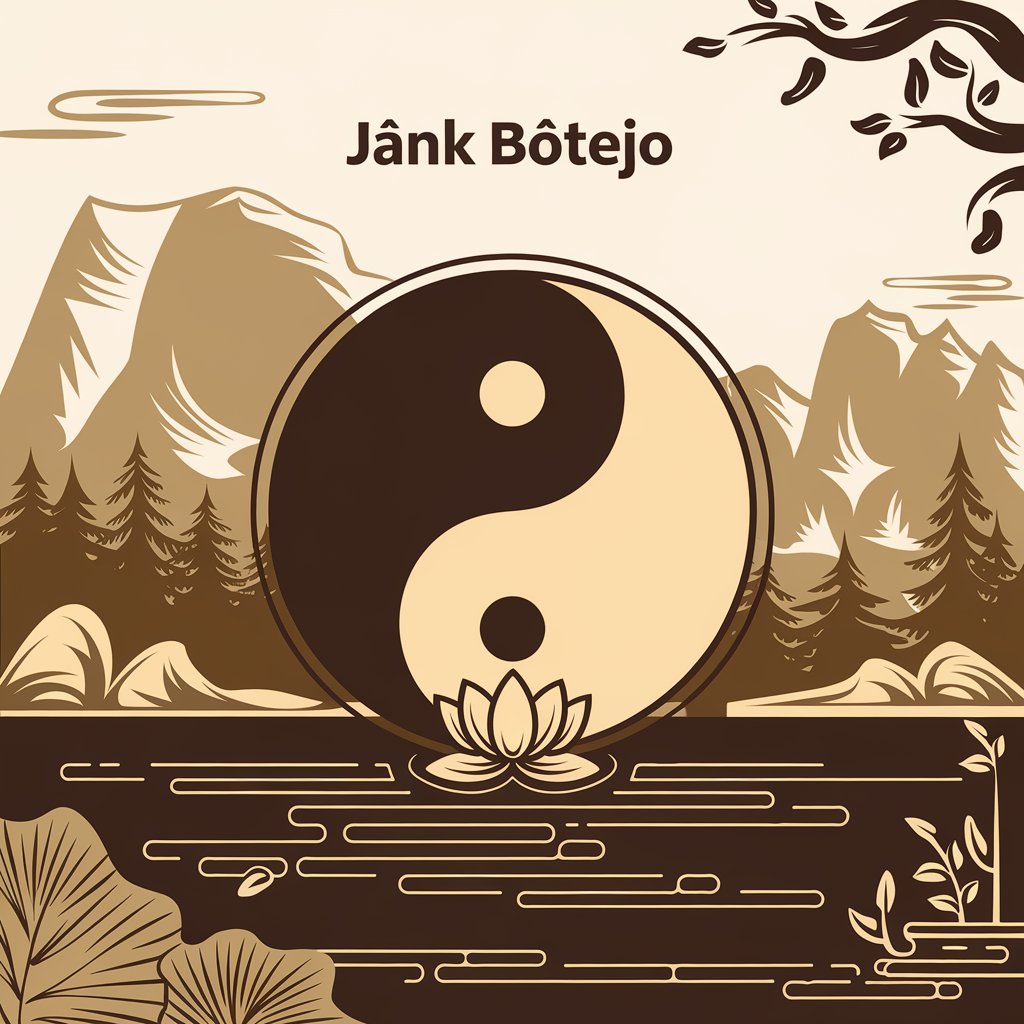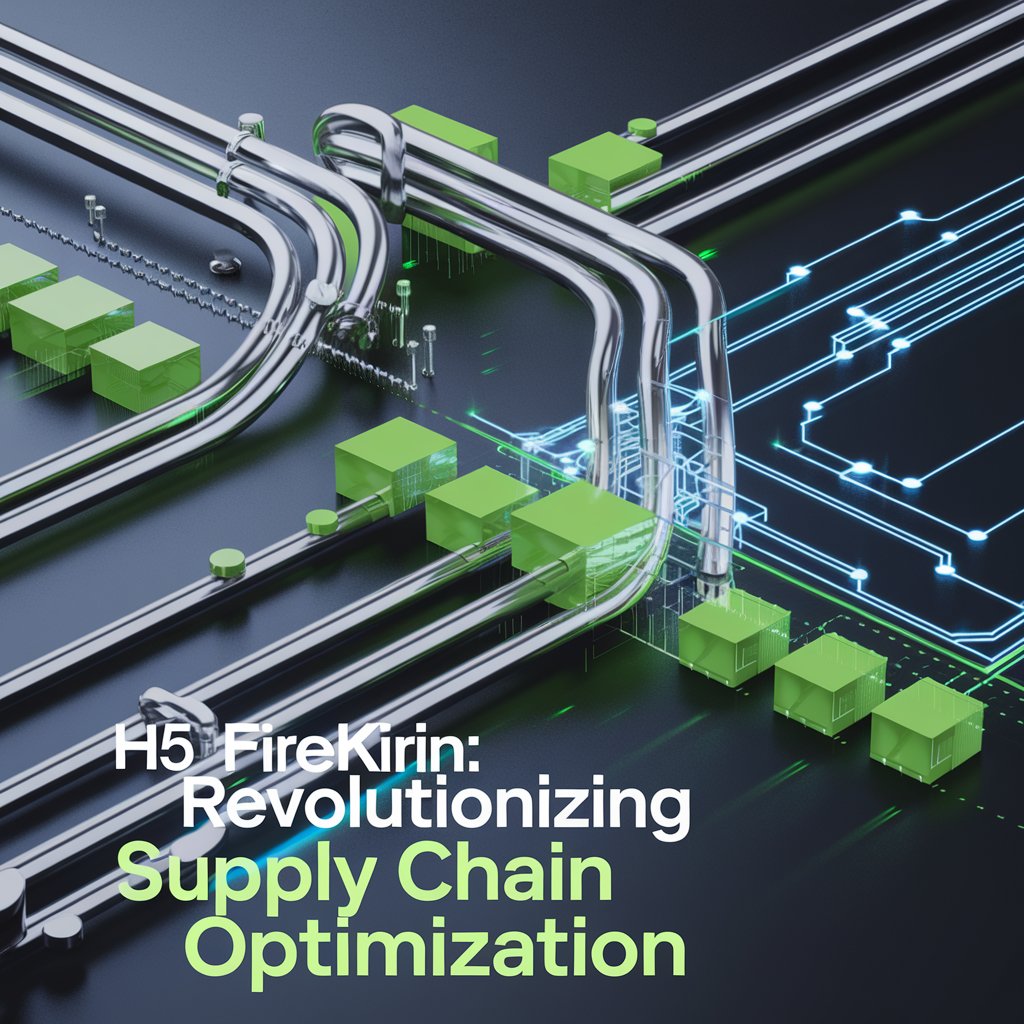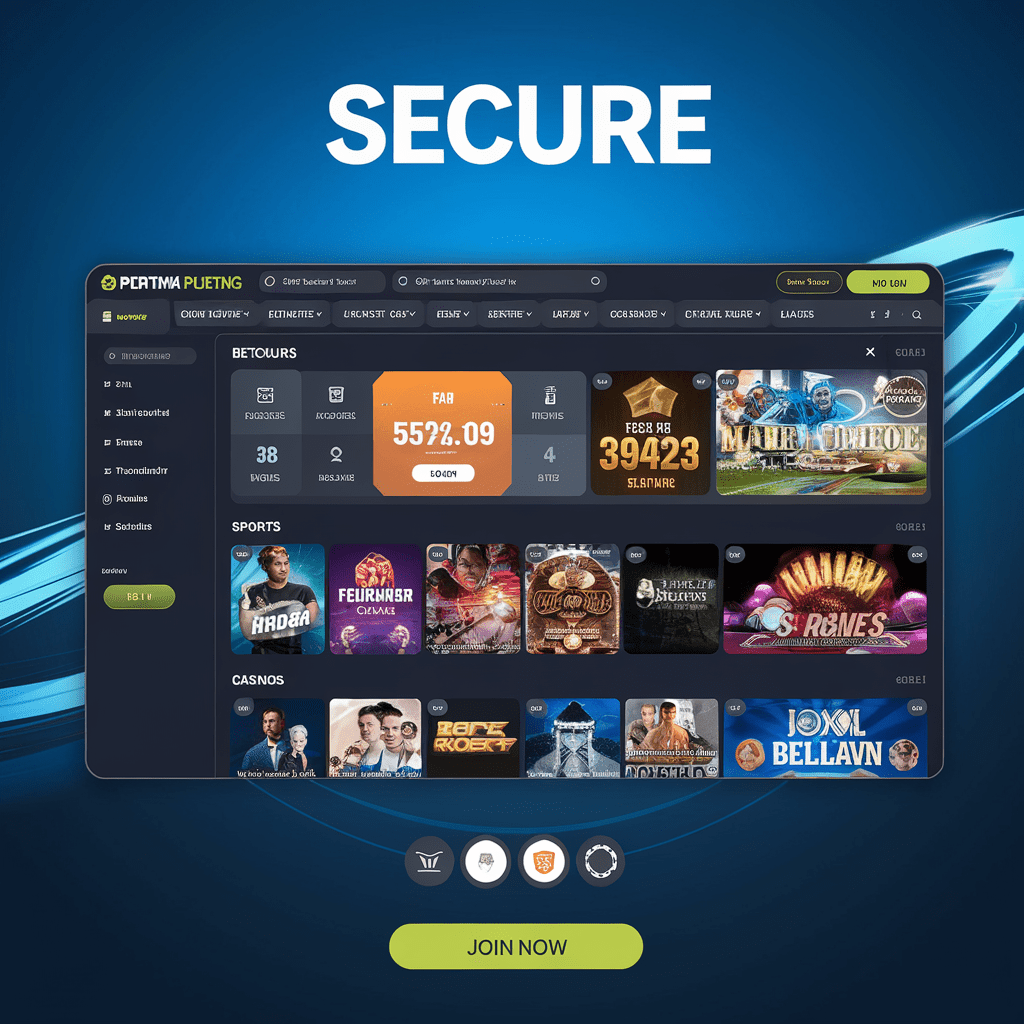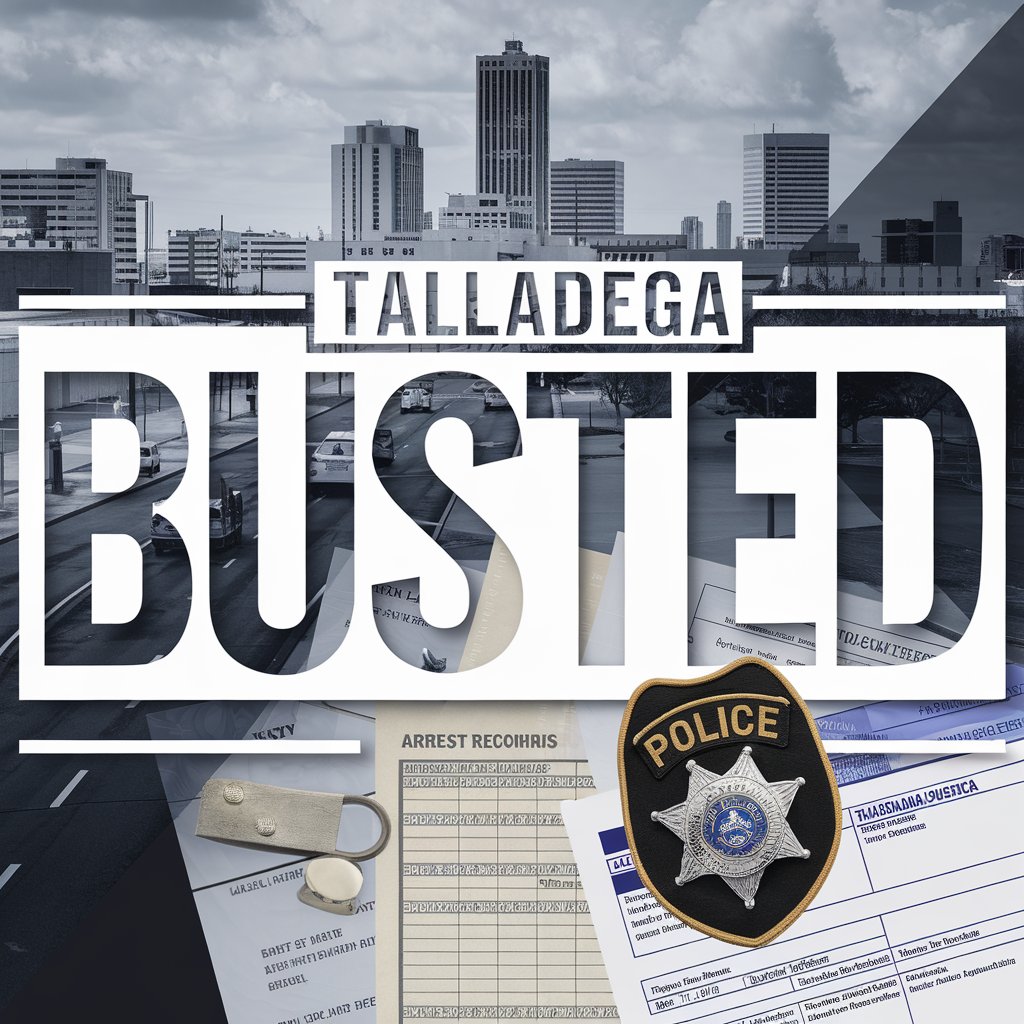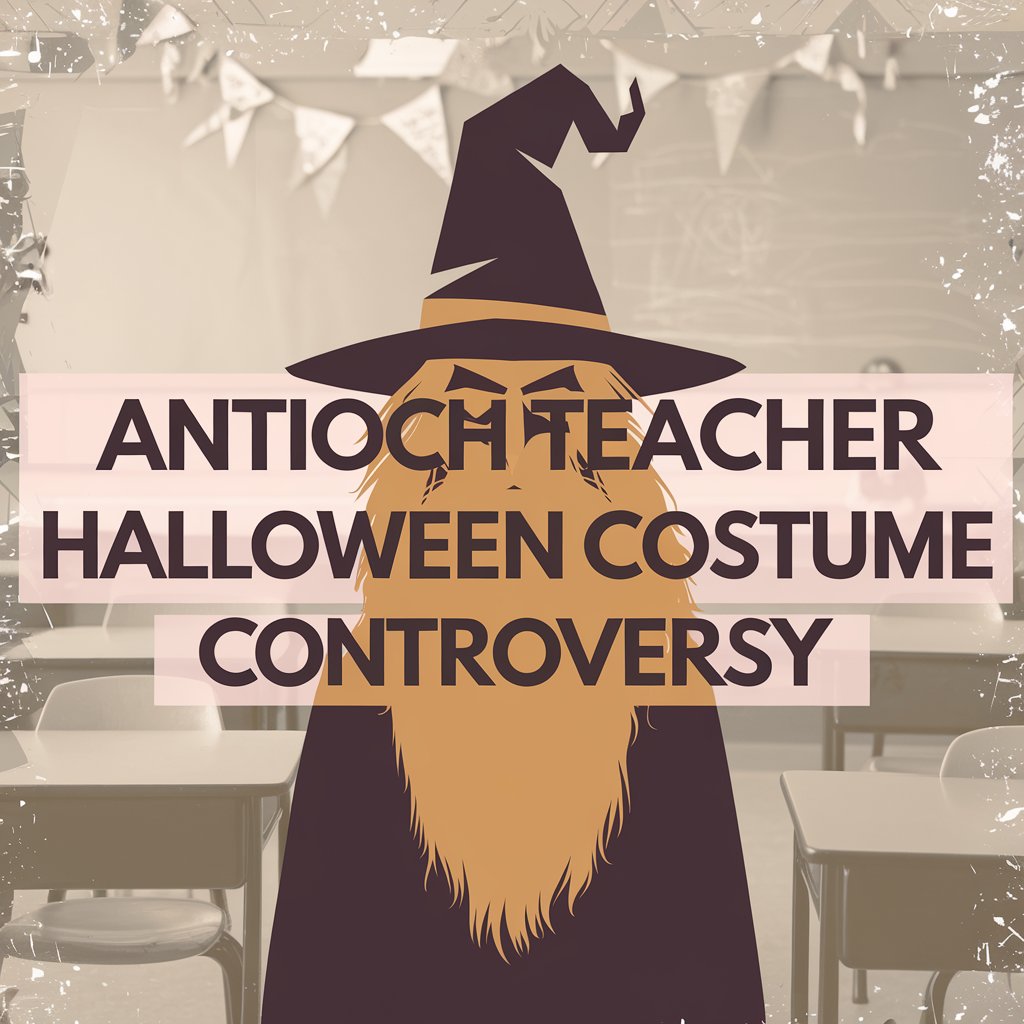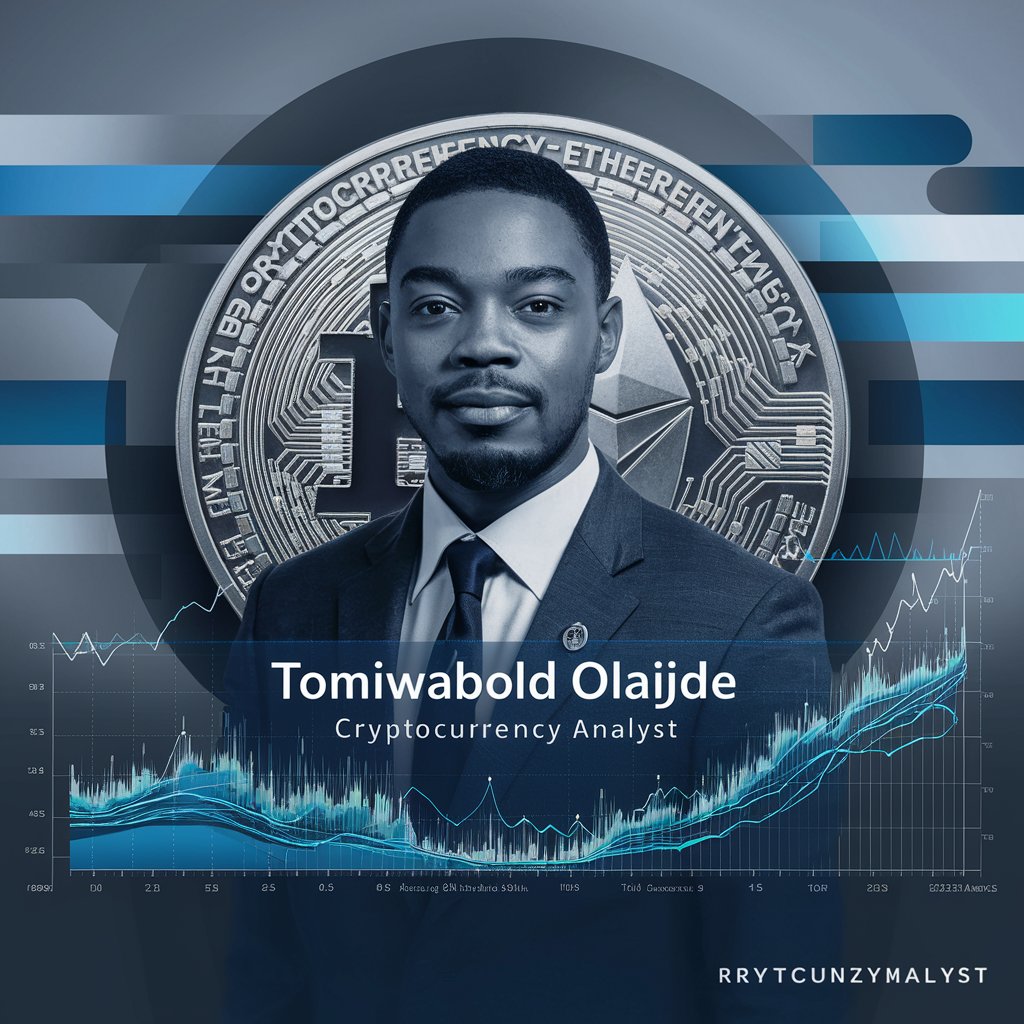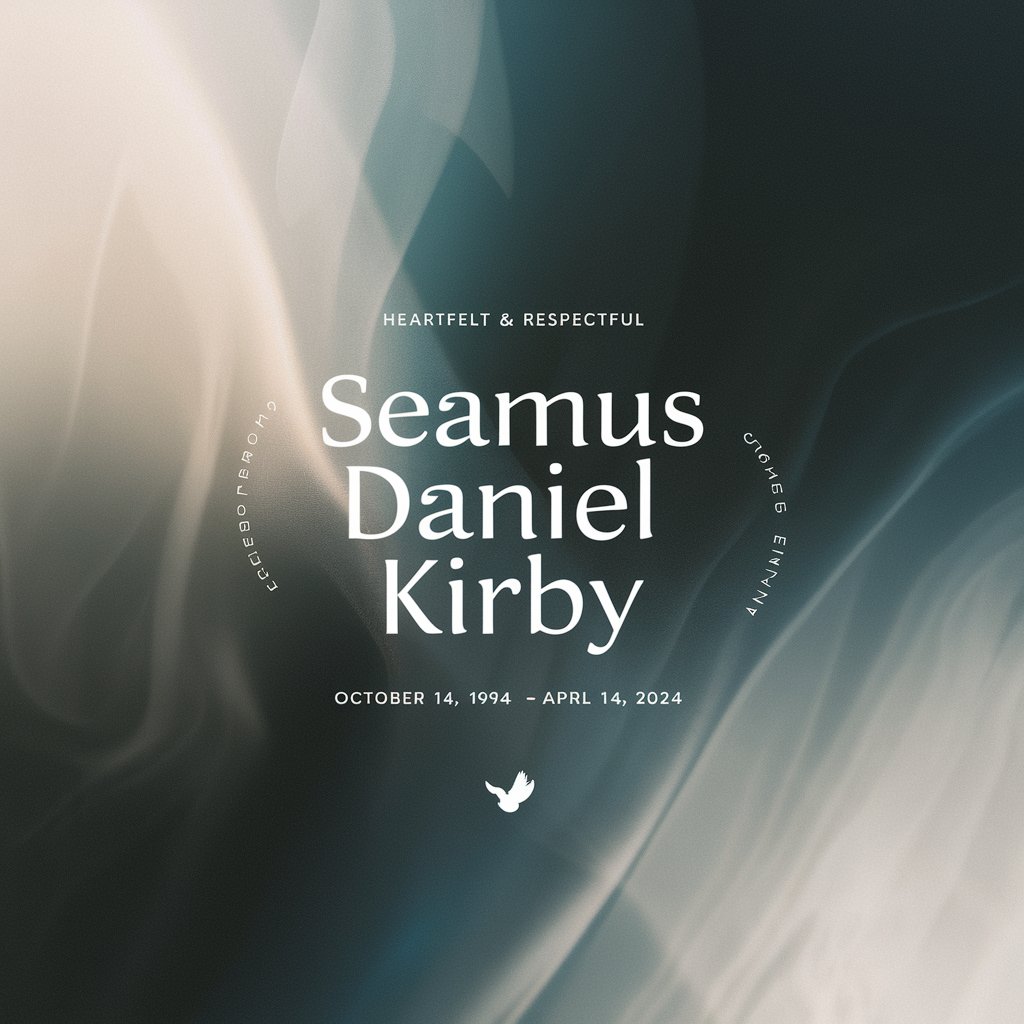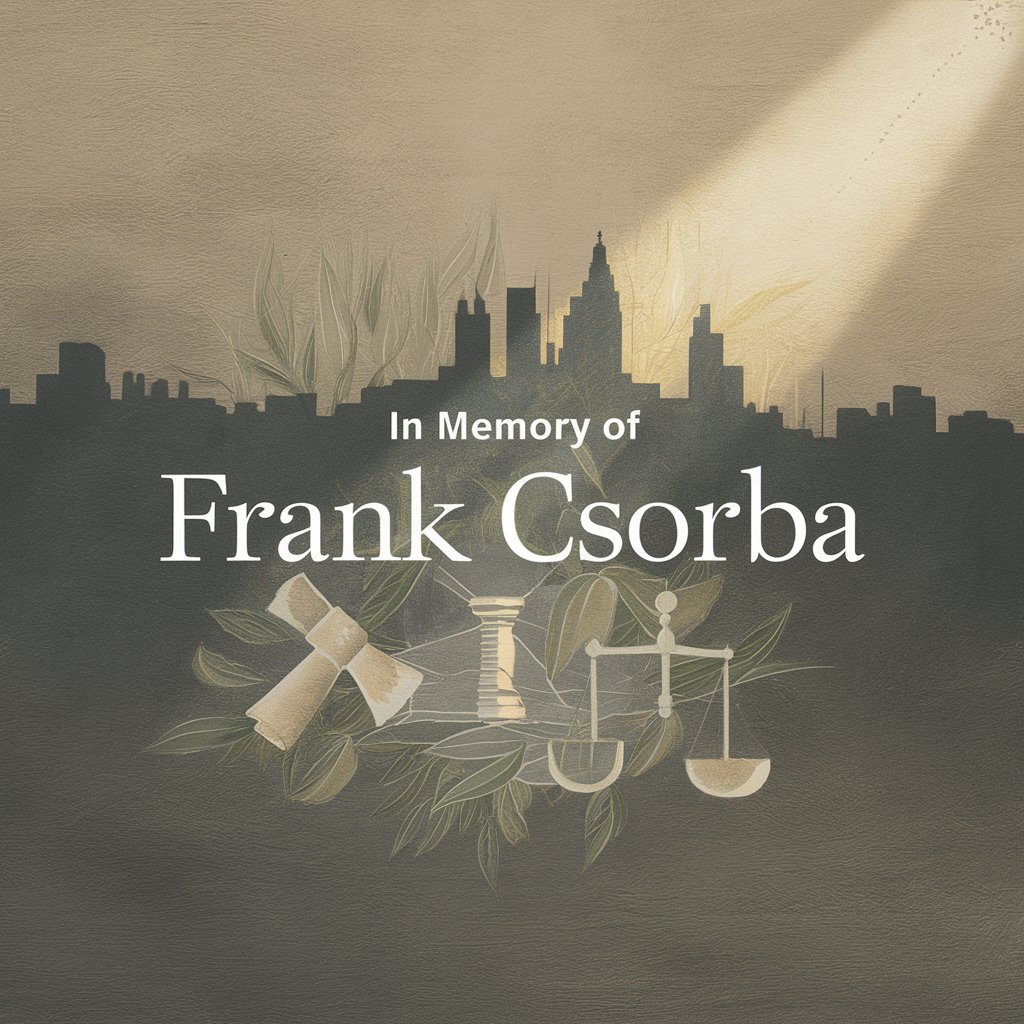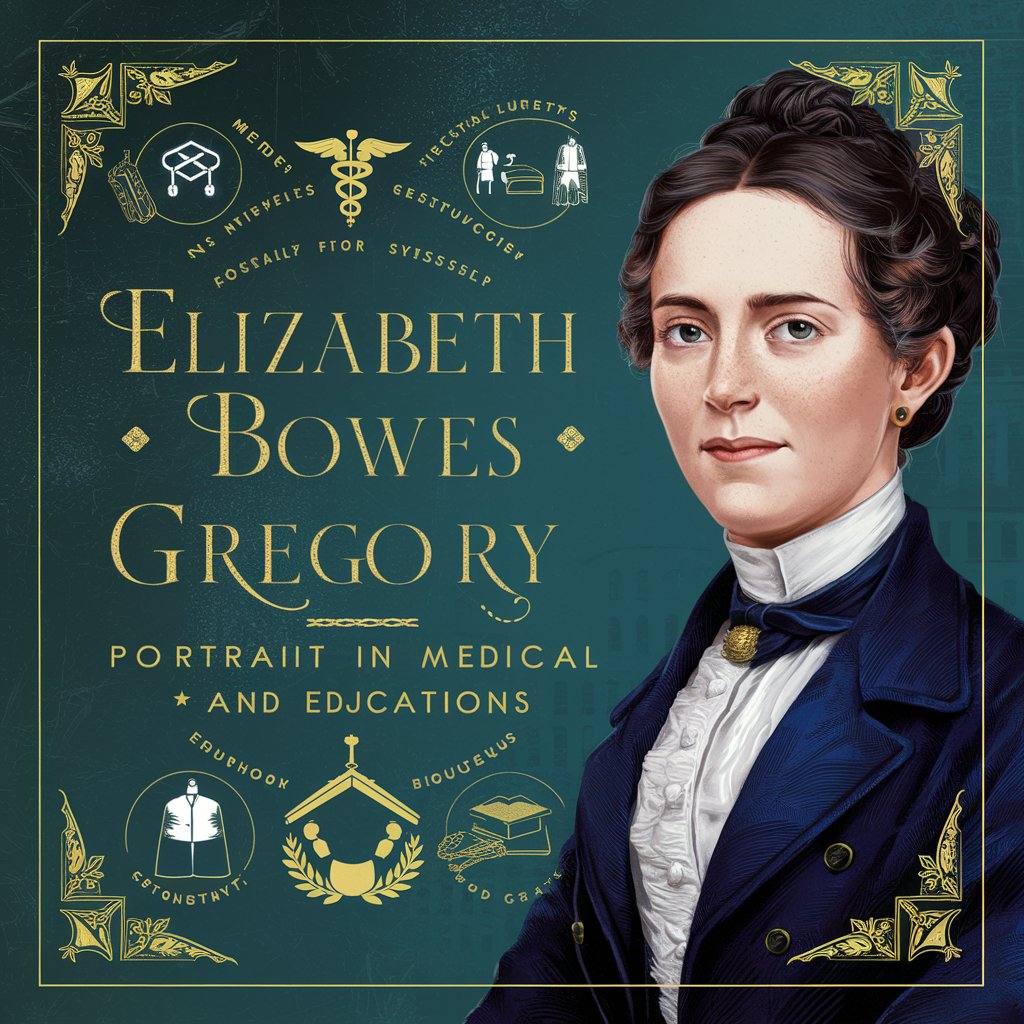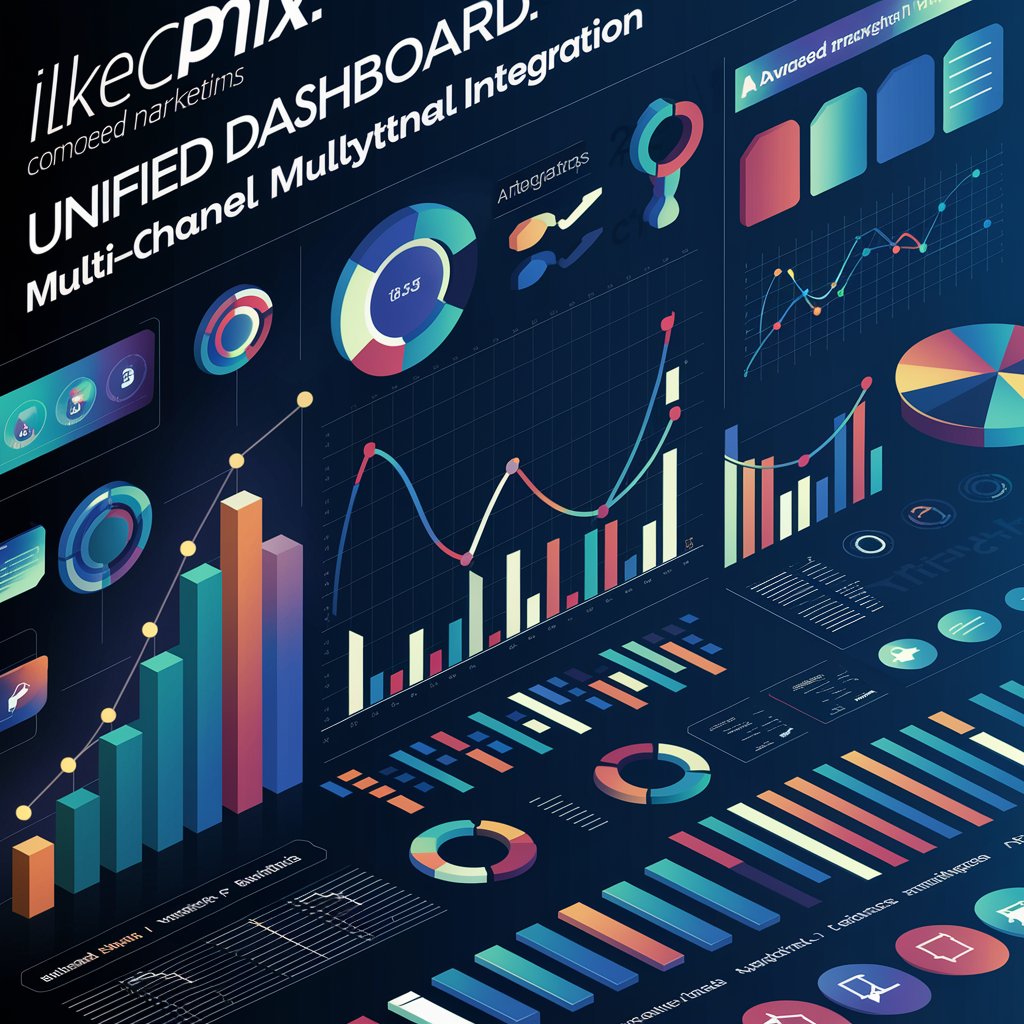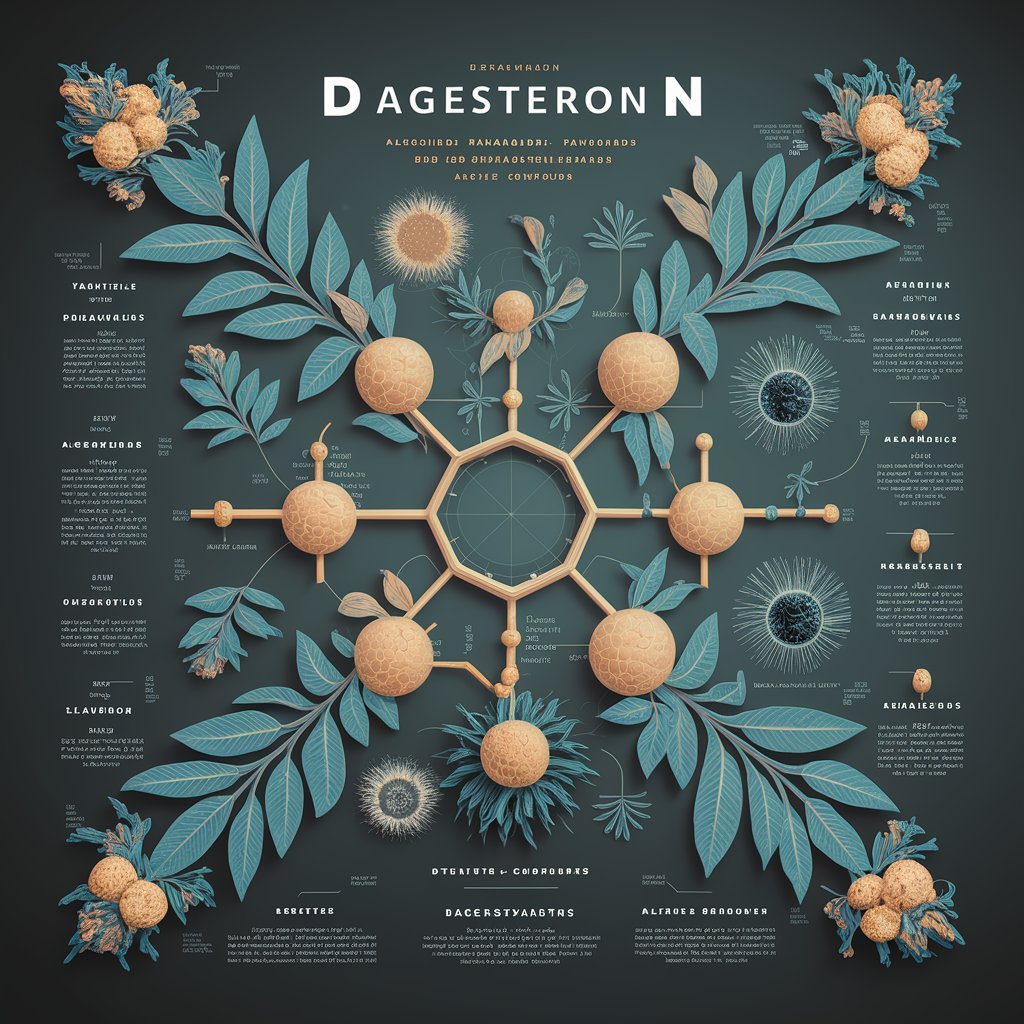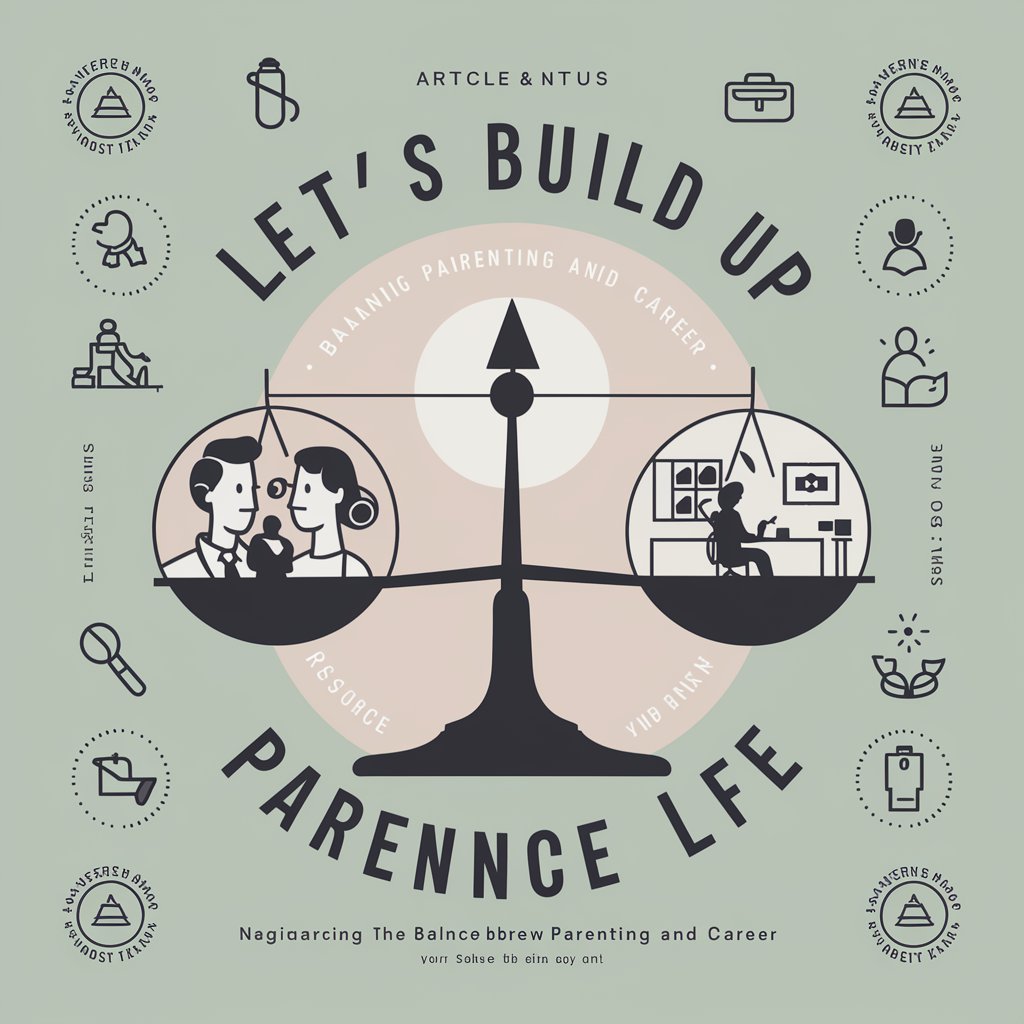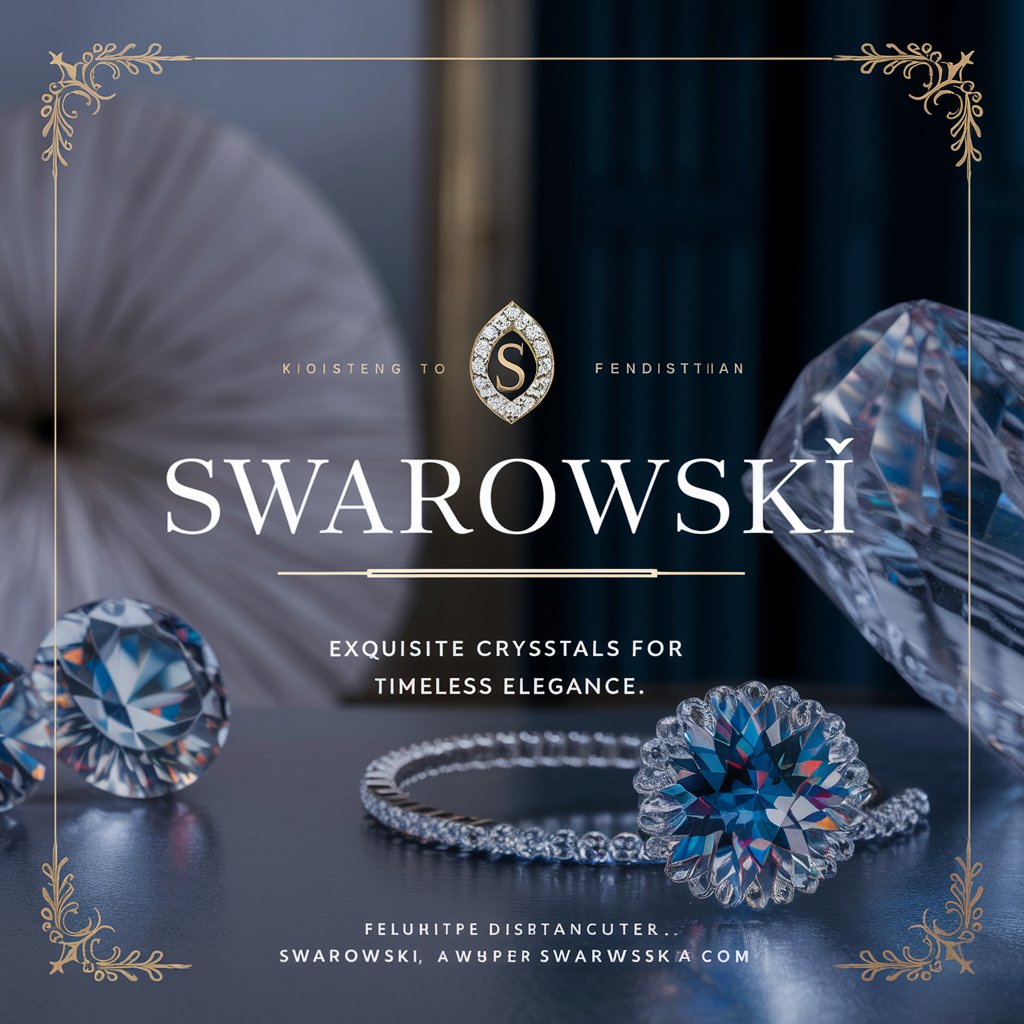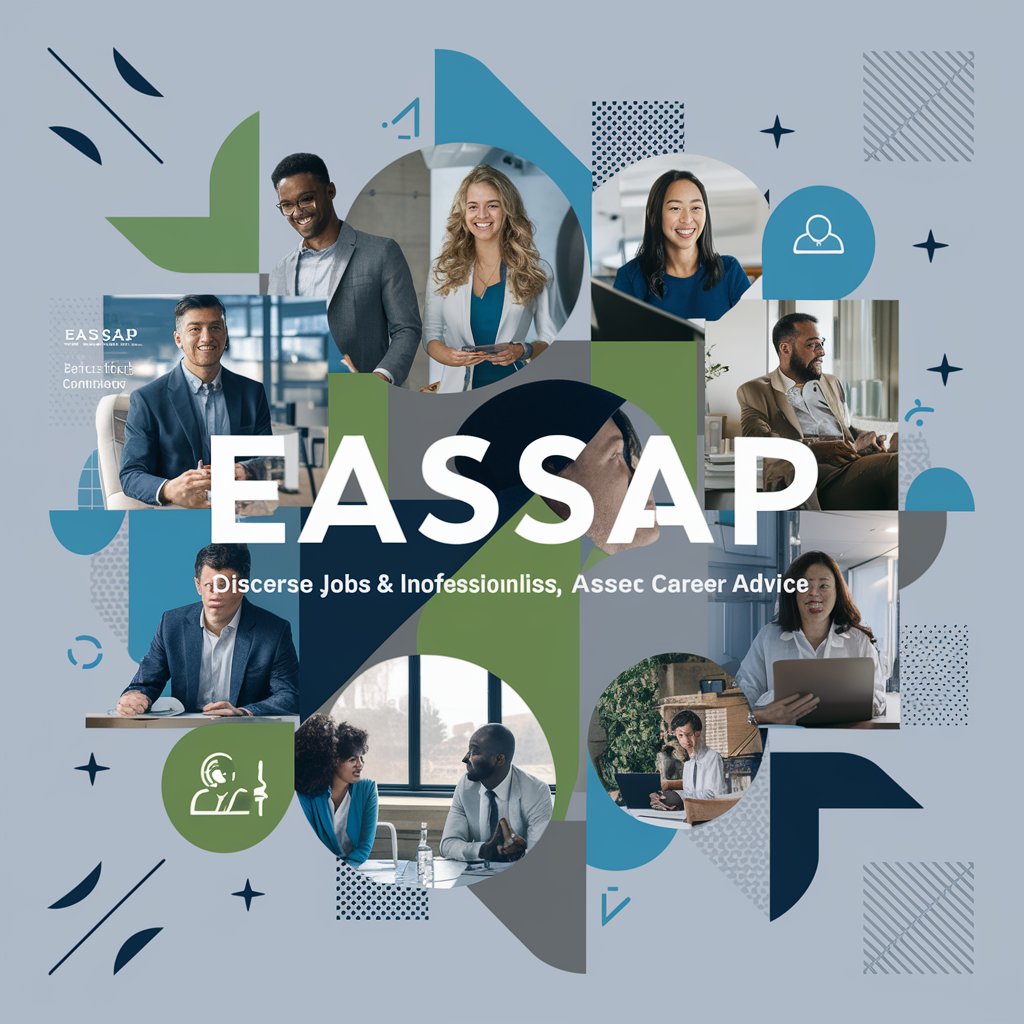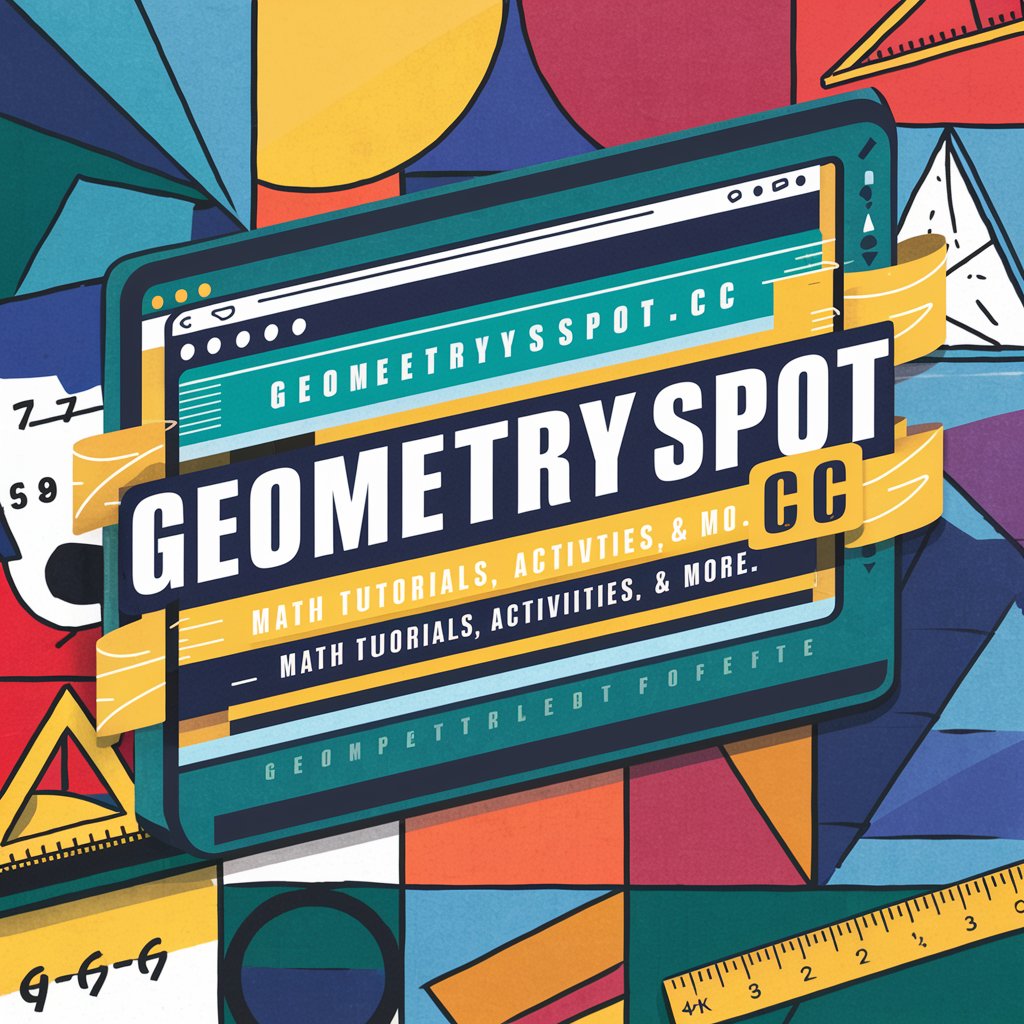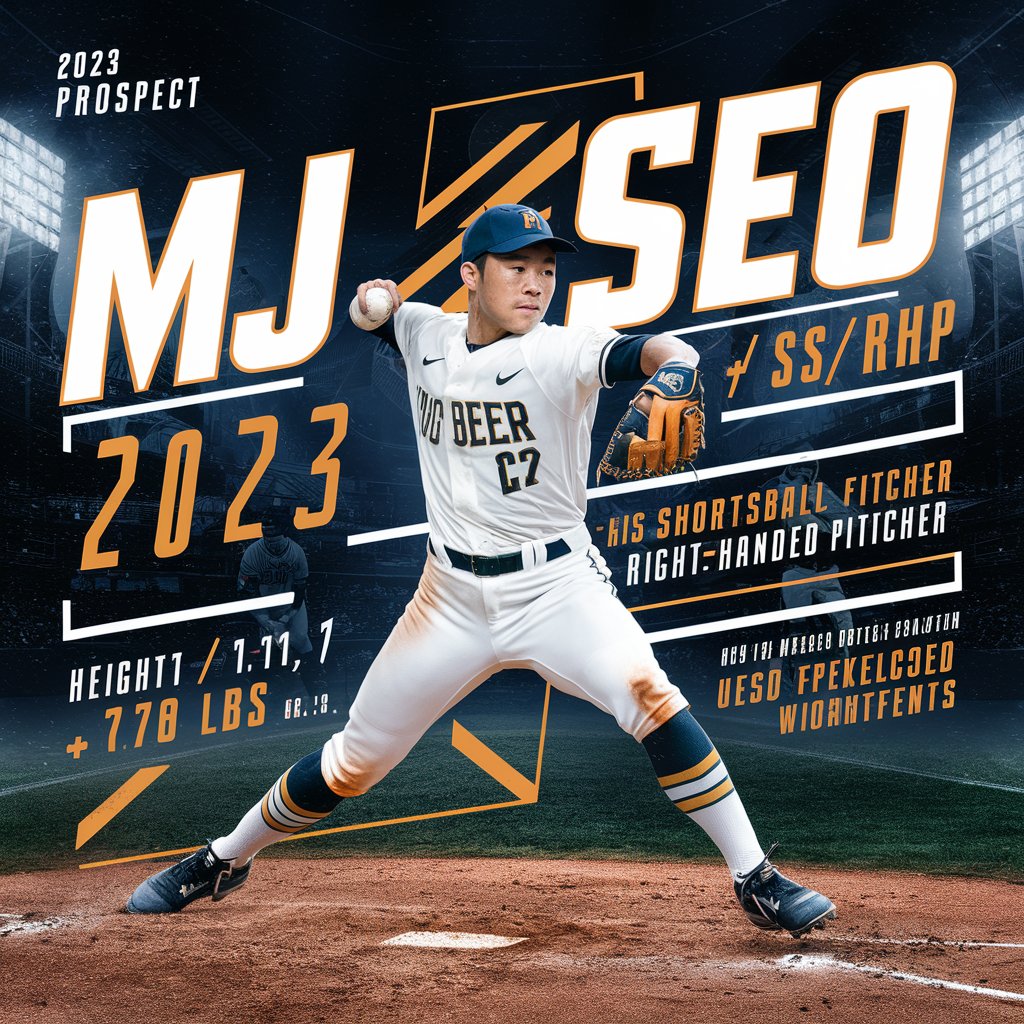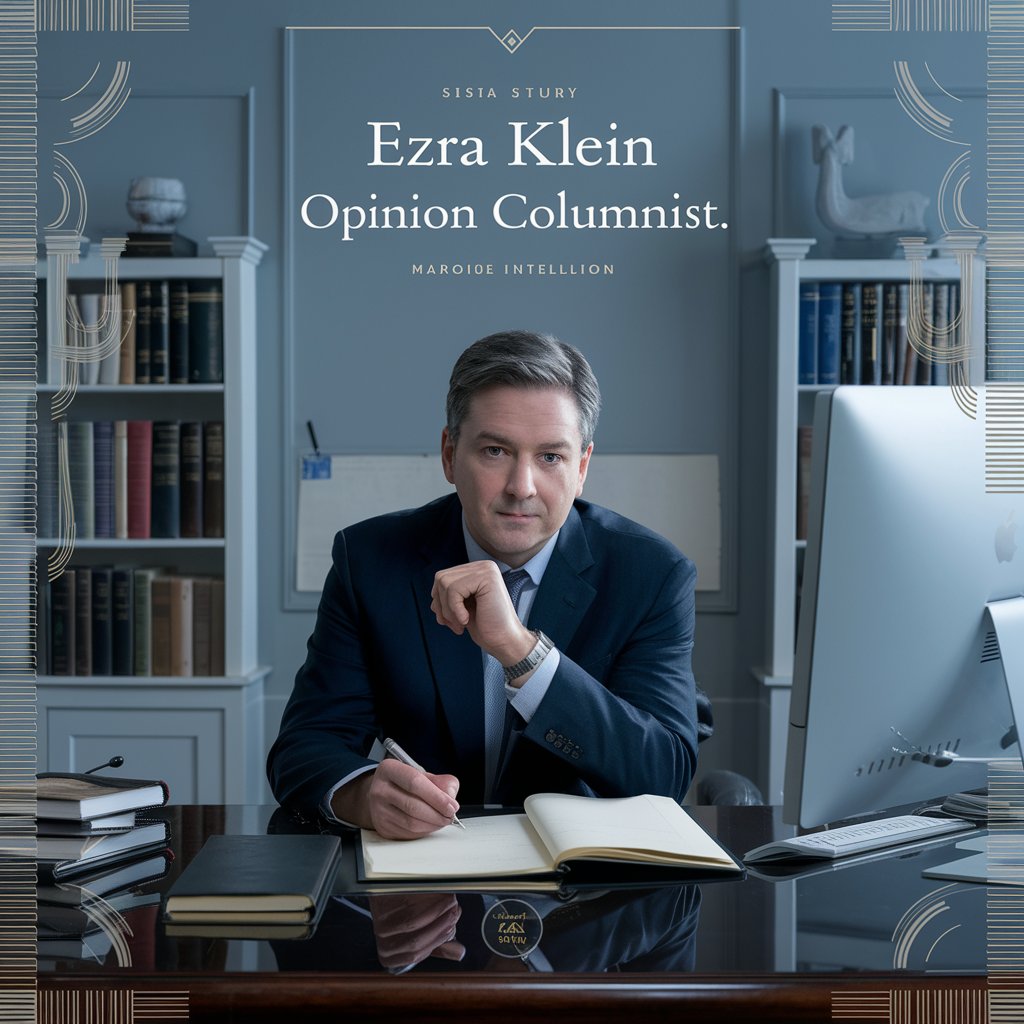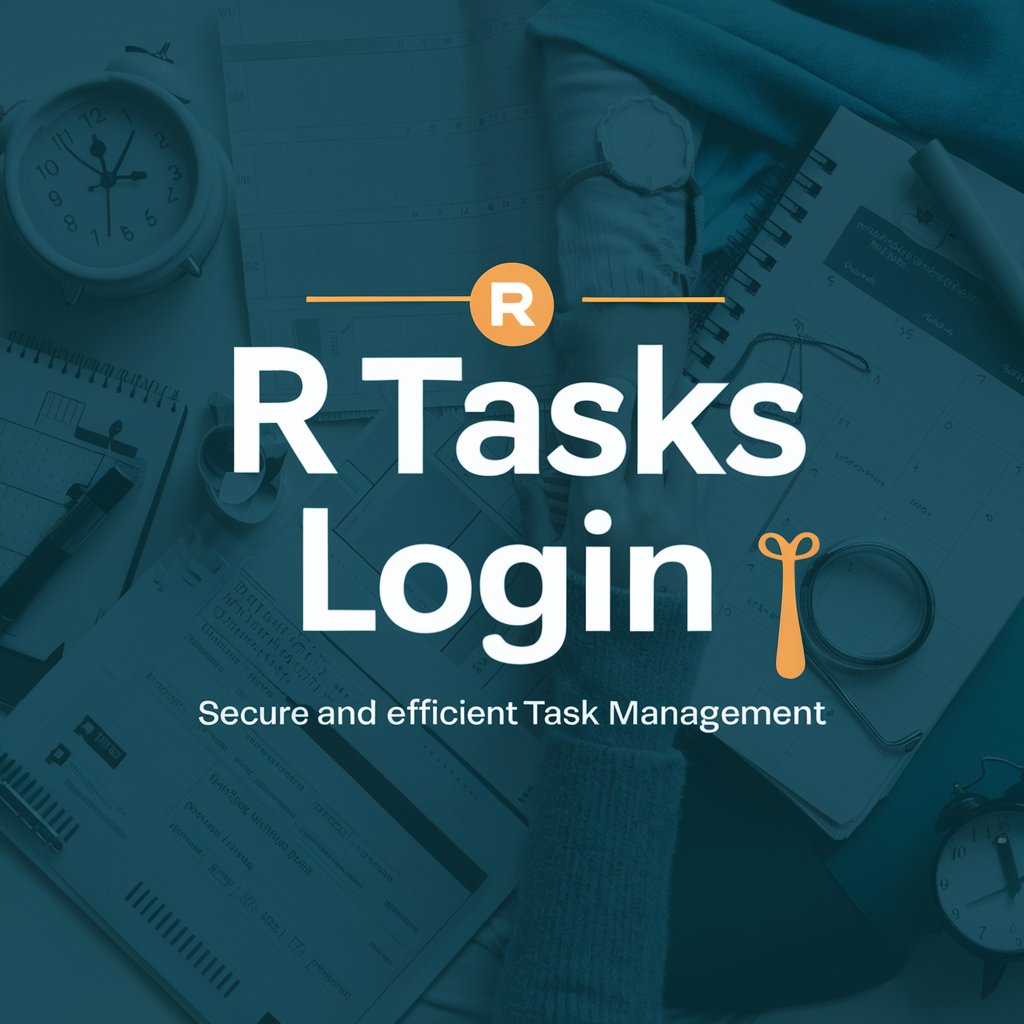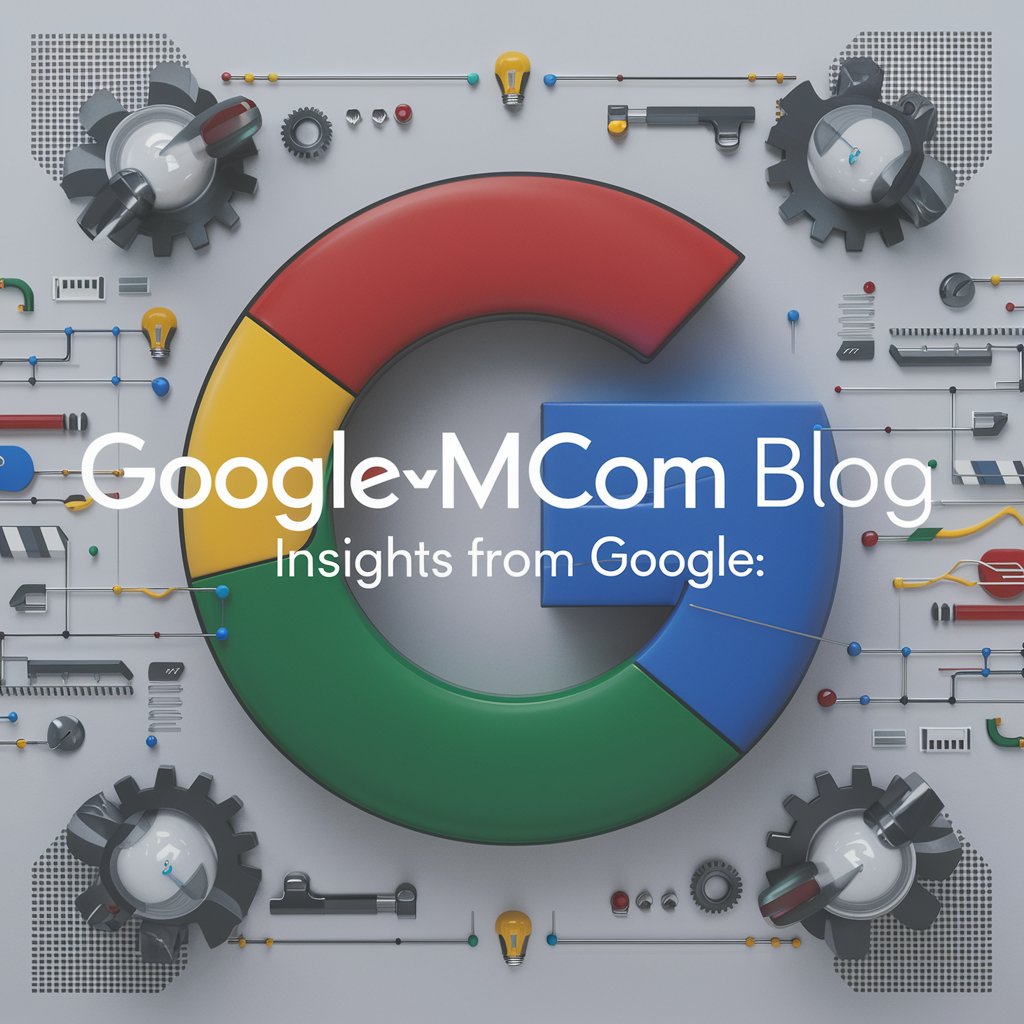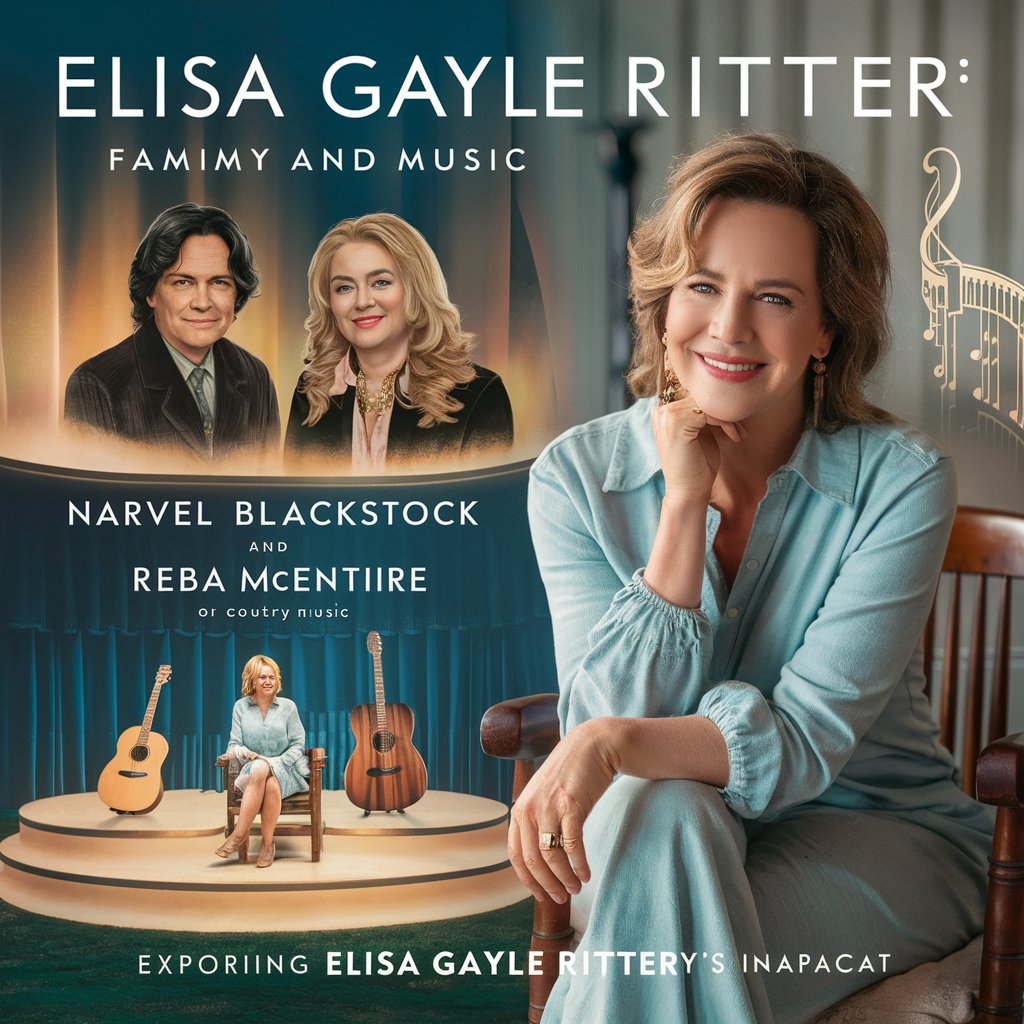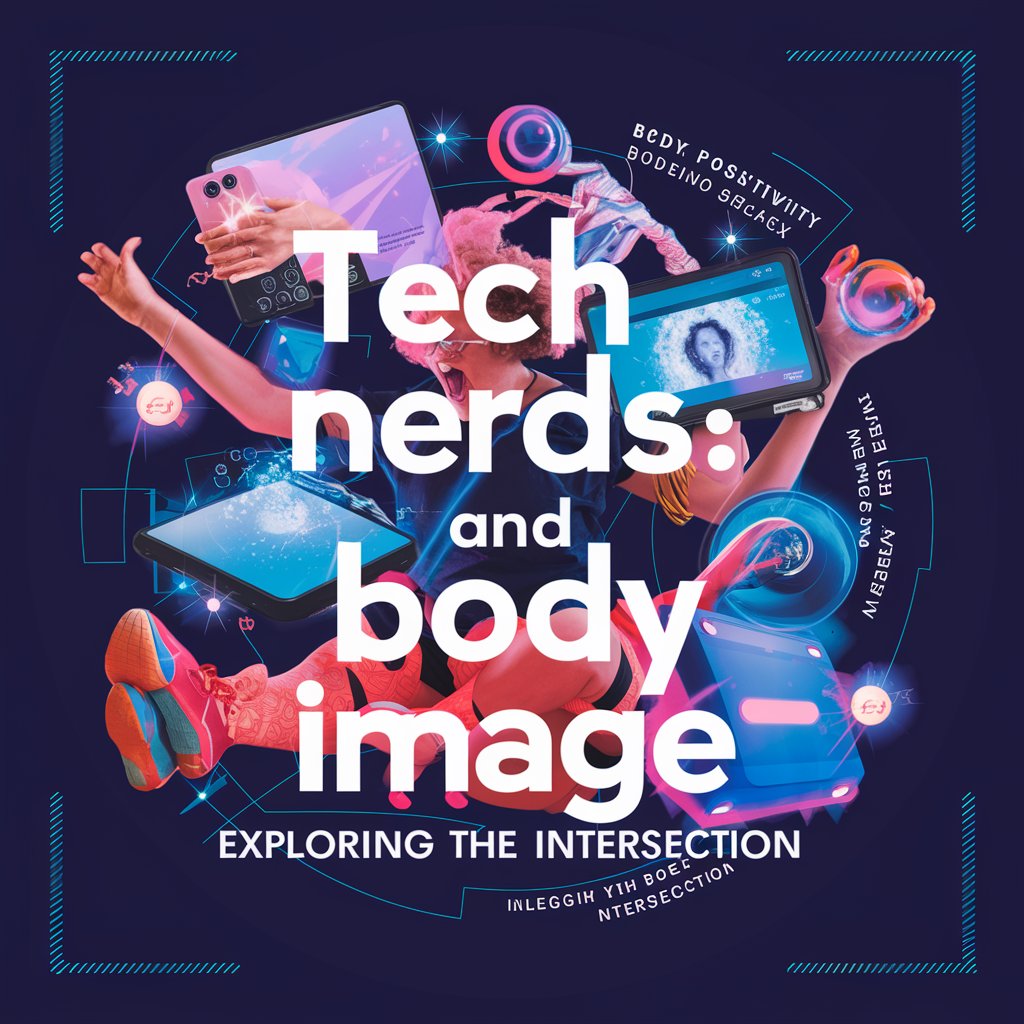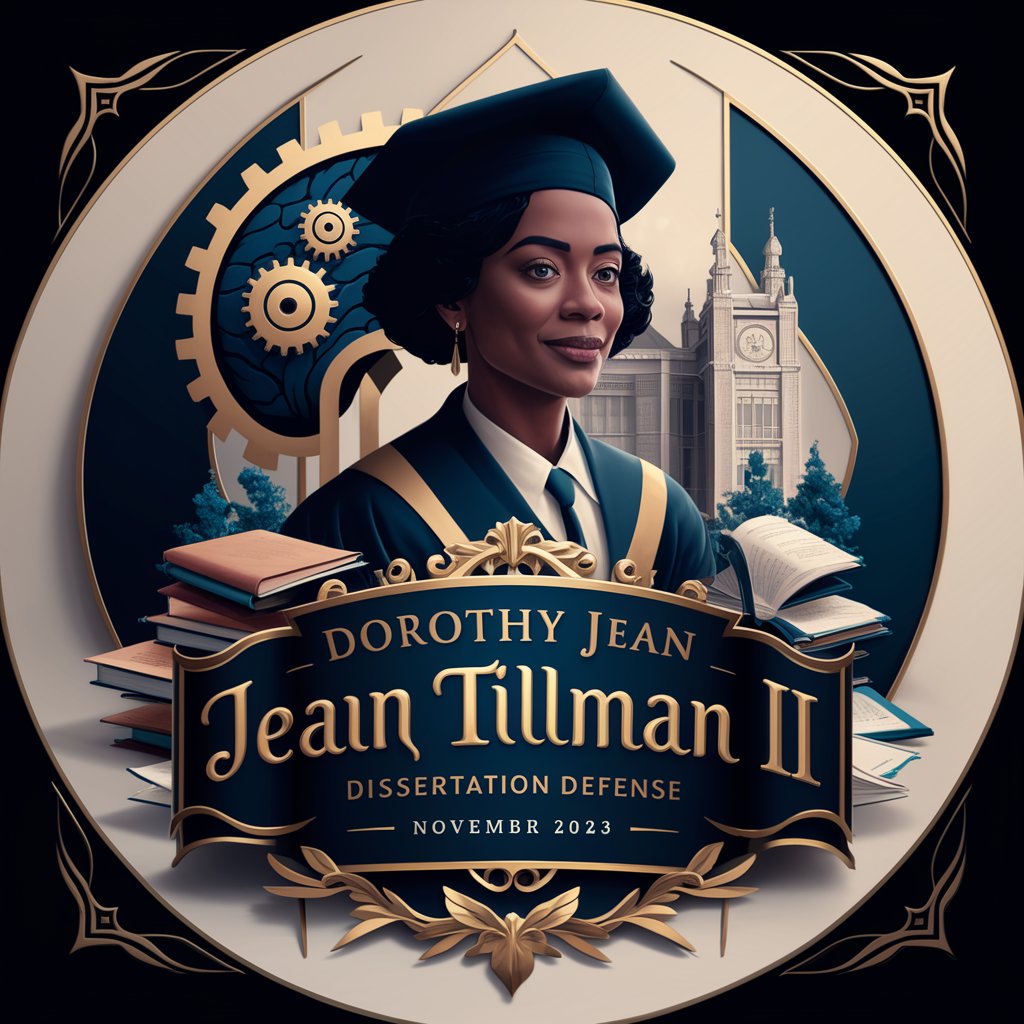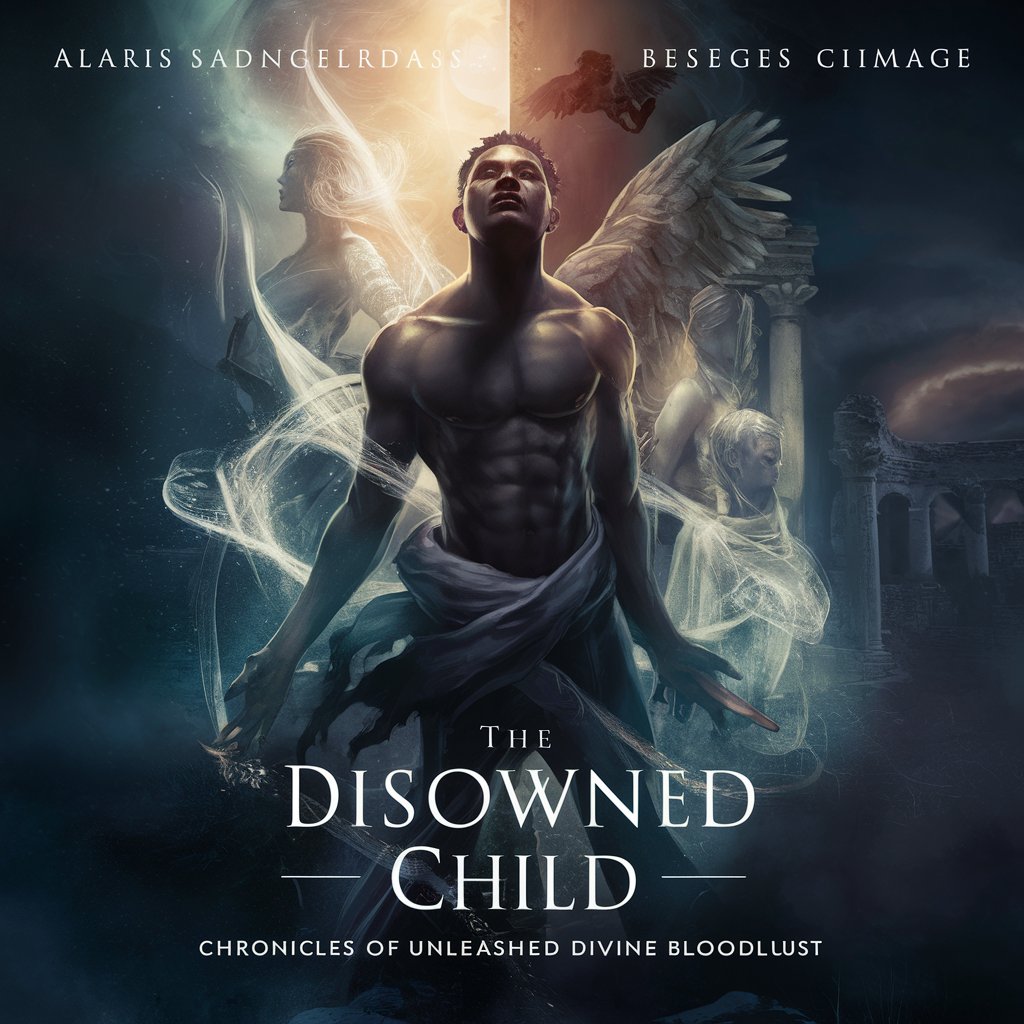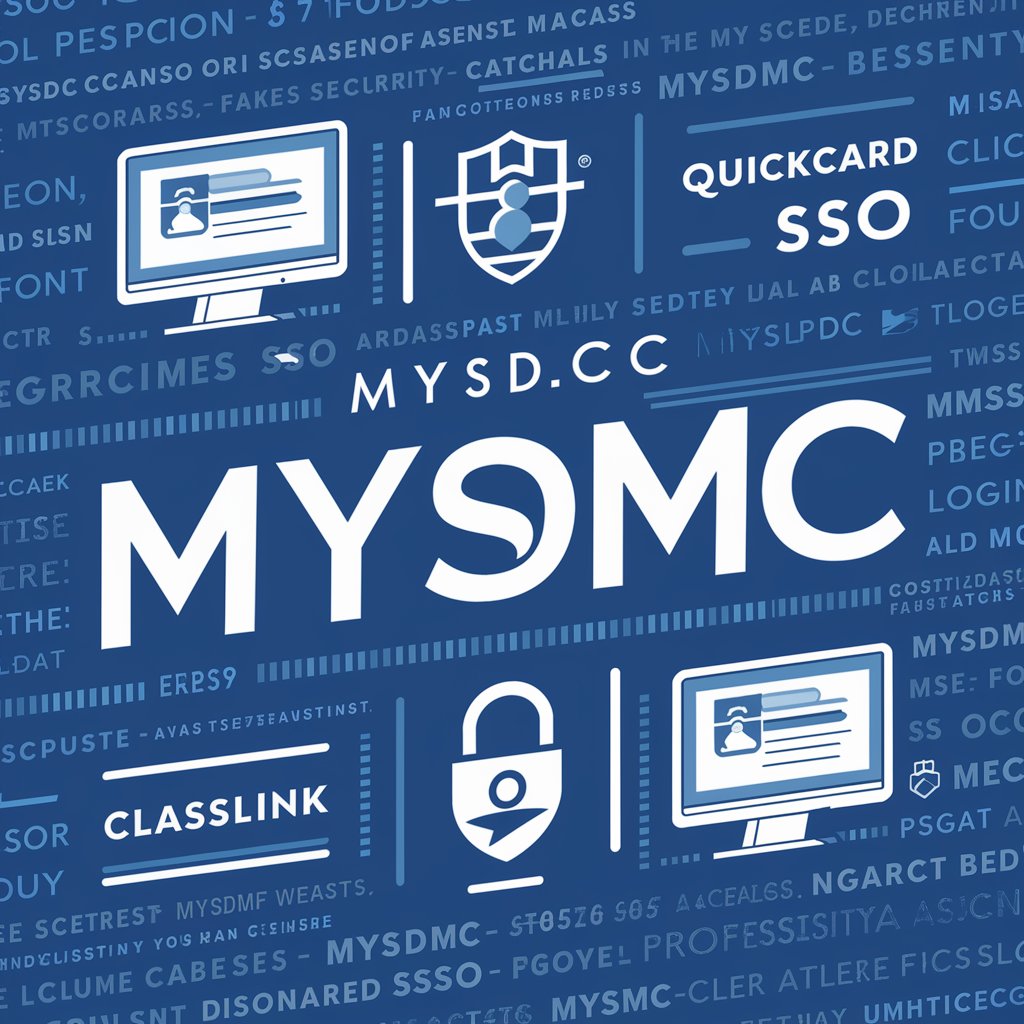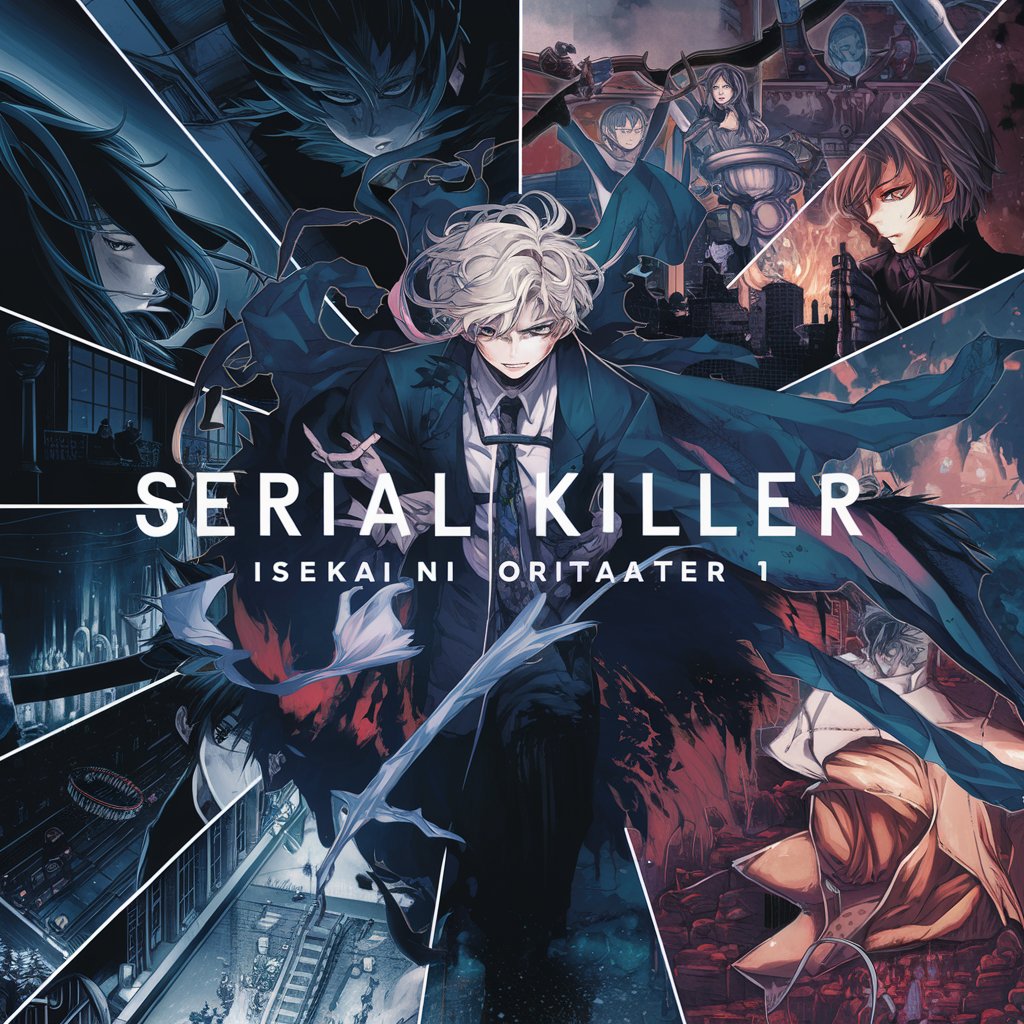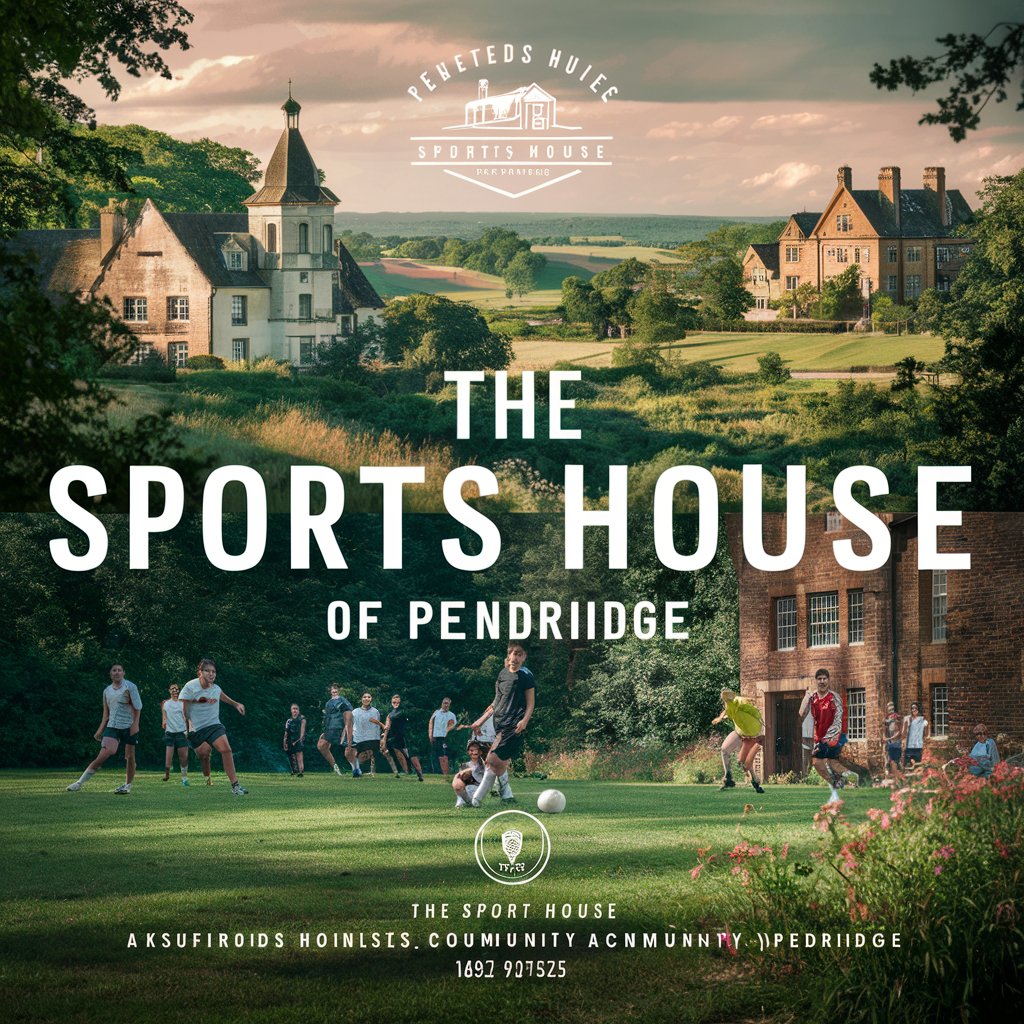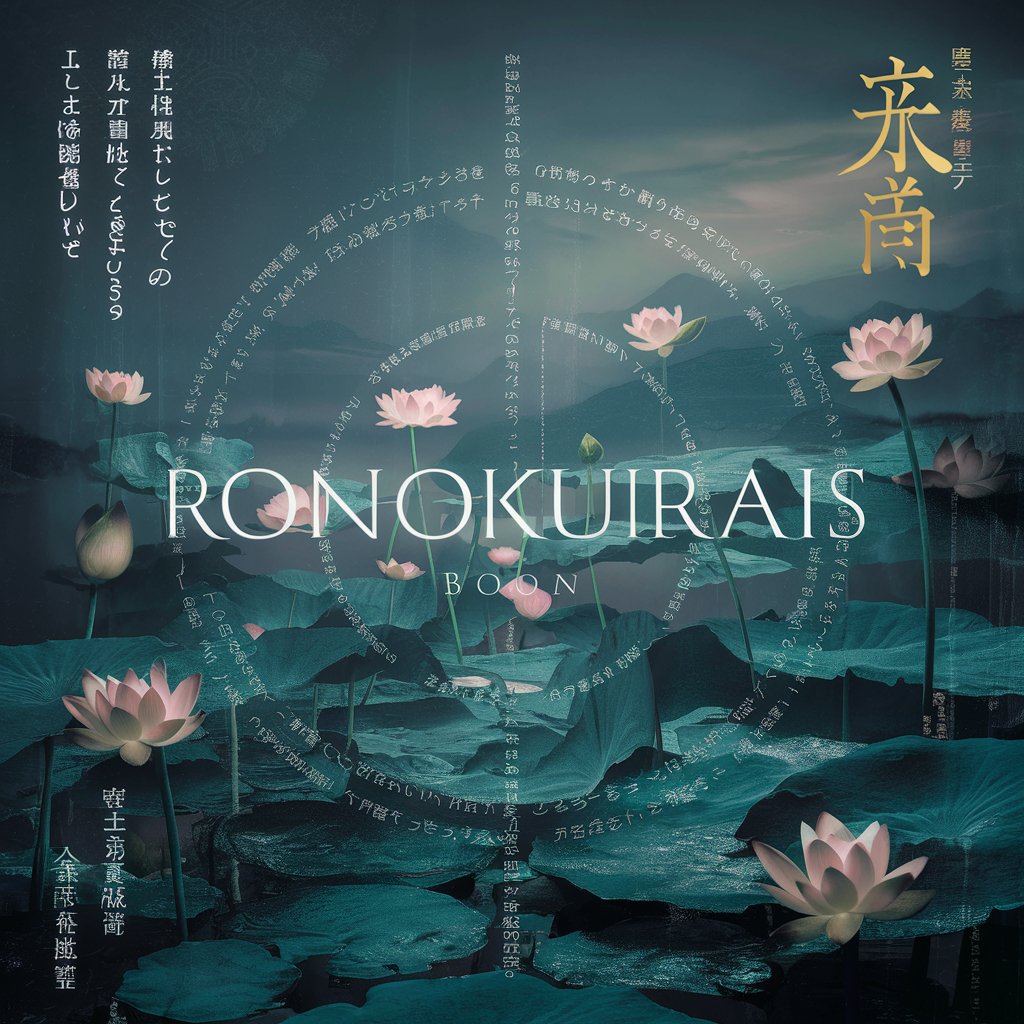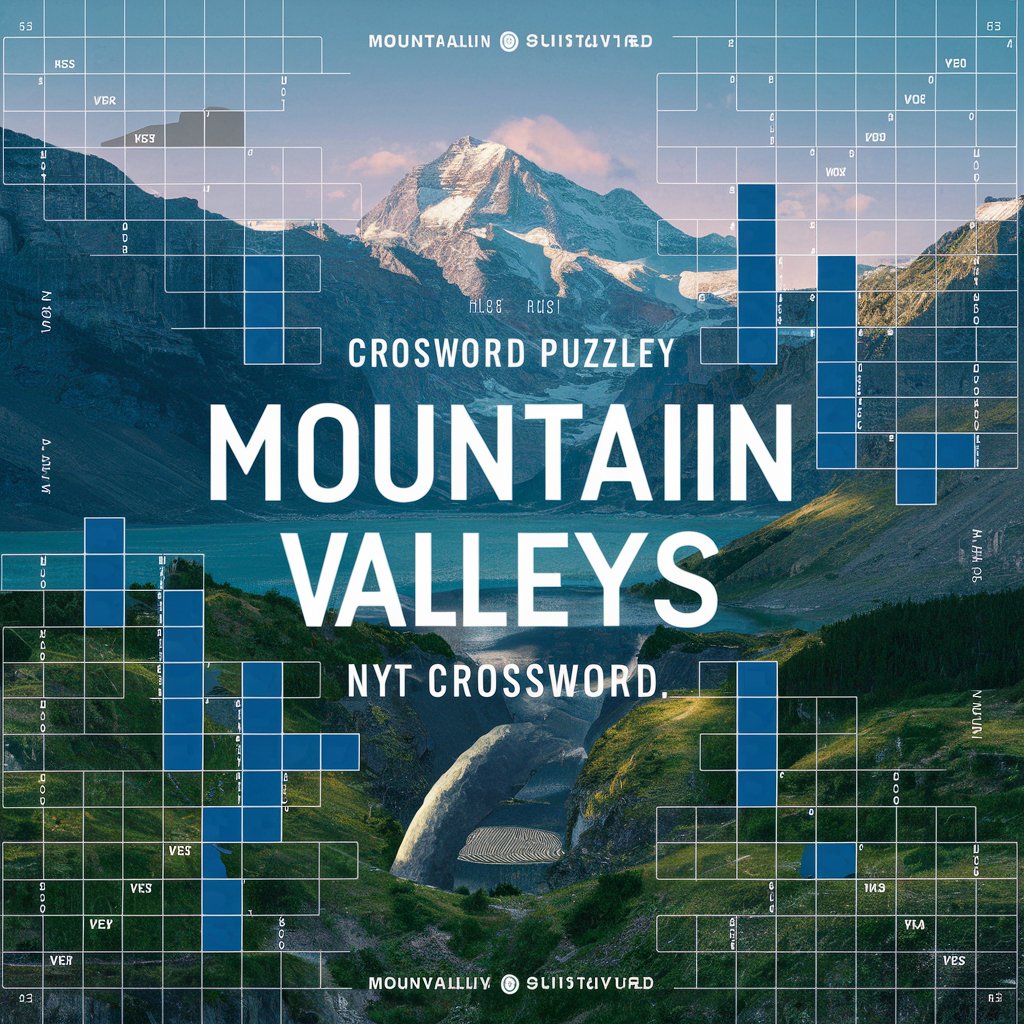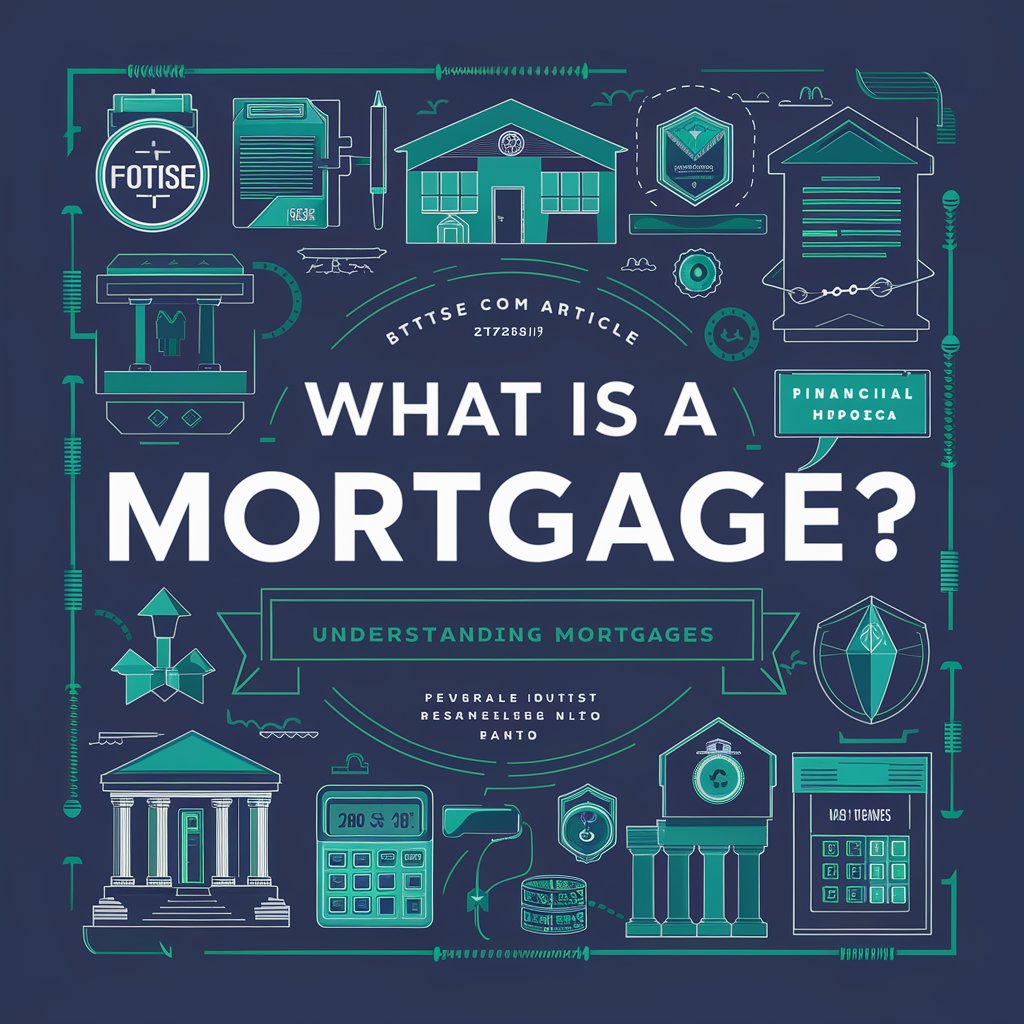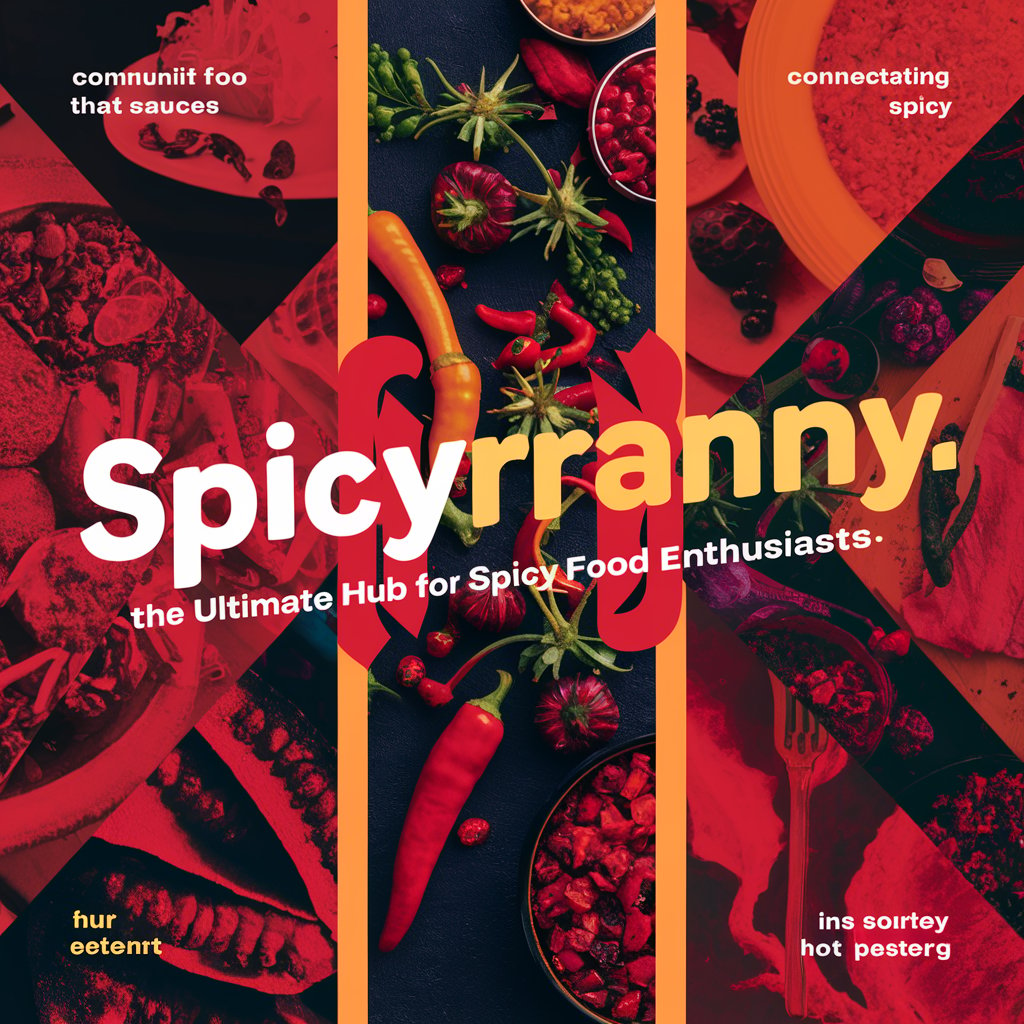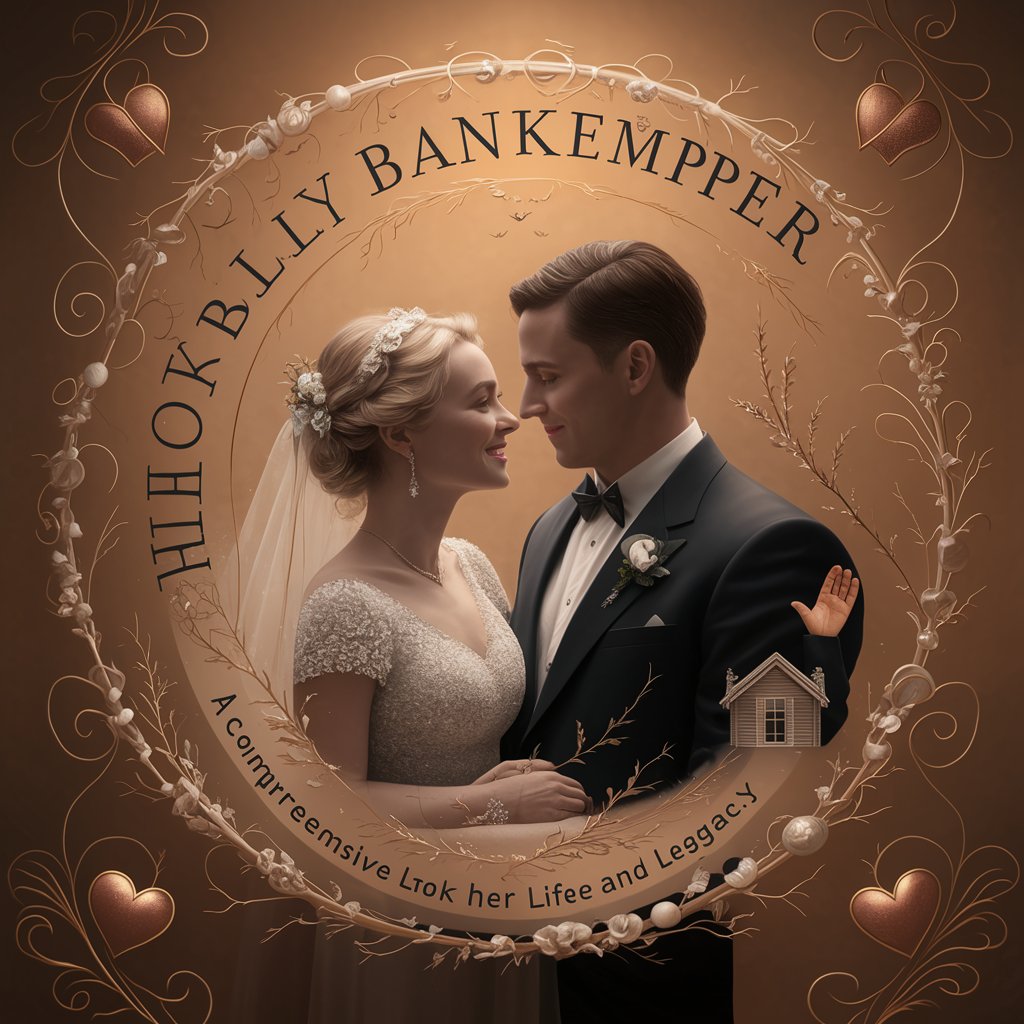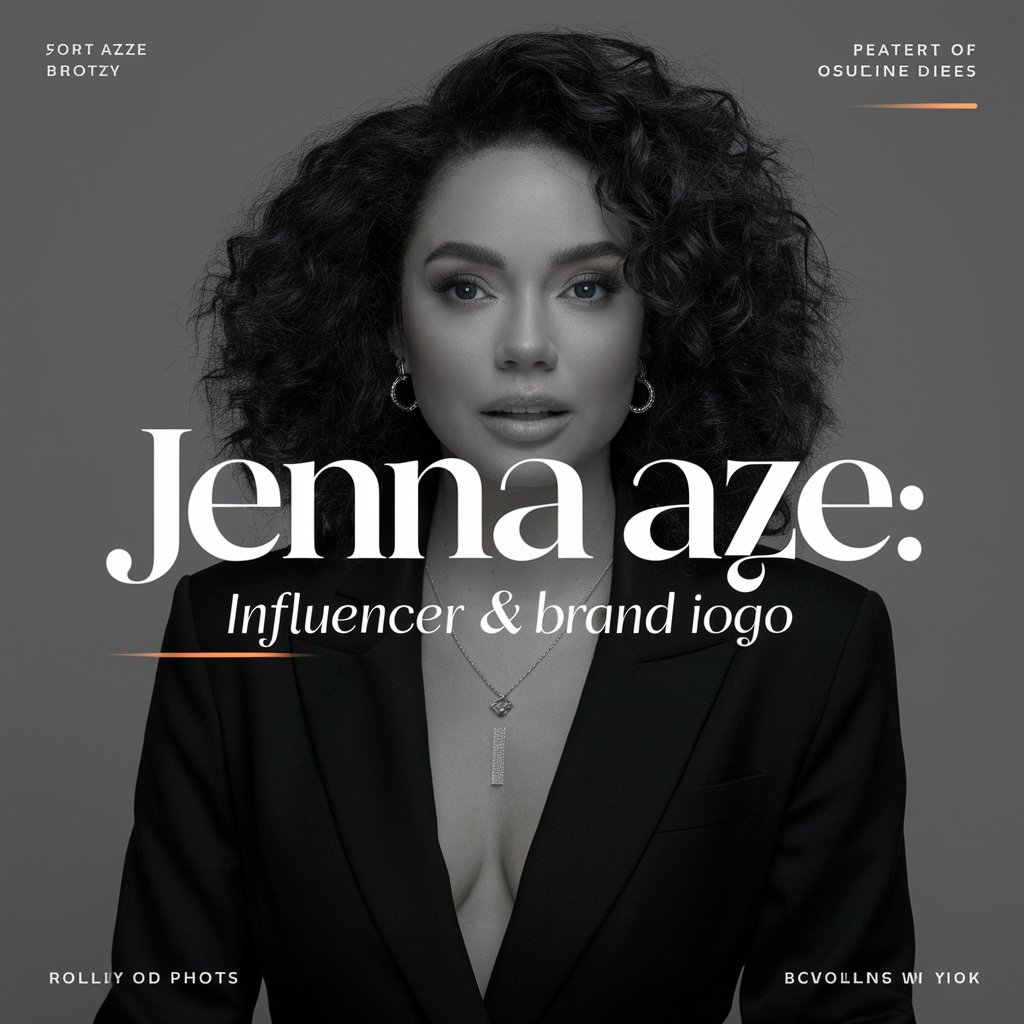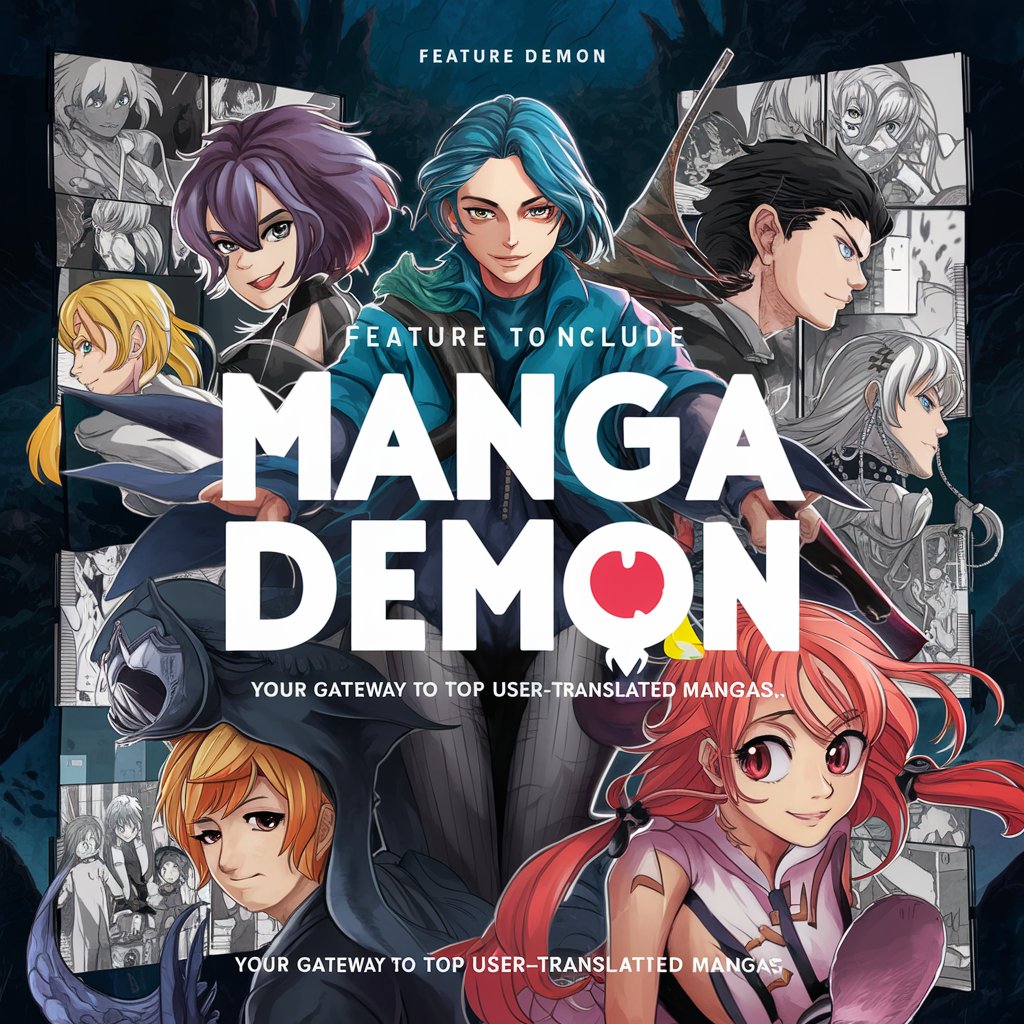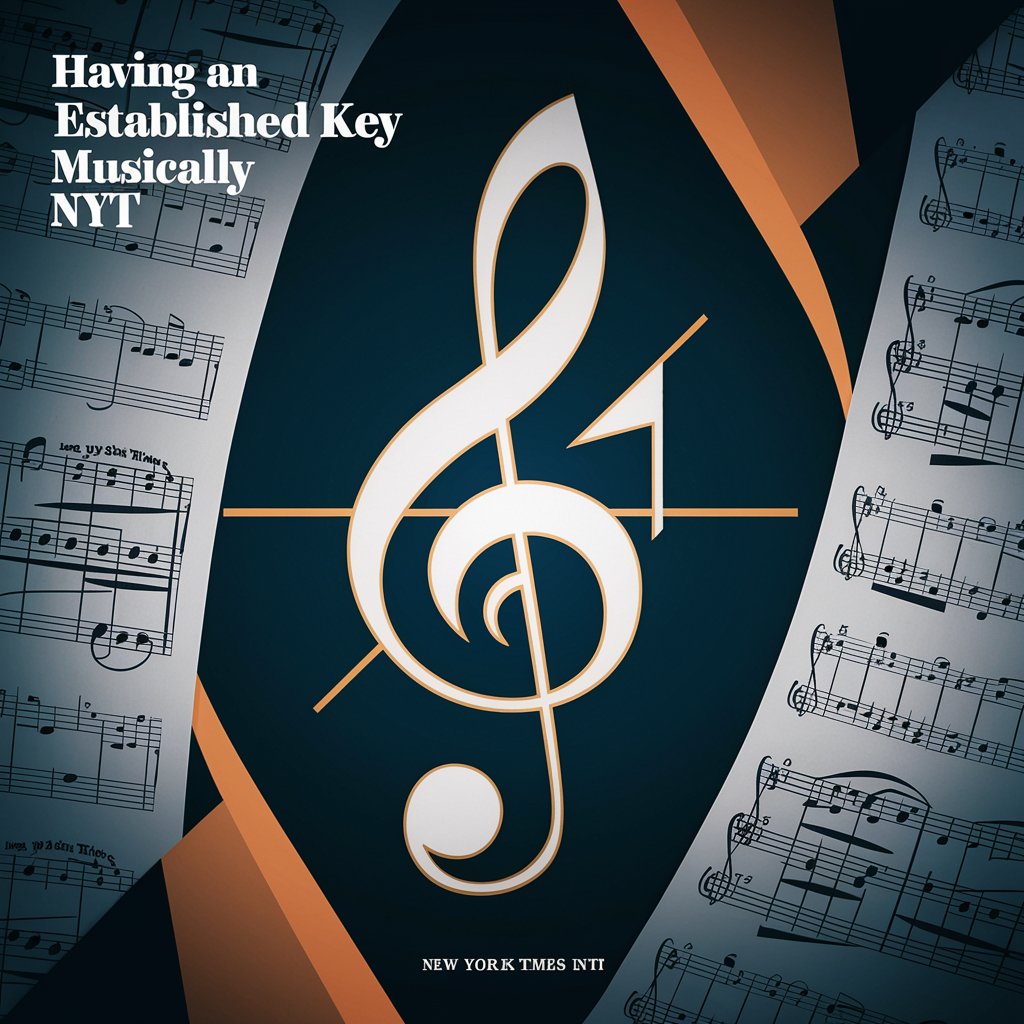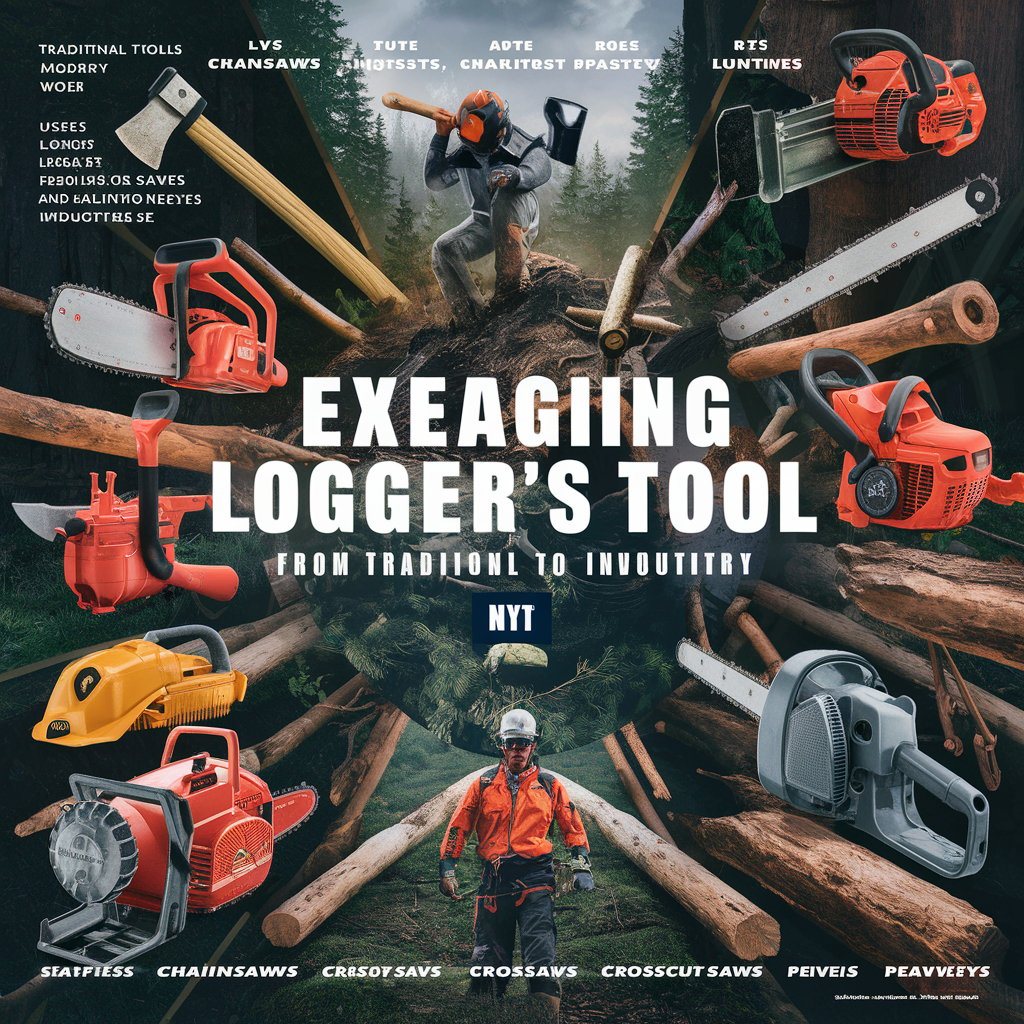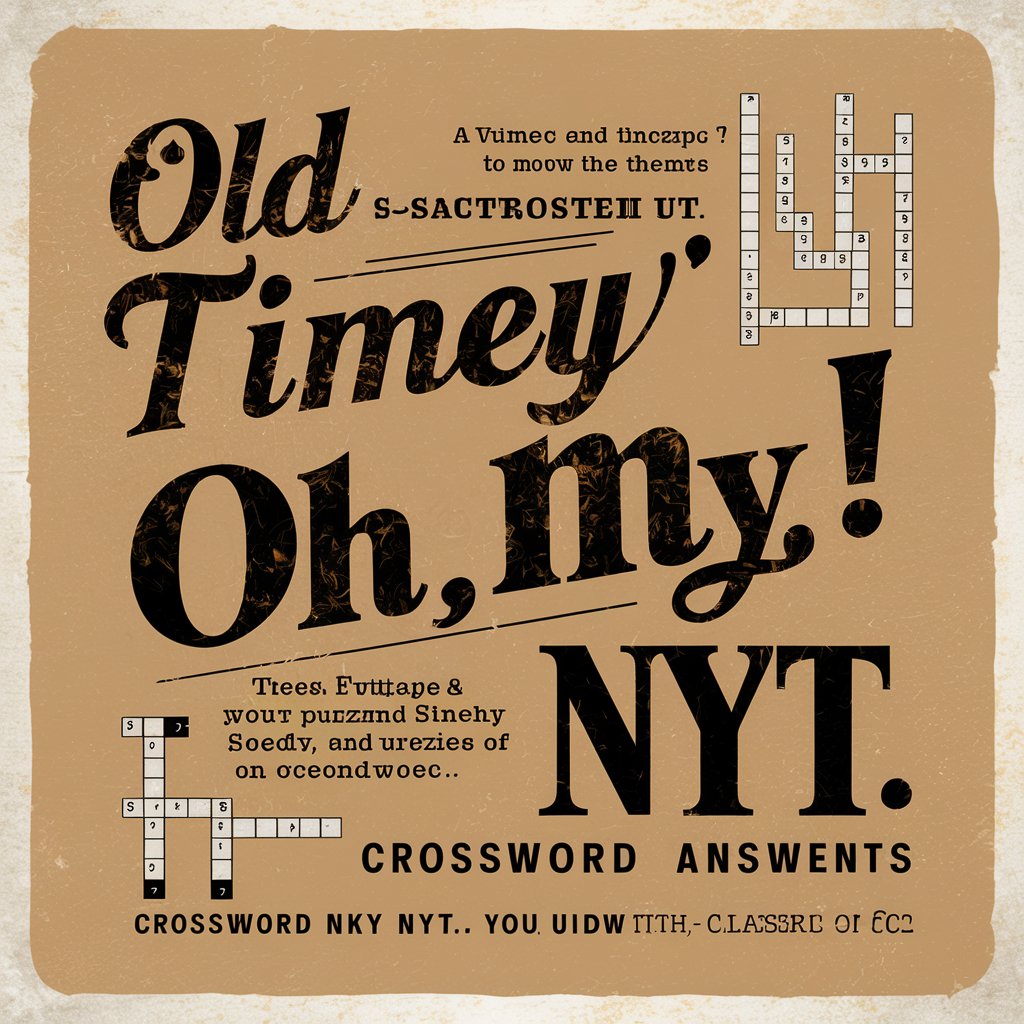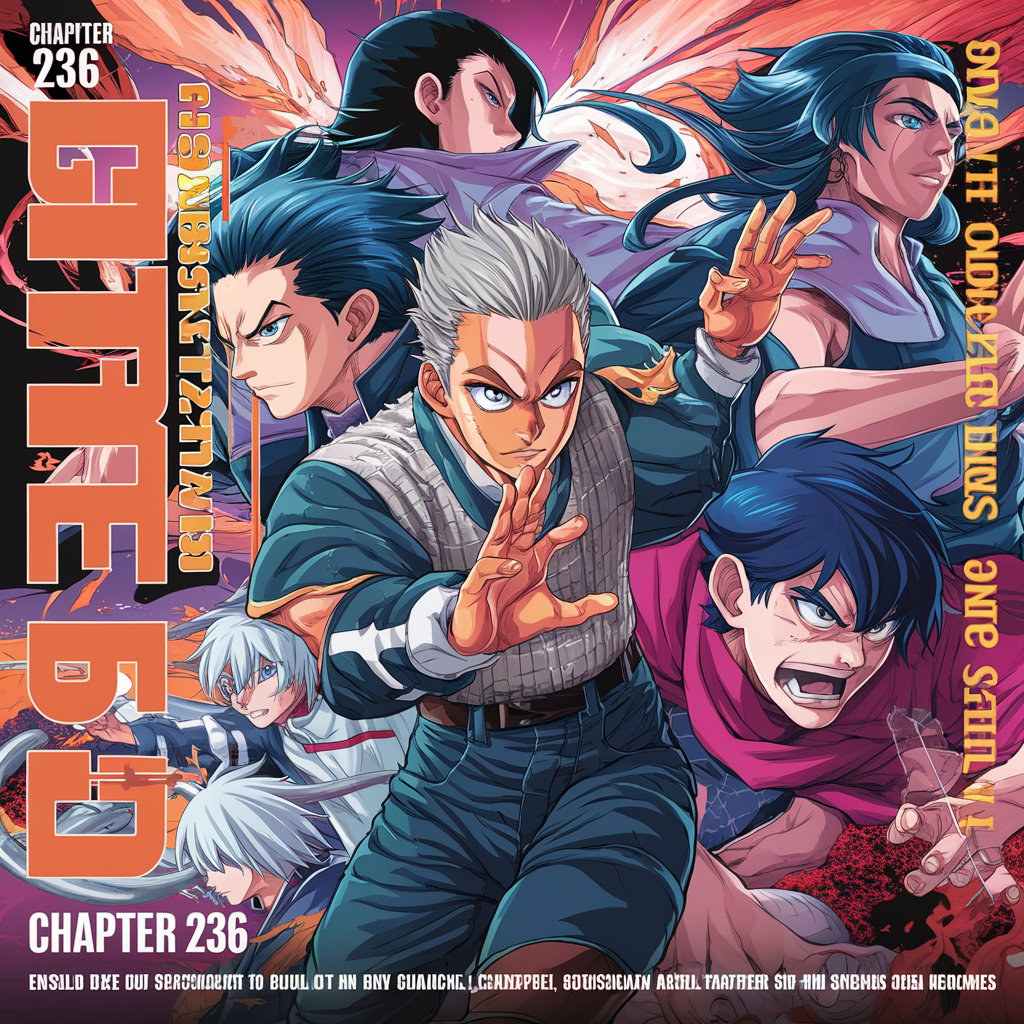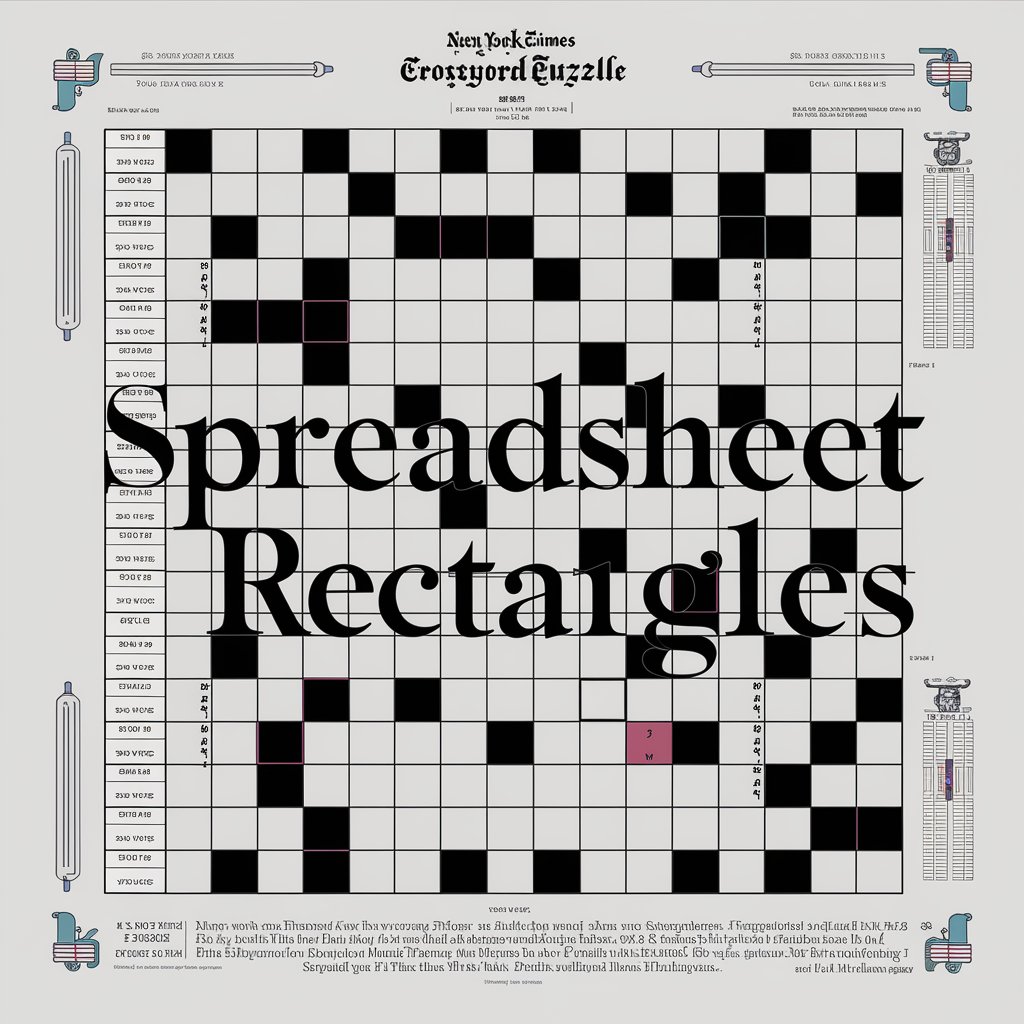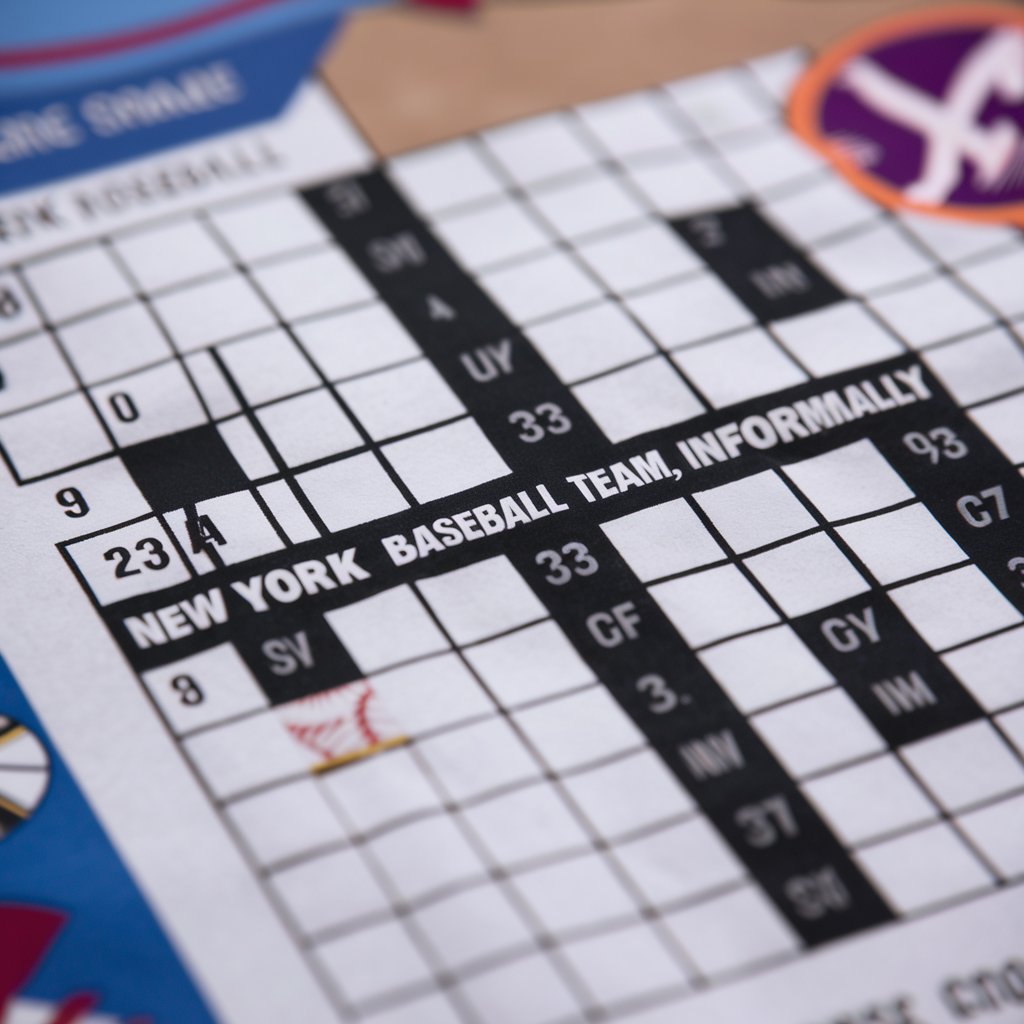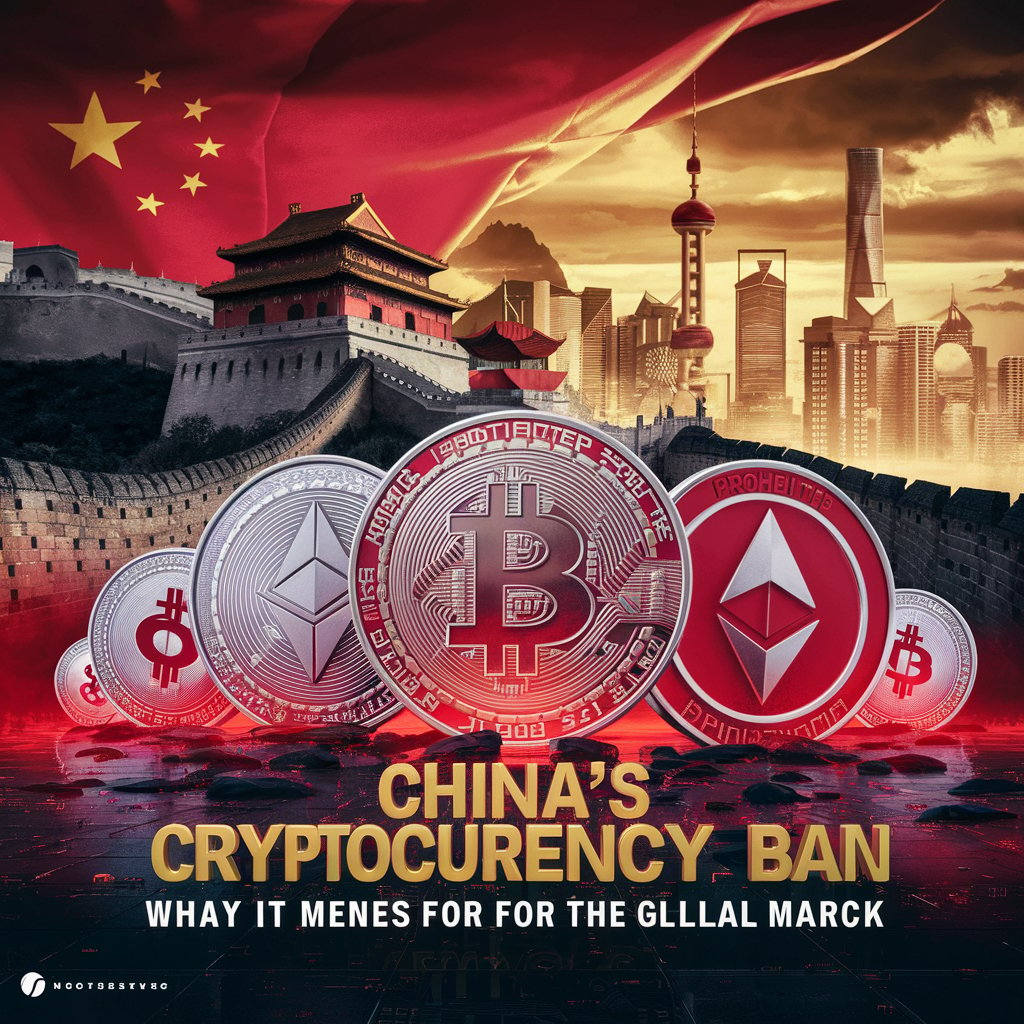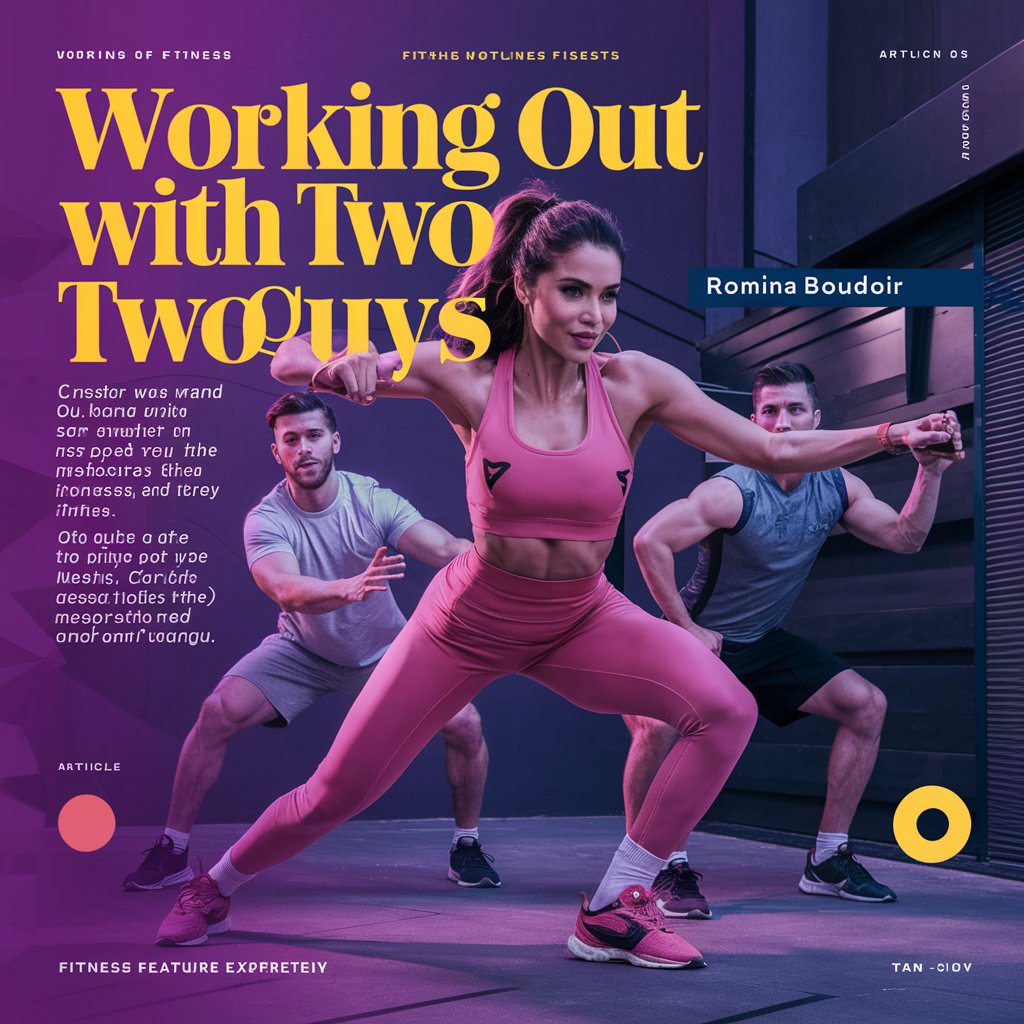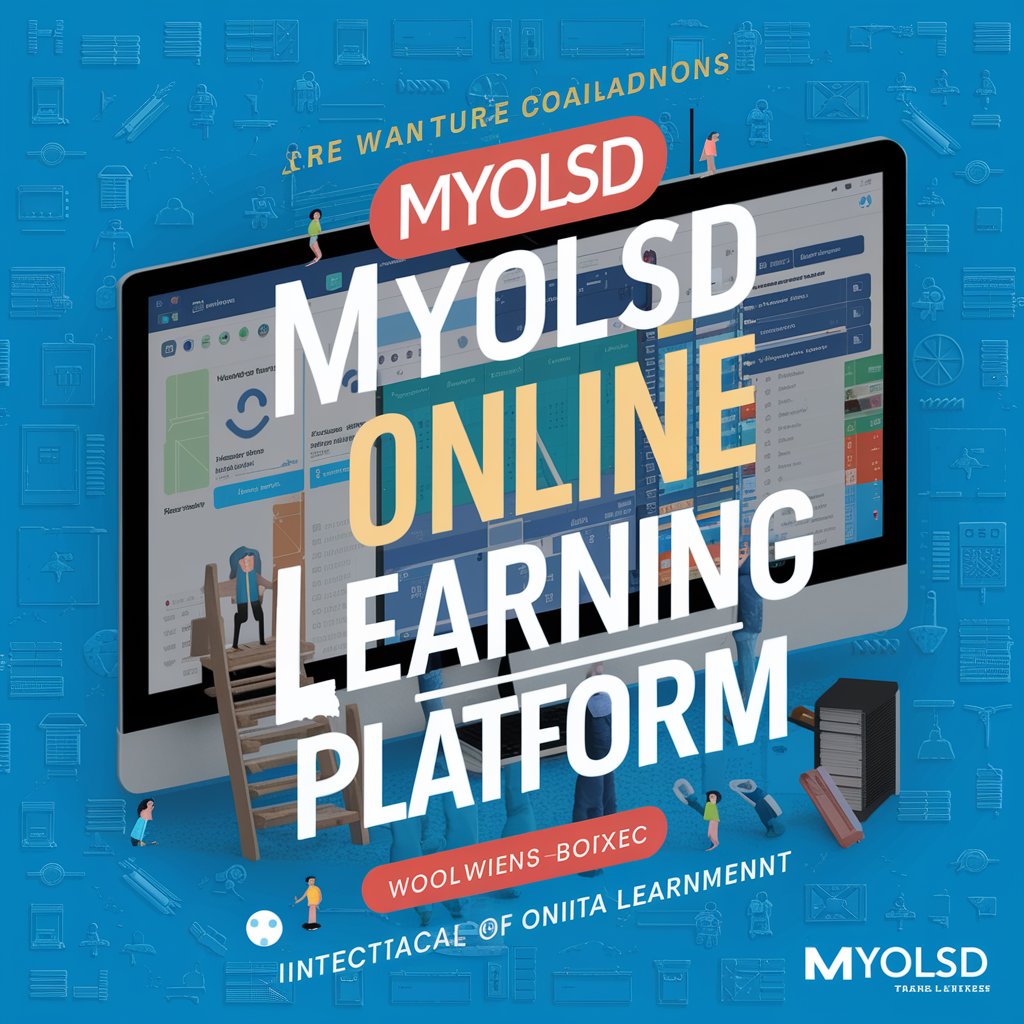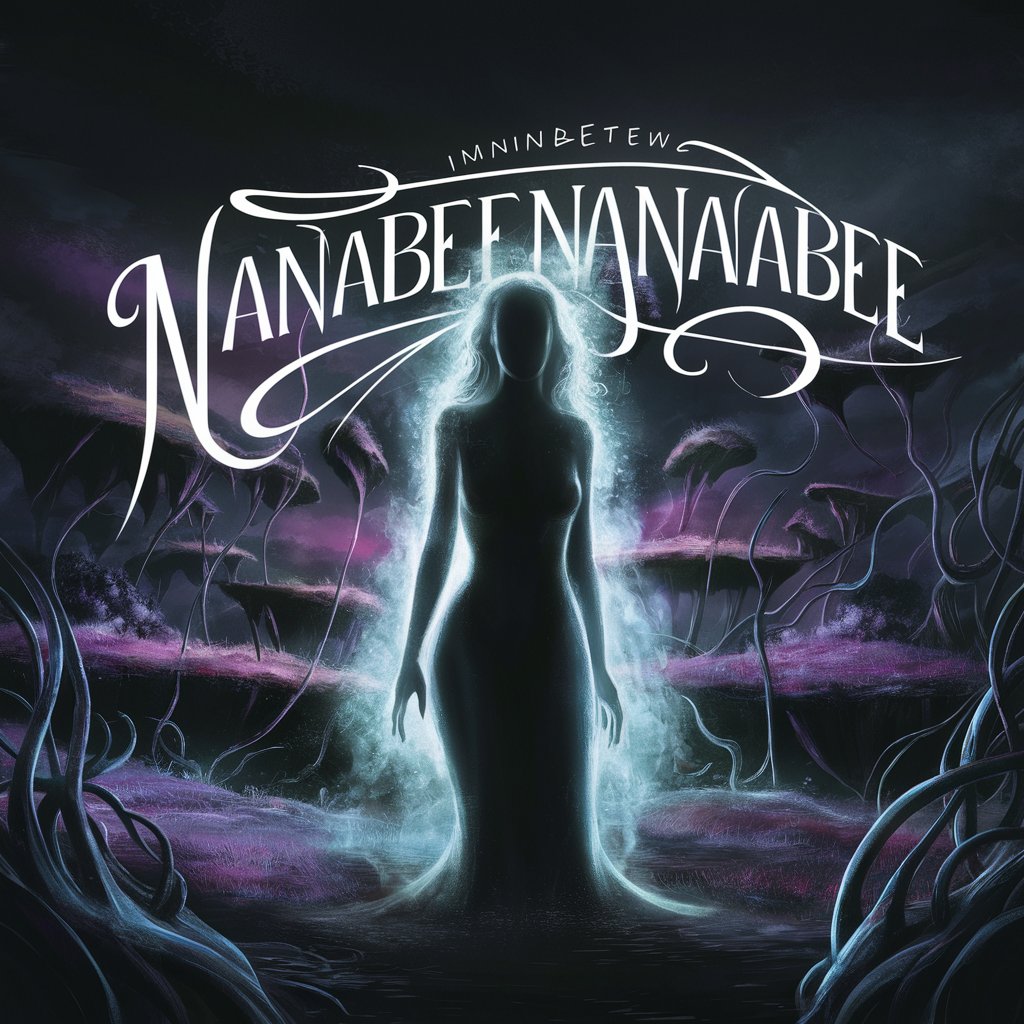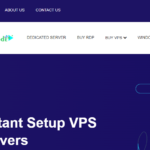How to Integrate Social Media into Your Website for Maximum Engagement

In today’s fast-paced digital world, integrating social media into your website is no longer optional—it’s a necessity. Platforms like Facebook, Instagram, and LinkedIn have become critical channels for driving traffic, boosting engagement, and enhancing brand visibility. For small businesses and non-profits in Charleston, having a robust online presence can make a significant difference. As Chucktown Website Design, a digital marketing agency based in Summerville, SC, emphasizes, leveraging social media effectively can amplify your website’s impact and grow your audience exponentially. In this guide, we’ll walk you through the best strategies to integrate social media into your website for maximum engagement.
Add Social Media Icons to Your Website
One of the simplest ways to connect your website to your social media profiles is by adding social media icons. These clickable icons should link directly to your social platforms, allowing users to explore your profiles effortlessly.
Best Practices for Social Media Icons:
- Place them prominently in the header, footer, or sidebar of your website.
- Use universally recognized icons that match the aesthetic of your website.
- Ensure links open in a new tab to keep visitors on your site while they explore your social pages.
By making it easy for users to follow or connect with you, you’re creating multiple touchpoints to engage with your audience.
Integrate Social Media Feeds
Embedding live social media feeds on your website is a dynamic way to showcase real-time activity and encourage visitors to engage. Platforms like Instagram, Twitter, and Facebook offer widgets or plugins that make this process straightforward.
Why Use Social Media Feeds?
- They keep your website content fresh and engaging.
- Visitors can see your latest updates without leaving your site.
- Feeds can highlight user-generated content or customer testimonials, building trust.
For example, adding an Instagram gallery to a homepage can make the site visually appealing and encourage users to follow your account.
Enable Social Sharing Buttons
Social sharing buttons empower users to share your website’s content with their networks, driving organic traffic and expanding your reach. These buttons can be added to blog posts, product pages, or other shareable content on your site.
Tips for Social Sharing Integration:
- Include sharing buttons for platforms relevant to your audience.
- Use tools like AddThis or ShareThis for easy implementation.
- Encourage users to share by including a call-to-action such as, “Love this article? Share it with your network!”
Use Social Media Login Options
Simplify the user experience by allowing visitors to register or log in using their social media accounts. This feature not only saves time but also provides you with valuable insights into user preferences.
Advantages of Social Login:
- Reduces friction in the sign-up process.
- Increases user engagement and retention.
- Gives you access to users’ public social profiles for personalized marketing.
Popular platforms like Facebook and Google offer APIs that make integrating this feature seamless.
Embed Social Media Ads or Promotions
Promote your latest social media campaigns directly on your website. Embedding ads, giveaways, or promotions encourages visitors to participate, creating a bridge between your website and social channels.
Examples of Embedded Promotions:
- Add a Facebook Like Box to grow followers.
- Promote an Instagram contest with clear instructions and links.
- Highlight top-performing social media posts in a dedicated section.
Create Blog Content That Encourages Social Engagement
Publishing shareable content is one of the most effective ways to drive traffic to your site from social media. Write blogs that address your audience’s pain points, provide value, and include visuals that perform well on social platforms.
Steps to Maximize Social Engagement with Blogs:
- Add social sharing buttons directly to the blog.
- Write catchy headlines optimized for social platforms.
- Incorporate images and infographics to boost shares.
Leverage Analytics to Measure Success
Finally, tracking your efforts is critical to understanding what works and what doesn’t. Use tools like Google Analytics, Facebook Insights, and Instagram Analytics to monitor referral traffic and engagement.
Key Metrics to Track:
- Number of website visitors from social media.
- Engagement rates on social feeds embedded in your site.
- Conversion rates from social login users.
Analyzing these metrics will help you refine your strategy and maximize engagement over time.
Conclusion
Integrating social media into your website is a powerful way to create a seamless brand experience, boost engagement, and drive growth. From adding social media icons and feeds to enabling social logins and promotions, there are numerous ways to connect your platforms effectively. For Charleston-based small businesses and non-profits, partnering with experts like Chucktown Website Design ensures that your online presence is optimized for success. Start implementing these strategies today, and watch your website transform into a hub of activity and connection.
 English
English