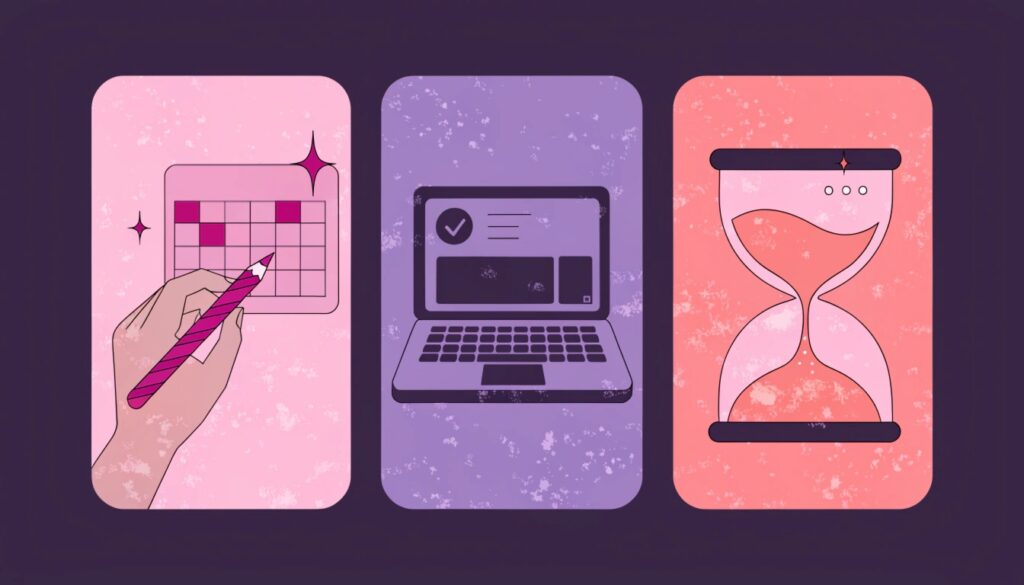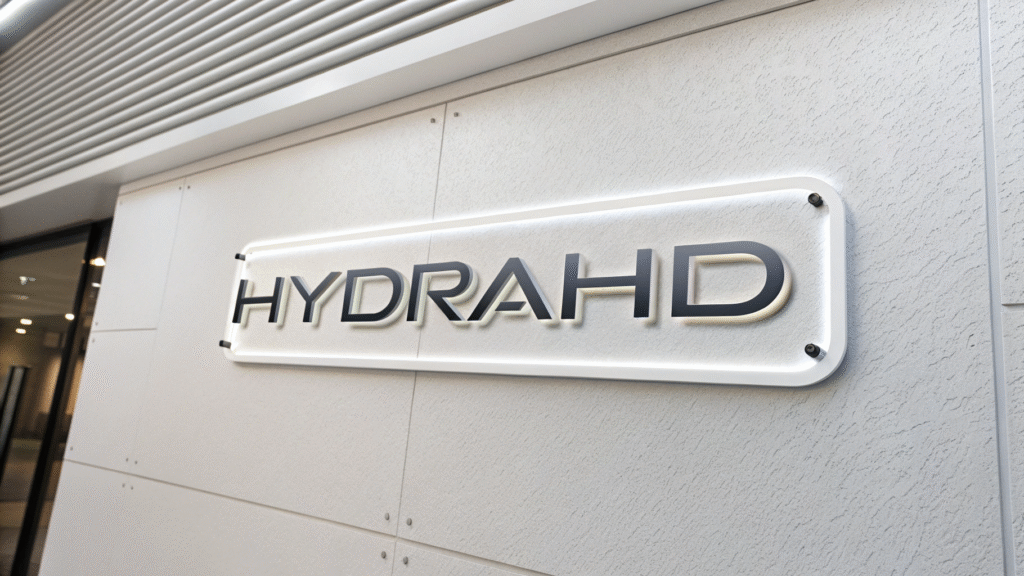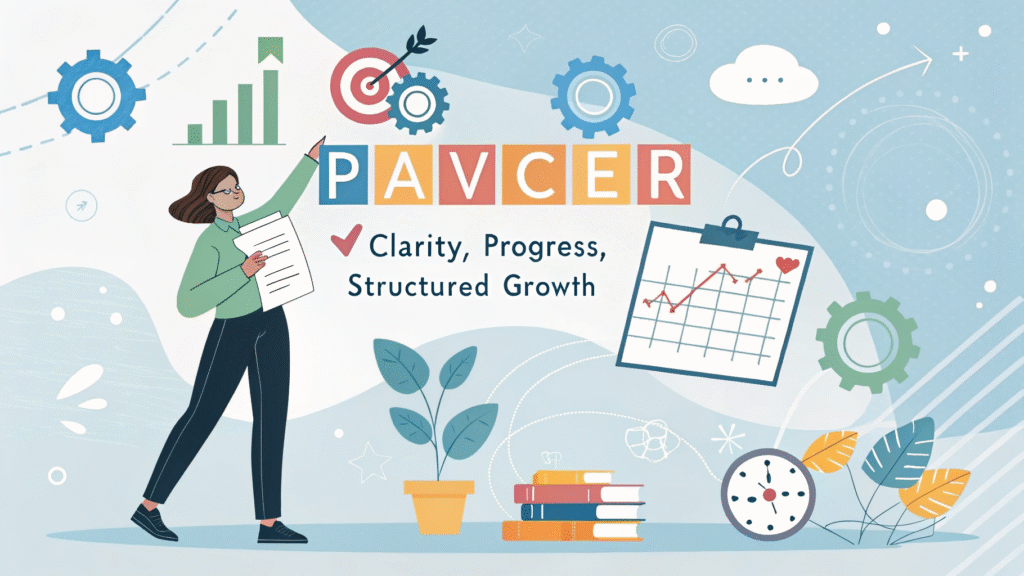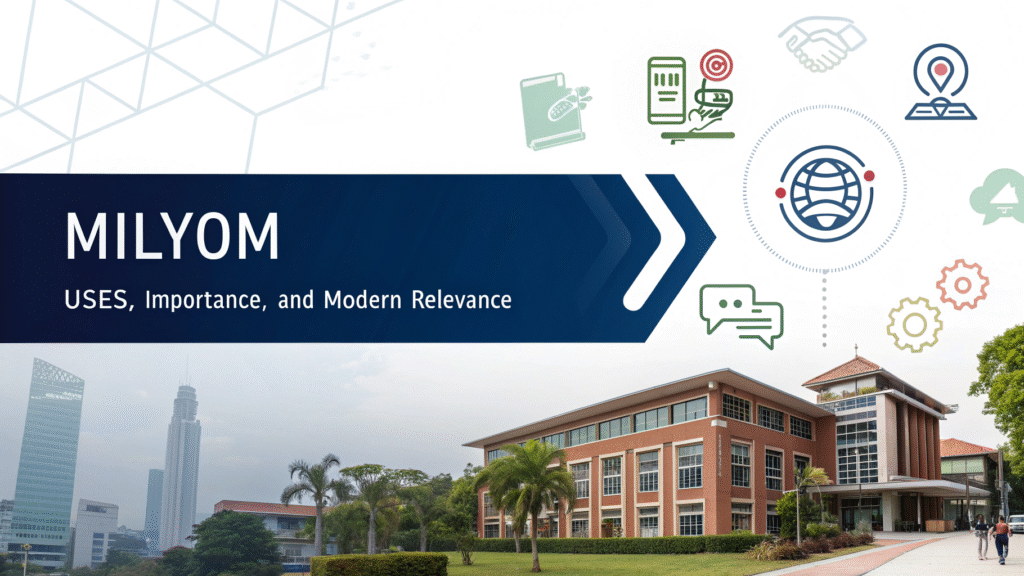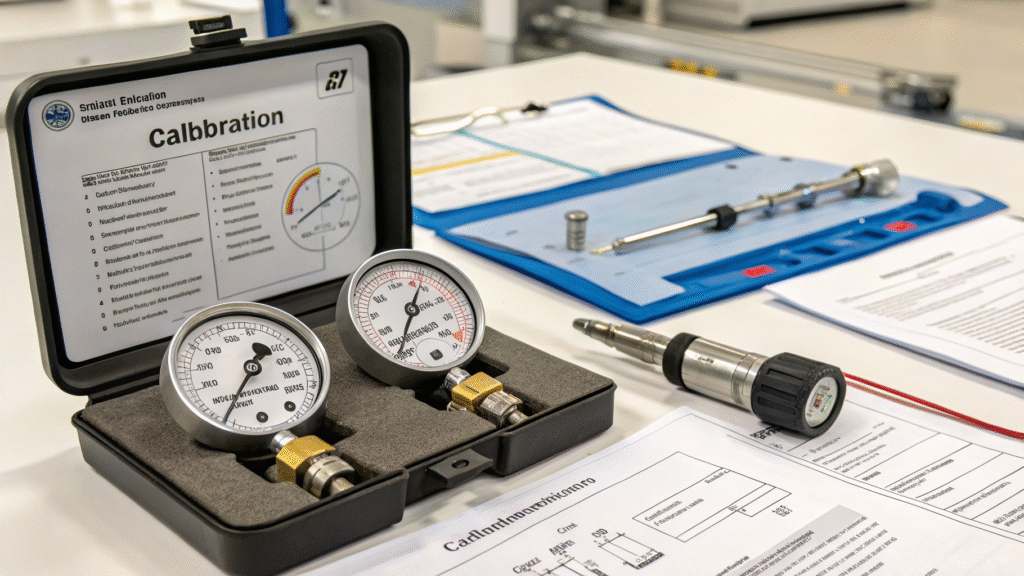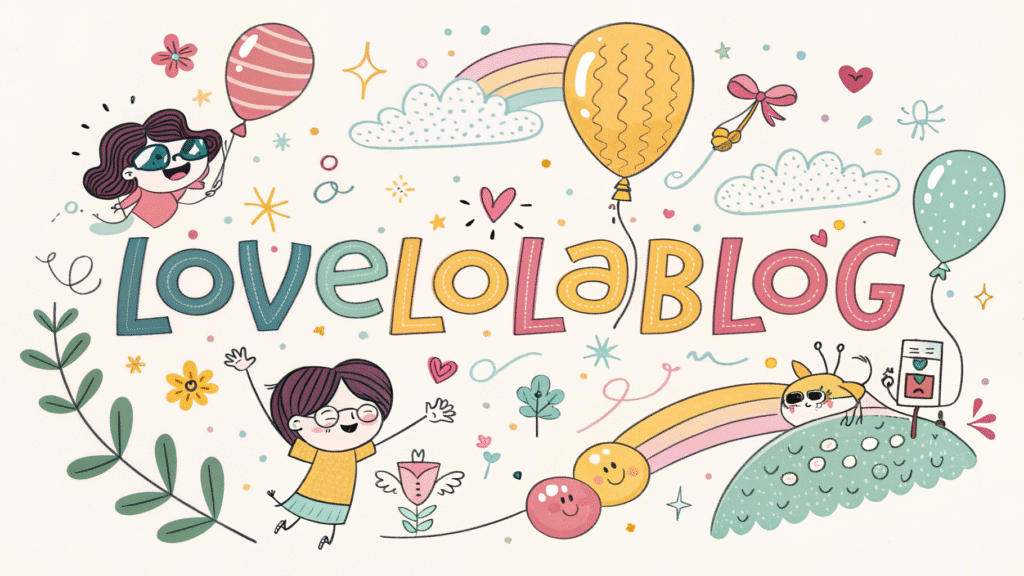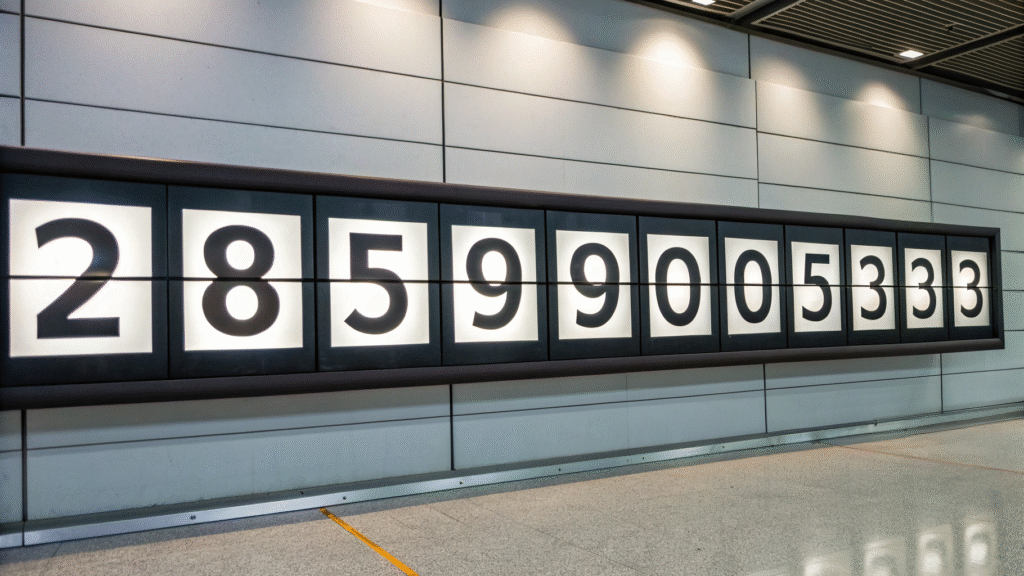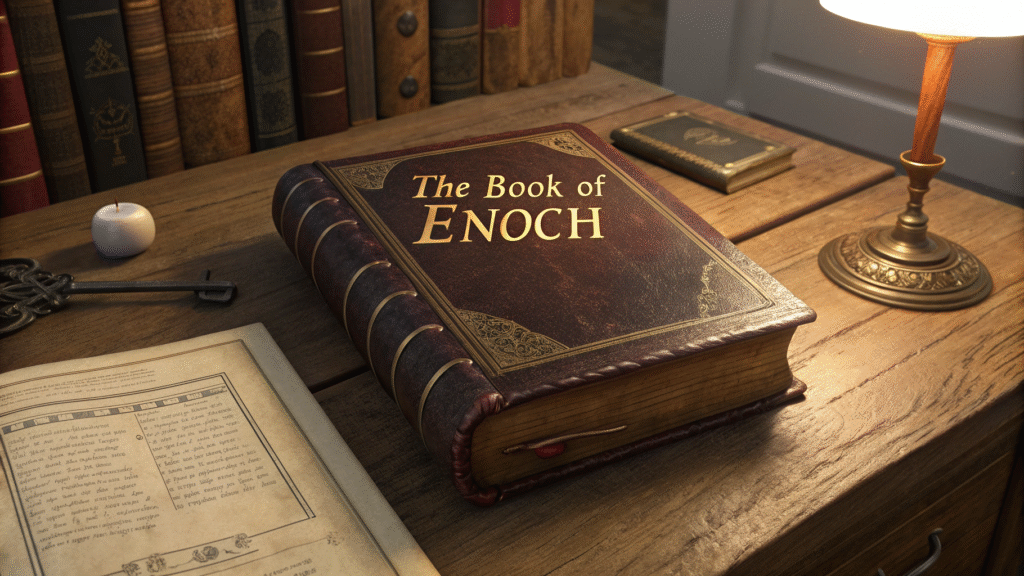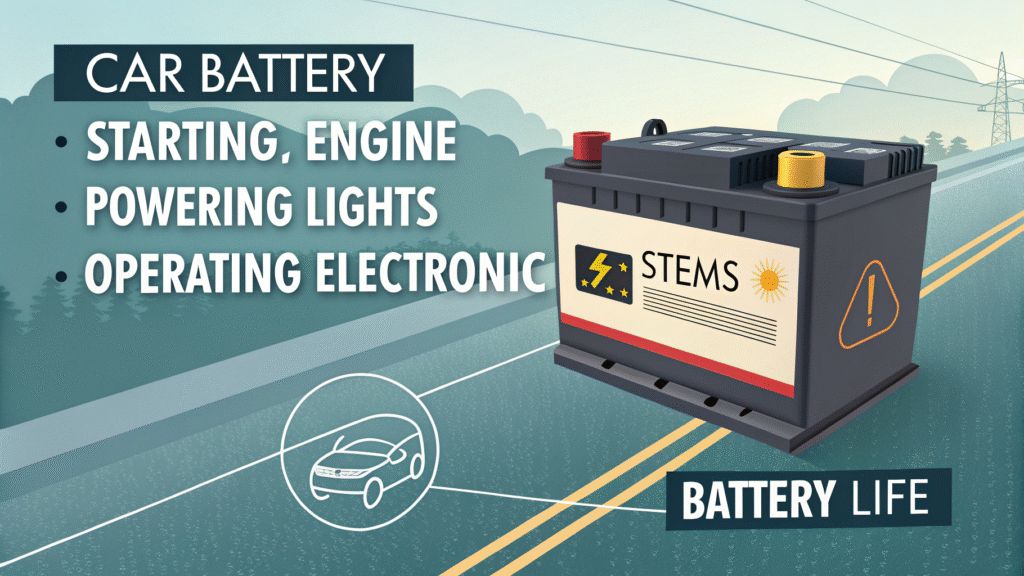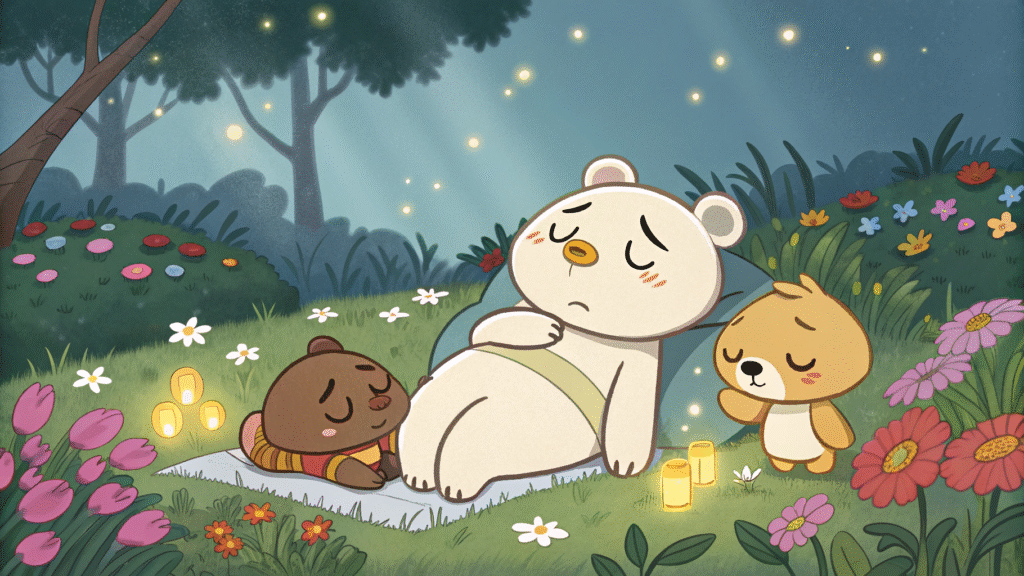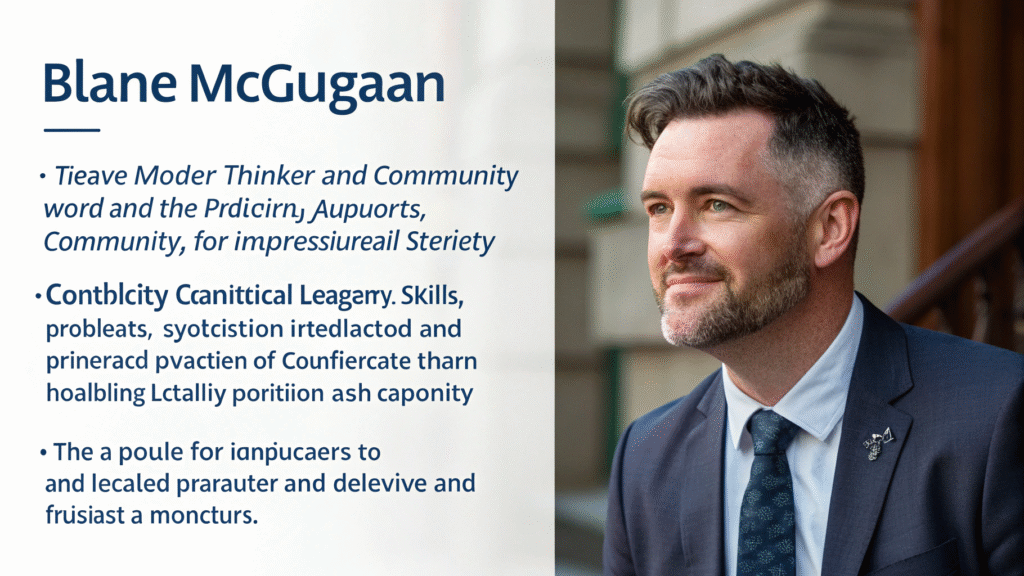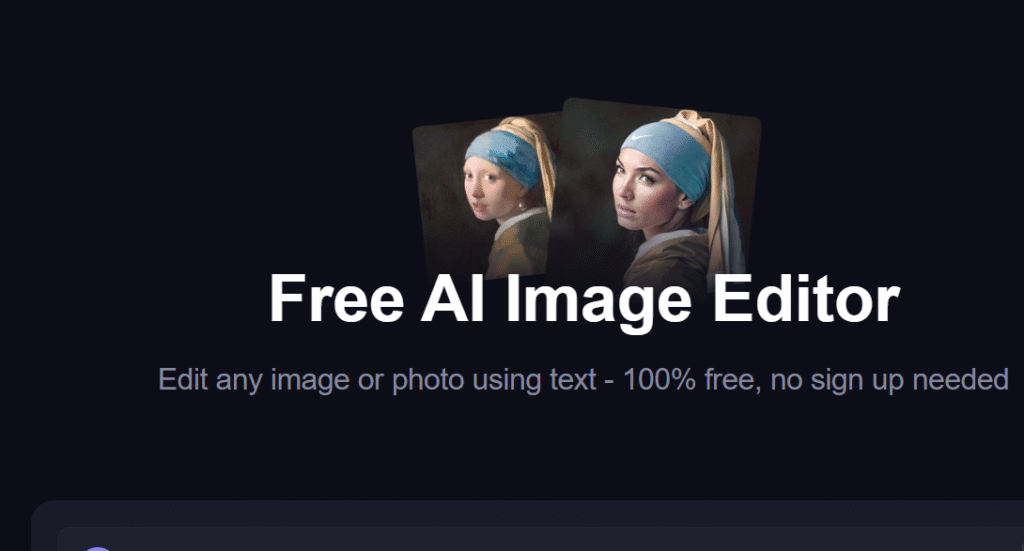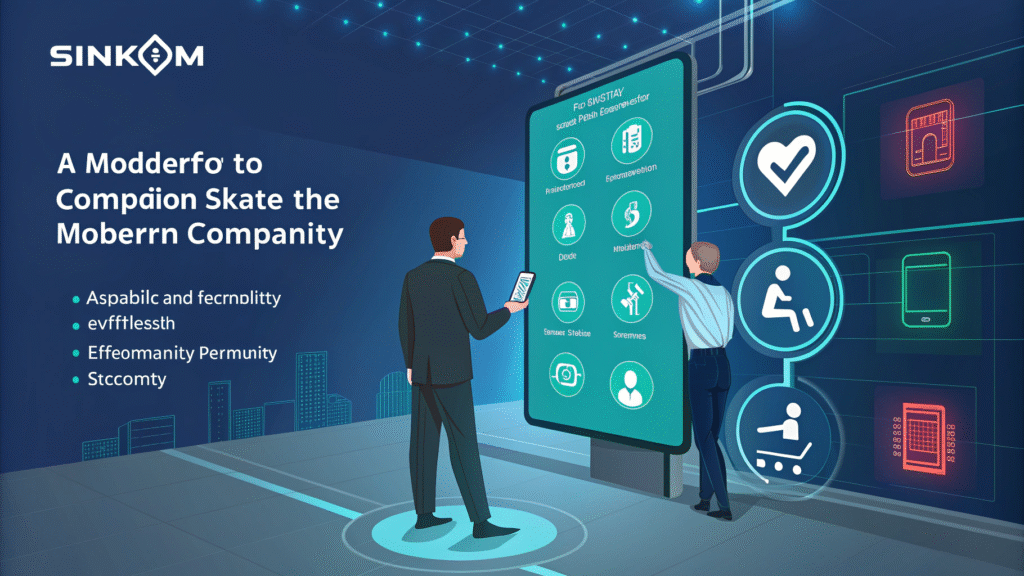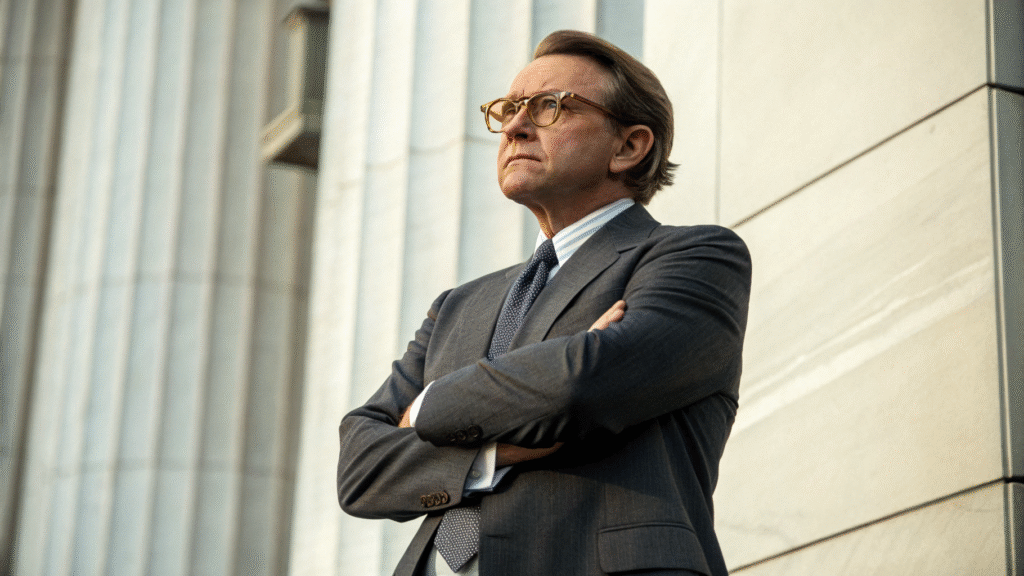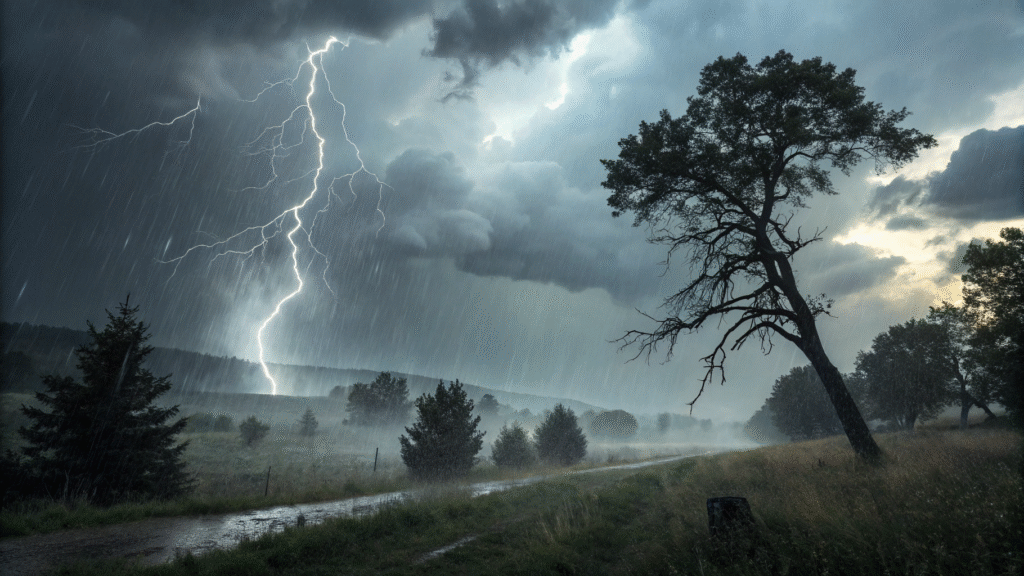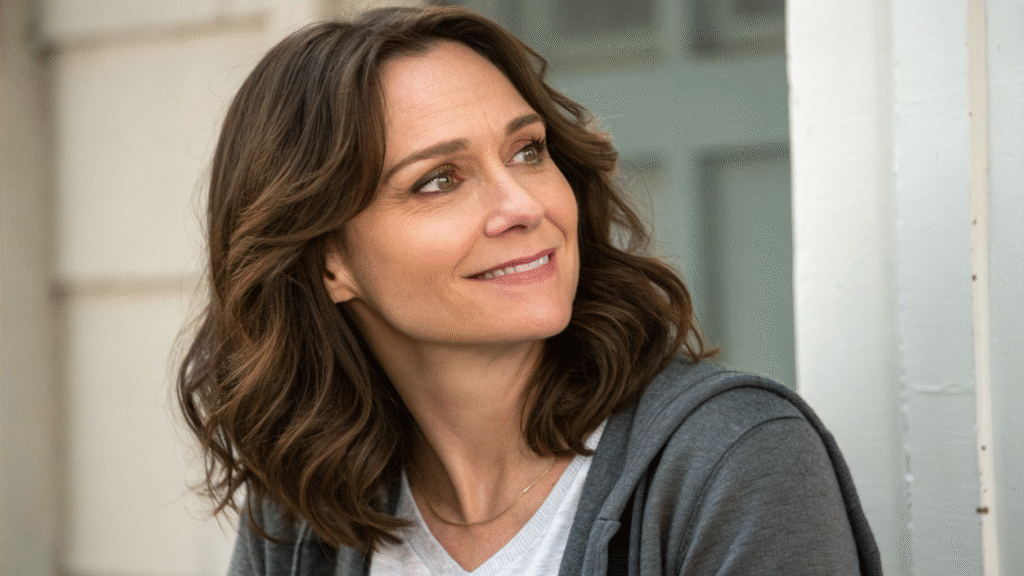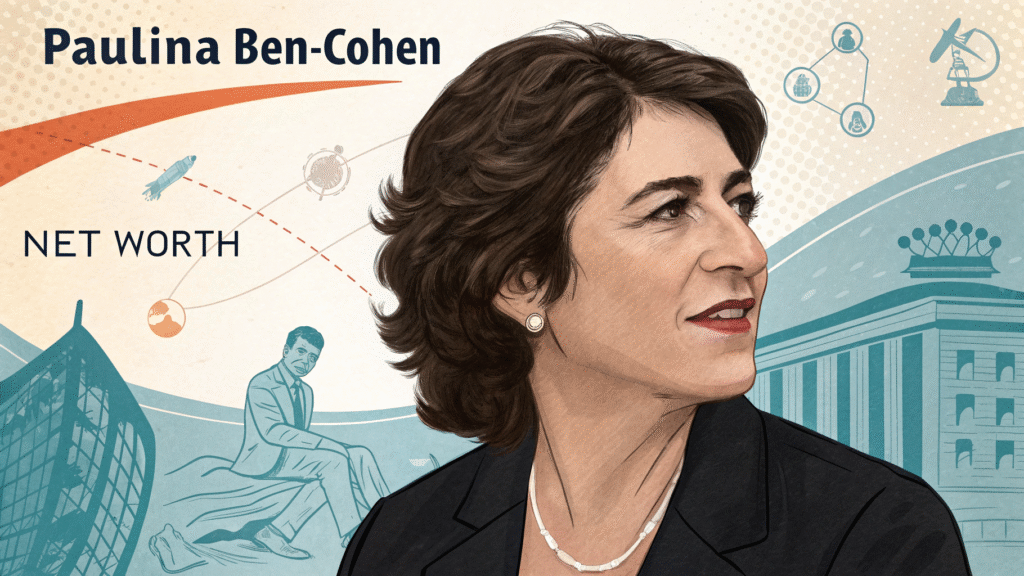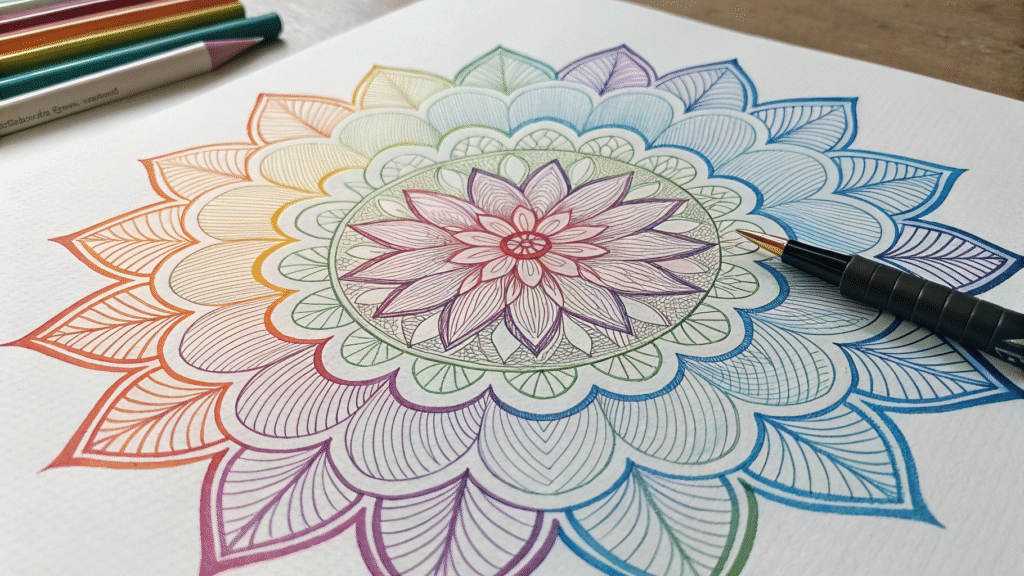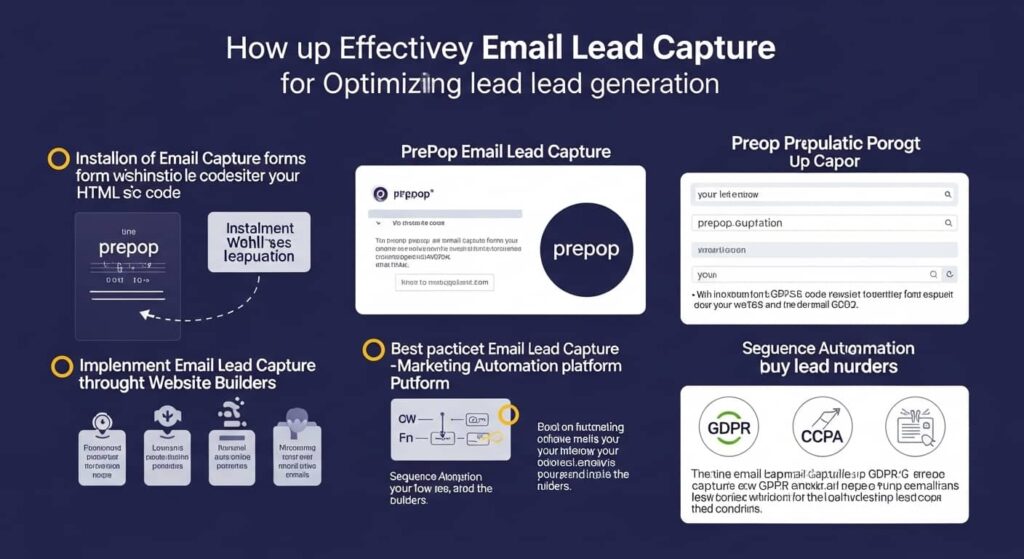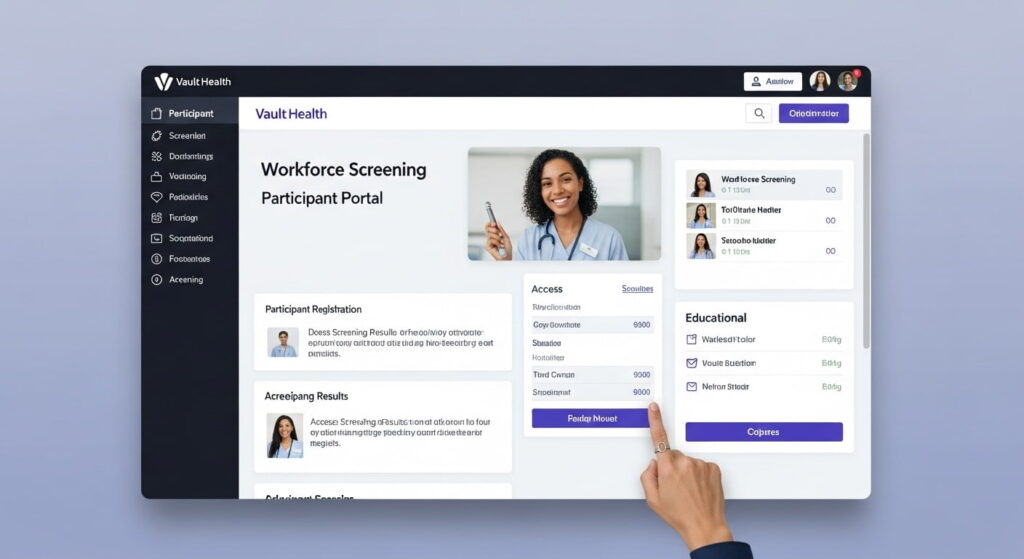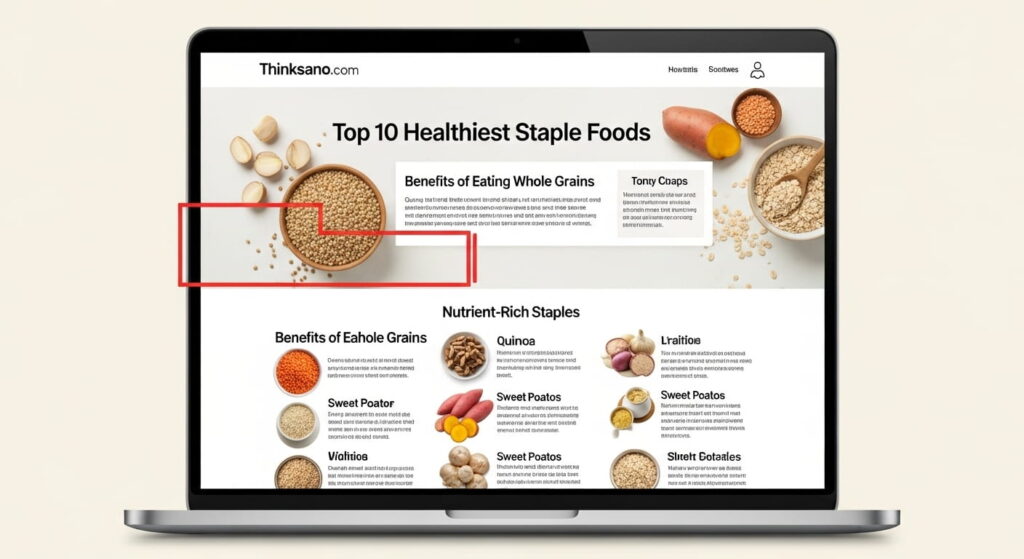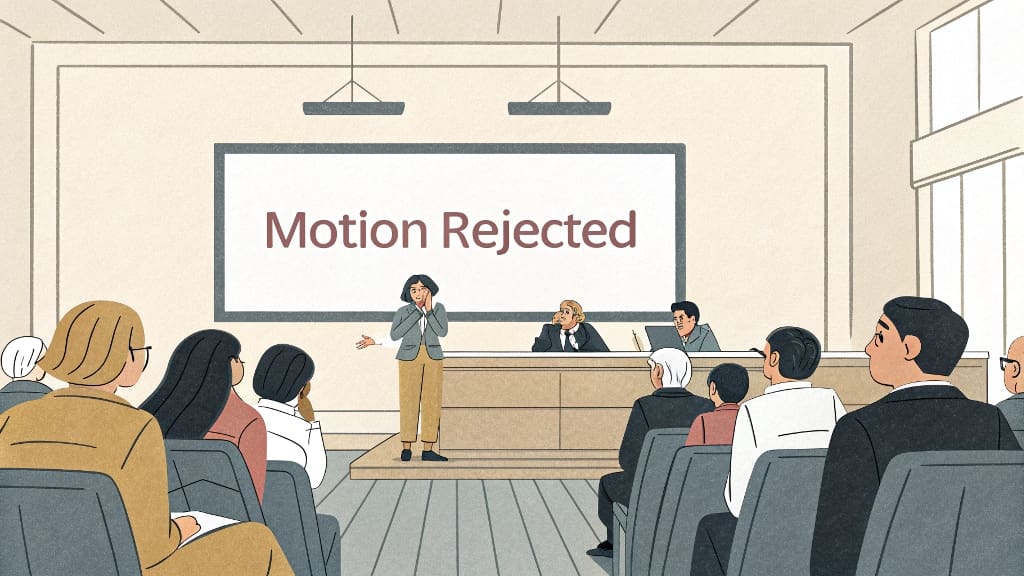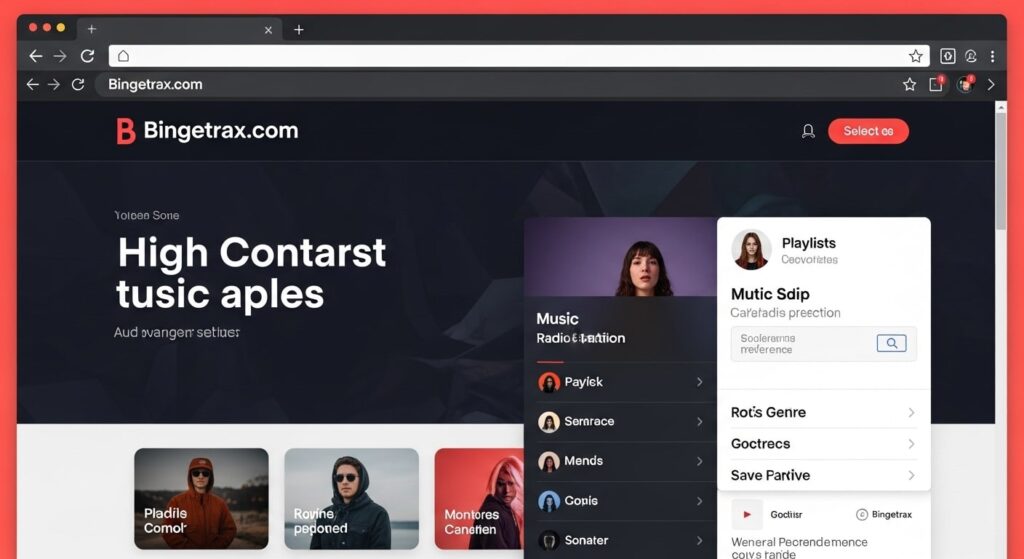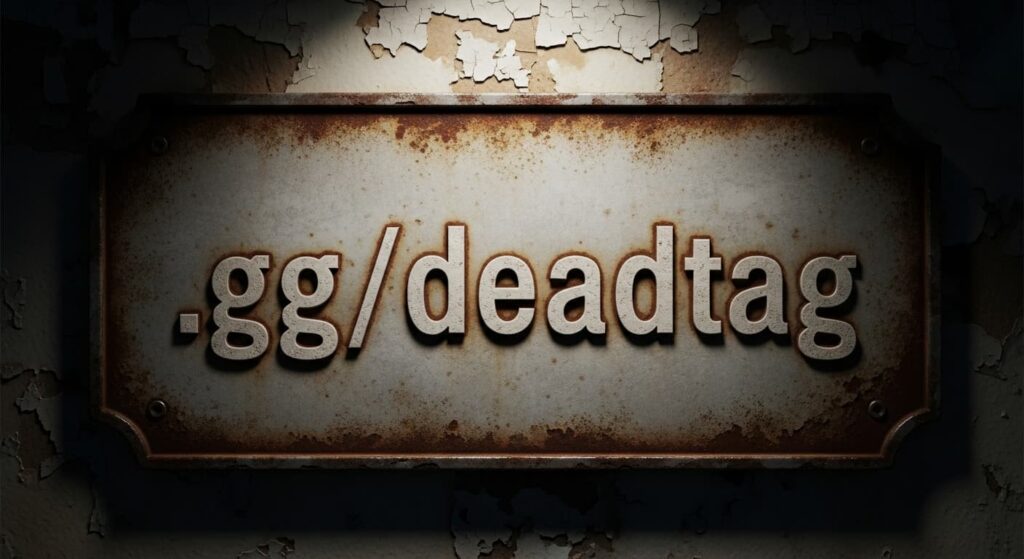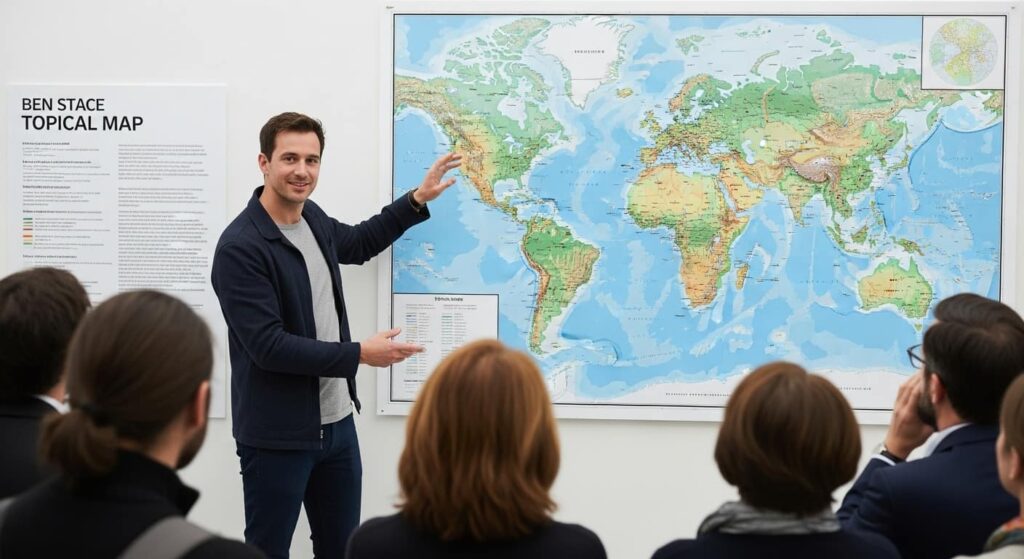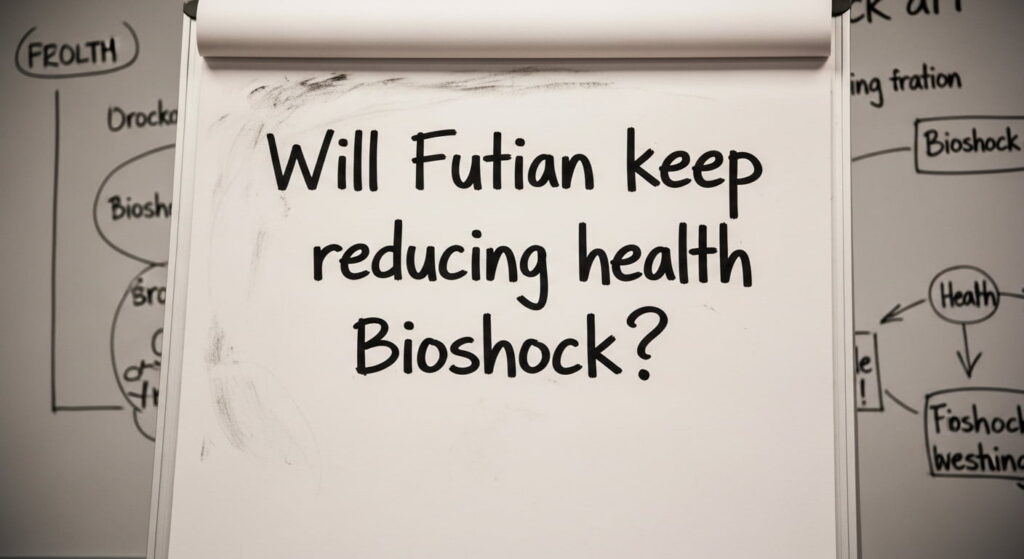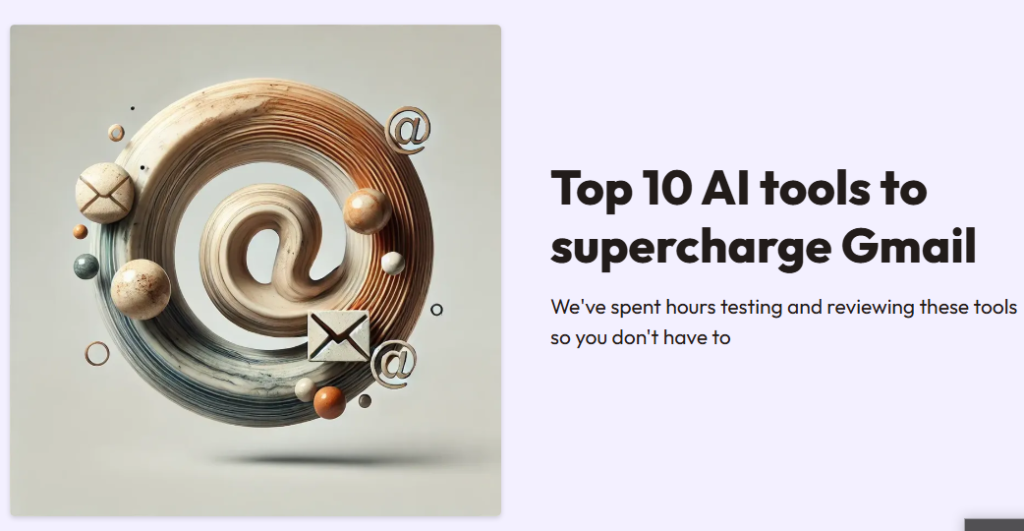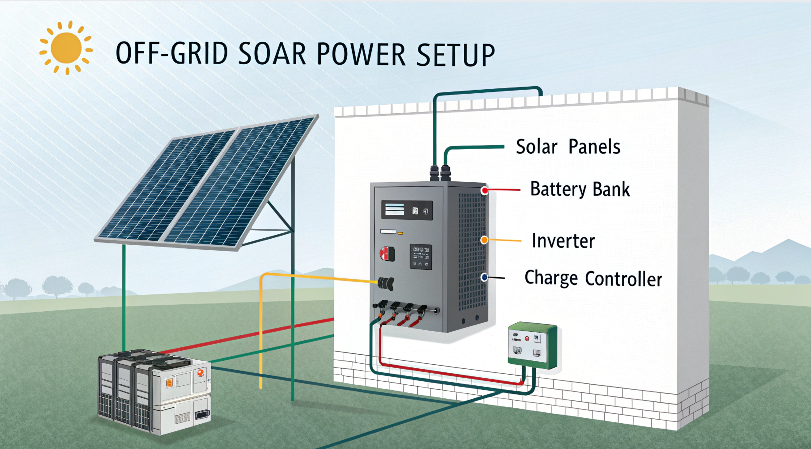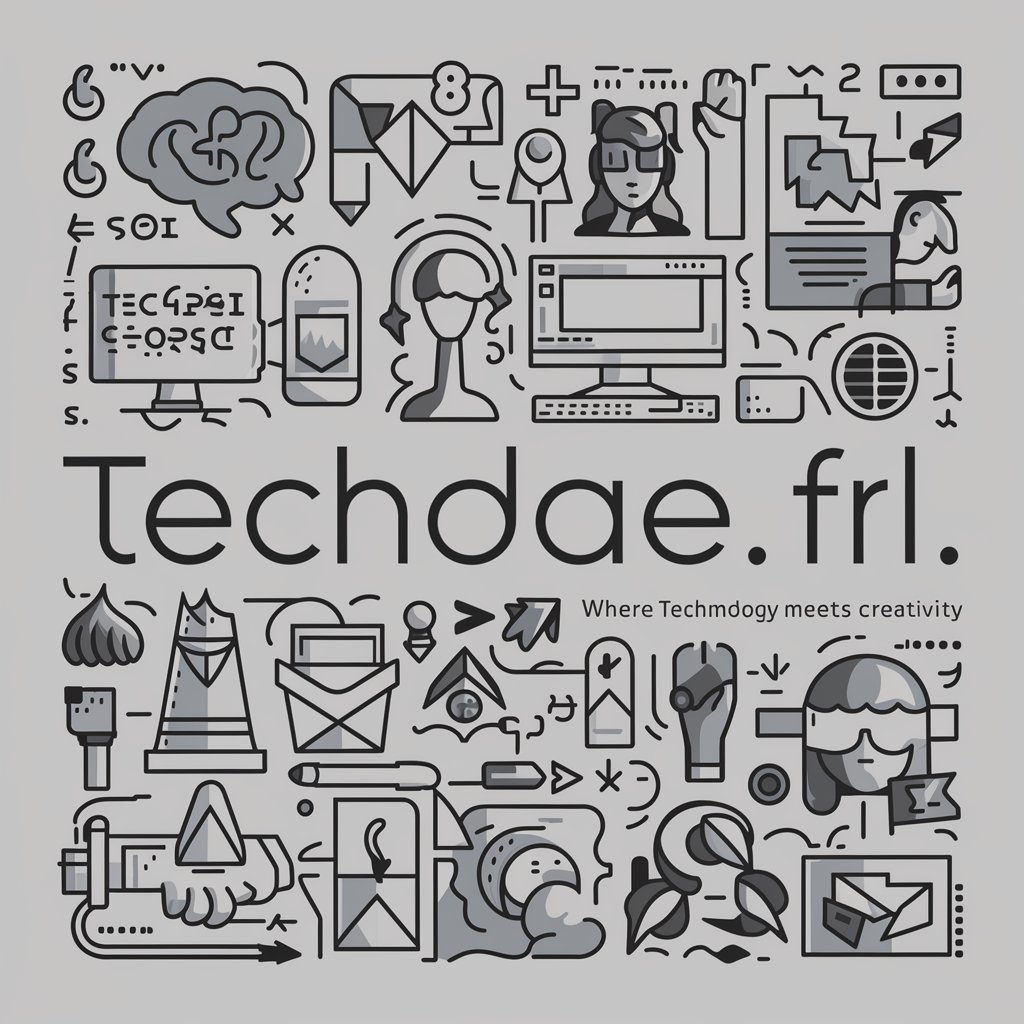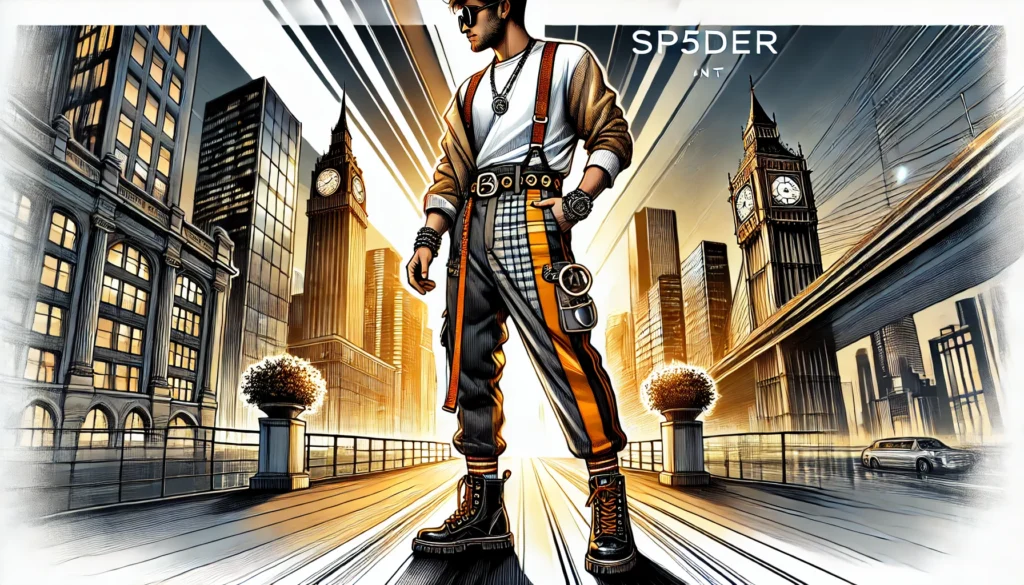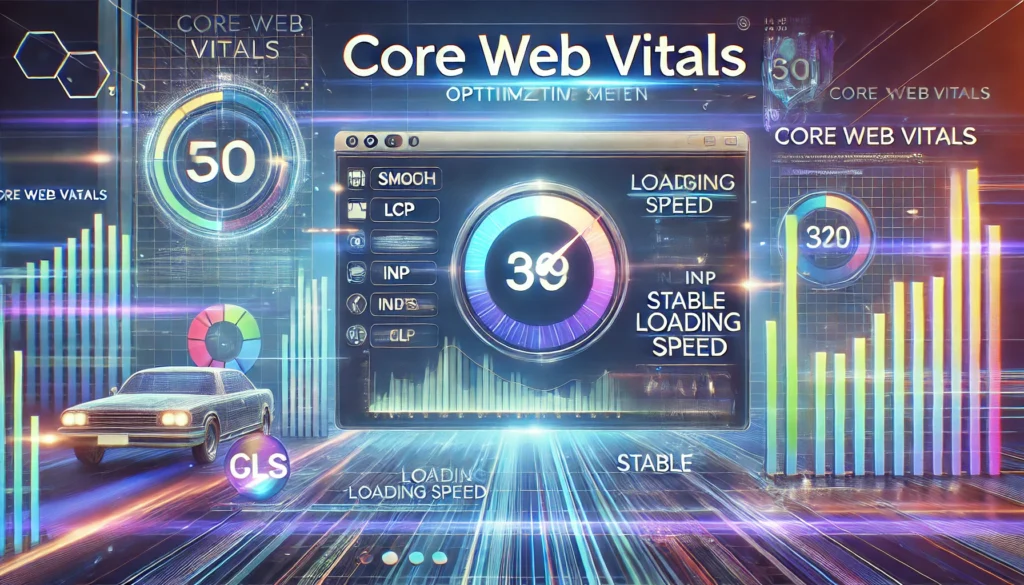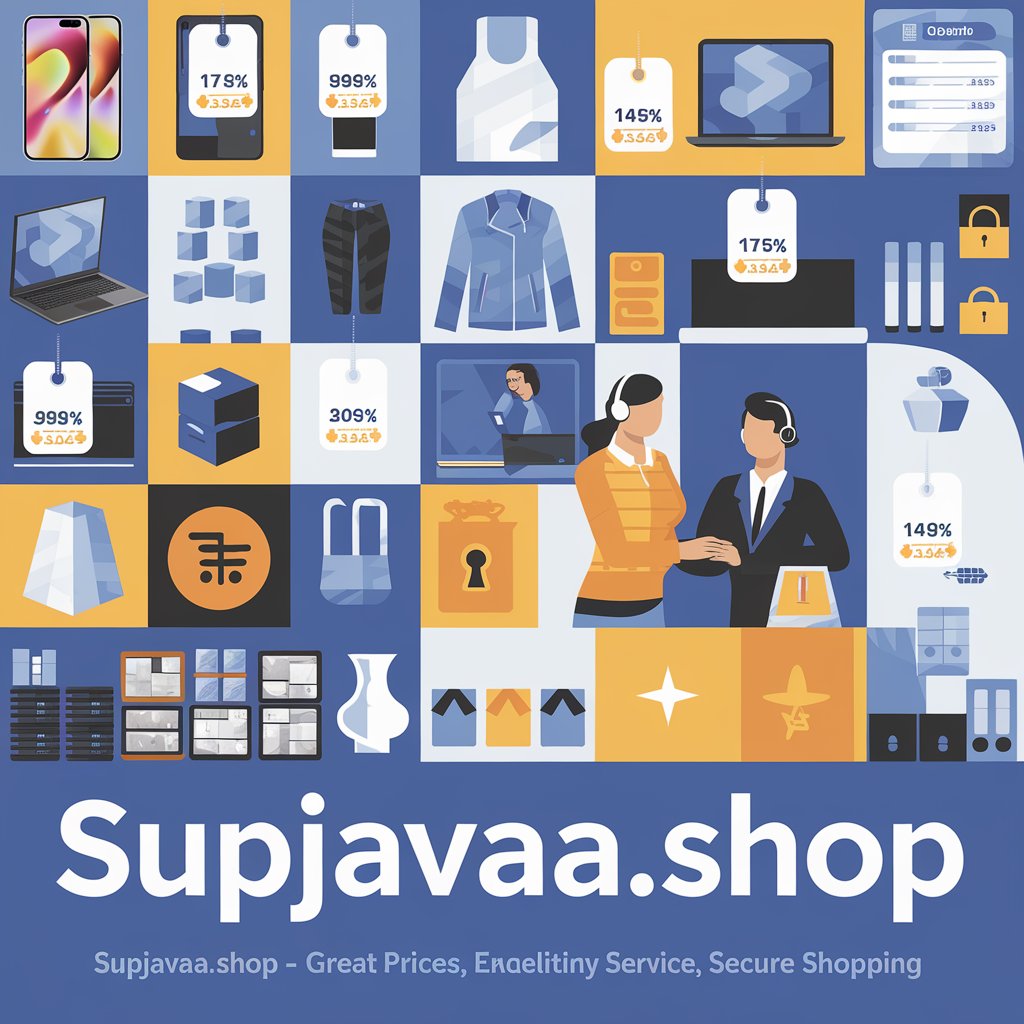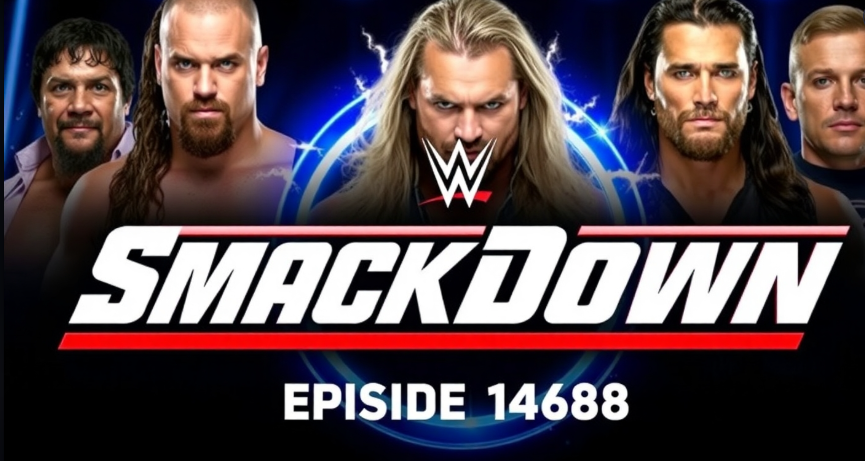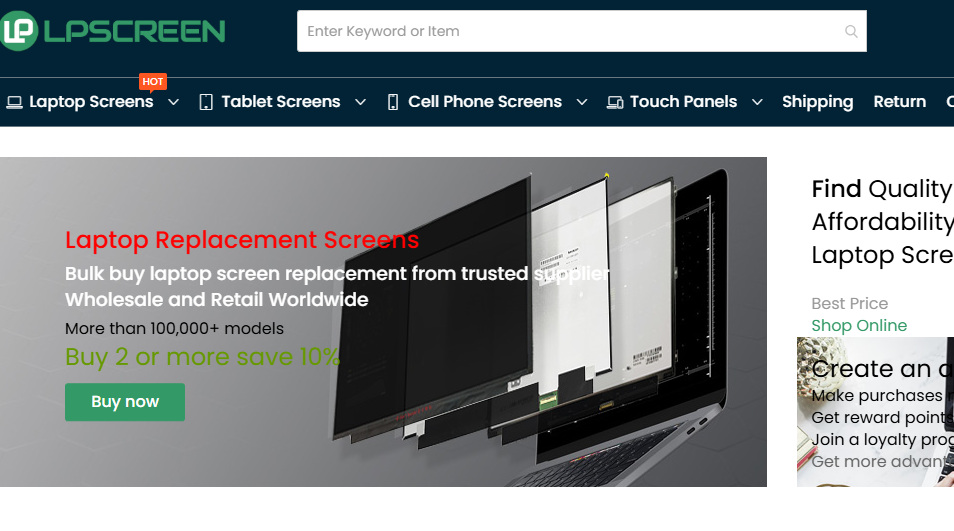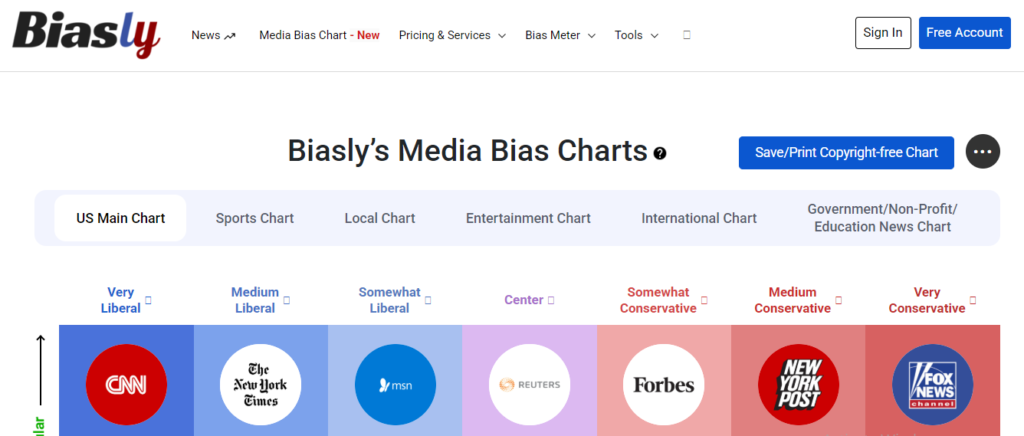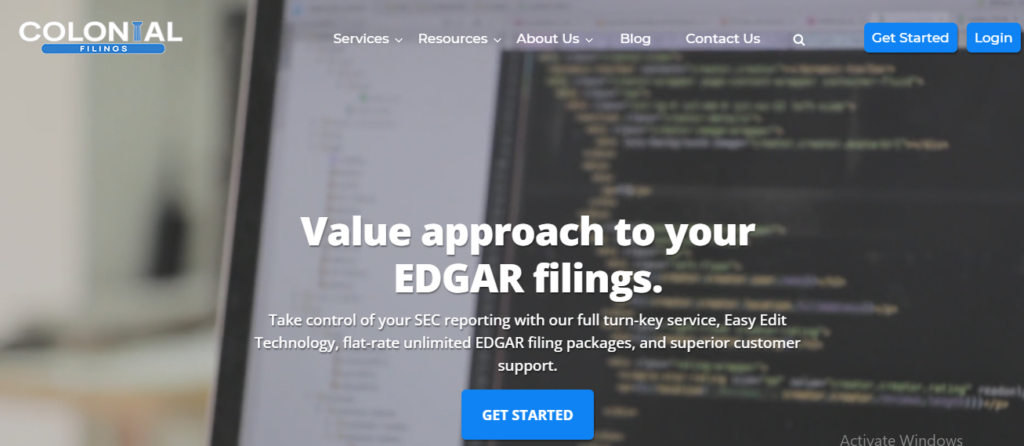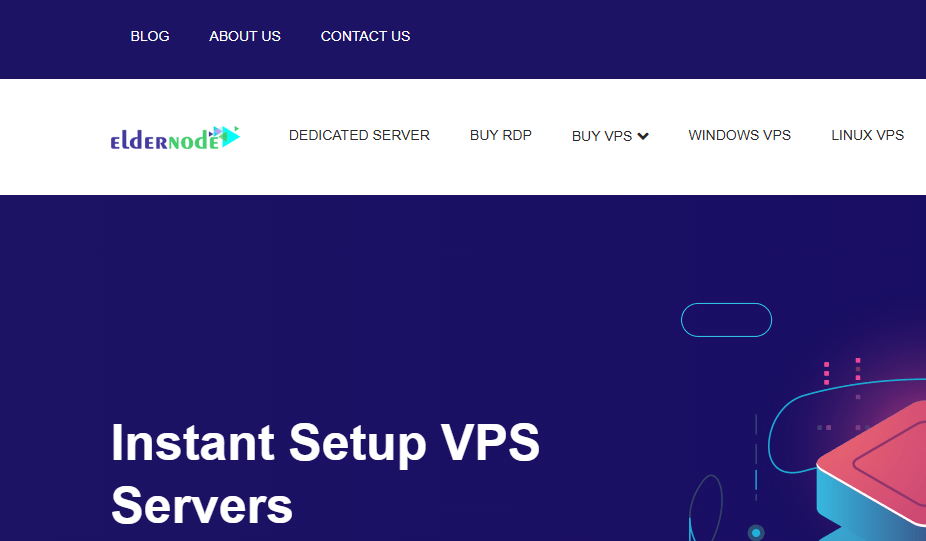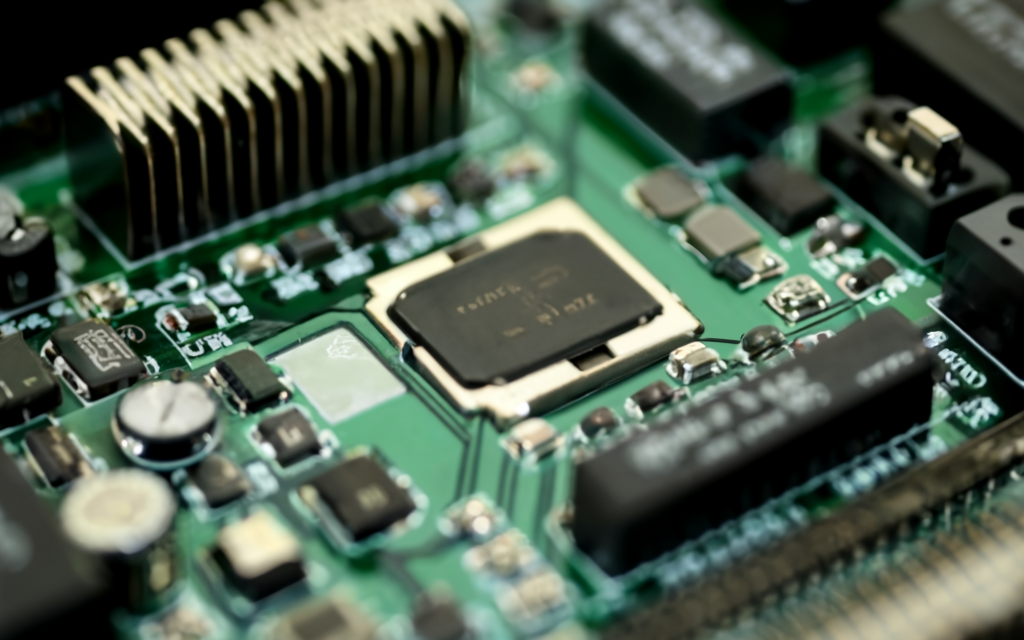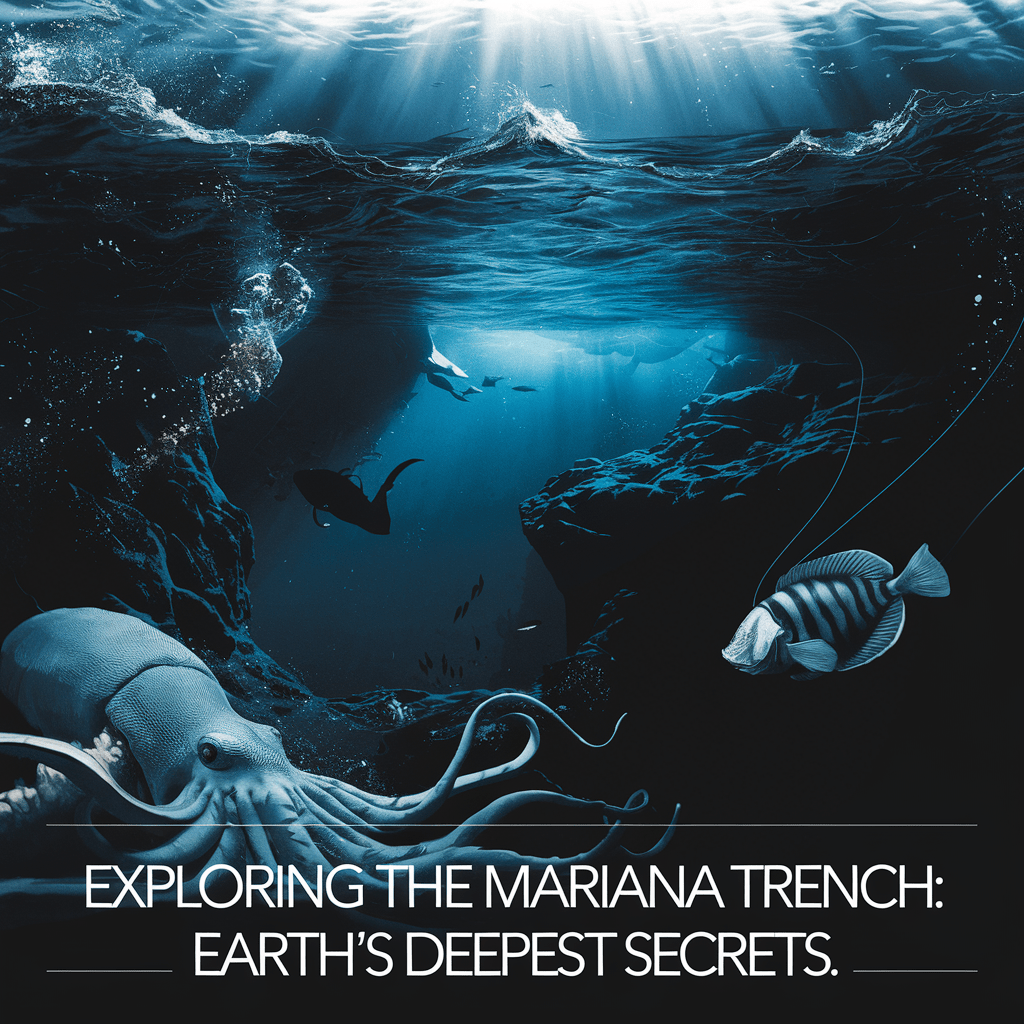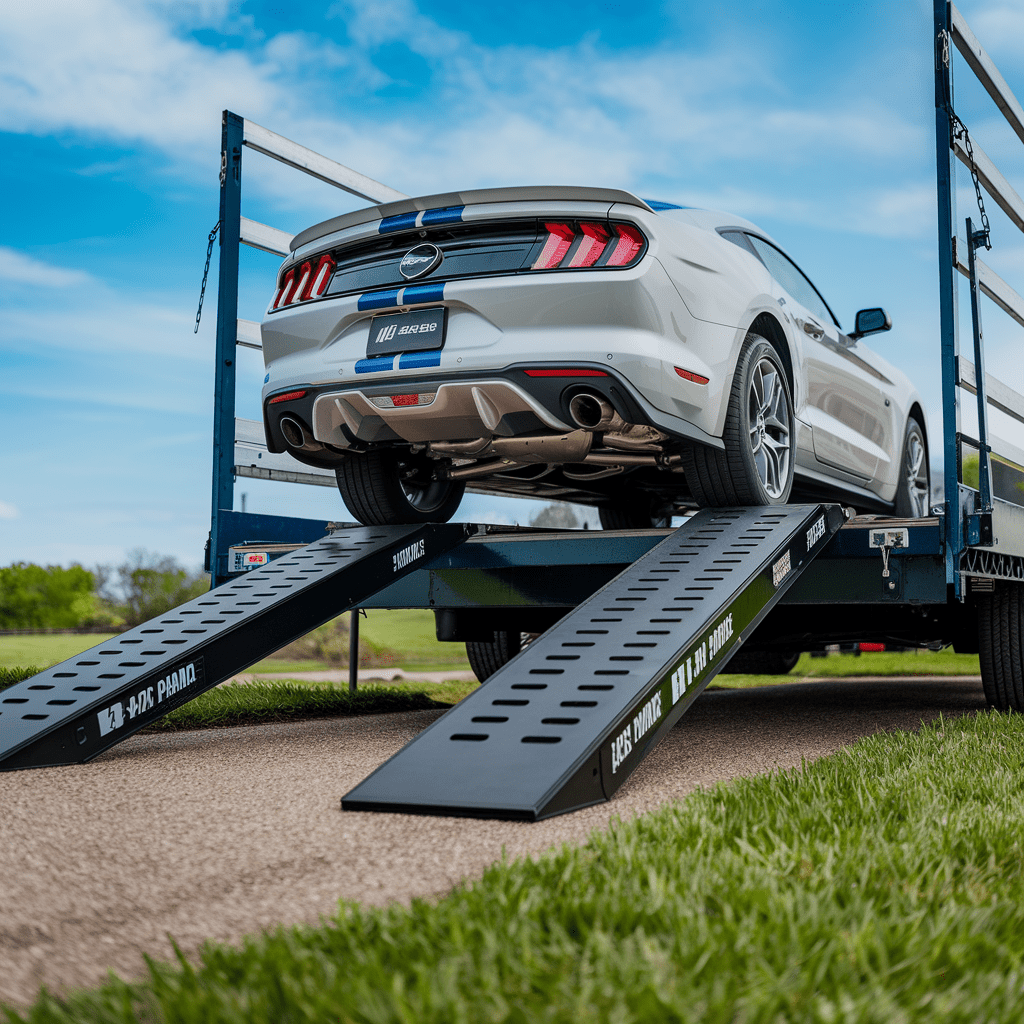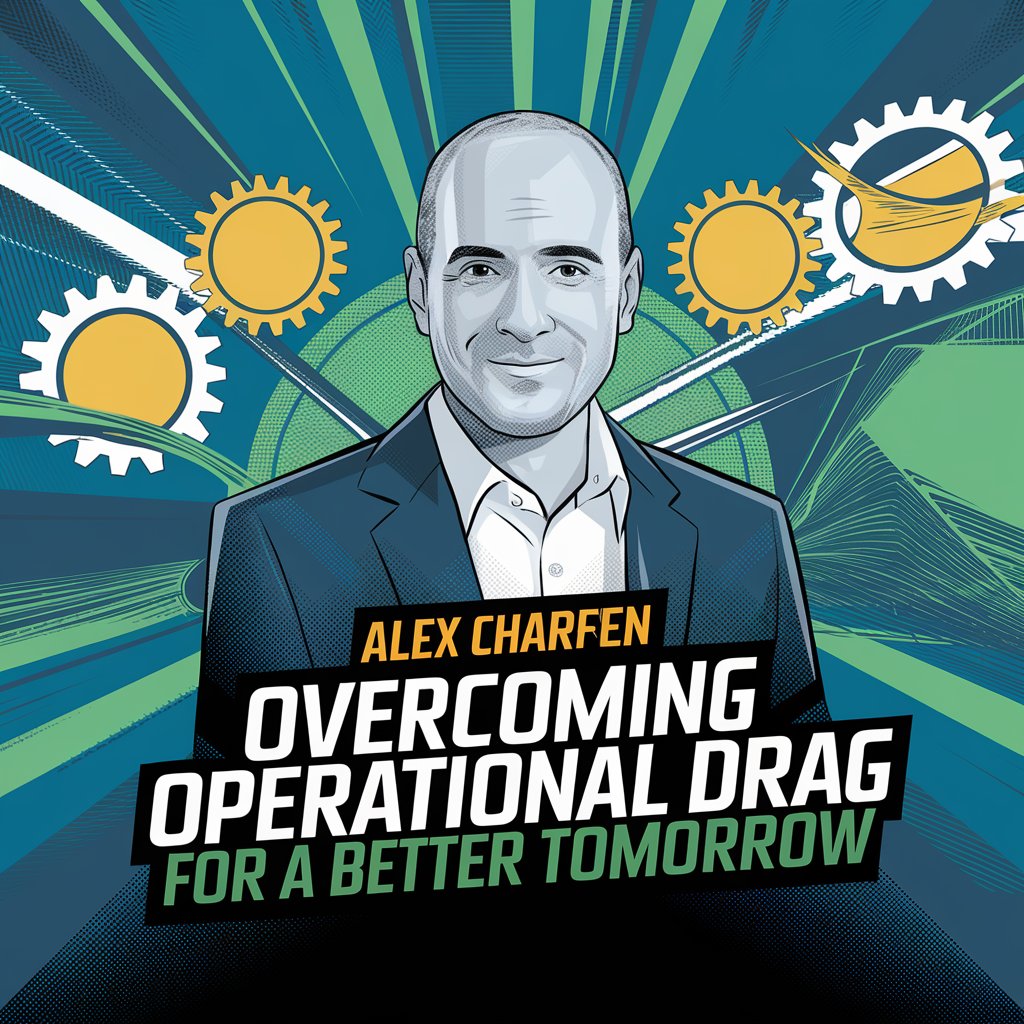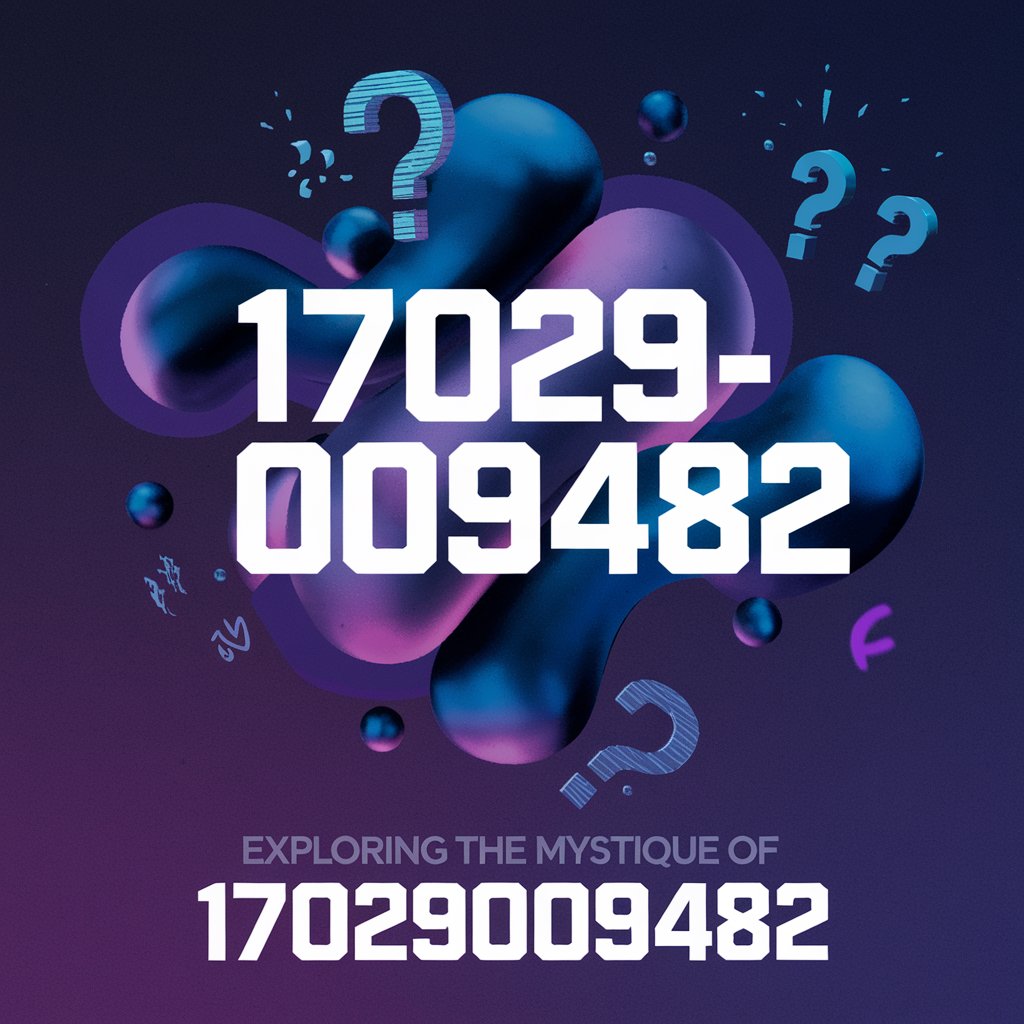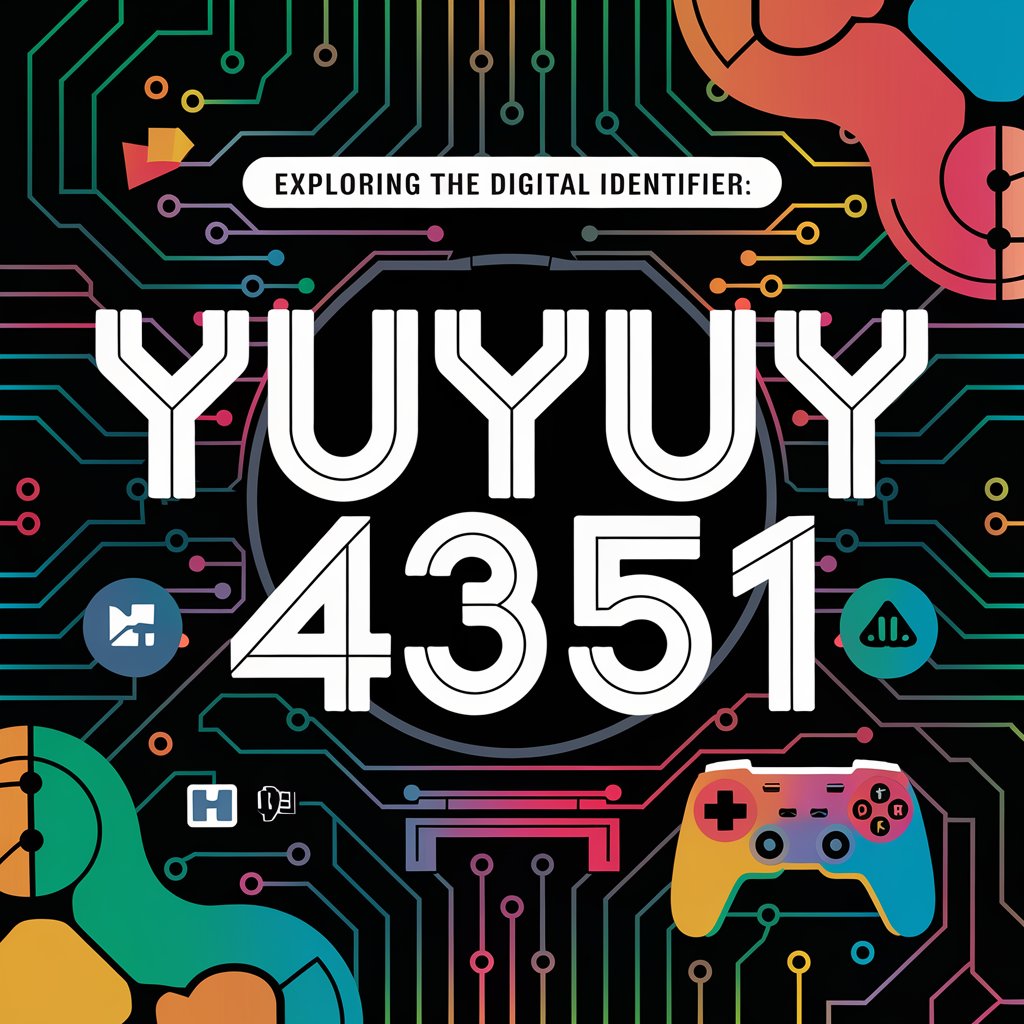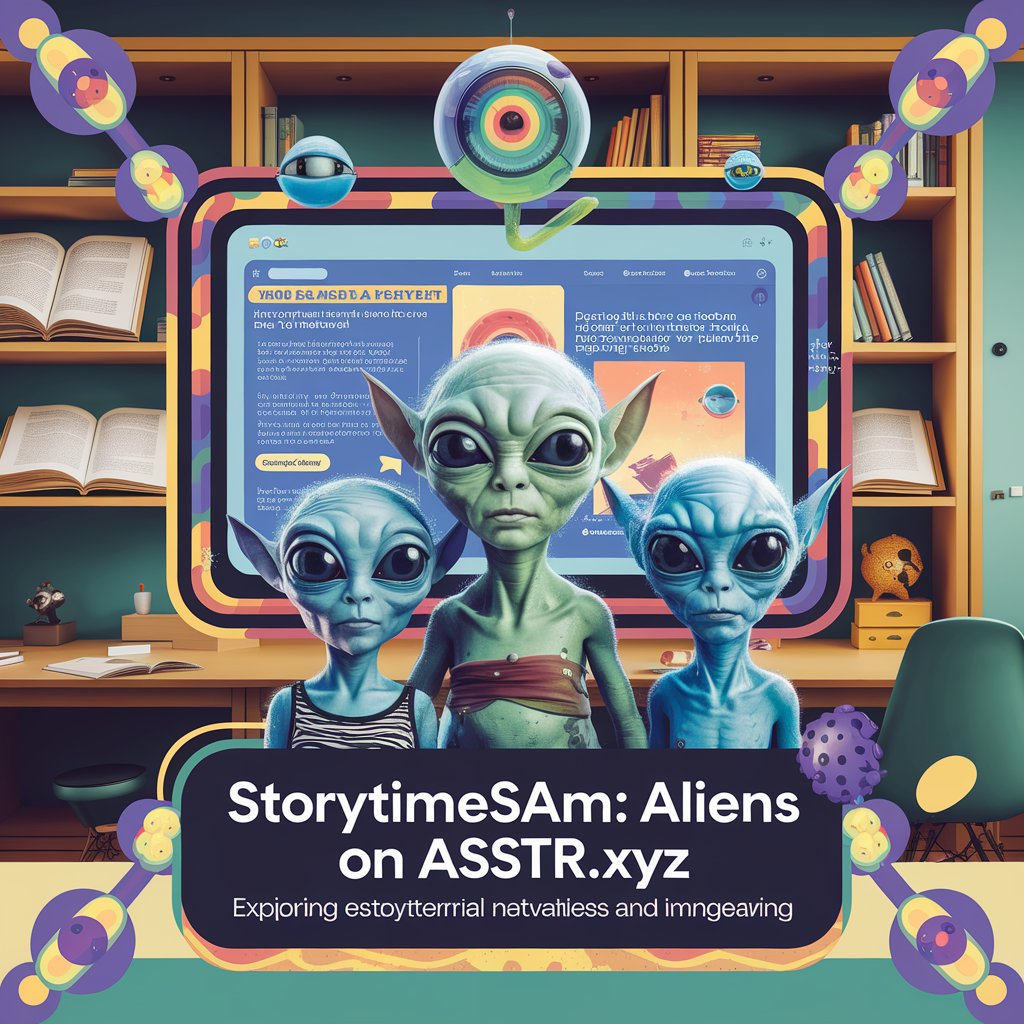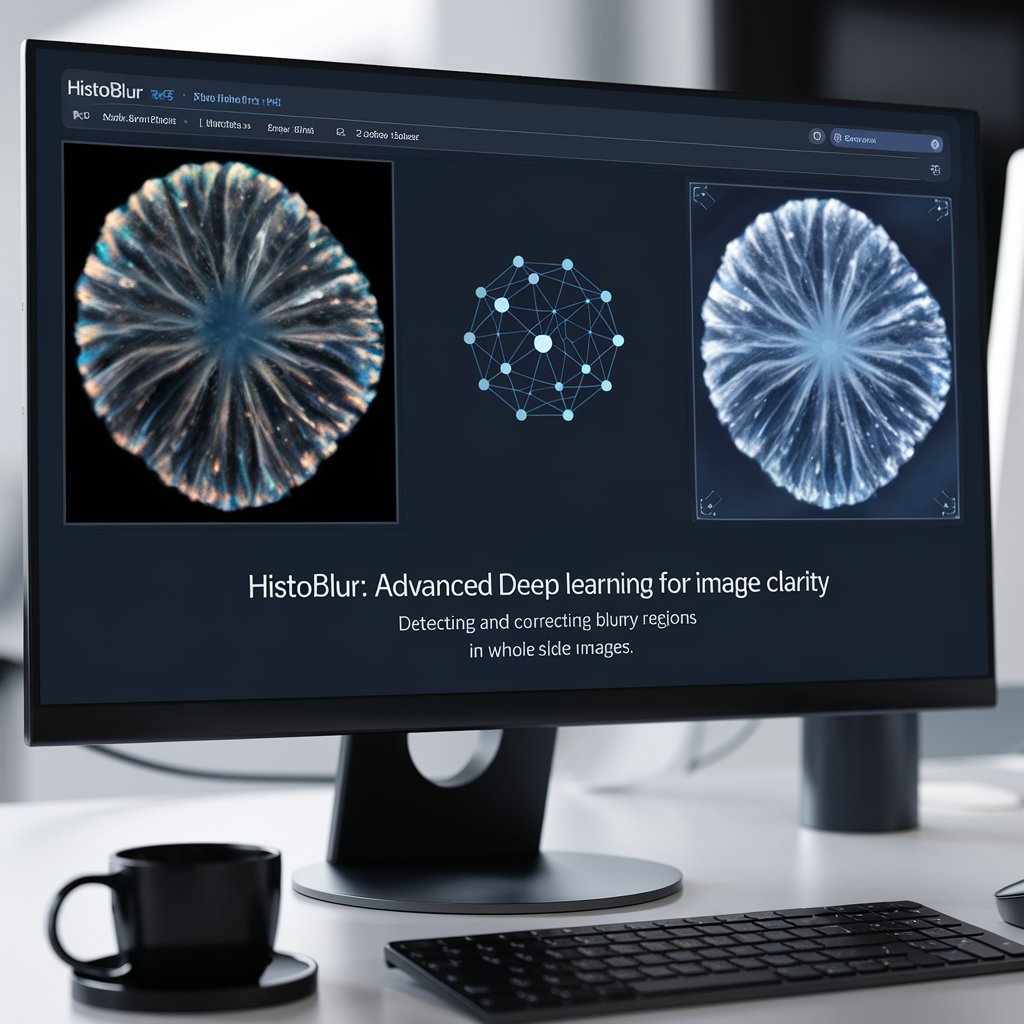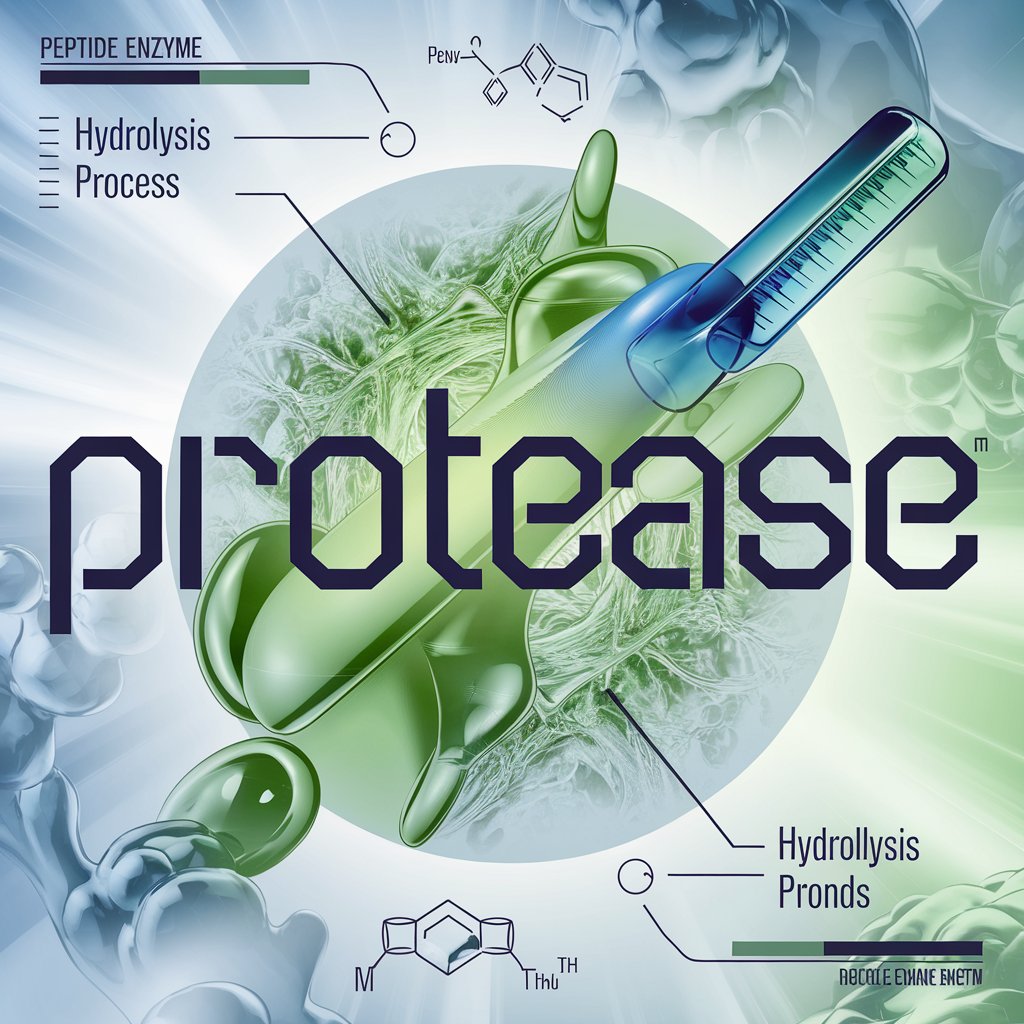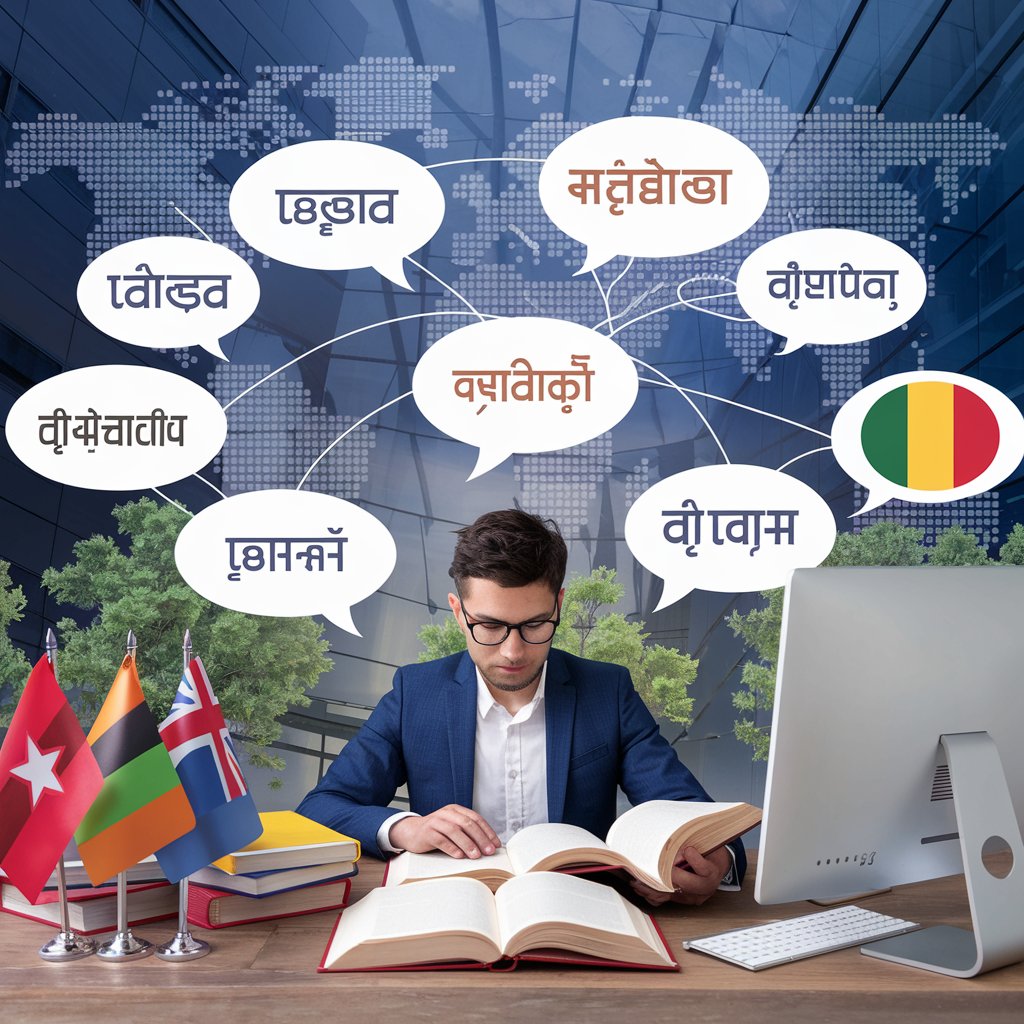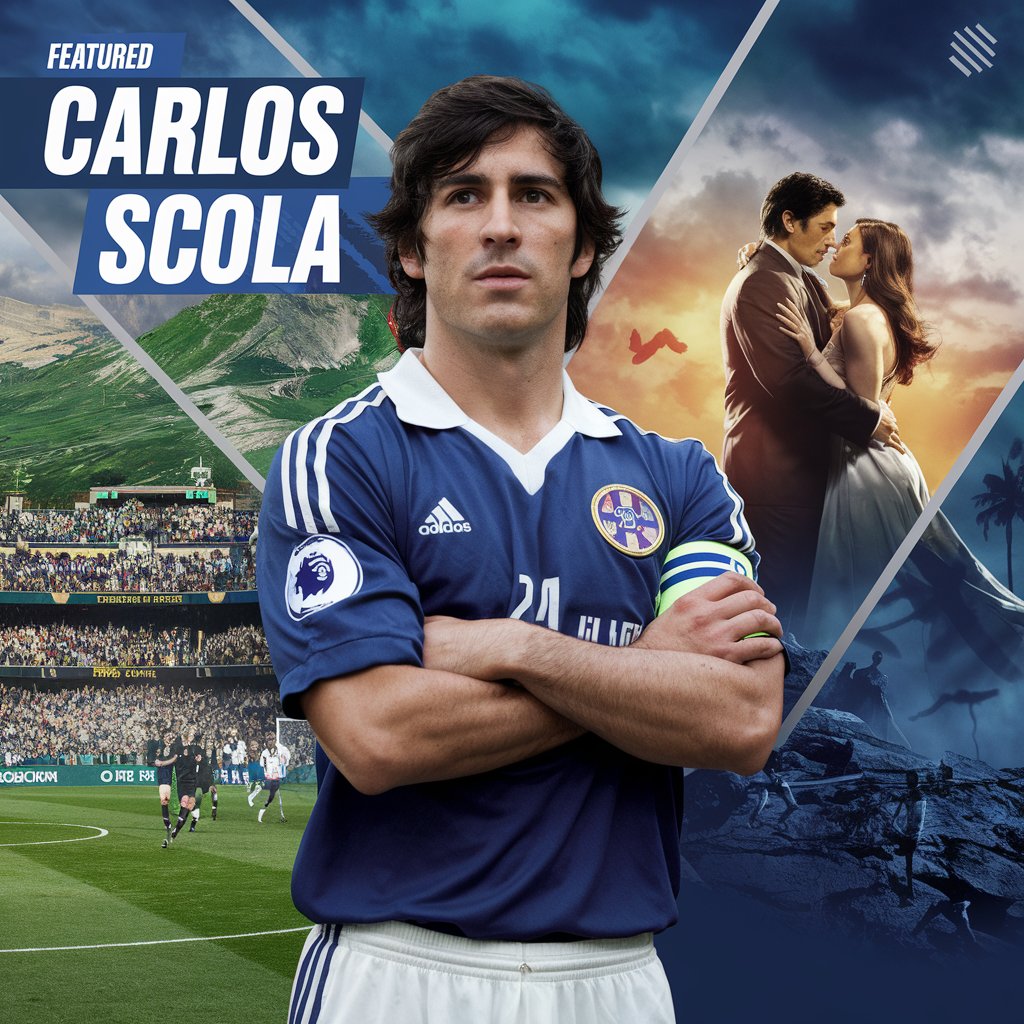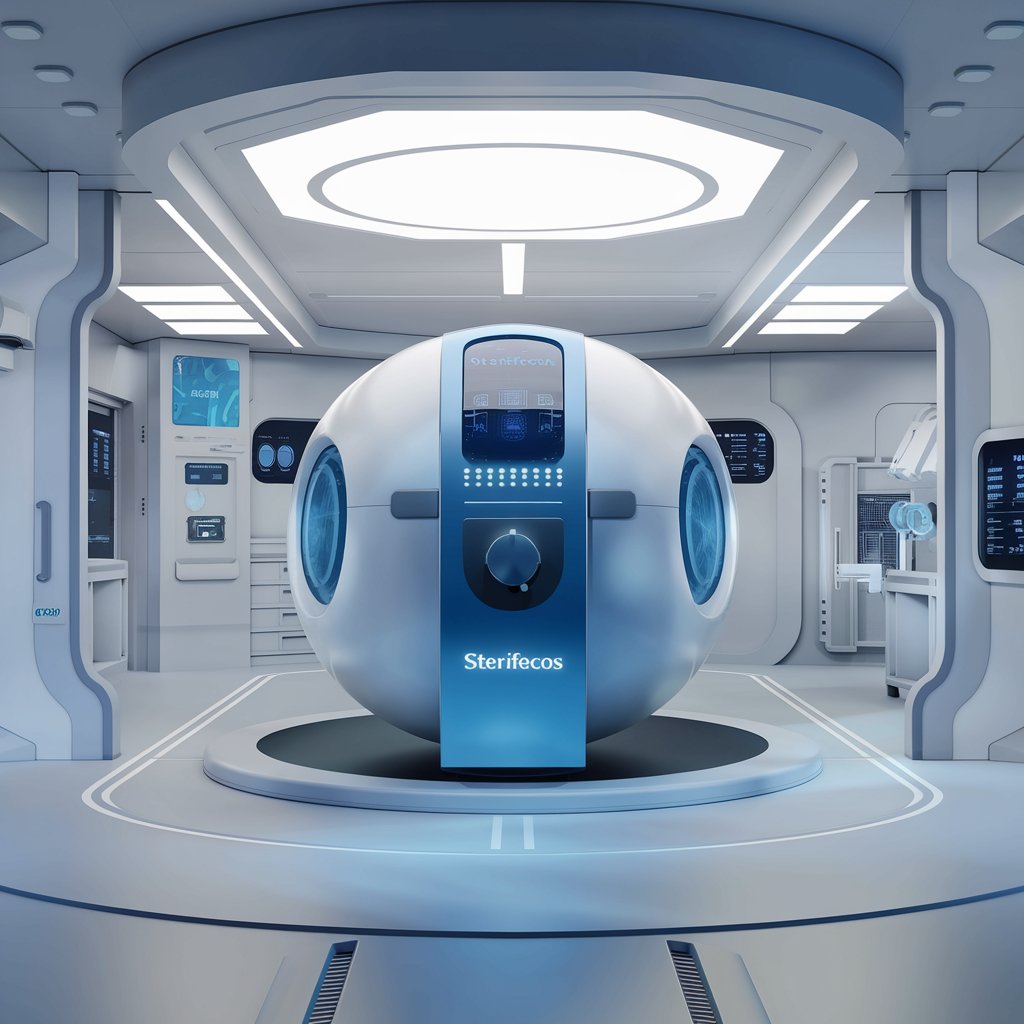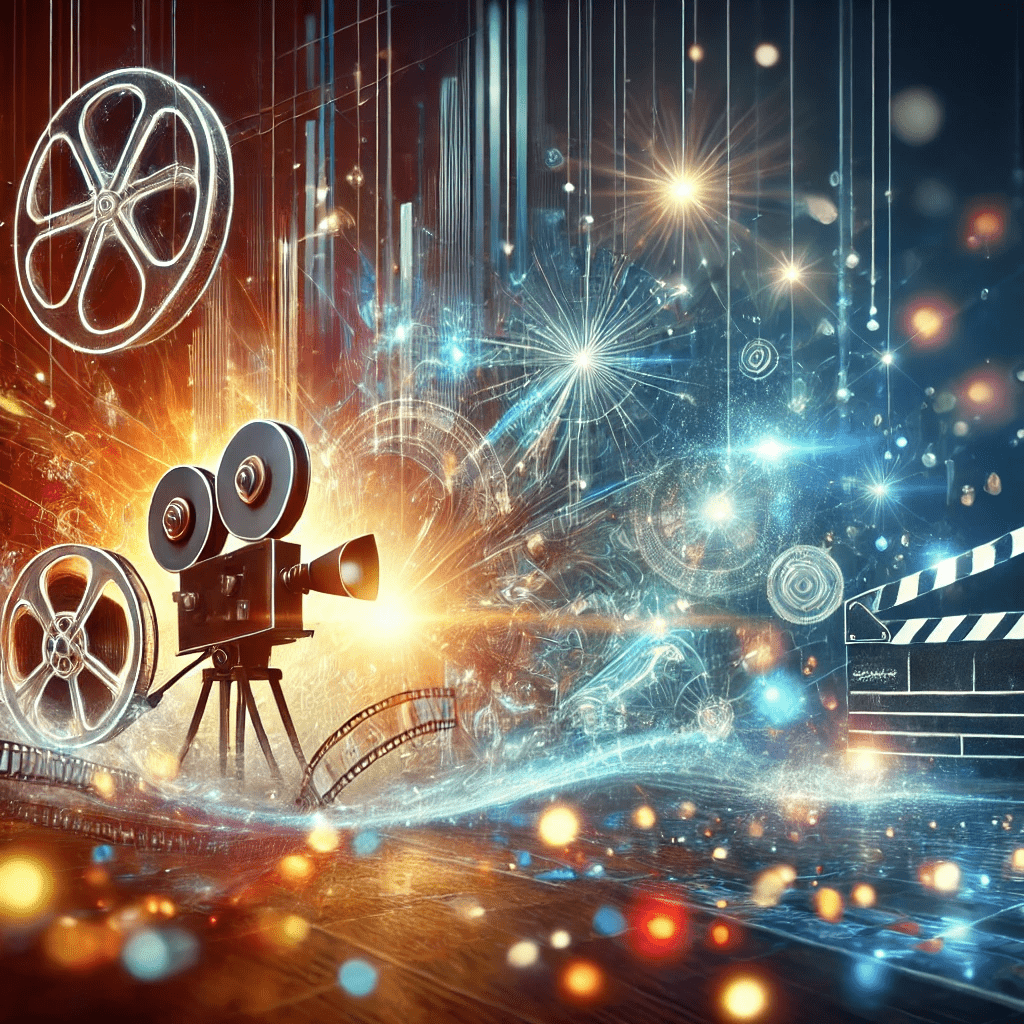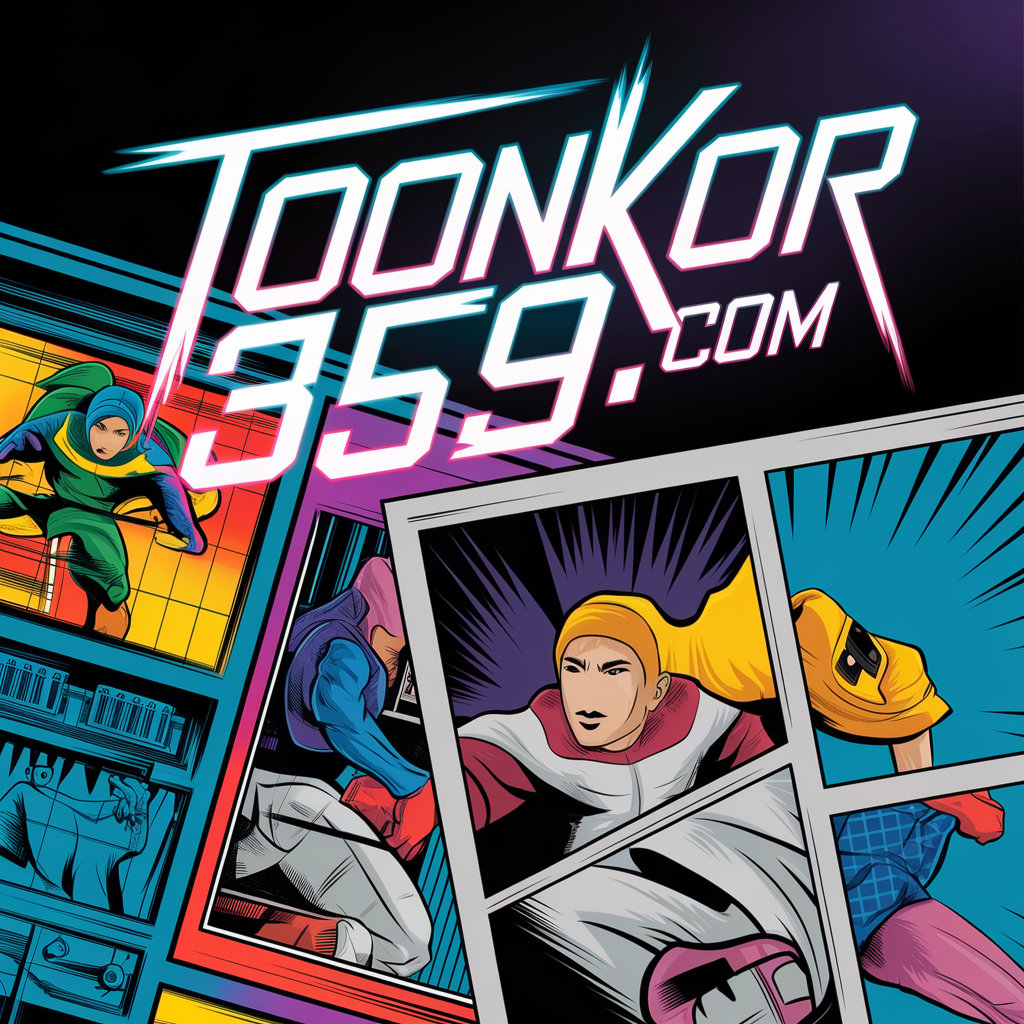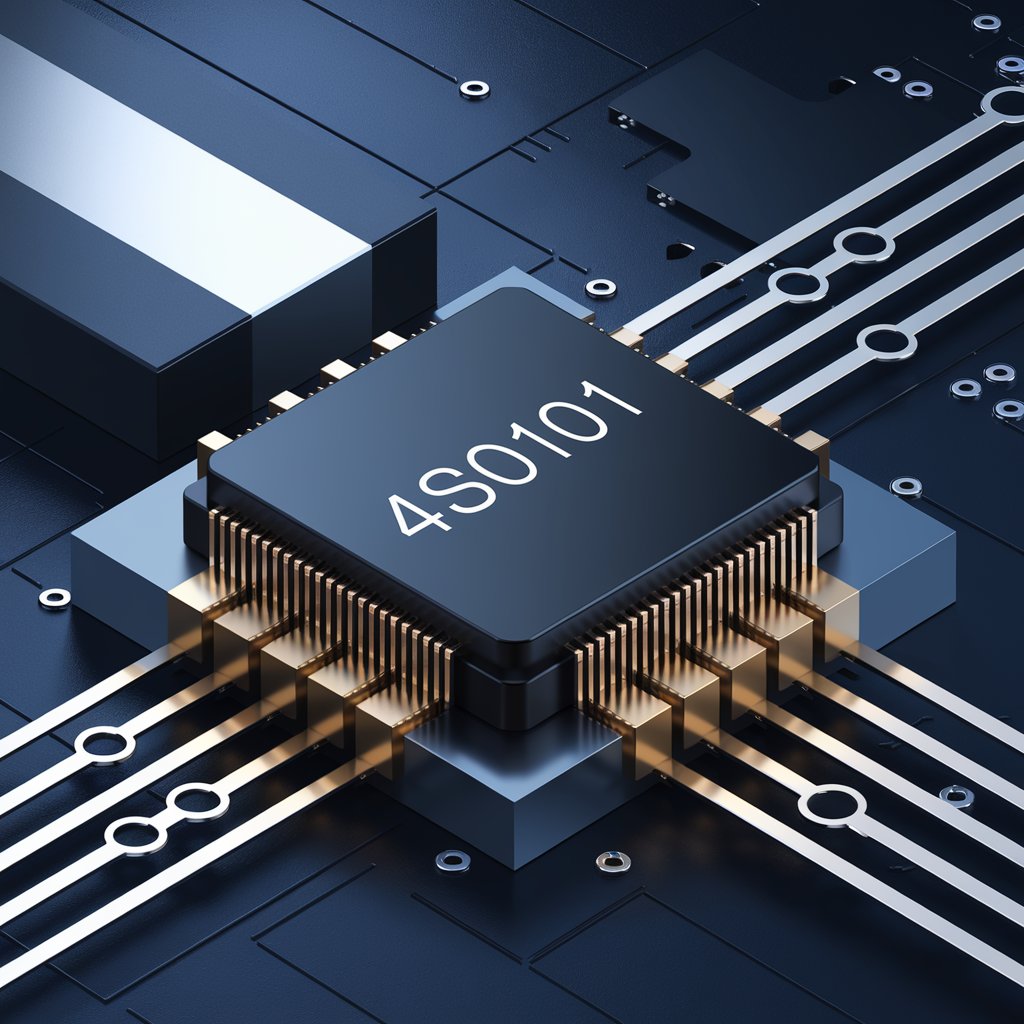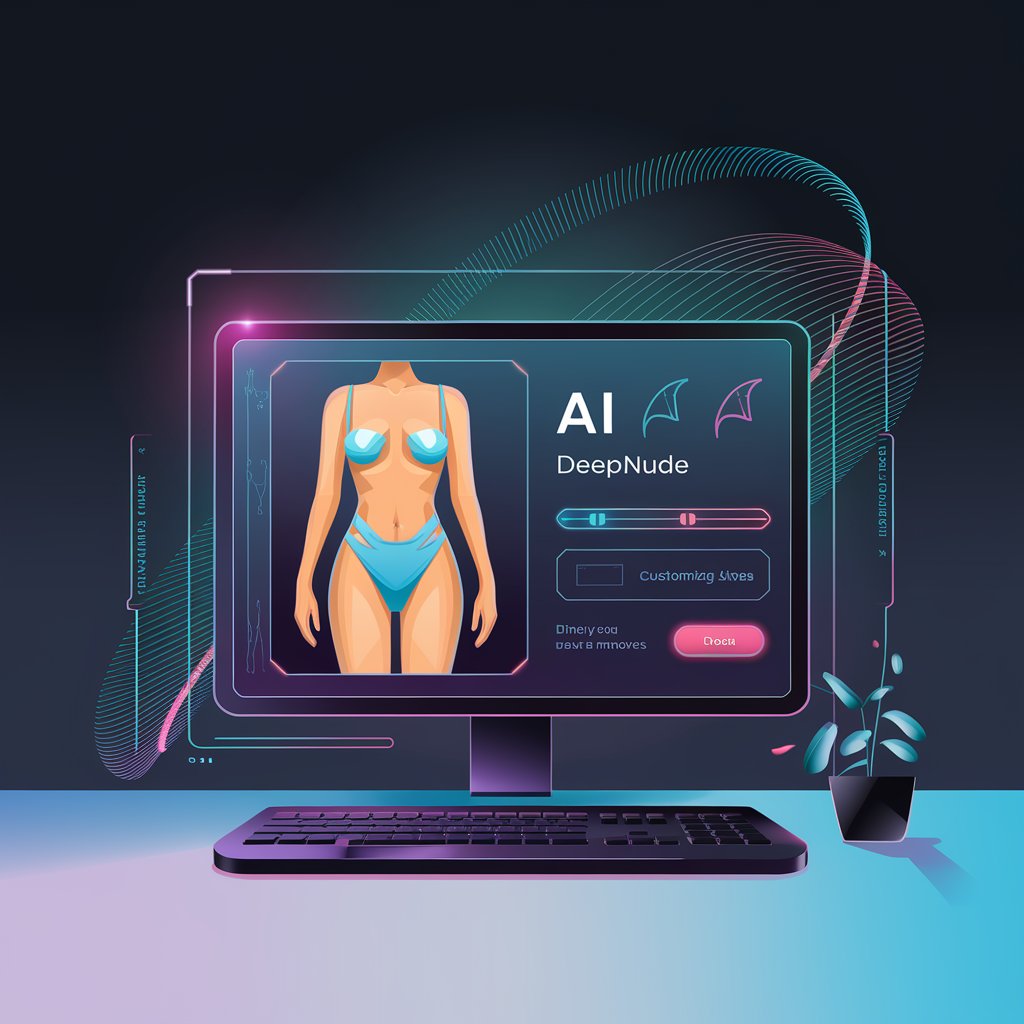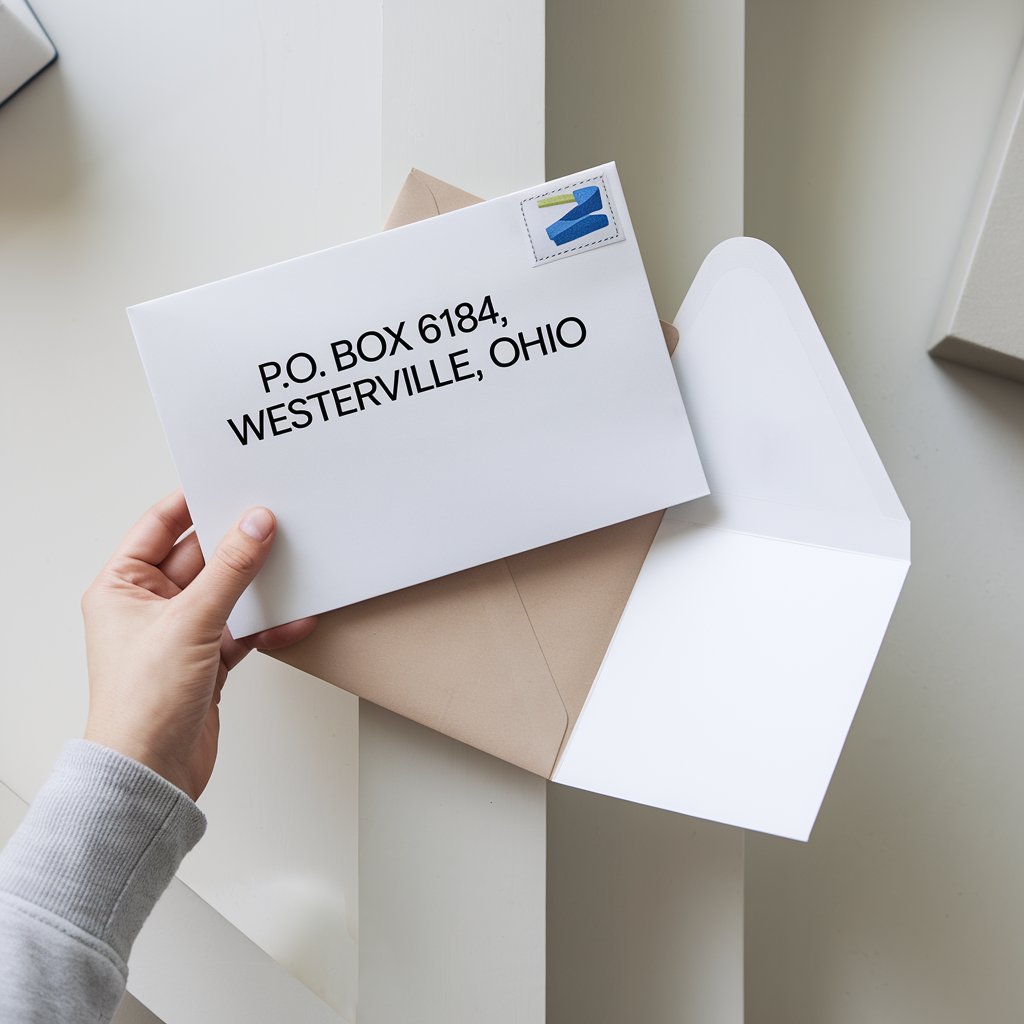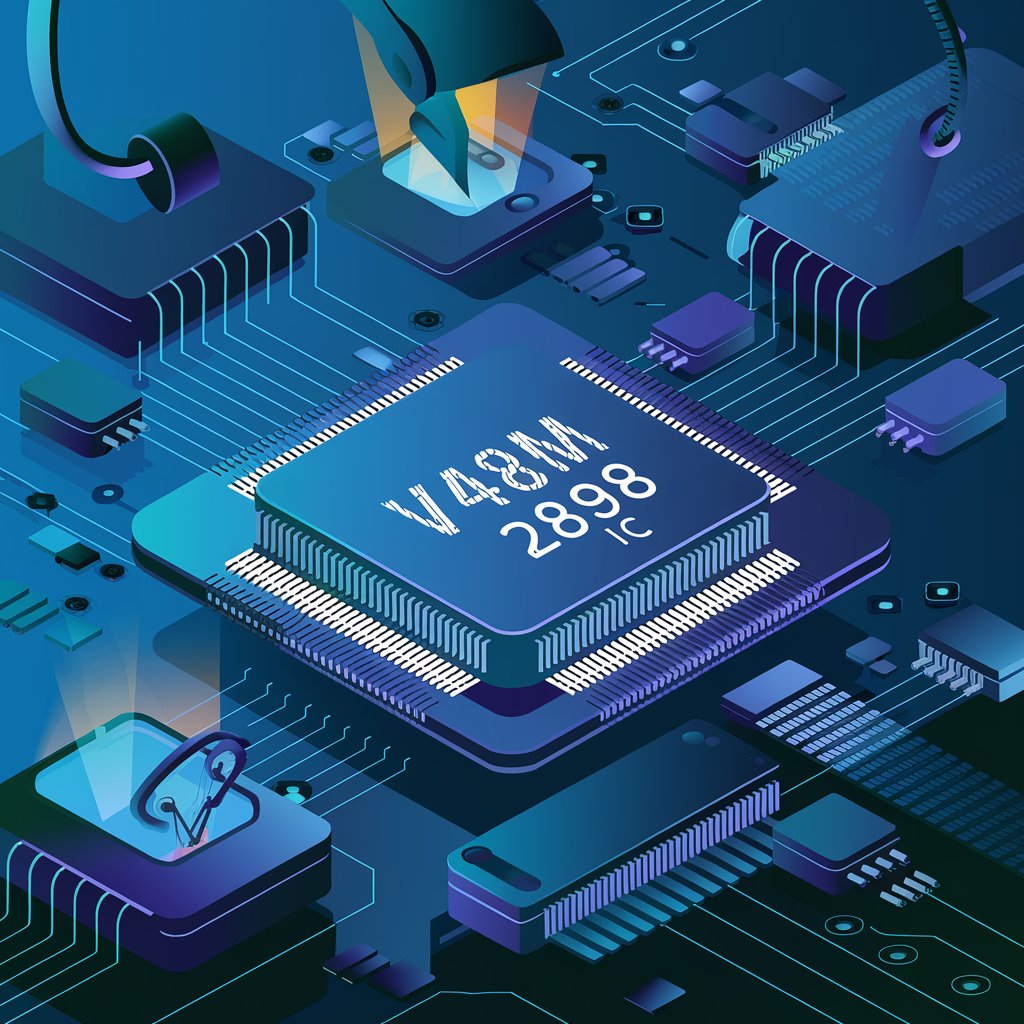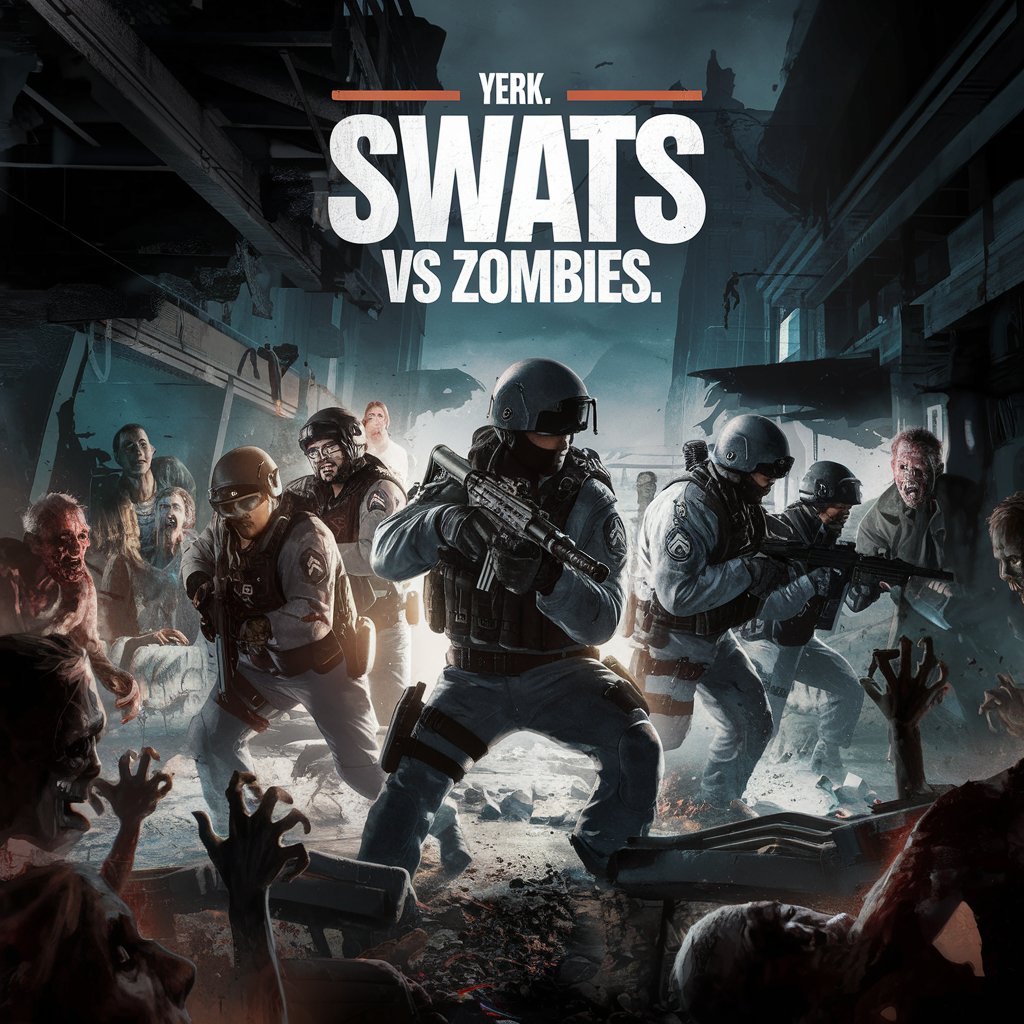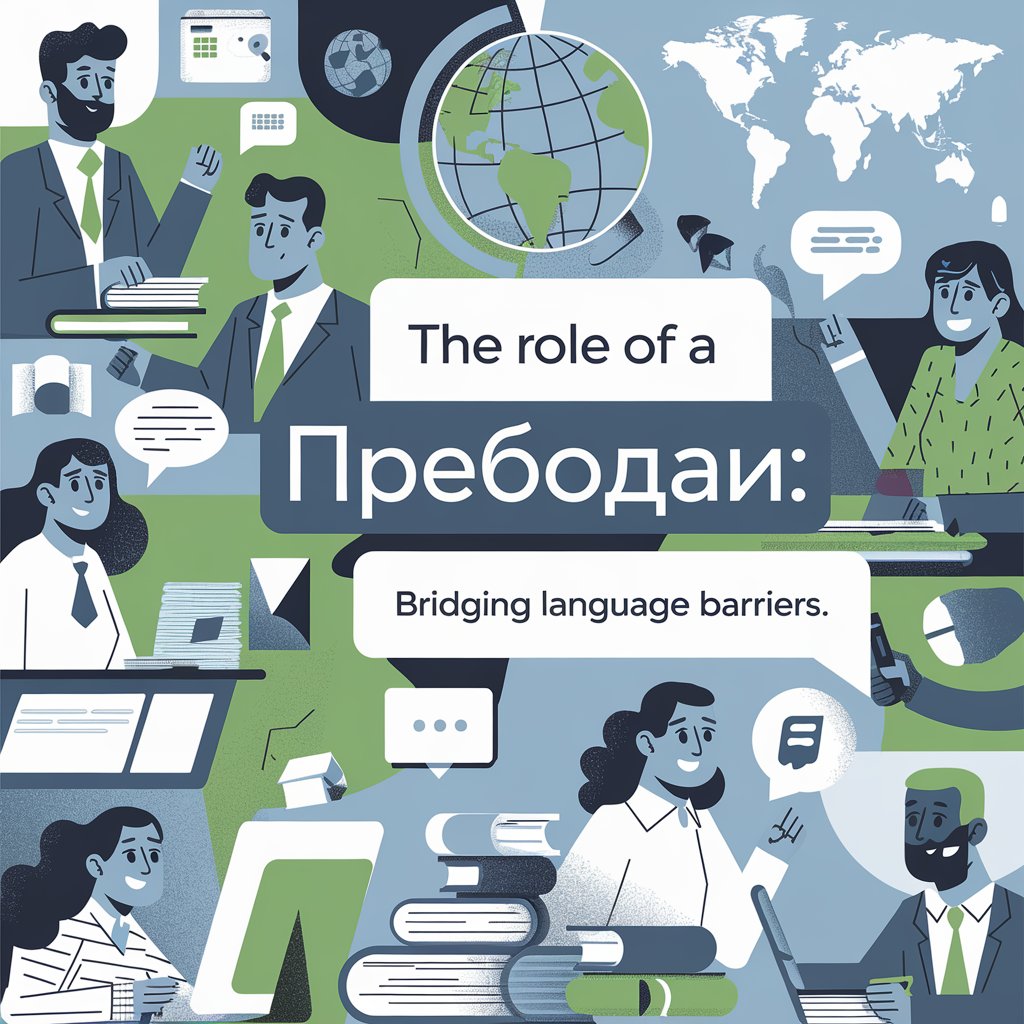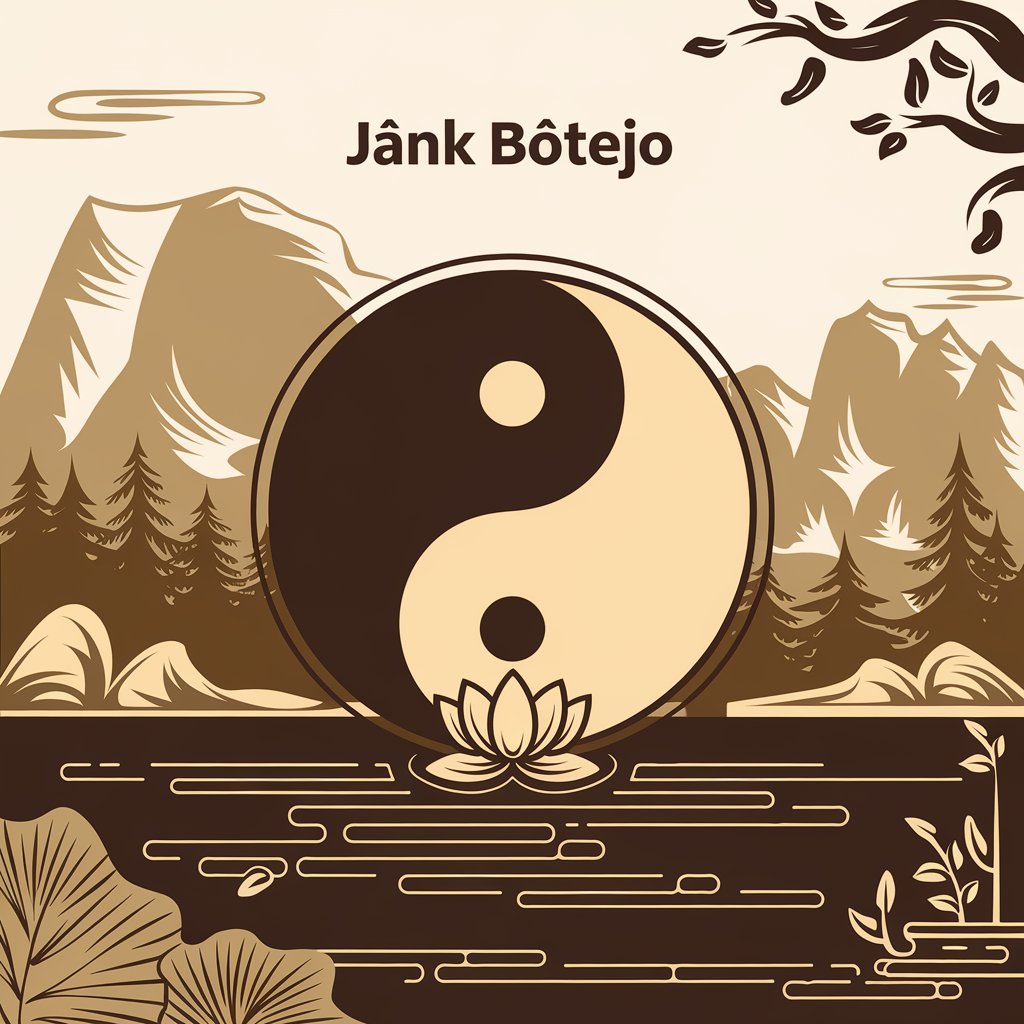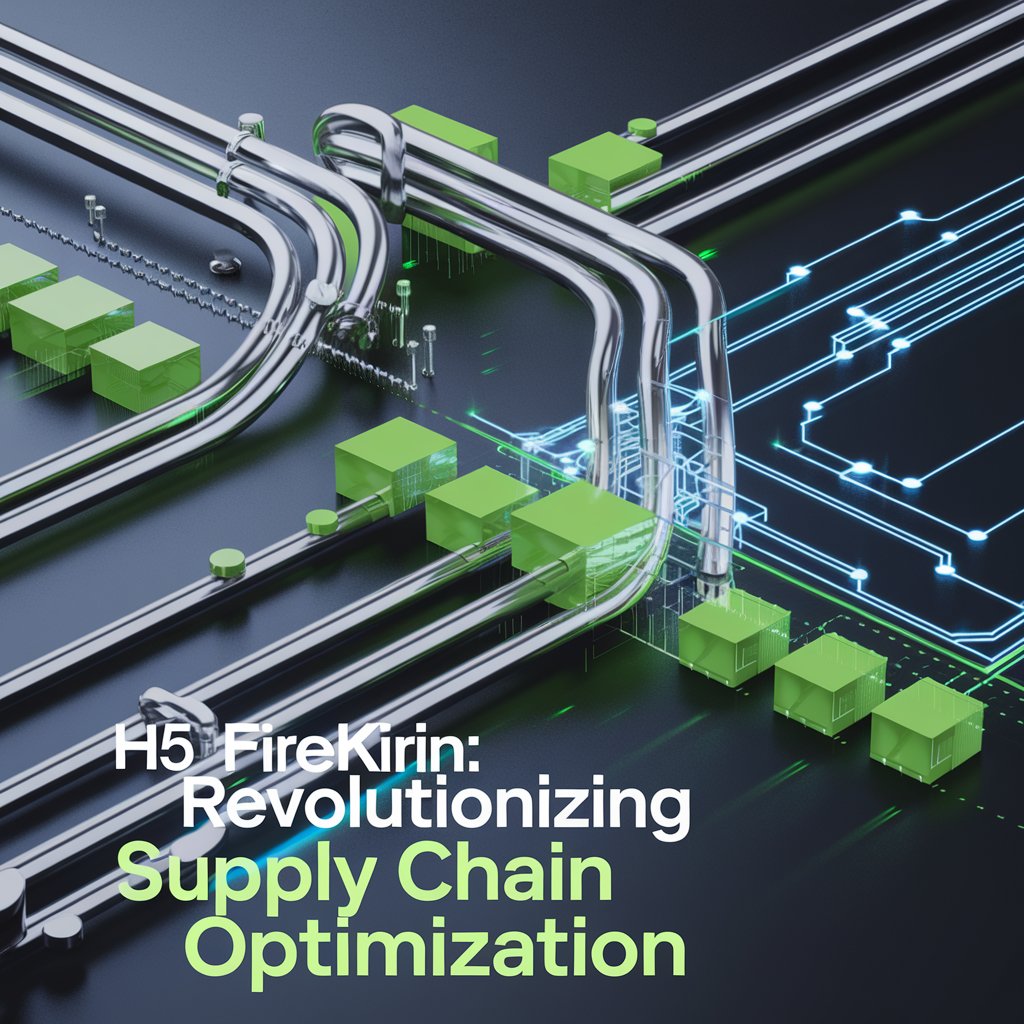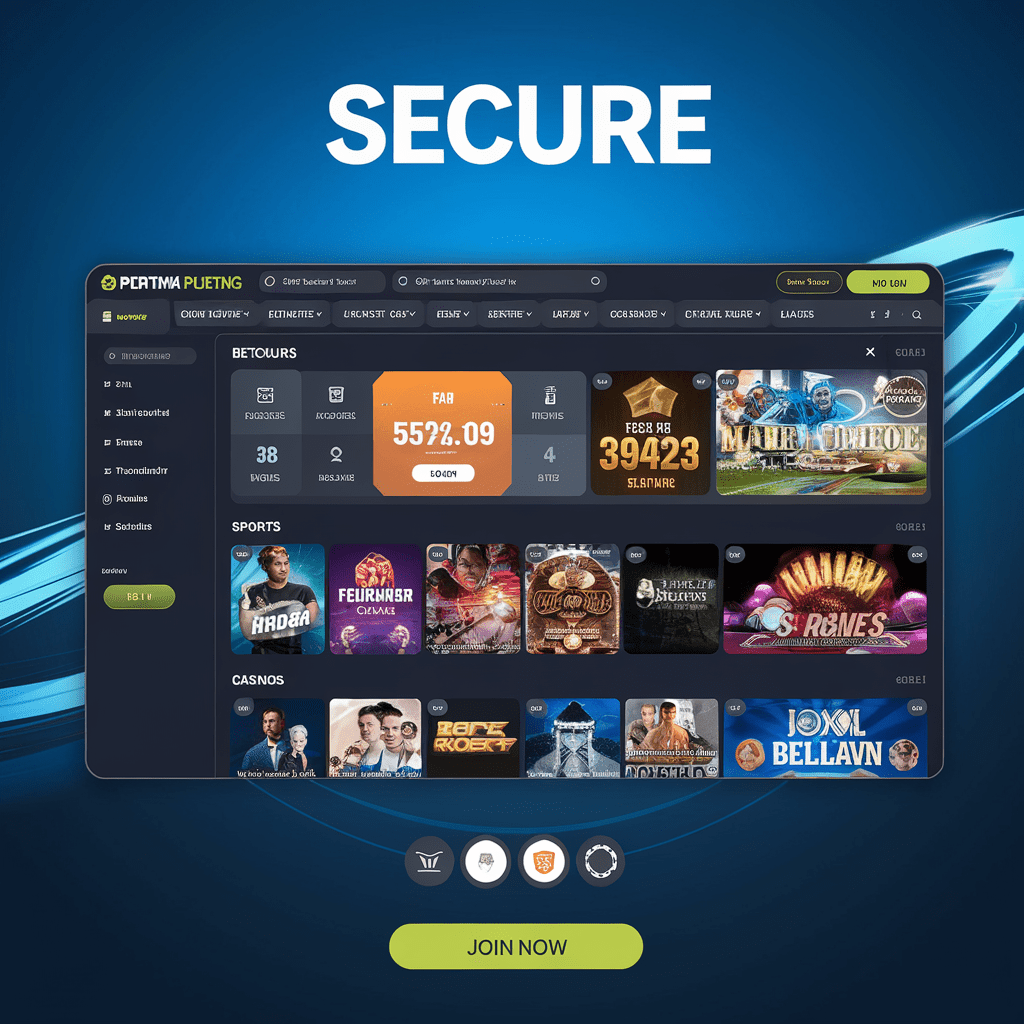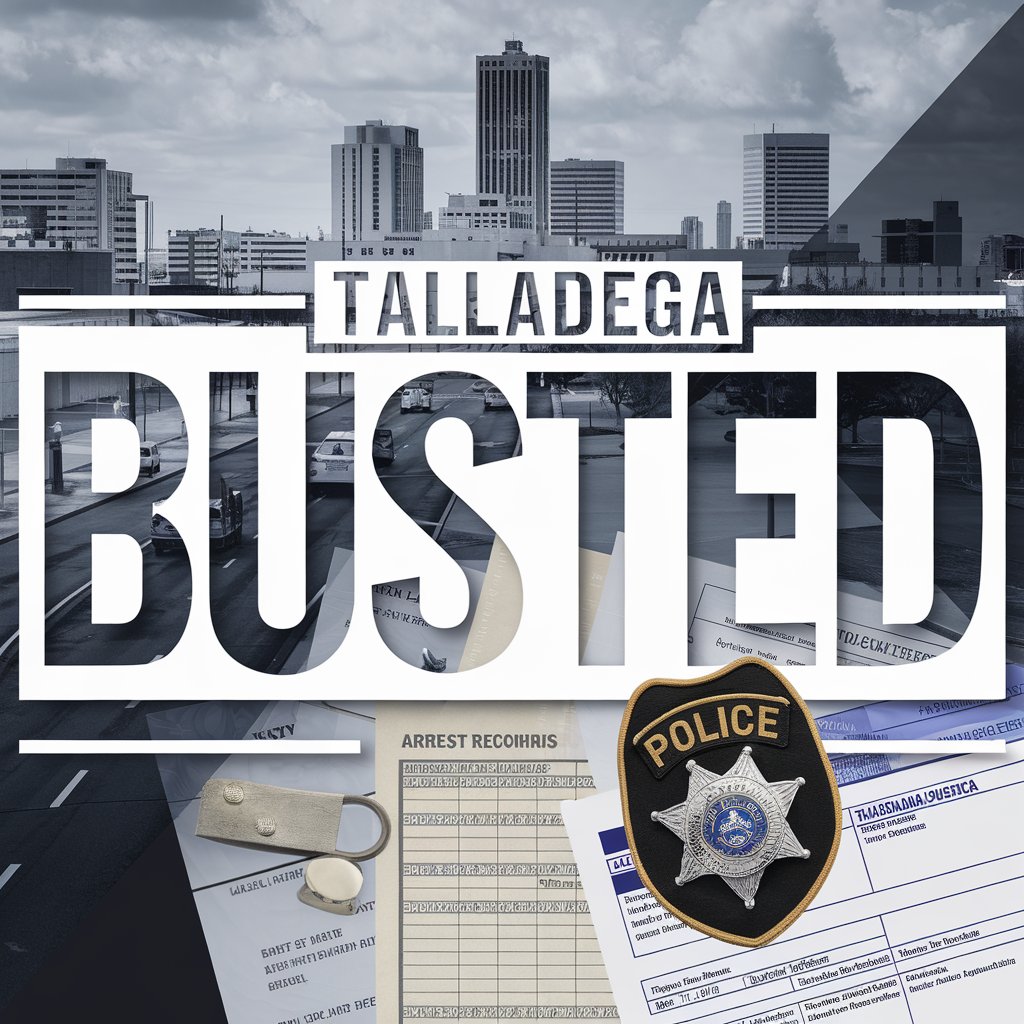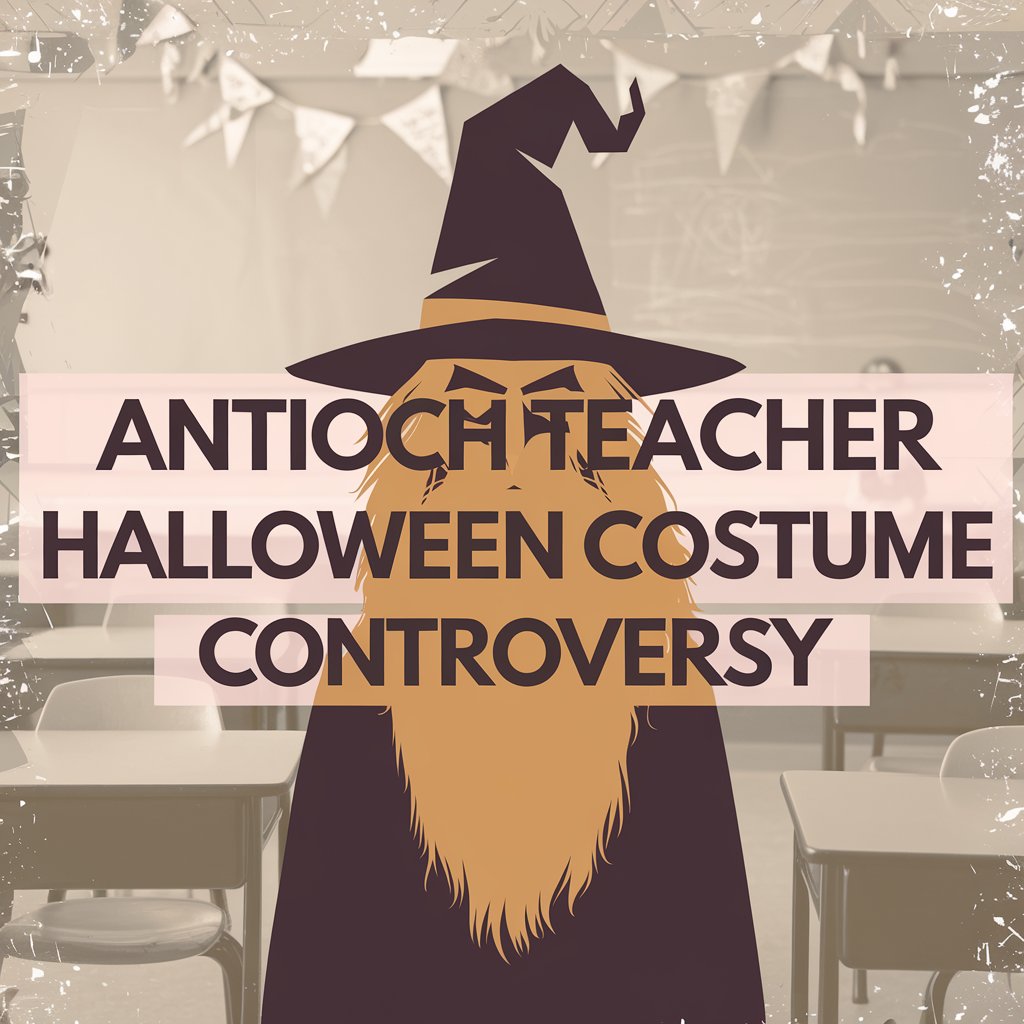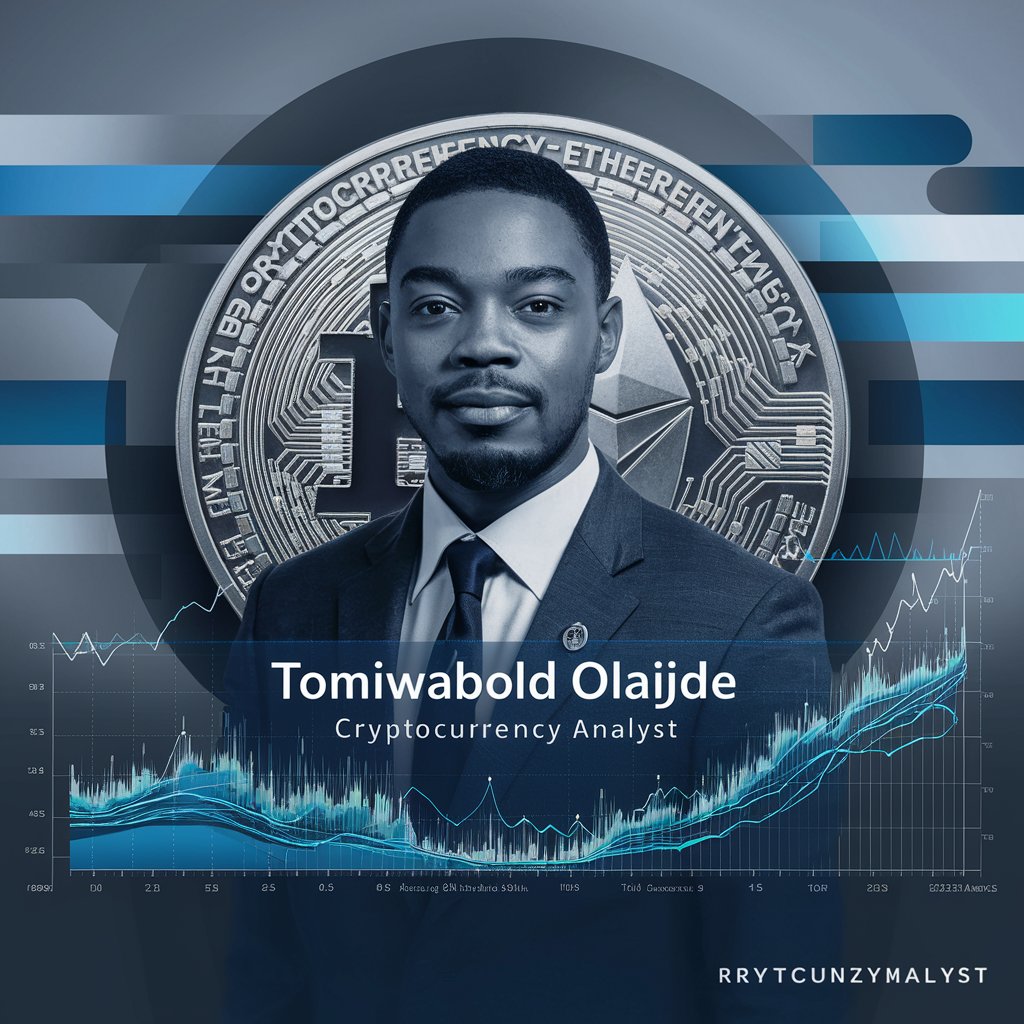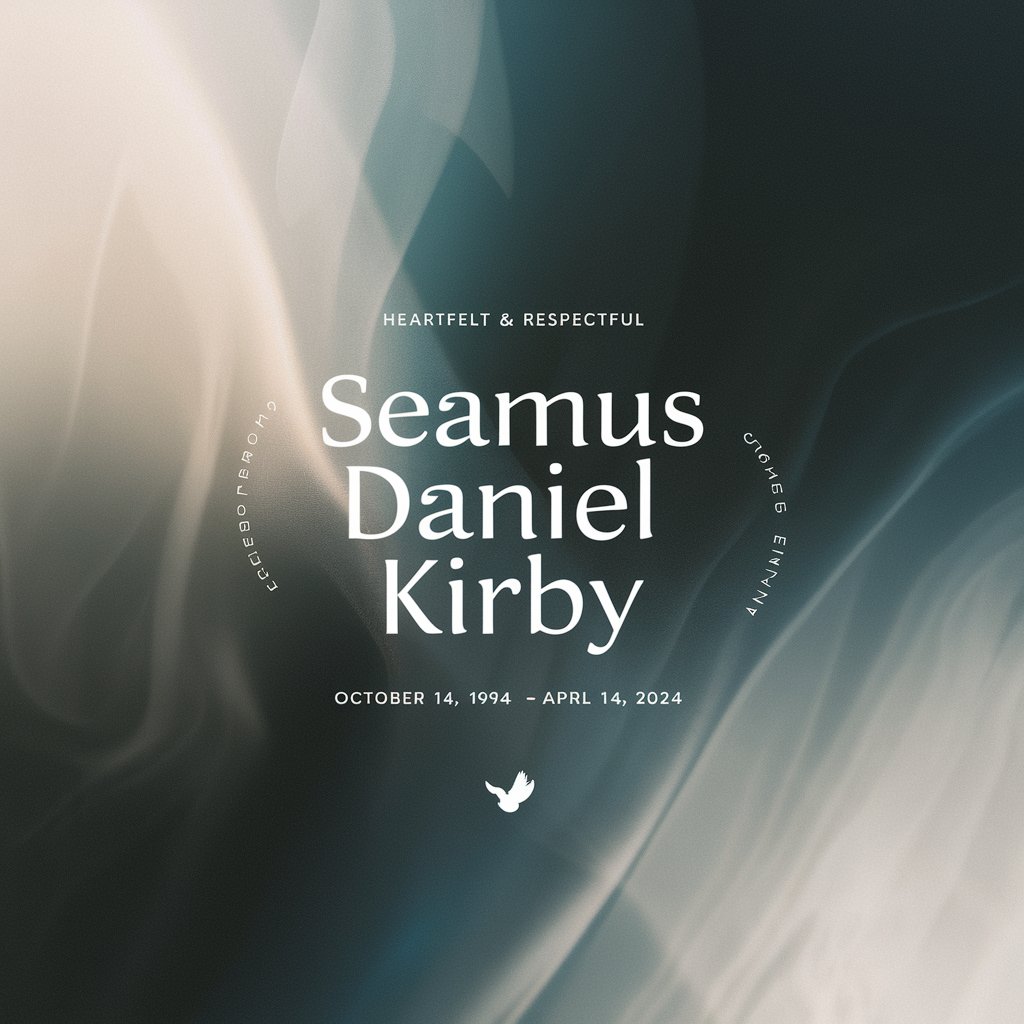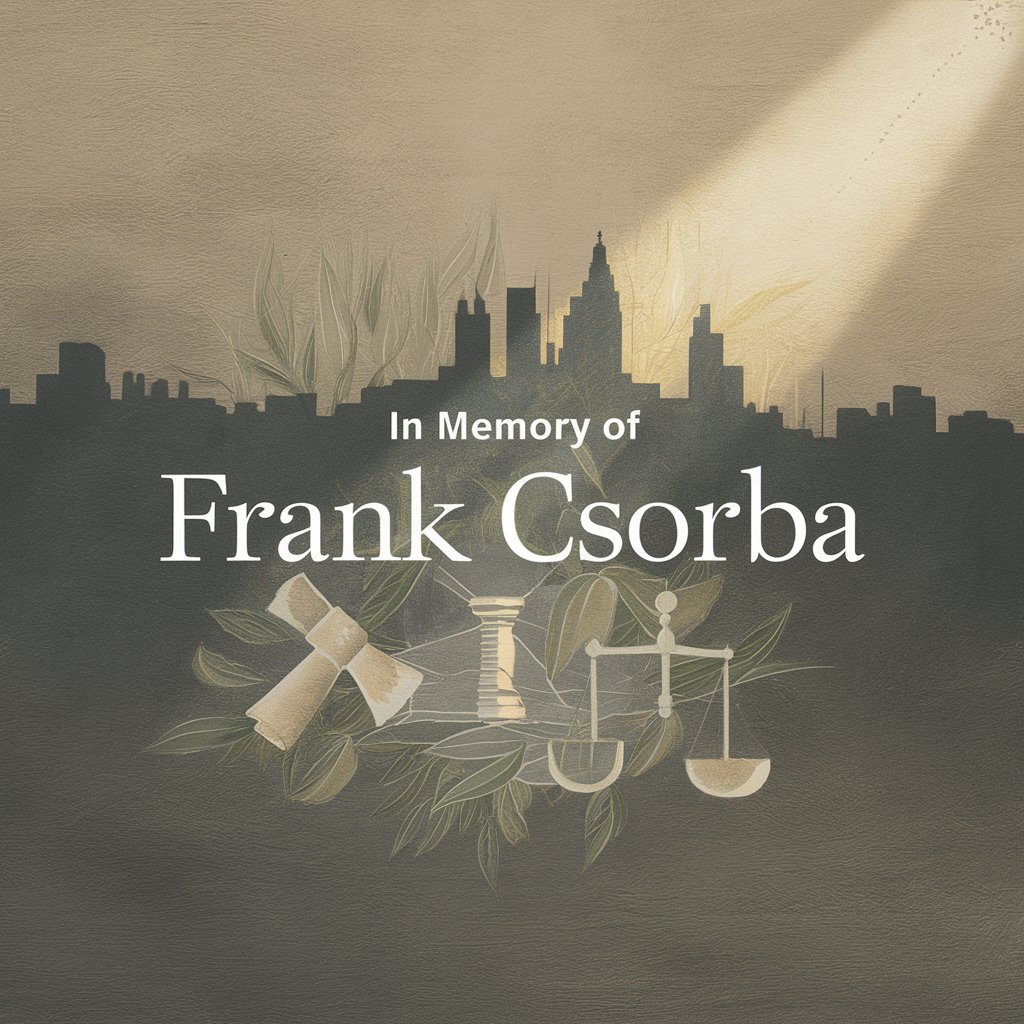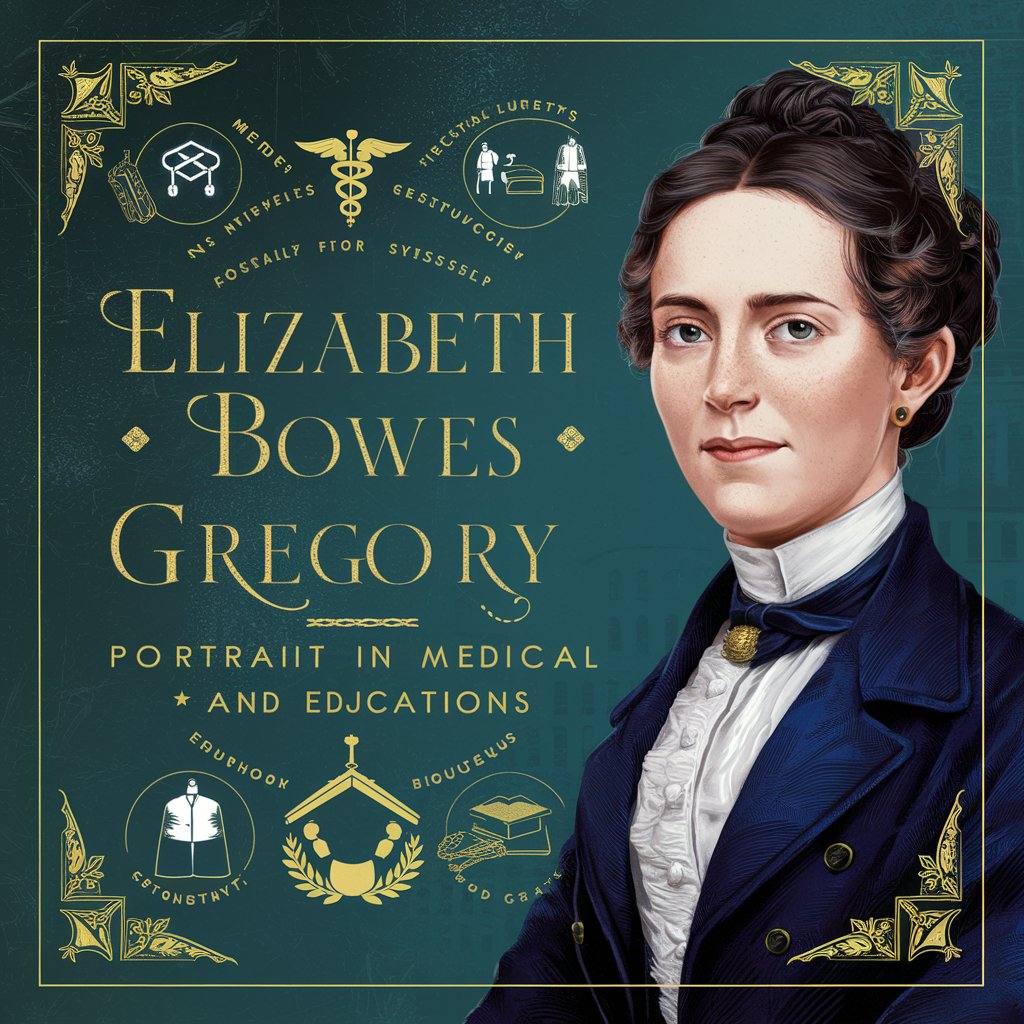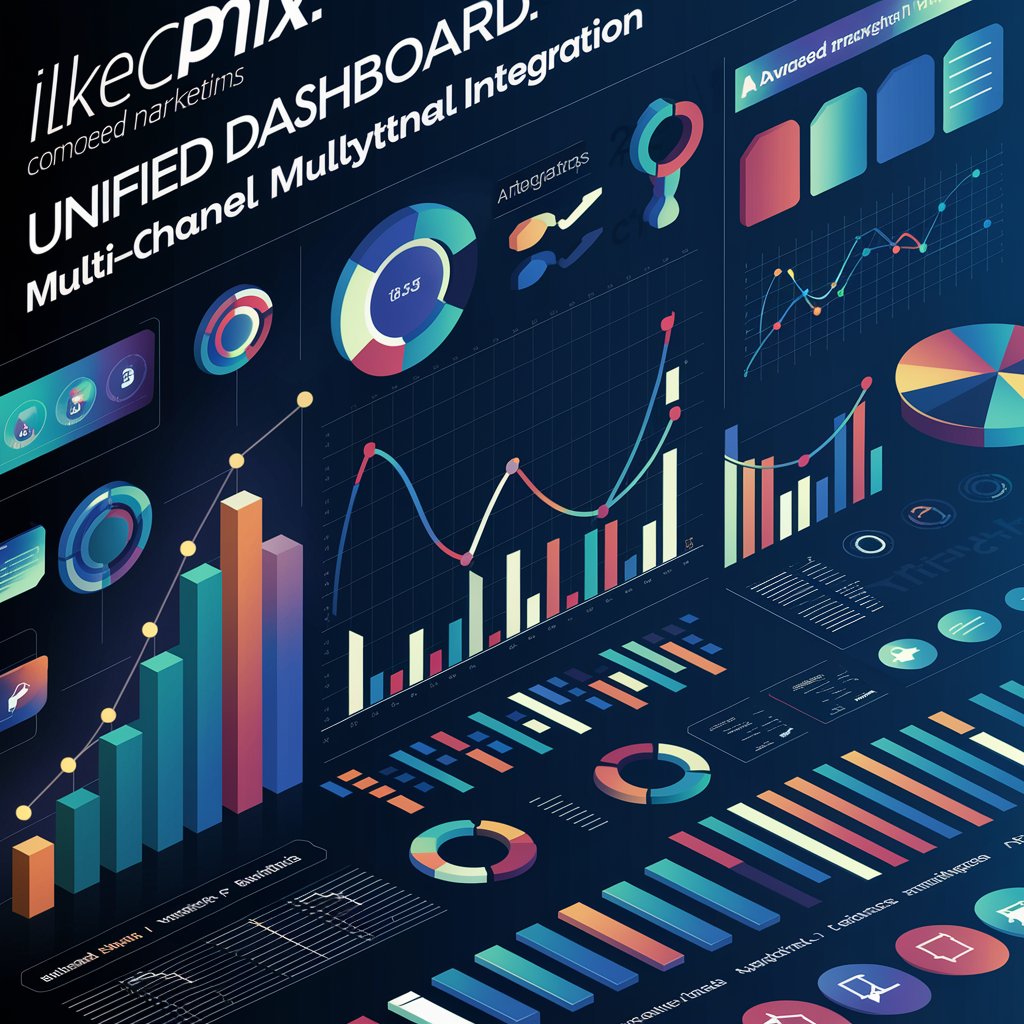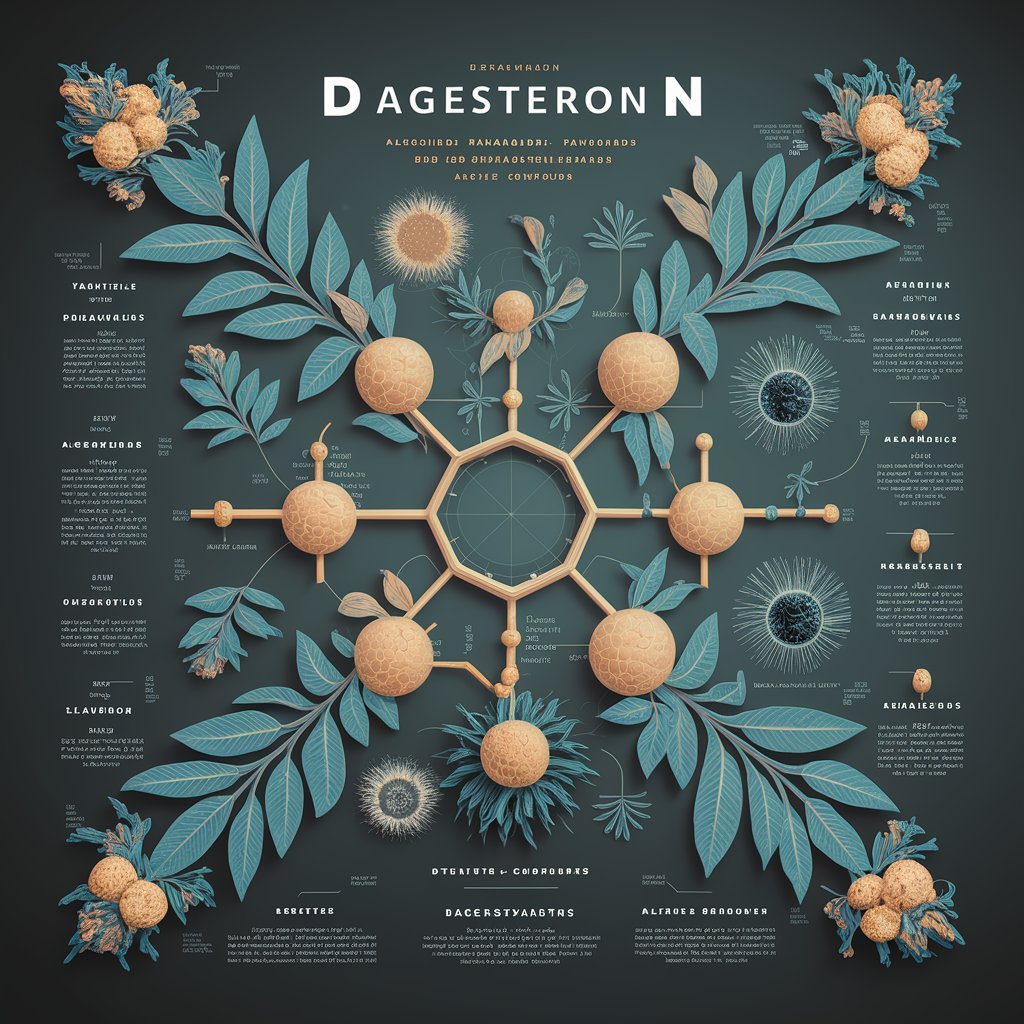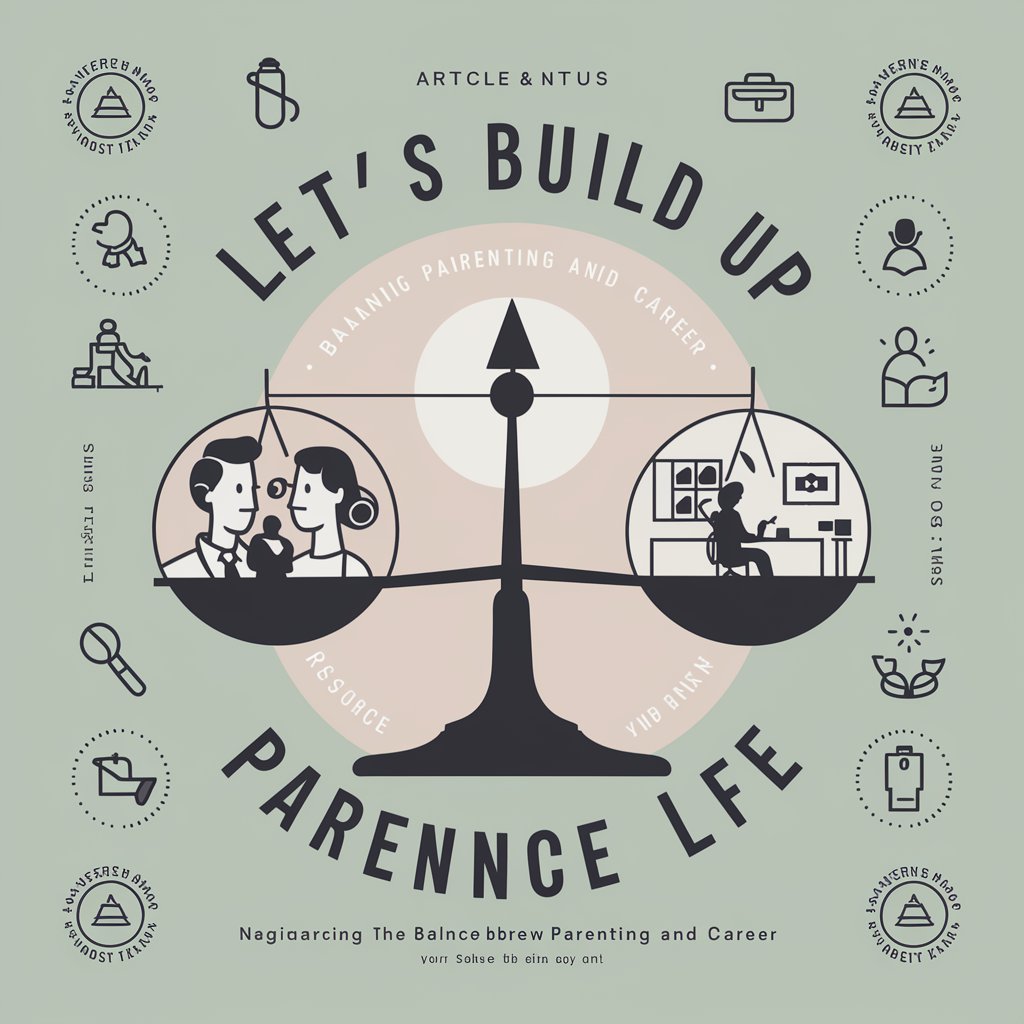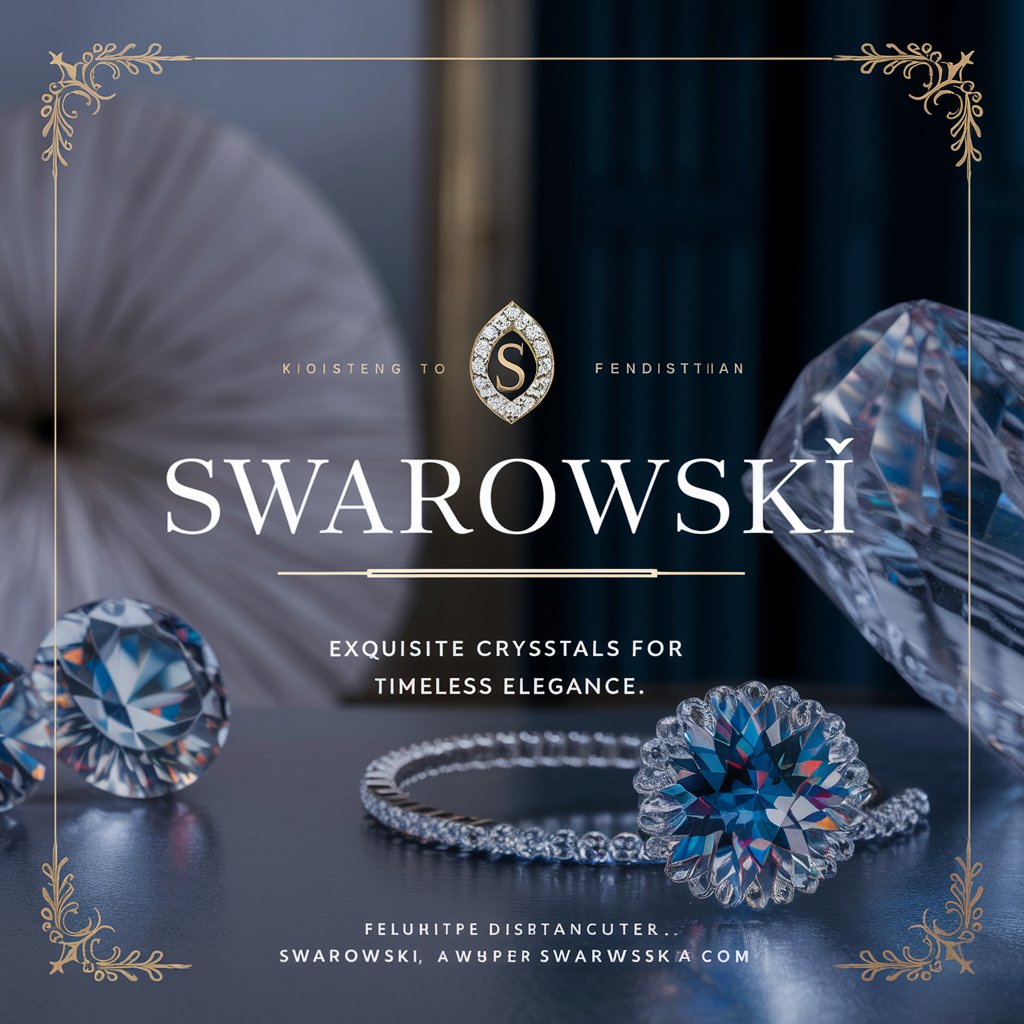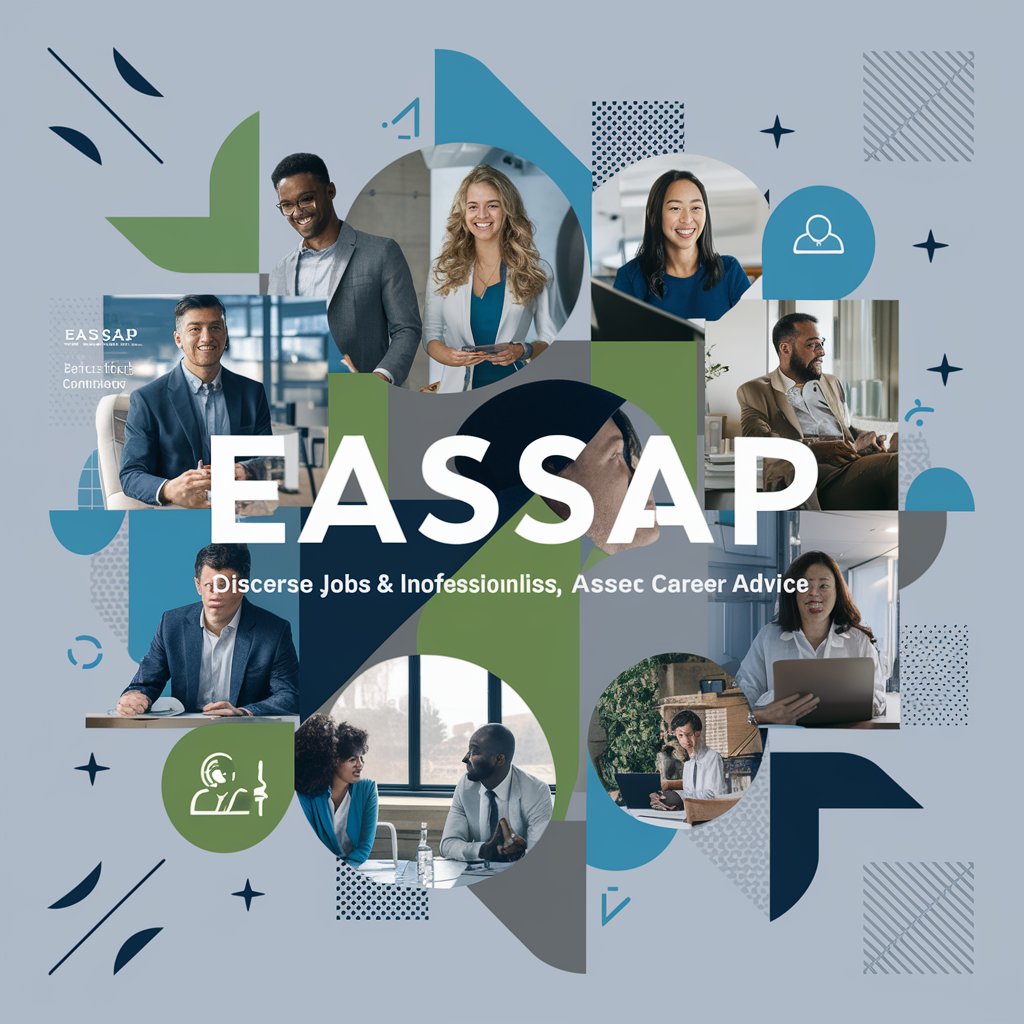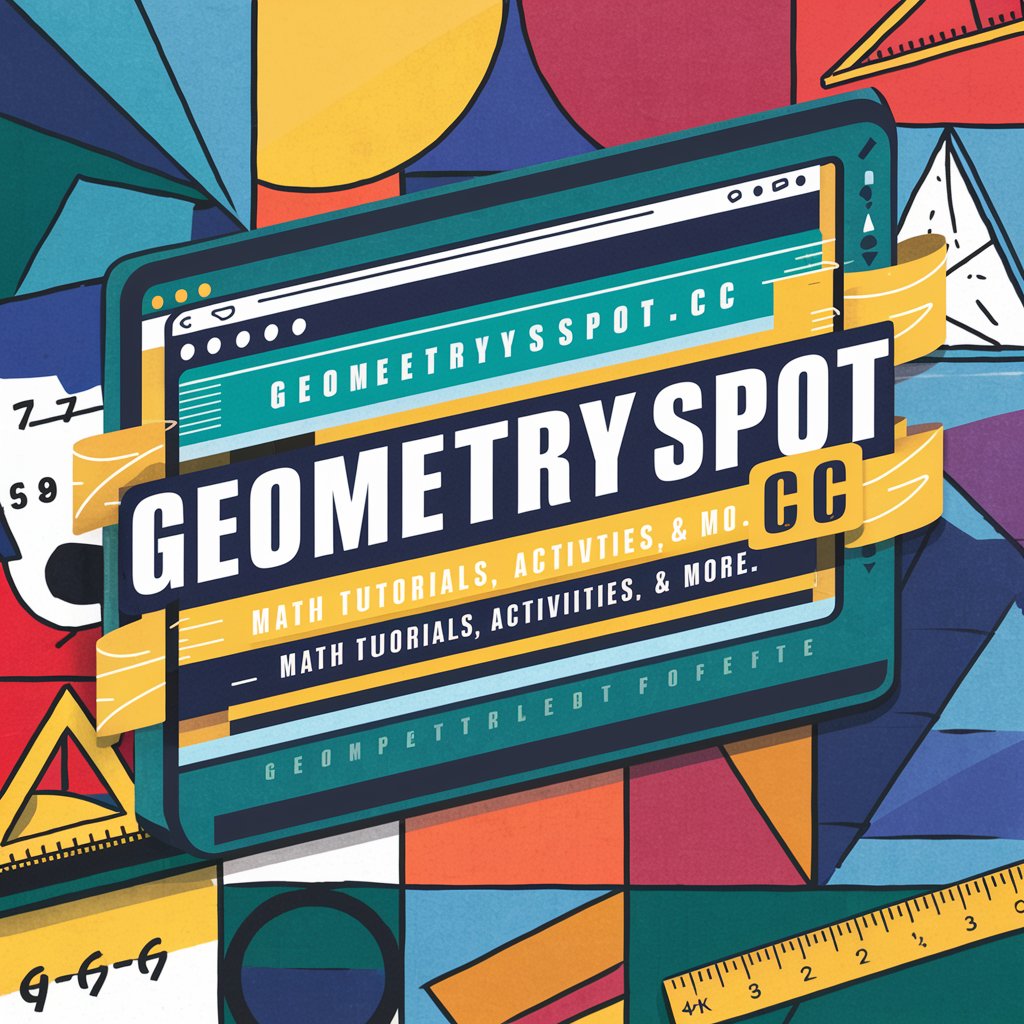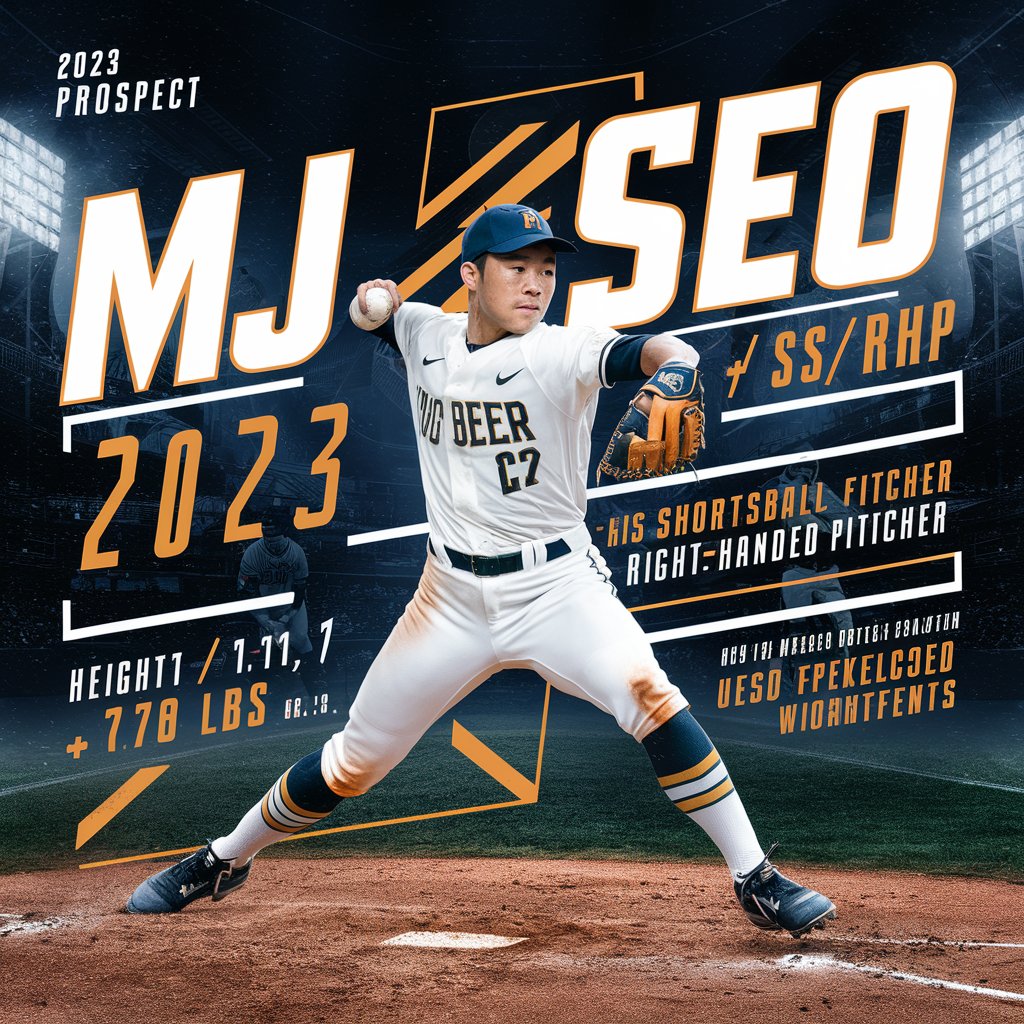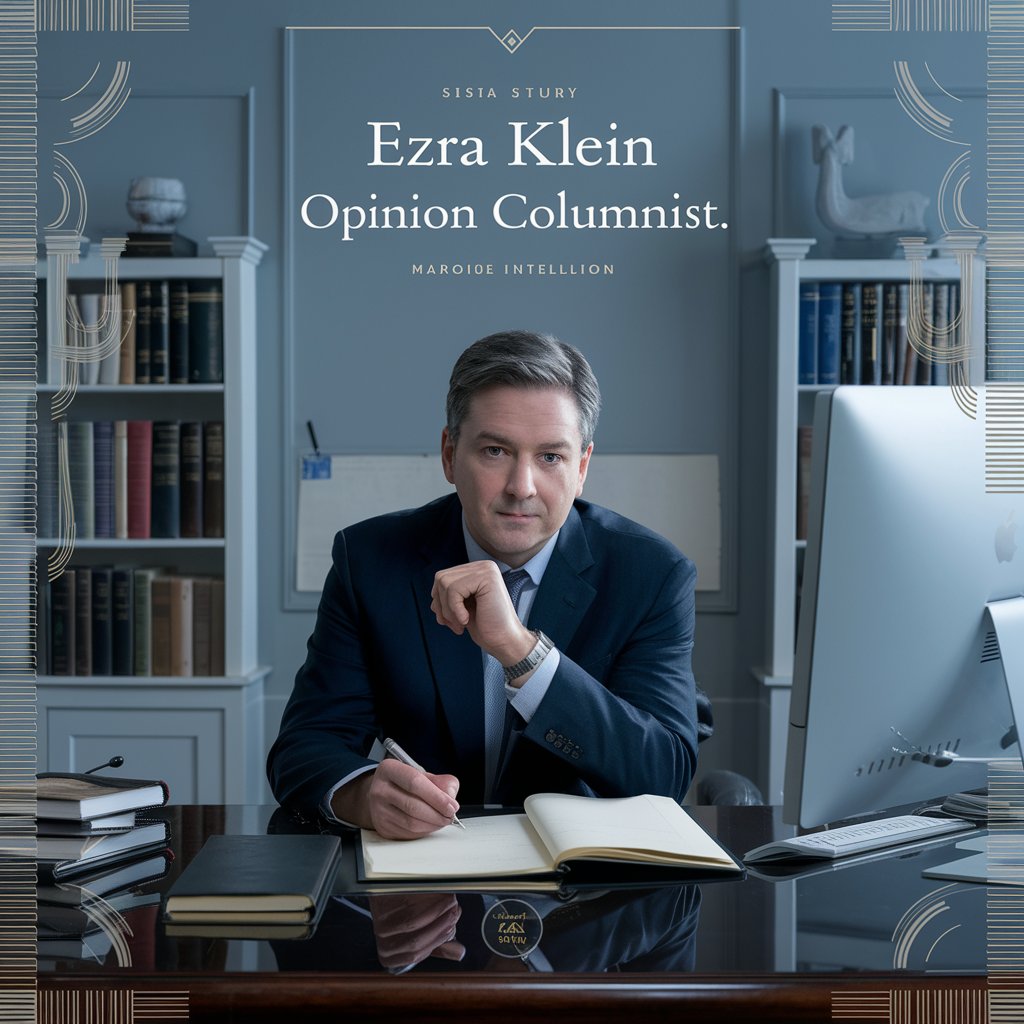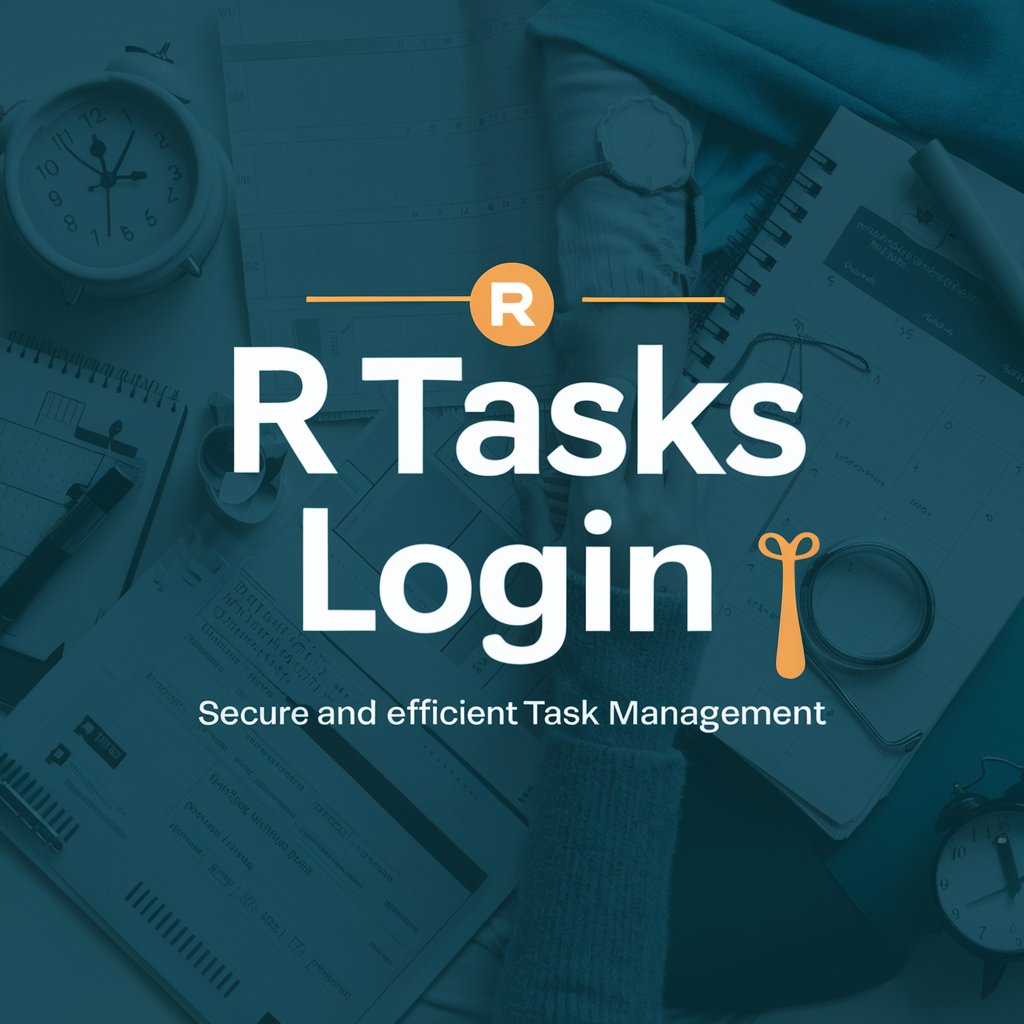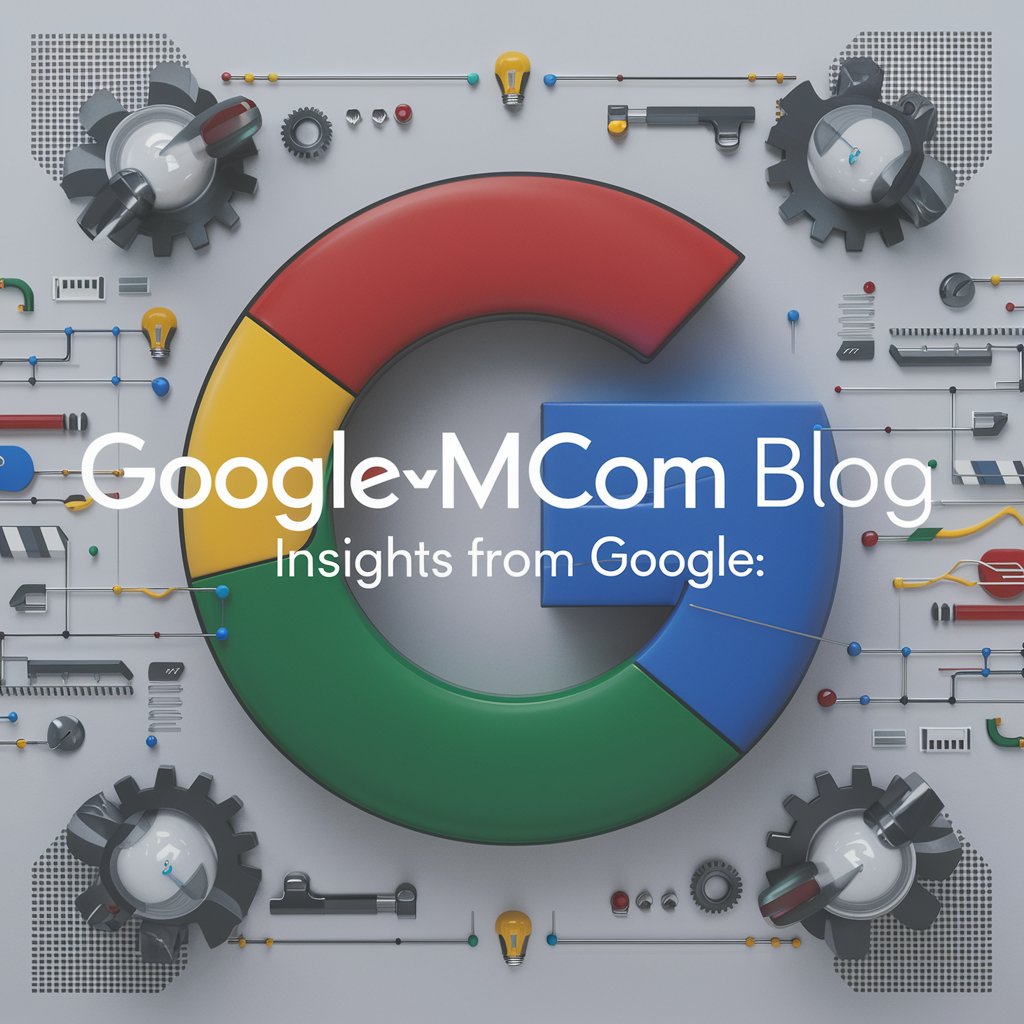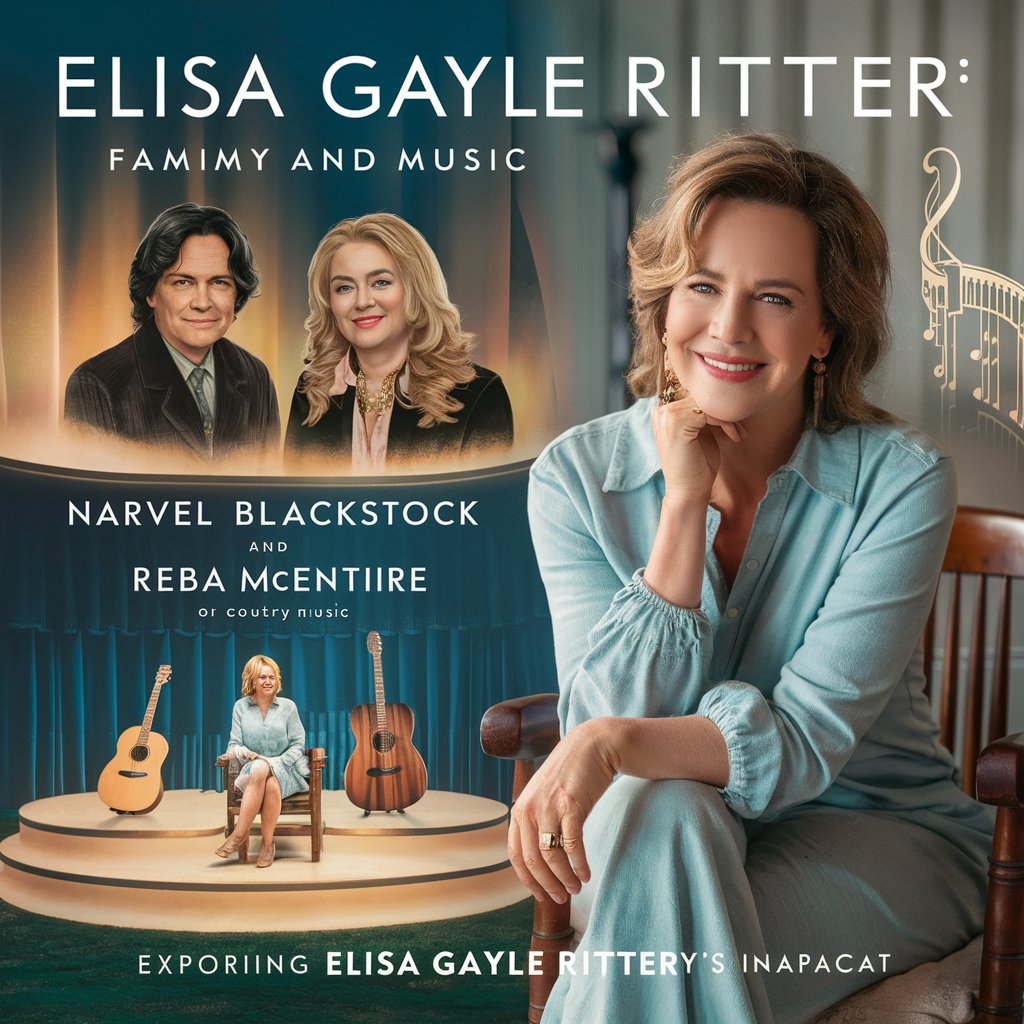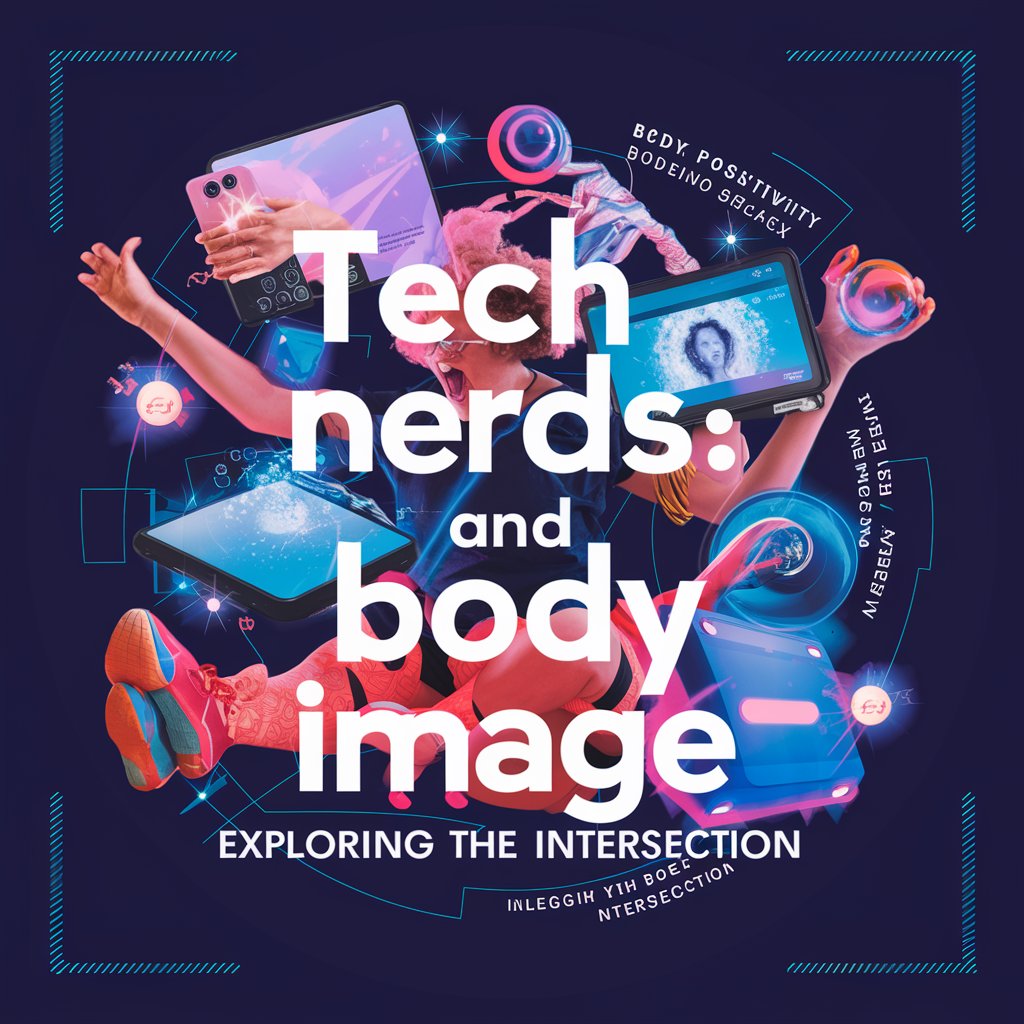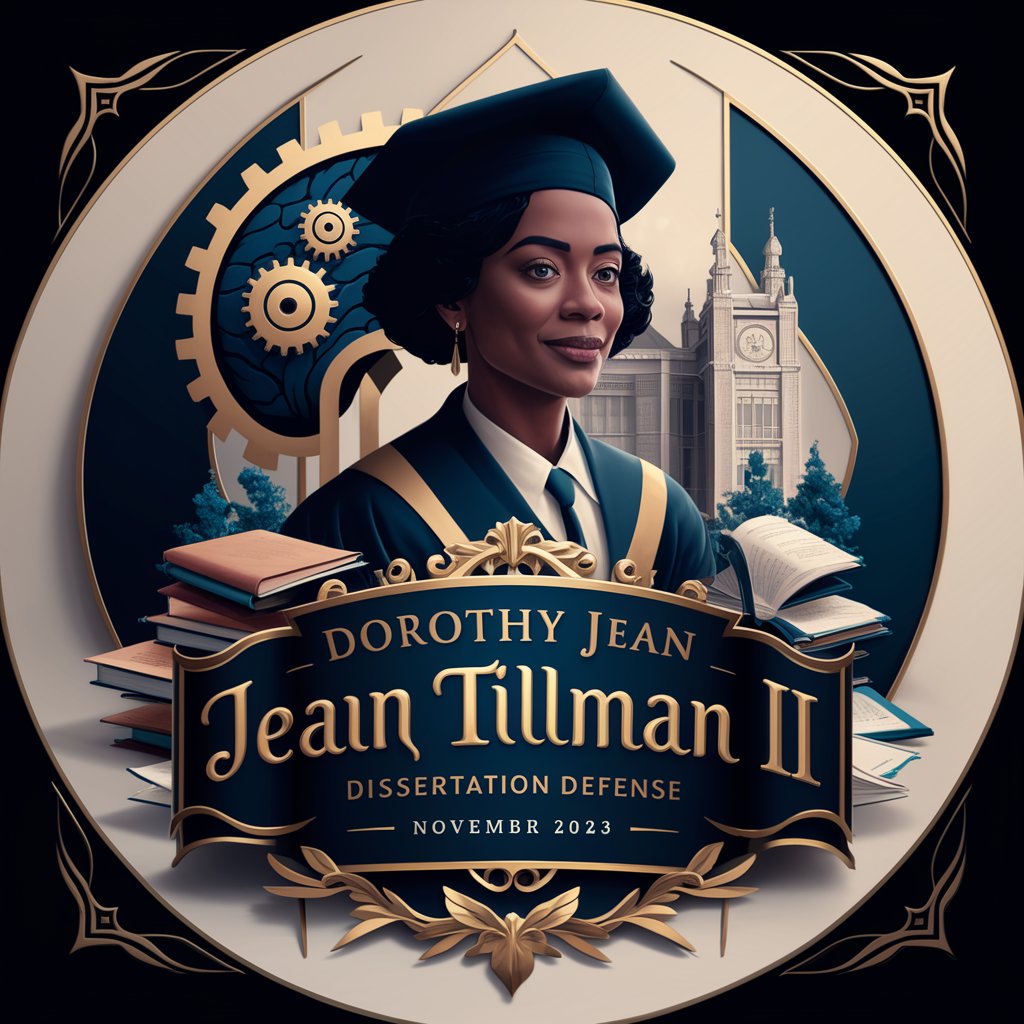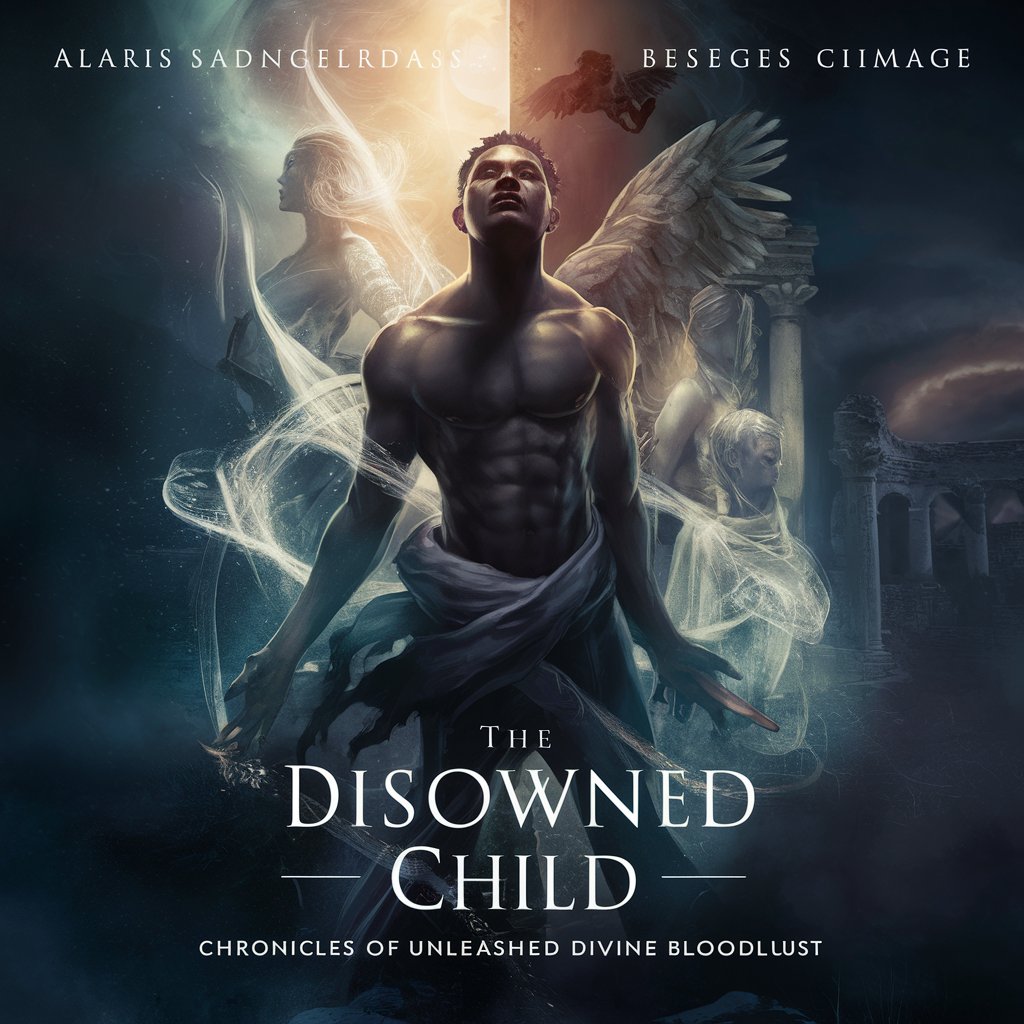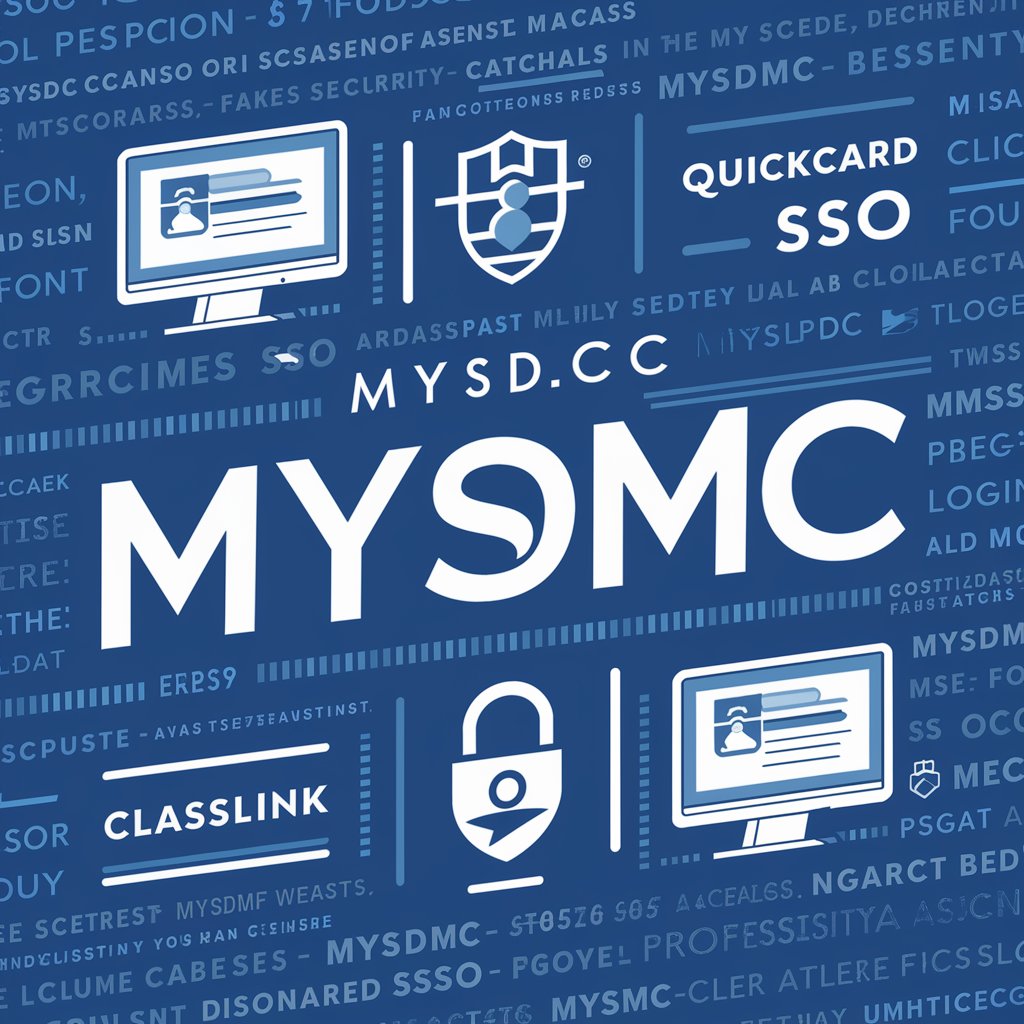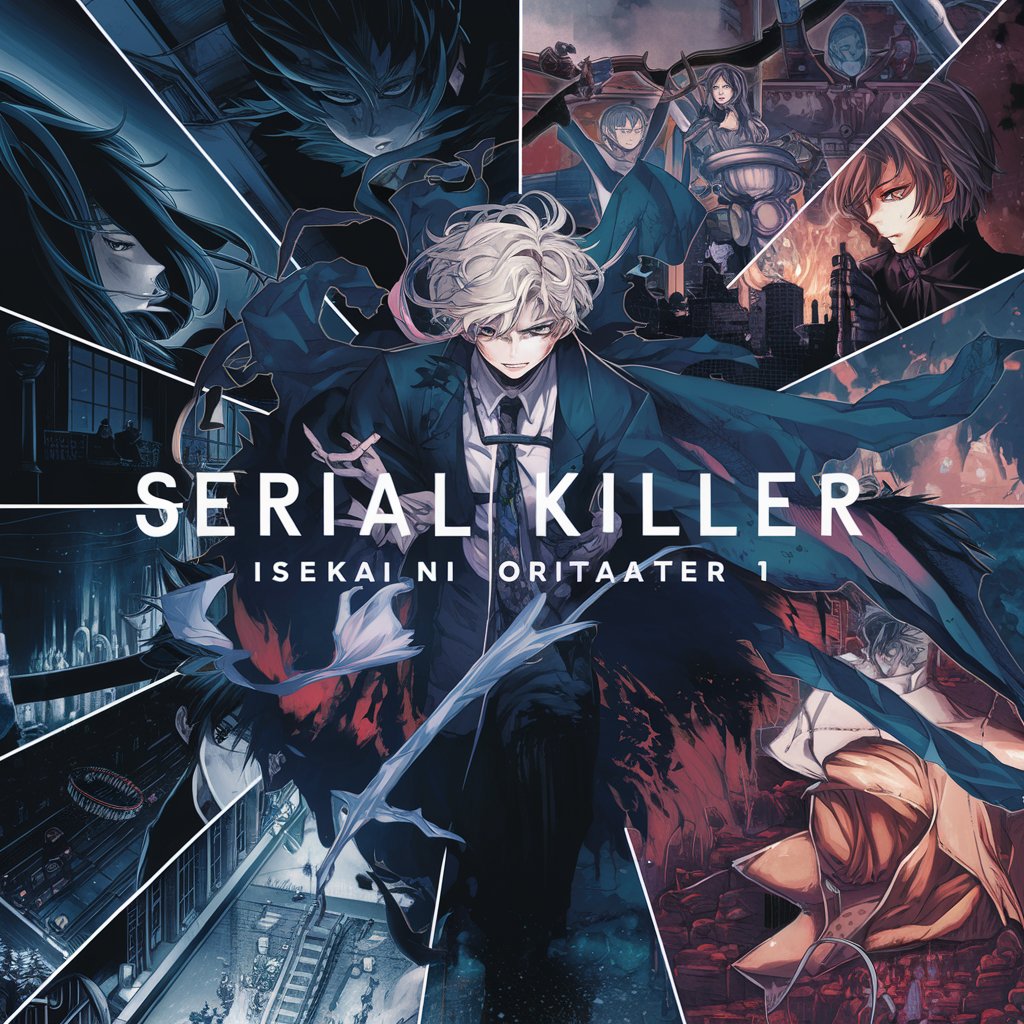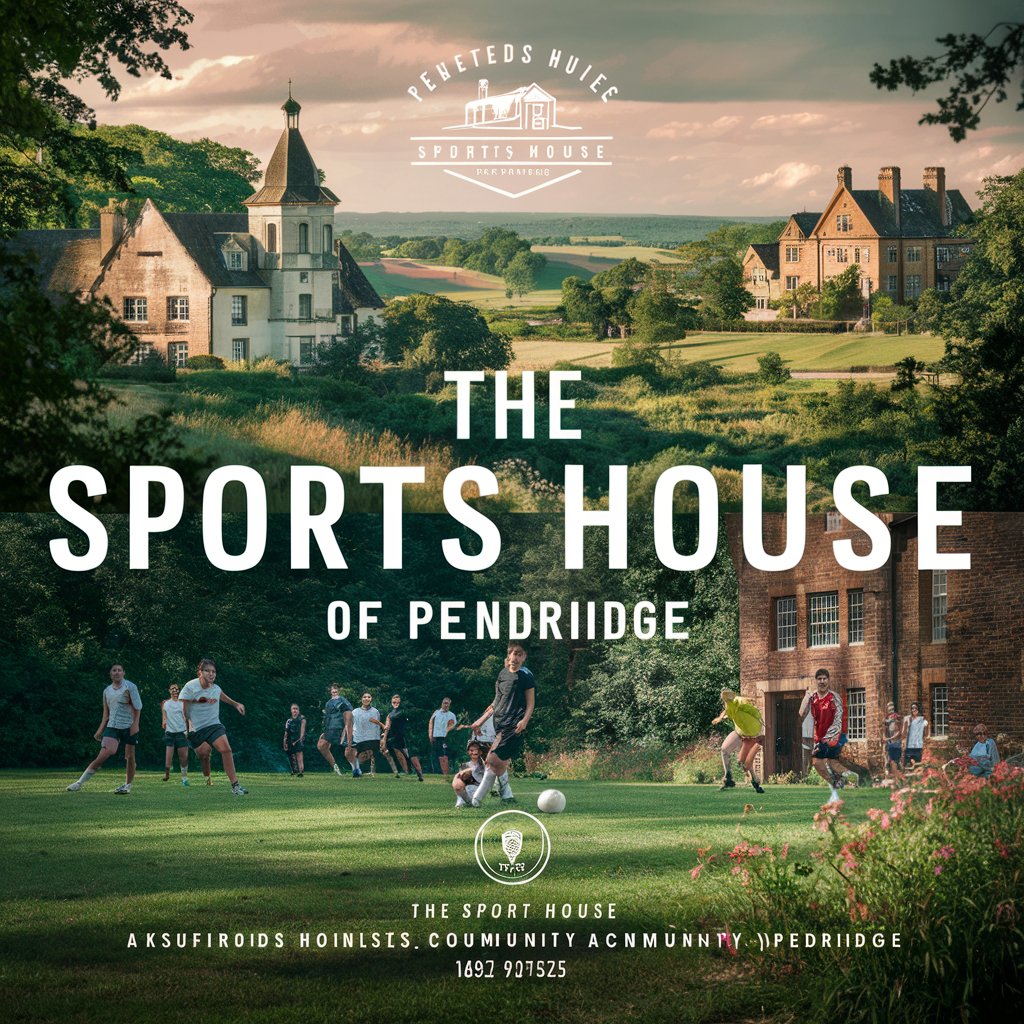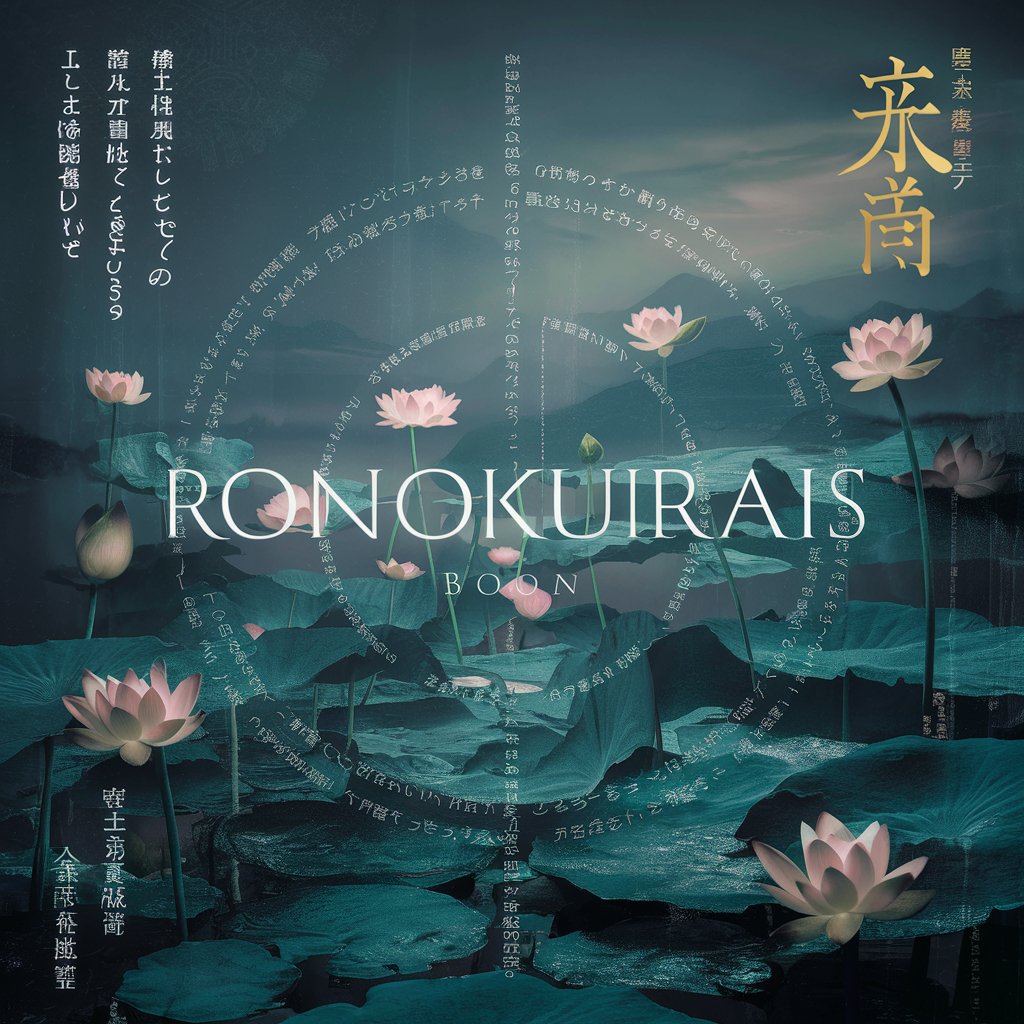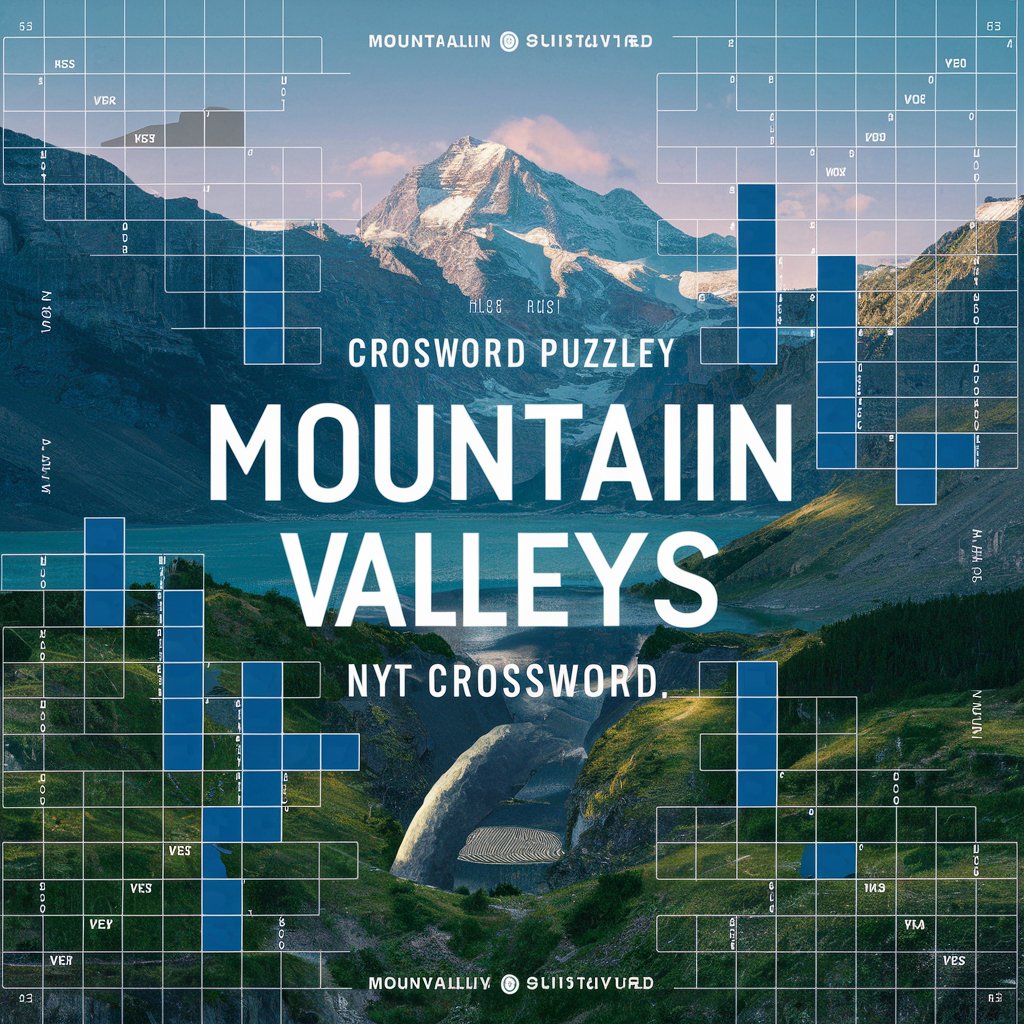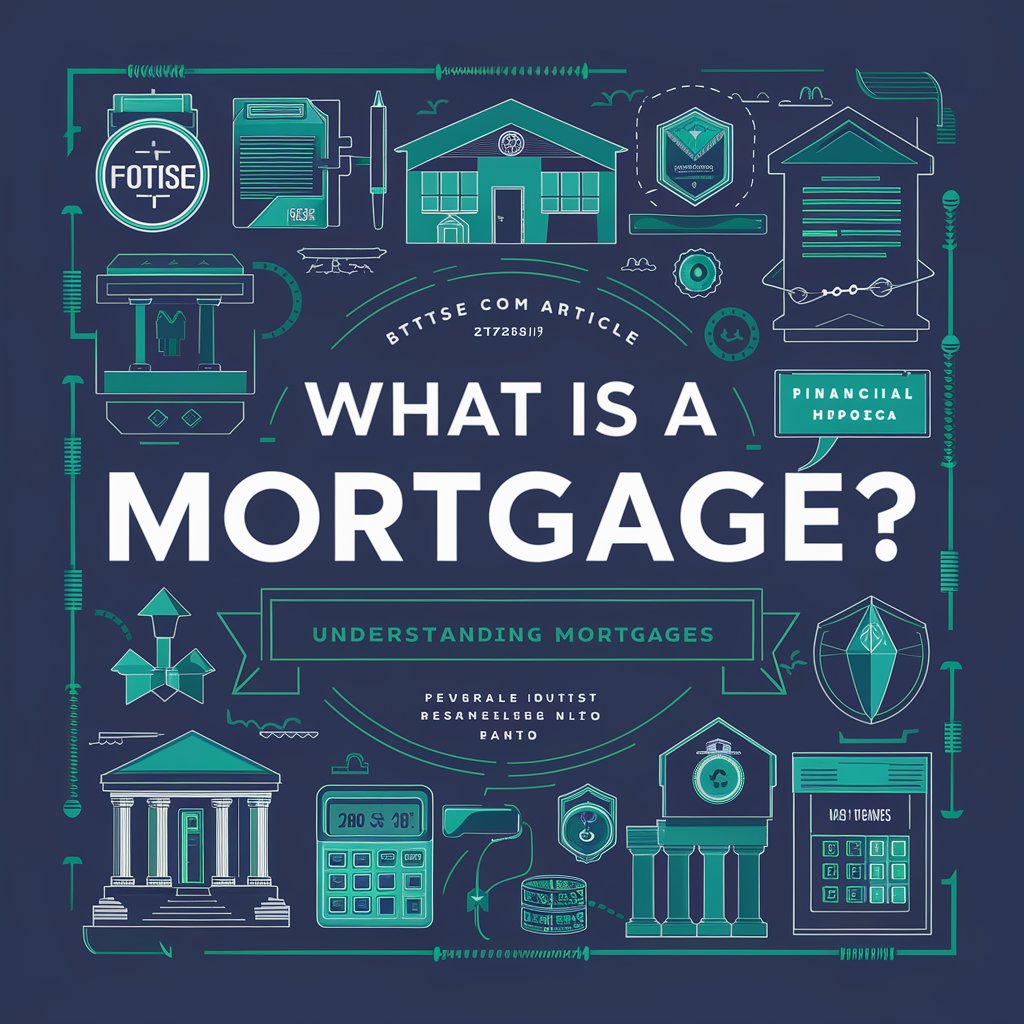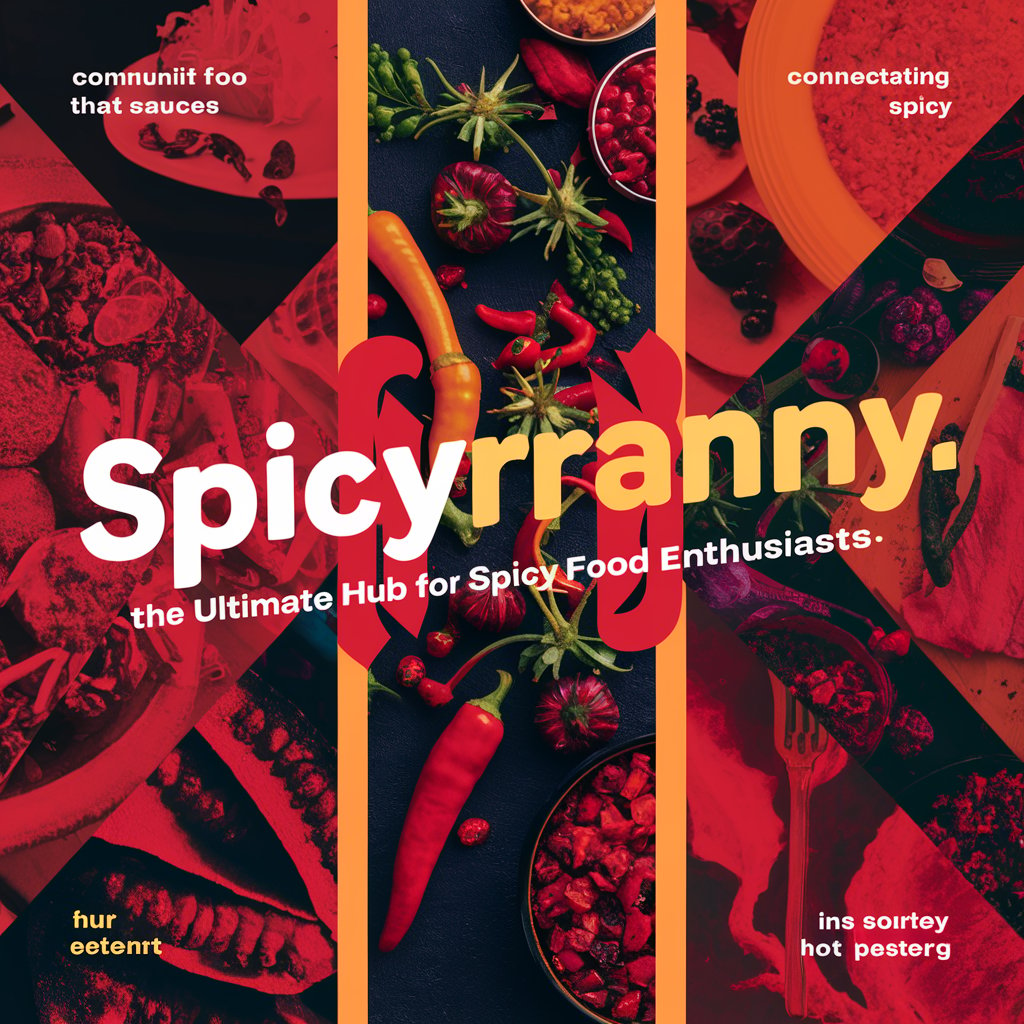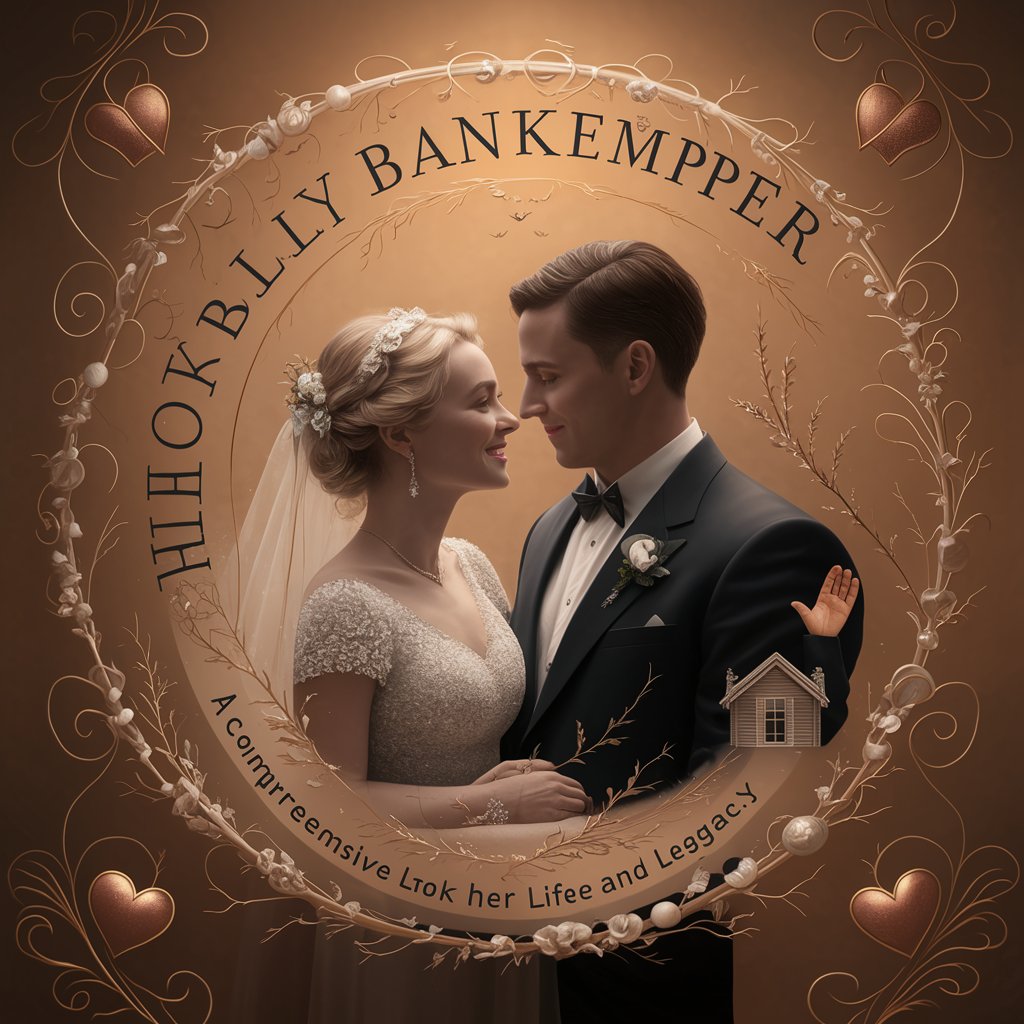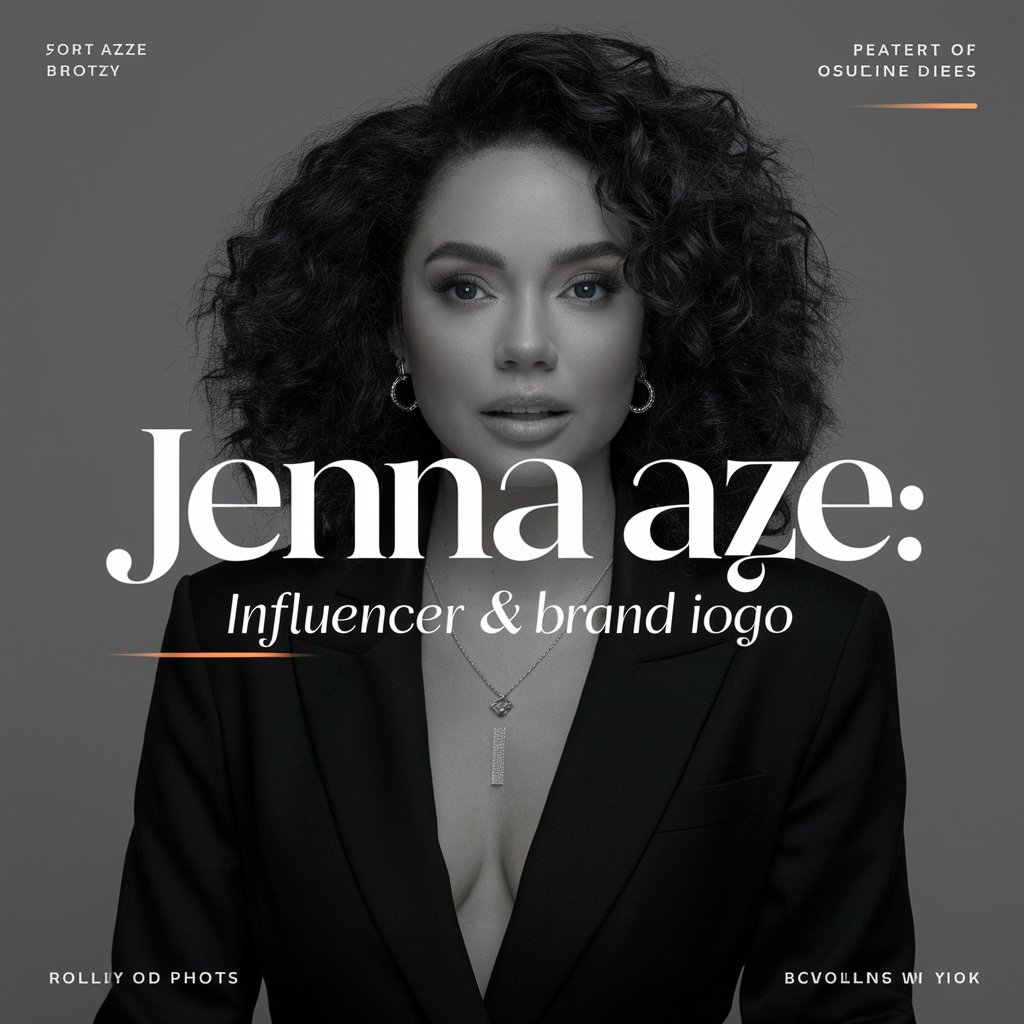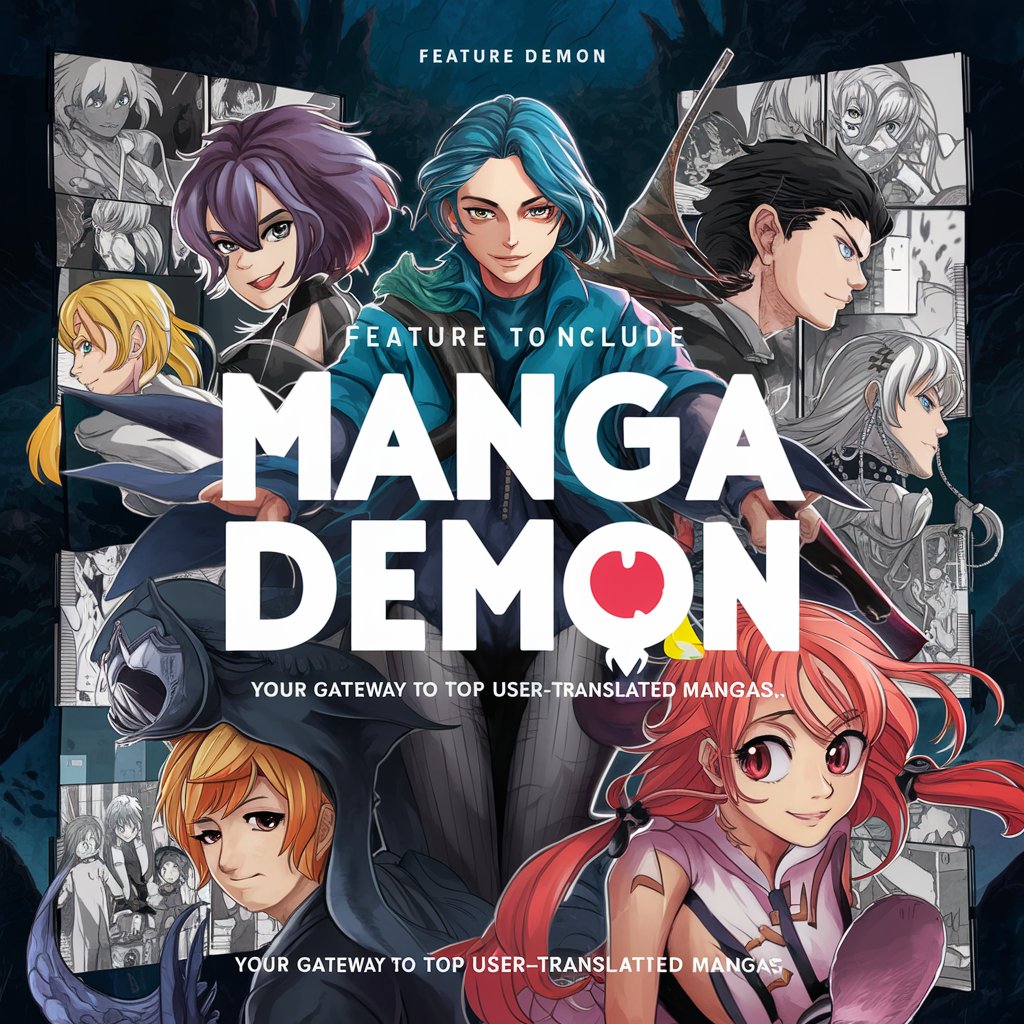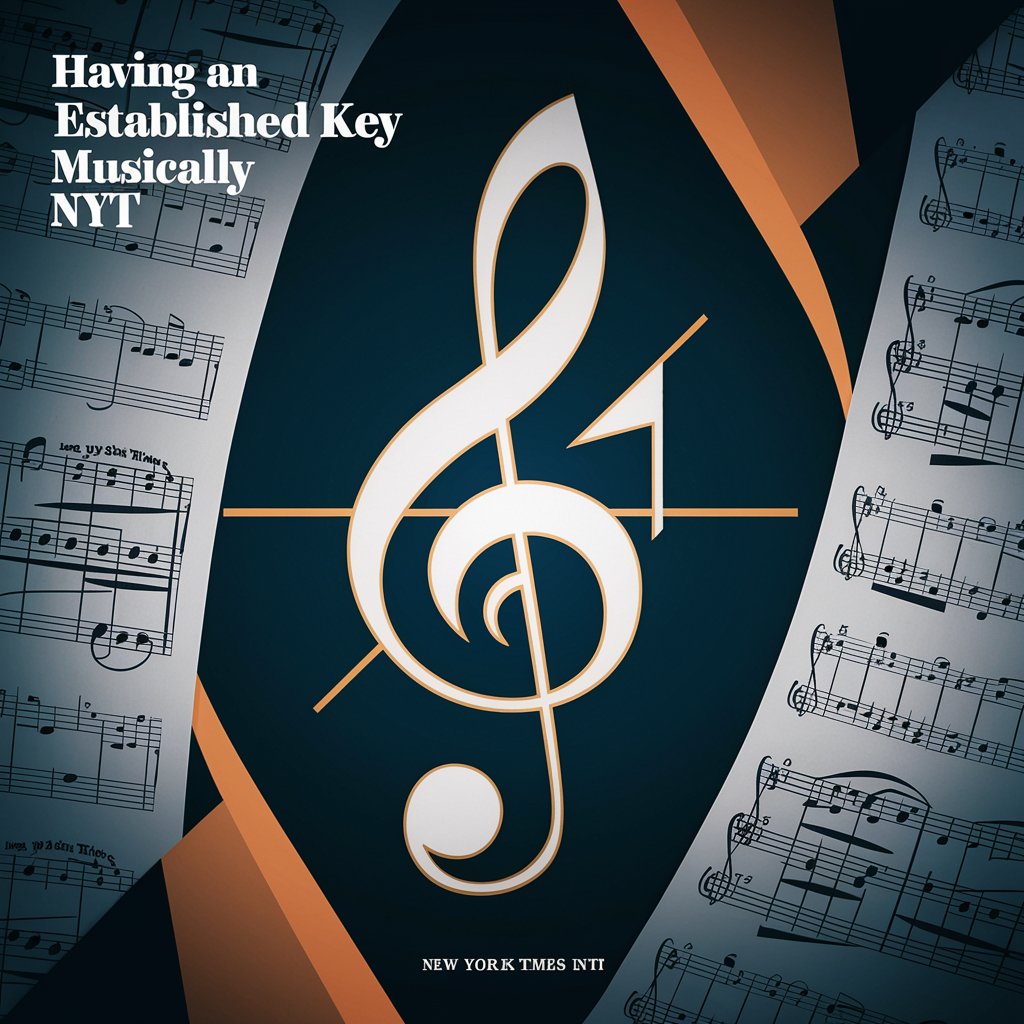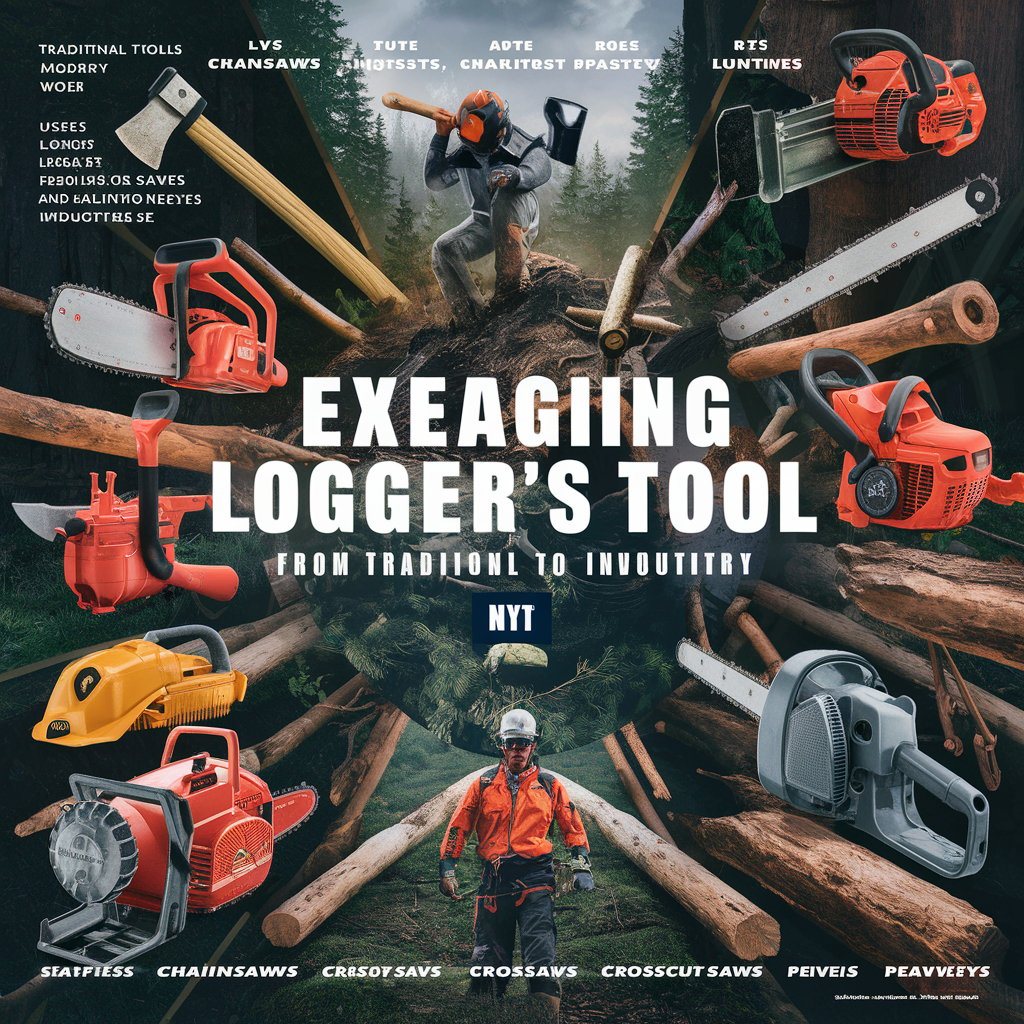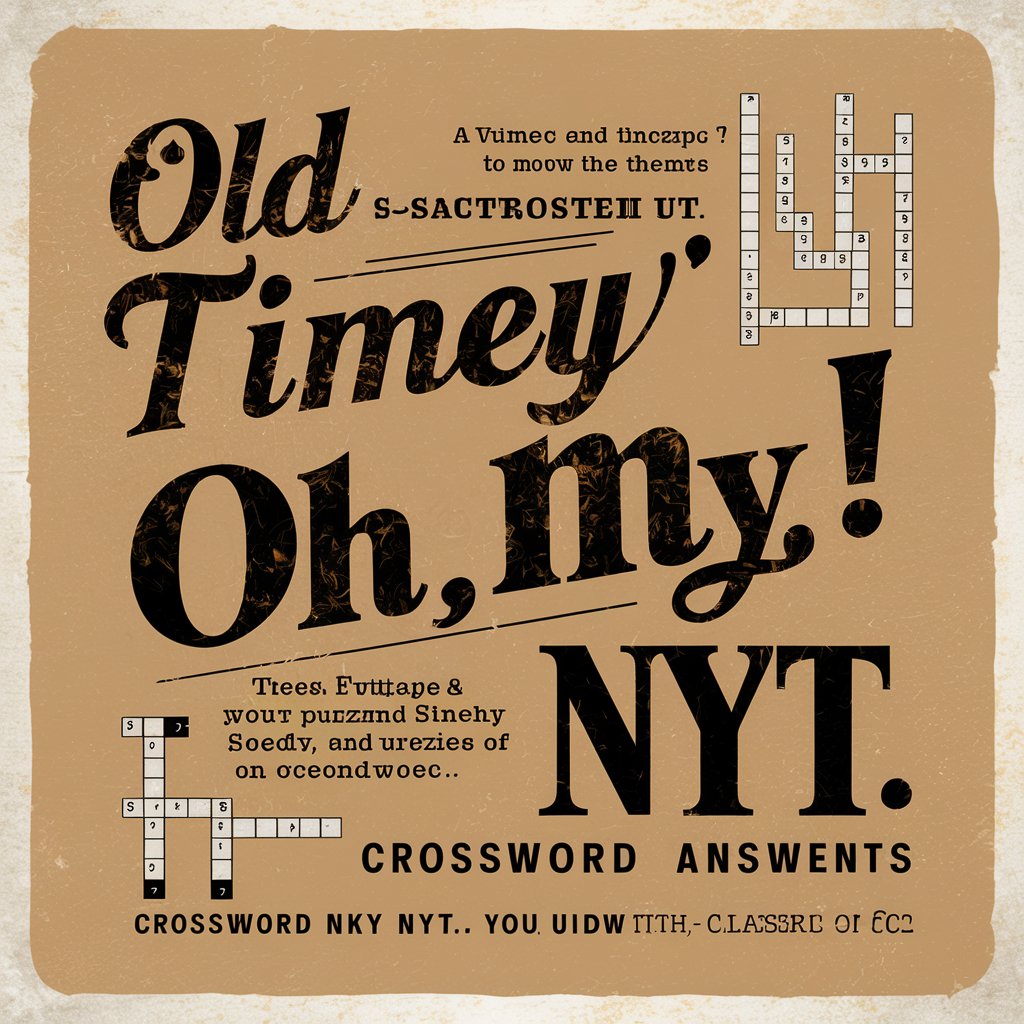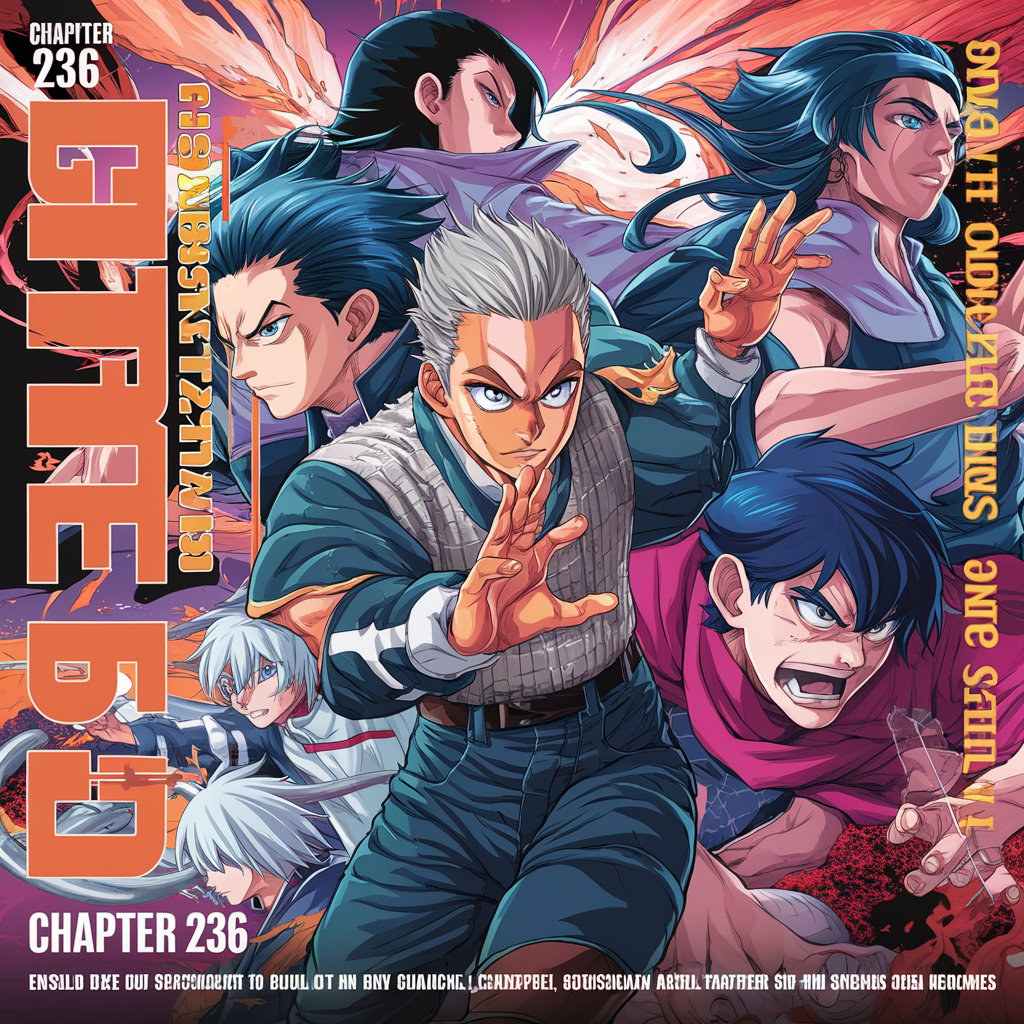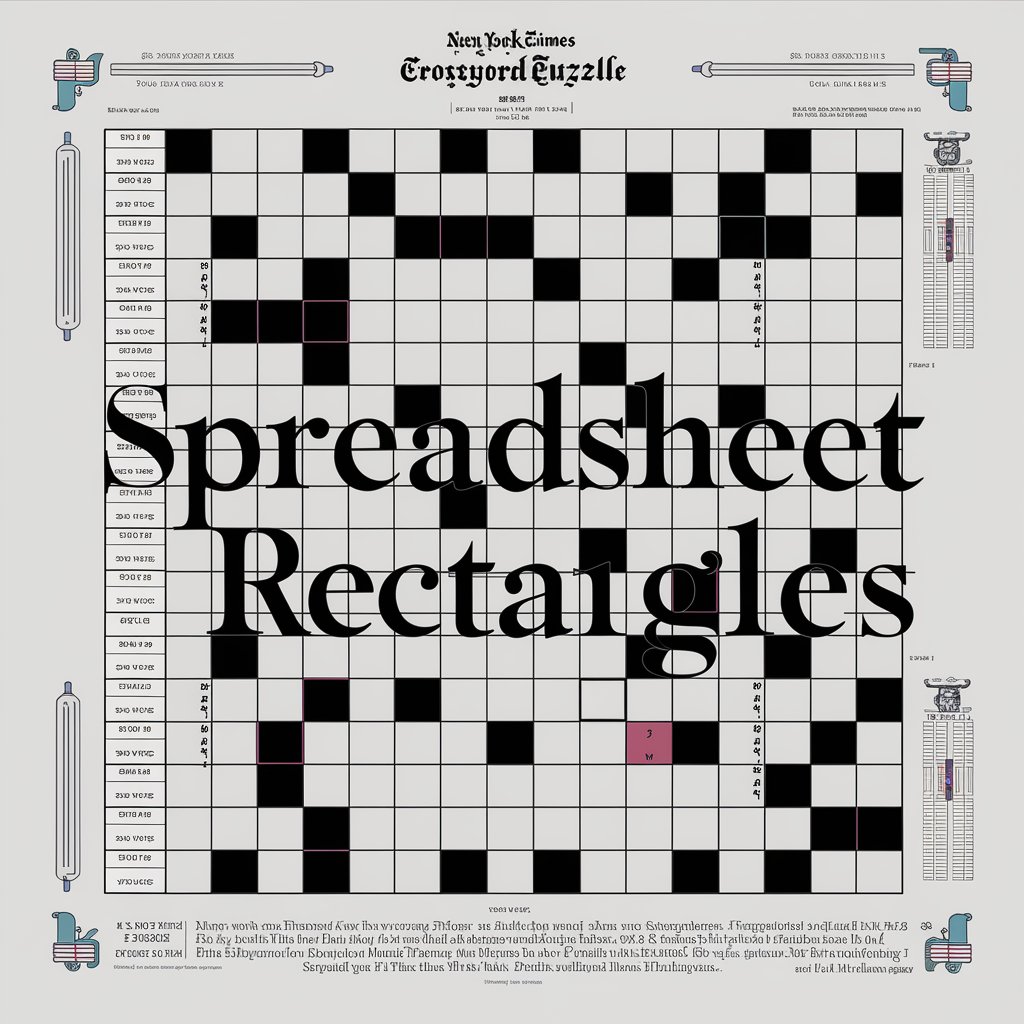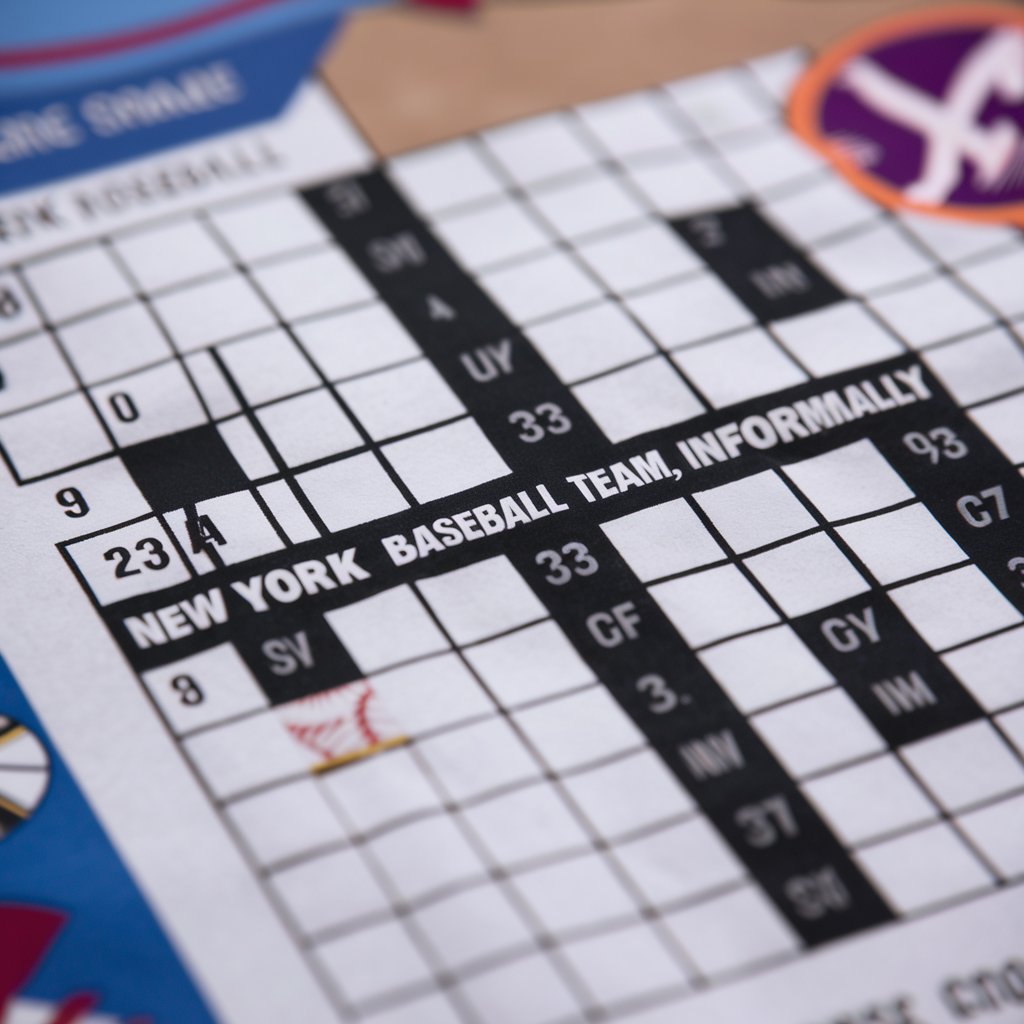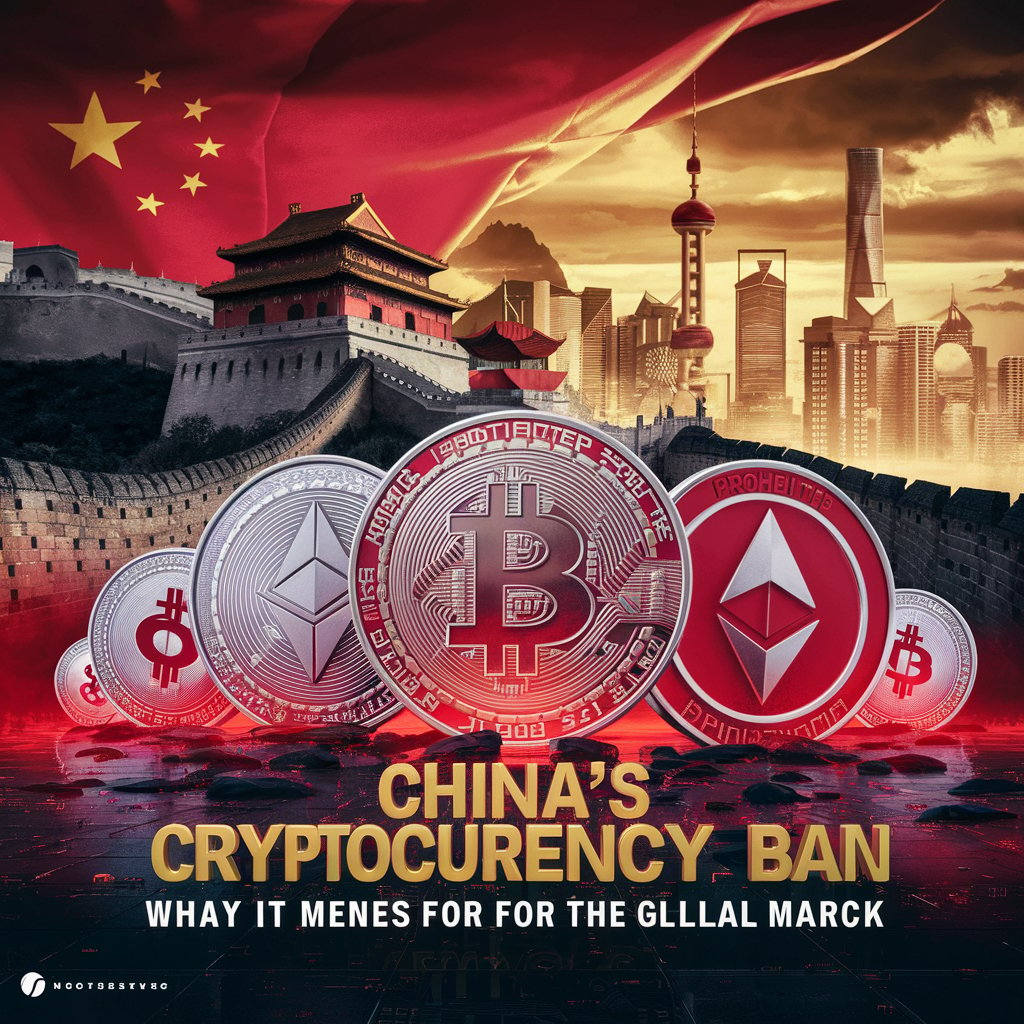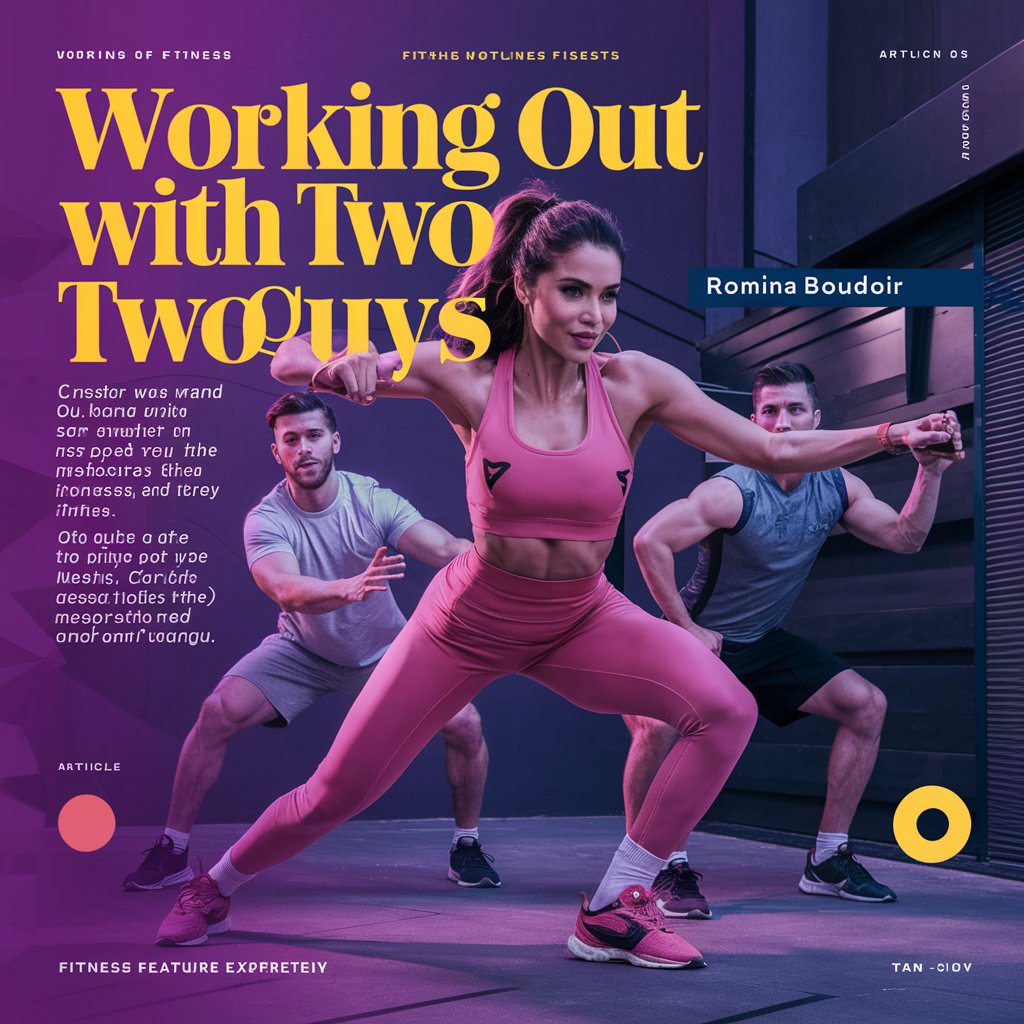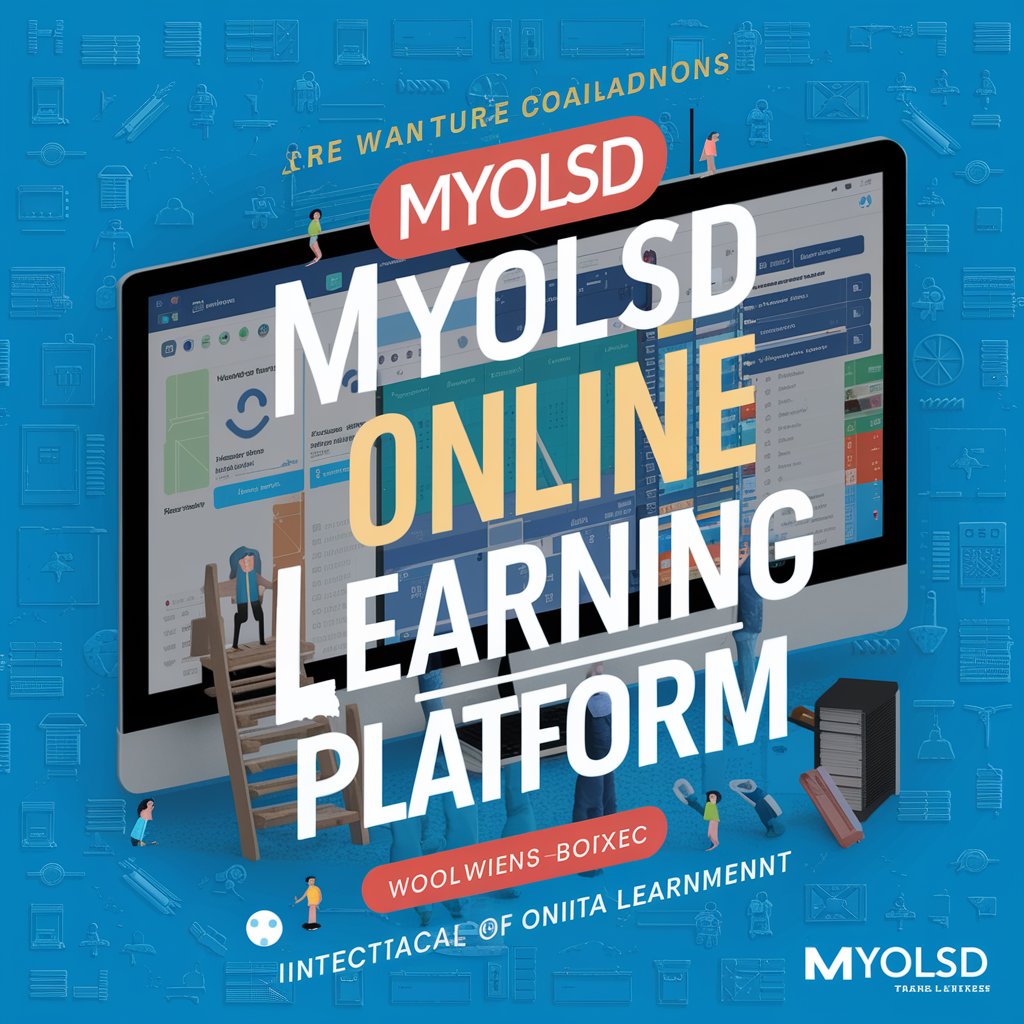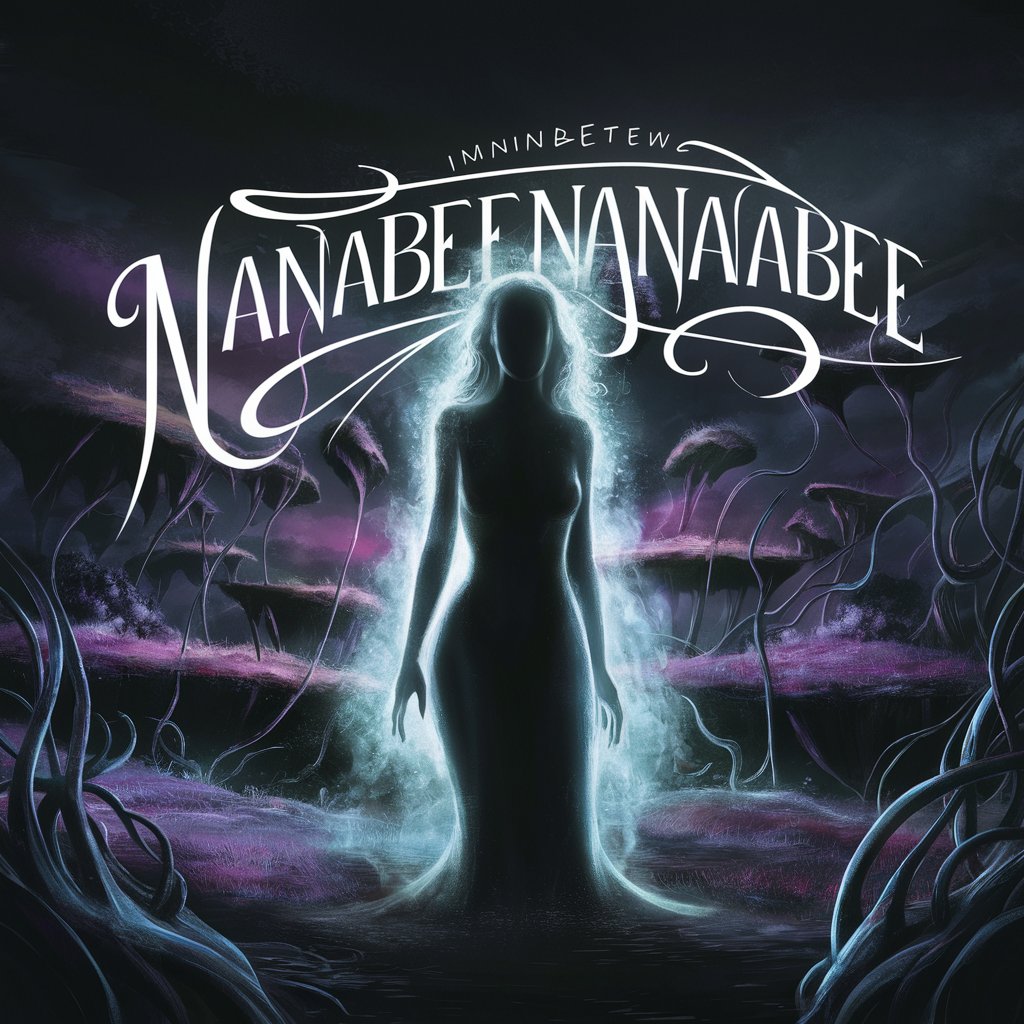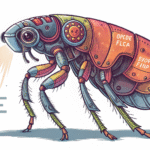What Is Prepop Email Lead Capture
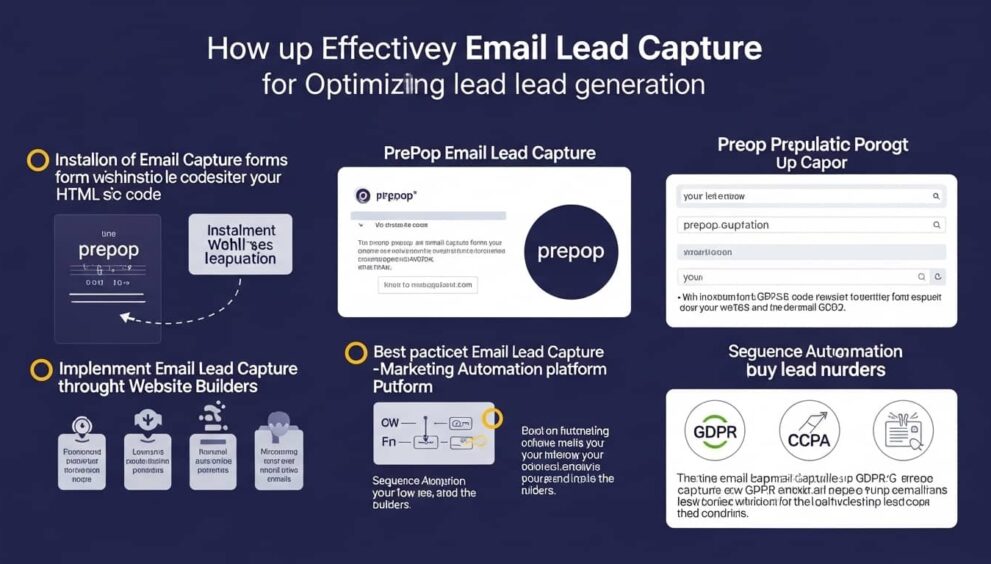
Prepop email lead capture is a method used by marketers to automatically fill in a user’s email address into a form. This process happens when a user clicks a specific link, often from an email campaign or ad, and lands on a form page that already contains their email. What Is Prepop Email Lead Capture ? This technique improves conversion rates by making the process quicker for the user.
When someone clicks a personalized link, their email is included in the URL as a query string. The landing page reads this data and populates the form field. This saves users from typing their email manually, especially on mobile devices. It’s a small convenience that can make a big difference.
Prepop lead capture is very useful in campaigns where the user has already shown interest. By pre-filling their email, it confirms their identity and makes it easier for them to proceed. It also helps marketers track responses and personalize follow-ups.
Most email marketing tools and landing page builders support prepop functionality. When used properly, it increases opt-ins, reduces form friction, and provides a smoother experience for users. It is especially effective in retargeting campaigns and re-engagement strategies.
Why Use Prepop for Email Lead Generation
Using prepop helps eliminate one of the most significant barriers in form submissions—the need to re-enter information. By filling in email fields automatically, marketers reduce friction. This leads to more submissions and better user satisfaction.
People are often reluctant to fill out forms, especially on small screens or when they’re in a rush. Prepop eases this pain point. With one click, their email is already there, and they can focus on the rest of the form or submit immediately.
Another advantage is consistency. The email pulled from the original source is accurate and already in your system. This reduces typos and false data, keeping your email list clean. When users see their info pre-filled, it builds trust that you’re not asking for too much.
It also improves user flow in email drip campaigns. If someone clicks your link in an email you’ve sent, you already have their email. Prepop confirms identity and saves their time. This leads to better conversion rates and less drop-off during sign-ups.
Understanding the Prepop URL Parameter
The prepop email method relies heavily on URL parameters. A URL parameter is a small string of text added to a URL that helps pass data from one page to another. In this case, it’s typically the user’s email address.
For example, a URL might look like this:https://yourlandingpage.com/?email=john@example.com
When the user clicks this link, the website reads the value after ?email= and uses it to pre-fill the form field. This is done using JavaScript or a landing page builder tool.
It’s important to keep the parameter name consistent with what your form is set up to read. If your form field is labeled “email,” the URL should use email=. Otherwise, the form won’t recognize the data.
Most email platforms let you insert merge tags dynamically. So instead of hardcoding an email, you’d use a tag like [email] or {{email}}, which the system replaces with the subscriber’s actual email when sending.
This is a technical step, but once set up correctly, it makes your lead capture process much smoother. It’s also a behind-the-scenes way to personalize experiences without requiring extra input from users.
Choosing the Right Landing Page Tool
To set up prepop properly, you need a landing page builder or website platform that supports dynamic fields. Popular tools like Unbounce, Leadpages, and Instapage offer built-in support for prepopulating form fields.
Look for a tool that allows you to read query strings and use them to populate fields. Some tools require you to write small JavaScript code, while others offer user-friendly options through settings or toggles.
It’s best to test how the platform handles incoming parameters. Try pasting a URL with an email parameter and see if the form fills itself automatically. This helps ensure the user experience is seamless.
Also, choose a tool that integrates easily with your CRM or email service provider. This ensures that when the form is submitted, the data—including the prepopulated email—goes directly into your database without manual handling.
In short, the right platform makes all the difference. It simplifies your setup and ensures your users experience a polished, responsive lead capture flow.
How to Add Email Merge Tags
Merge tags are placeholders that get replaced with real user data when an email is sent. For prepop email, you use them to insert the recipient’s email address into the URL.
Each email platform has its own merge tag style. For example:
- Mailchimp uses
*|EMAIL|* - ActiveCampaign uses
%EMAIL% - ConvertKit uses
{{ subscriber.email }}
When creating your email campaign, you place the merge tag where the email address should appear in the URL. For example:https://yourlandingpage.com/?email=*|EMAIL|*
Once sent, the system replaces the merge tag with each recipient’s email. When they click the link, the page gets their email via the URL and can pre-fill the form.
It’s important to test this by sending a test email to yourself or a dummy contact. Check that the final link has your actual email and that the form field fills properly when you click it.
Merge tags are a powerful way to personalize and simplify user experiences. They make prepop functionality easy to implement and manage.
Writing the Right Call-to-Action Link
The call-to-action (CTA) link is what the user clicks to get to your landing page. When setting up prepop email capture, this link must include the proper URL with the merge tag.
Your CTA should be clear, enticing, and direct. For example:
“Claim Your Free Guide” or “Confirm Your Spot Now”
Behind the button or link, you’ll use the prepop link:https://yourpage.com/?email=*|EMAIL|*
Make sure the link is clean, short, and tested. If you’re sending it in an email, avoid using long and messy URLs. Use a link shortener or hyperlink the button with the prepop URL.
CTAs work best when paired with urgency or value. Words like “now,” “free,” or “limited” can boost clicks. When users click and see their email already filled in, it strengthens your offer.
Always match your CTA to the user’s expectations. Don’t promise one thing and deliver another. This builds trust and boosts your conversion rates through the prepop method.
Understanding the Basics of Prepop Email Lead Capture
Prepop email lead capture is a marketing strategy used to auto-fill or pre-populate an email field in a form when a user lands on a web page. This can be achieved by passing user data through a URL or a script. It’s especially useful when you’re directing visitors from a known source like an email campaign or a subscriber list.
This approach helps streamline the user experience because the visitor doesn’t need to manually type their email again. It reduces friction and boosts the chances that they’ll complete the form. Less work means better conversion.
However, to make this work, you must have the user’s email from a prior interaction or opt-in. It’s important that you only pre-fill the email for users who have already given consent. Doing so ensures you remain compliant with privacy regulations like GDPR and CAN-SPAM.
When you understand how prepop works and when it’s appropriate to use, you’ll be able to make smarter choices in your marketing strategy. This concept may sound technical, but it’s actually simple with the right tools. Knowing the basics gives you the power to turn more visitors into leads.
Why Prepop Email Can Increase Conversion Rates
Prepopulating an email field can remove one major barrier between the user and conversion — extra effort. When a form appears with the email already filled in, users are more likely to move forward because the work is halfway done. It seems like a small change, but it makes a big psychological difference.
This approach works particularly well on landing pages, webinar signups, or product trials where users have already expressed interest through other channels. It creates a feeling of continuity and personalization, which boosts trust.
Another advantage is speed. The faster someone can complete a form, the less time they have to second-guess or abandon the process. It might be just a second saved, but that can translate into higher engagement over time.
Marketers using prepop technology often notice better engagement metrics. That’s because it creates a smoother path from interest to action. With careful testing and setup, you can use it to your advantage and see real results.
Tools and Platforms That Support Prepop Email Features
There are many marketing tools that offer support for prepopulating form fields, especially email. Platforms like Mailchimp, ConvertKit, ActiveCampaign, and HubSpot allow you to insert merge tags into URLs. These tags carry user data to your landing pages.
Landing page builders like Unbounce, Leadpages, and Instapage also have built-in support for dynamic text or URL parameters. You can easily configure forms to receive the prepopulated email value from the link a user clicks.
Google Tag Manager is another useful tool. It can be configured to listen for URL parameters and auto-fill fields on your site. This is more advanced but gives you a lot of control and flexibility.
It’s important to test each tool within your stack. Some tools work better together than others, and setup will vary slightly. The key is to check documentation and tutorials to make sure the prepop email feature works as expected. The right combination of tools can make this process smooth and scalable.
How URL Parameters Are Used in Prepop Email Capture
URL parameters are the backbone of prepop email lead capture. When a user clicks a link from an email, the URL can include information like their name or email address. For example, a link might look like: www.yoursite.com/landingpage?email=john@example.com.
This extra part after the question mark is called a query string. It carries data to the landing page without requiring the user to type it again. This is where prepop magic begins.
Once on the landing page, a script or a built-in form feature reads the email value from the URL and fills it into the form. The user sees their email already entered, which reduces friction and increases trust.
To make this work, you need to include those dynamic variables when sending out your emails. Most email platforms let you insert placeholders or merge tags like {{email}} into your links. The actual address gets filled in for each recipient.
Understanding how URL parameters work is essential for getting prepop email forms to function properly. It might sound technical at first, but it’s really just a smart way to reuse what you already know about your users.
Creating Personalized User Experiences Through Prepop
Prepopulated forms aren’t just about saving time—they’re about making users feel remembered. When a visitor sees their email already in place, it feels like the site knows them. This small touch of personalization can leave a lasting impression.
In digital marketing, personalized experiences drive better results. When users recognize that you value their time and effort, they’re more likely to trust your brand. That trust leads to more conversions, subscriptions, and positive interactions.
Prepop email lead capture is one part of this larger personalization strategy. When combined with other elements like personalized headlines or dynamic images, the effect is even stronger. It’s a small tweak that makes a big difference in perception.
Adding personal touches through prepop also gives your brand a more polished and professional feel. Visitors are more likely to complete forms and return in the future. That’s what makes this tool powerful for long-term engagement.
The Role of Consent and Privacy in Prepop Emails
While prepopulating emails is effective, it must be done responsibly. Consent is a legal and ethical requirement. You should only pre-fill an email if the user has previously provided it through opt-in or signup.
This is especially important under privacy laws like GDPR and CCPA. These regulations require transparency about how personal data is collected and used. If you’re pre-filling email fields without user awareness, it could lead to compliance issues.
A simple way to stay on the safe side is to include a note near the form, confirming why their email appears. For example: “This email was pre-filled because you’ve signed up previously.” Clear communication builds trust.
You should also avoid storing or tracking any new data unless the user submits the form. This means the email in the URL should only be used to pre-fill and not saved unless action is taken.
Keeping user privacy in mind while implementing prepop techniques ensures your practices stay ethical and legally sound. It’s good for your brand and for your audience.
Testing Your Prepop Email Forms
Testing is a critical step when setting up prepop email lead capture. Even a small mistake in the URL or form code can prevent the email from appearing correctly. So before launching any campaign, test every element thoroughly.
Start by sending a test email to yourself. Make sure the email includes the correct dynamic merge tag, such as ?email={{email}}. Click the link and check if the landing page shows your email in the form field as expected.
Try the test on multiple browsers and devices. Sometimes what works on Chrome may not function properly on Safari or mobile devices. You want to ensure the experience is smooth for all users regardless of their setup.
Also, check how the form behaves when no email parameter is included. This helps confirm that your fallback design works and users can still enter their email manually if needed.
By spending a little time on thorough testing, you save your brand from embarrassment and missed leads. Proper testing ensures your campaign works efficiently and builds user confidence in your system.
Tracking Performance of Prepop Lead Captures
Once your prepop email form is live, tracking its performance helps you see how well it’s doing. Metrics give you insights into how many users arrived with pre-filled fields and how many actually submitted the form.
Use analytics tools like Google Analytics or built-in platform tracking. Create goals or conversion events for form completions. Track the number of users who landed with an email in the URL versus those who filled it out manually.
You can also A/B test prepopulated forms against standard ones. Compare the conversion rates to measure the effectiveness of prepop. Usually, you’ll notice a clear improvement because of reduced effort on the user’s part.
Understanding which emails or campaigns result in the most prepopulated leads helps you fine-tune your targeting and messaging. It turns your prepop setup from a technical tactic into a strategic advantage.
Monitoring your results helps refine future campaigns and keeps your email capture approach data-driven and effective.
Using Prepop with Multi-Step Forms
Prepop email capture doesn’t have to be limited to single-field forms. You can integrate it into multi-step forms where the user provides information across several pages or steps.
For example, the first step might show the user’s pre-filled email. Then the next steps ask for more details like name, preferences, or feedback. This feels natural because the user has already seen progress with the first step.
This method reduces friction at the entry point while maintaining engagement throughout the process. It’s especially useful for longer forms or surveys where asking everything at once might overwhelm users.
To implement this, make sure the prepop email value carries over from one step to the next. You can use hidden form fields or store the value temporarily in browser cookies or local storage.
Multi-step forms with prepop create smoother experiences, leading to better completion rates and higher user satisfaction.
Avoiding Common Mistakes in Prepop Implementation
Setting up prepop email lead capture might seem simple, but small errors can disrupt the entire flow. One common mistake is using the wrong merge tag in the email URL. If your platform uses {{email}} and you use %EMAIL%, the link won’t work.
Another issue is forgetting to encode the email address in the URL. Special characters like “@” and “.” must be properly encoded so browsers interpret them correctly. Otherwise, users will see broken links or incorrect email fields.
It’s also important to verify your landing page URL. If the form doesn’t support reading parameters from the URL, the prepop will fail. Test with several email platforms to ensure compatibility.
Finally, don’t neglect privacy. If a user shares their prepopulated link with others, someone else could see their email. To avoid this, implement token-based prepop where possible.
Fixing these issues early improves the experience and makes your prepop campaign more effective.
Security Considerations for Prepopulated Forms
While prepop forms make user interaction easier, they also come with privacy and security risks. Displaying personal data in the URL makes it visible to anyone with access to that link. This includes browser history, shared devices, or referrer logs.
To protect your users, avoid storing sensitive information directly in the URL unless absolutely necessary. Where possible, use secure, encrypted tokens instead of raw email addresses. This adds an extra layer of protection.
Another approach is to expire the prepop URL after a short time or a single use. This limits exposure even if the link is shared accidentally. For additional safety, implement HTTPS on all landing pages to encrypt all data in transit.
Review your privacy policy and inform users how their data is handled. Users appreciate transparency, especially when their personal info is involved.
Security isn’t just about avoiding breaches — it builds trust with your users.
Using Prepop Email with Ad Platforms
If you’re running ads on platforms like Facebook, Instagram, or Google, you can use prepopulated links to drive more conversions. Most ad platforms allow you to attach dynamic parameters like the user’s email to your landing page URL.
Start by syncing your email list with the ad platform. Create a custom audience and design ads that speak directly to them. Then, insert a dynamic field into your landing page URL using the ad platform’s tools.
When the user clicks the ad, their email is automatically passed through to your landing page. This makes your form already filled, improving the chance of submission.
Prepop email links in ads combine personalization and convenience, boosting your return on ad spend.
Make sure your form and campaign are properly tested before launching to avoid errors and get the most out of this tactic.
How to Test Prepop Email Capture Before Going Live
Testing is a key step before launching your prepop email lead capture. Even if the setup looks correct, a small mistake can cause the entire process to fail or confuse users. The best approach is to test every element carefully.
Start by sending yourself a test email using the exact prepopulated link format you plan to use in the campaign. Click the link and verify if the email address appears correctly in the form field of your landing page. Try this in multiple browsers and on different devices.
Check if the form still works properly even when the email address contains special characters. Try filling out and submitting the form to confirm that the captured email gets stored in your database correctly.
Don’t forget to test broken or incomplete URLs. See how the form behaves when the email parameter is missing, misspelled, or malformed. This ensures your form stays user-friendly even when users land on it without a proper prepop link.
Lastly, use tracking tools like Google Tag Manager or analytics to verify if email capture events are logged correctly. Solid testing guarantees smooth performance and a professional user experience.
Tracking Conversions from Prepop Email Leads
Tracking conversions helps you understand how well your prepop email strategy is working. To track effectively, you must first define what counts as a conversion — is it a form submission, a product purchase, or a free trial sign-up?
Use UTM parameters in your prepopulated links to monitor which campaign, email, or channel brought in the user. These tags can be analyzed in tools like Google Analytics to see the full path from email to form completion.
You should also configure event tracking using tools like Facebook Pixel or Google Tag Manager. Trigger an event when the user successfully submits the form, which confirms the conversion was completed.
Compare performance across different segments. For example, track whether leads coming from prepopulated links convert better than those using blank forms. This helps you decide whether to scale or adjust your strategy.
Tracking makes your efforts measurable and shows you what’s really driving results. Without data, you’re flying blind.
The Role of CRM Integration in Prepop Email Lead Capture
Integrating prepop email lead capture with your CRM makes the process more efficient and powerful. When leads fill out the form, their email and other details should go directly into your CRM system without manual entry.
Most CRMs offer integration with form builders or website platforms. Tools like HubSpot, Mailchimp, or Zoho allow prepopulated data to pass smoothly into the lead profile. This ensures you never lose important lead info and can begin nurturing right away.
Using CRM automation, you can immediately trigger a welcome email or assign the lead to a sales rep. The entire process becomes seamless and quick, improving your response time and lead quality.
You can also tag leads based on the campaign they came from. This lets you personalize future communications, increasing engagement and conversion chances.
CRM integration bridges the gap between form capture and customer relationship management, making your prepop campaign even more valuable.
Common Pitfalls to Avoid in Prepop Email Lead Capture
Setting up prepop email lead capture might seem easy, but many people fall into common traps. One of the biggest mistakes is forgetting to encode the email address properly. If your link includes special characters and they aren’t encoded, it can break the form.
Another issue is not testing on mobile devices. A form may look great on desktop but misbehave on smaller screens. This can frustrate users and reduce conversions.
Failing to secure your prepop links can also be dangerous. If anyone can manipulate the URL and submit spam or fake emails, it damages your lead quality. Always use form validation and captcha when needed.
Some marketers forget to handle errors or empty fields. When the email field doesn’t prepopulate correctly, it should gracefully allow the user to fill it manually.
Avoid these issues by testing thoroughly, encoding URLs correctly, and thinking about the user experience from all angles. Mistakes can lower trust and cost valuable leads.
Optimizing Your Prepop Strategy for Better Results
Once your prepop system is running, don’t just leave it alone — optimize it. Try A/B testing different versions of your emails with various call-to-action text or button placements to see which ones perform better.
Review your analytics to see where users are dropping off. Maybe a long form is discouraging sign-ups, or a distracting design is pushing attention away from the email field.
You can also experiment with different subject lines and preheader text in your emails. Sometimes, even a small tweak in wording leads to big changes in engagement.
Segment your audience and tailor your email content to specific groups. For example, returning visitors might need less convincing than first-timers. A personalized message combined with a prepopulated link feels smoother and more professional.
Keep refining based on real-world results to unlock the full potential of prepop lead capture.
Conclusion: Mastering Prepop Email Lead Capture
Prepop email lead capture is a simple but powerful way to improve your marketing performance. It makes the sign-up process faster, easier, and more accurate by reducing user effort and input errors.
From creating encoded links to building compatible forms, every step must be handled with care. A smooth experience shows professionalism and encourages higher engagement. When you add CRM integration and tracking, your system becomes smarter and more effective.
Whether you’re working on an email campaign, launching a new product, or gathering leads for webinars, prepop strategies can be a game-changer.
The more thoughtful you are about setup, testing, and optimization, the better your results will be in the long run.
FAQs
What is prepop email lead capture?
Prepop email lead capture is a method where a user’s email address is automatically filled into a form when they click a special link. This saves them time and increases the chance they’ll complete the form.
Why should I use prepopulated forms in email campaigns?
Using prepopulated forms helps reduce user effort. It removes the need for typing, which leads to higher form completion rates and a smoother user experience.
Do I need coding skills to set up prepop email links?
Not necessarily. Many tools offer URL builders or guides. But basic knowledge of URL encoding and how to create parameters can be helpful.
How can I ensure the email address is safe in the URL?
Always URL-encode the email address and use HTTPS. This keeps the data secure during transmission. Also, avoid storing sensitive user info in public URLs.
What if the prepopulated email doesn’t show up in the form?
Check that your form field name matches the parameter in your URL. Also, test on multiple devices and browsers to rule out technical issues.
Can I track conversions from prepop email links?
Yes. Add UTM parameters and use event tracking tools like Google Analytics or Facebook Pixel to monitor conversions and user behavior.
What happens if someone shares the prepopulated link?
If the link includes a specific email address, the form will show that email to whoever opens it. That’s why prepop links should be used with care, especially in personal emails.
Is it okay to use prepop links in all types of emails?
Use them mainly in trusted, one-to-one or segmented campaigns. Avoid using them in public newsletters where links may be shared or misused.
 English
English